WordPress Progressive Web App (PWA) Development Services
Bridge the gap between website and mobile app. We transform your WordPress site into an incredibly fast, reliable, and engaging Progressive Web App.
- No Card Required
- GDPR Compliant
- Total Peace of Mind!
Is Your Website Failing Your Mobile Audience?
In today’s mobile-first world, a standard responsive website is no longer enough. Your users expect instant loading, seamless performance, and engaging features, even with a poor internet connection. They are accustomed to the fluid, immersive experience of native mobile apps. When your website is slow, requires a constant internet connection, and fails to re-engage them, you are losing customers and falling behind the competition.
You’ve considered building a native mobile app, but the cost, development time, and friction of getting users to visit an app store and download it are significant barriers. What if there was a better way? What if you could deliver an app-like experience directly from your existing WordPress website, combining the reach of the web with the functionality of a native app?
Welcome to the future of the mobile web: the WordPress Progressive Web App (PWA). A PWA is a revolutionary web technology that upgrades your website to look and feel exactly like a native mobile app. It can be “installed” on a user’s home screen, work offline, and send push notifications, all without ever visiting an app store. At NeeFox® – Best IT Solutions Company, we specialize in providing expert WordPress PWA development services, helping you convert WordPress to PWA and unlock a new level of mobile engagement.
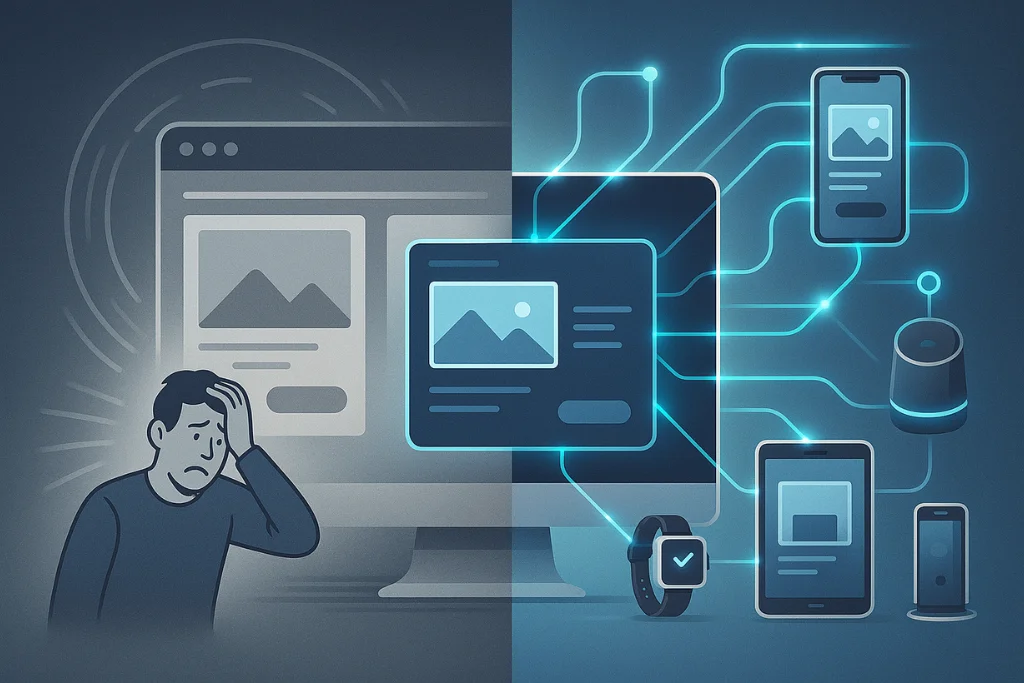

Why a PWA for WordPress is a Game-Changing Upgrade
Website is a Powerful Business Model
Transforming your site into a WordPress PWA is one of the most powerful investments you can make to enhance your mobile strategy. It’s a significant step beyond simple responsive design, offering tangible benefits that directly impact user experience, conversion rates, and customer retention. It’s the ultimate WordPress mobile app alternative.
Deliver an Exceptional, App-Like User Experience
The primary goal of a PWA is to improve mobile UX with WordPress PWA. PWAs are designed to be:
Fast: By intelligently caching assets, PWAs load almost instantly on subsequent visits, providing the snappy, responsive feel of a native app.
Installable: Users can add your PWA to their home screen with a single tap, making it easily accessible just like any other app. This constant presence on their device significantly increases repeat visits.
Full-Screen Immersion: When launched from the home screen, a PWA can open in a full-screen window without the browser’s address bar, creating a completely immersive, app-like experience.
Conquer Poor Connectivity with Offline Access
One of the most revolutionary benefits of PWA for WordPress websites is the ability to function offline. Using advanced browser technologies called “service workers,” a PWA can cache your site’s key pages, content, and assets. This means users can continue to browse your WordPress offline website, read articles, or view products even when they are on a plane, in a subway, or in an area with no internet connection. For eCommerce sites, users can browse products offline and the order will automatically process once a connection is re-established.
Boost Engagement with WordPress Push Notifications
Native apps have long held a major advantage with their ability to send push notifications directly to a user’s device. PWAs bring this powerful marketing tool to the web. With a user’s permission, you can add push notifications to WordPress, allowing you to:
Announce new products or blog posts.
Alert users to sales and promotions.
Send abandoned cart reminders.
Re-engage users who haven’t visited in a while. This direct line of communication is incredibly effective for driving repeat traffic and boosting conversions.
No App Store Friction, Faster Deployment
Developing separate native apps for iOS and Android is a costly and time-consuming process. You are also subject to the strict rules and lengthy review processes of the Apple App Store and Google Play Store. A PWA is a single codebase that works across all devices and browsers. It’s deployed and updated instantly, just like any other website, and there is no app store to act as a gatekeeper. This dramatically reduces development costs and time to market.
Our Comprehensive WordPress PWA Development Services
As a core part of our advanced WordPress development services, we provide a complete, end-to-end solution to transform your website into a high-performance PWA.
1. PWA Strategy and Consultation
We begin by analyzing your website and business goals to determine the best PWA strategy. We identify which content should be available offline, how push notifications should be used, and what the optimal caching strategy is for your specific site.
2. Service Worker Implementation
The service worker is the technical heart of a PWA. It’s a script that your browser runs in the background, separate from the web page, enabling features like offline access and push notifications. Our developers write and configure a custom service worker tailored to your site, ensuring reliable caching and performance. We focus on a “cache-first” strategy for static assets to ensure lightning-fast load times, a key principle of our WordPress Speed Optimization Services.
3. Web App Manifest Configuration
The web app manifest is a simple JSON file that tells the browser about your PWA and how it should behave when ‘installed’ on the user’s device. We create and configure your manifest file, defining:
Your app’s name and description.
The icons to be used on the home screen.
The start URL and display mode (e.g., fullscreen).
Your brand’s theme and background colors.
4. Push Notification Integration
We integrate a robust push notification system into your WordPress backend. This includes setting up the user permission prompts and providing you with an easy-to-use interface to compose and send notifications to your subscribers.
5. Offline Content and Analytics
We develop a strategy for WordPress PWA with offline support. This involves defining which pages and assets are most critical for your users and ensuring they are cached correctly. We also configure your analytics to properly track offline usage, so you have a clear picture of how users are interacting with your PWA even without a connection. For complex sites with dynamic content, we sometimes pair PWA technology with our Headless WordPress Development service to create incredibly fast, API-driven experiences that are perfect for offline caching.
Our Proven 4-Step PWA Conversion Process
Our process is designed to be seamless, efficient, and transparent.
Frequently Asked Questions (FAQ)
At NeeFox®, our success is built on a structured, transparent, and collaborative development process that keeps you informed and involved at every stage
What is a WordPress Progressive Web App?
A WordPress Progressive Web App (PWA) is a set of modern web technologies that, when applied to your WordPress site, give it the features and functionality of a native mobile app. Key features include the ability to work offline, send push notifications, and be “installed” on a user’s home screen, all directly from the mobile browser.
How is a PWA different from a native mobile app?
A PWA is fundamentally a website, built with standard web technologies (HTML, CSS, JavaScript). A native app is built with platform-specific languages (like Swift for iOS or Kotlin for Android) and must be downloaded from an app store. The key differences are:
Accessibility: PWAs are instantly accessible via a URL and indexed by search engines. Native apps require a trip to an app store.
Development: A single PWA works on all platforms. Native apps require separate development for iOS and Android.
Updates: PWAs update automatically in the background. Native apps require manual user updates.
What is the best PWA plugin for WordPress?
The “best PWA plugin for WordPress” depends on your needs.
Super Progressive Web Apps: A popular and highly-rated free option that is excellent for getting basic PWA functionality up and running quickly.
PWA for WP & AMP: A comprehensive plugin that offers many features, including integration with Accelerated Mobile Pages (AMP). While a WordPress PWA plugin is a good starting point, professional WordPress PWA development services from an agency like NeeFox® – Best IT Solutions Company are necessary to implement advanced caching strategies, custom offline experiences, and a truly seamless user interface. Plugins can’t replicate the fine-tuned performance of a custom-coded service worker.
How do I add push notifications to my WordPress site?
You can add push notifications to WordPress using a dedicated service like OneSignal or PushEngage, which often have their own WordPress plugins. However, integrating them as part of a full PWA build provides a more seamless experience. The PWA’s service worker handles the delivery of the notifications, and the user permission prompt is integrated into the “add to home screen” process, making it feel more natural and less intrusive.
Will a PWA work on both iOS and Android?
Yes, but with some differences. PWAs have full feature support on Android devices, including the “add to home screen” prompt and push notifications. On iOS, support has improved significantly. Users can manually add a PWA to their home screen, and it will function like an app with offline support. However, as of now, iOS does not support web push notifications. Despite this limitation, the benefits of speed, offline access, and a home screen icon still provide a vastly superior experience for iPhone users compared to a standard website.
Is my website ready to be converted to a PWA?
here are two main prerequisites to convert WordPress to PWA. Your website must:
Be served over HTTPS. A secure connection is mandatory for service workers to function.
Be mobile-responsive. A PWA is a mobile-first technology, so your site must already provide a good experience on small screens. Our initial audit will confirm if your site meets these requirements.
