Custom Gutenberg Block Development Services
Unleash the true power of the WordPress editor. We build bespoke, intuitive, and powerful custom Gutenberg blocks that perfectly match your brand and streamline your content creation workflow.
- No Card Required
- GDPR Compliant
- Total Peace of Mind!
Is Your Content Workflow Holding You Back?
The WordPress block editor, Gutenberg, revolutionized the way we create content. It introduced a modular, visual, drag-and-drop approach to page building. But while the default set of blocks is a great starting point, businesses with a unique brand and specific functional needs quickly hit a wall. You find yourself fighting with generic blocks to match your design, relying on clunky page builders that slow down your site, or using confusing shortcodes that only your developers understand.
Your content creators are frustrated, your brand identity is inconsistent, and your website’s performance is suffering. You have a clear vision for your content, but the tools at your disposal are limiting your ability to execute it efficiently and effectively.
The modern, native WordPress solution is Custom Gutenberg blocks. This is the future of WordPress block editor customization. Instead of relying on third-party tools or hacks, you can have a library of blocks built specifically for you. Imagine having a “Brand Testimonial” block, a “Team Member Profile” block, or an “Interactive Product Showcase” block, all perfectly styled and incredibly easy to use. At NeeFox® – Best IT Solutions Company, we specialize in WordPress Gutenberg block development, creating these powerful, reusable elements that empower your team and elevate your brand.
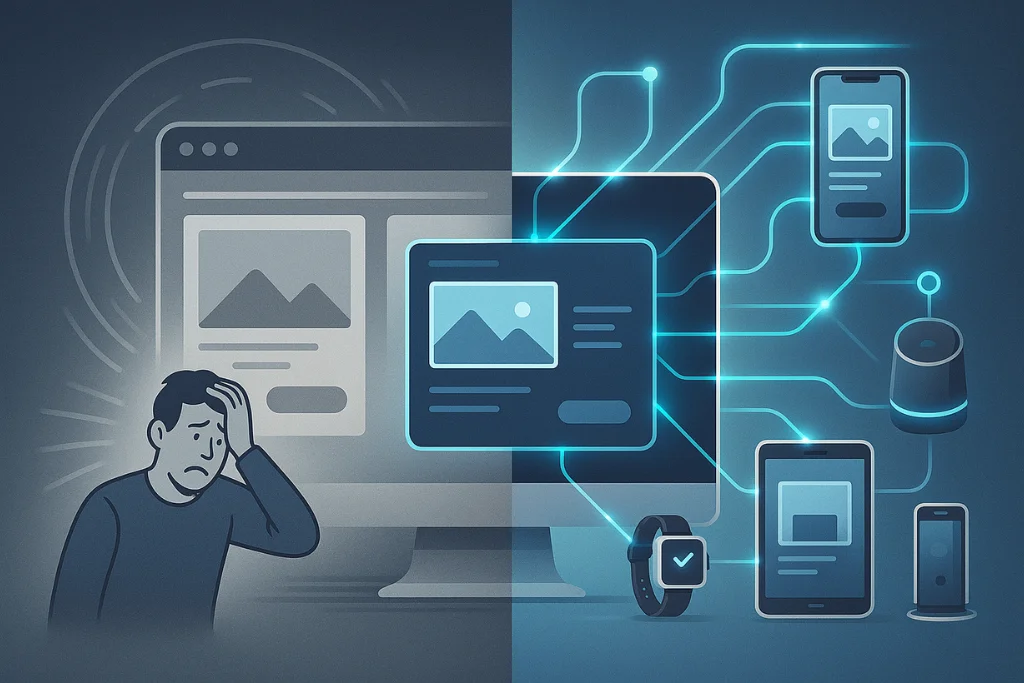

Beyond the Basics
Why Custom Gutenberg Blocks Are a Game-Changer
Investing in custom Gutenberg block development services is a strategic decision to make your website more powerful, your team more efficient, and your brand more consistent. It’s about creating a truly bespoke content creation experience that is perfectly aligned with your business goals.
Achieve Flawless Brand Consistency
Your brand has a unique visual identity. A custom block ensures that every element created with it adheres perfectly to your style guide.
Pre-styled Components: Every color, font size, spacing, and layout option is baked directly into the block. Your team can’t accidentally use the wrong shade of blue or an off-brand font.
Uniform Layouts: Whether it’s a call-to-action, a pricing table, or a feature list, a custom block guarantees that the layout is identical and professional every single time it’s used across your site. This eliminates the “rogue” design elements that can dilute your brand’s impact.
Empower Your Entire Team with Intuitive Tools
The biggest advantage of custom blocks is their simplicity for the end-user. We create custom blocks in WordPress that are as easy to use as any core block.
Simple, Visual Controls: We replace complex shortcode attributes and confusing theme options with intuitive sidebar controls, color pickers, and text fields right in the editor.
Drag and Drop Custom Blocks in WordPress: Your content team can build complex, beautiful page layouts simply by dragging and dropping your custom-branded blocks into place. This democratizes the page-building process, allowing your marketing and content teams to be more agile and creative without needing developer assistance. This is truly the best way to create reusable blocks in Gutenberg.
Superior Performance and Clean, Future-Proof Code
Heavy page builders can load dozens of scripts and stylesheets, significantly slowing down your website and hurting your Core Web Vitals scores. Custom Gutenberg blocks are the high-performance alternative.
Native to WordPress: Custom blocks are built using the modern WordPress tech stack (React.js) and are native to the core editor. This results in cleaner code and a much faster-loading site.
Lean and Efficient: A custom block only loads the code and styles it needs for that specific block to function. This lean approach is a core principle of our development and is essential for maintaining a high-performance website.
Future-Proof: By building with the native WordPress editor, you are future-proofing your site. You are not locked into a third-party page builder that could be abandoned or become incompatible with future versions of WordPress.
Build Dynamic Content with the WordPress Block Editor
This is where custom blocks truly shine. We can build dynamic content with WordPress block editor by creating blocks that automatically pull in and display information from other parts of your site or even from external sources.
Integration with Custom Post Types: Imagine a “Latest Properties” block that automatically displays the three most recent listings from your “Properties” custom post type. This is a powerful synergy we create by combining block development with our Custom Post Type & Taxonomy Development services.
External API Integration: We can build a block that connects to an external API to display dynamic information. For example, a “Stock Ticker” block that shows real-time stock prices, a “Weather” block for a travel site, or a block that displays your company’s latest Instagram posts. This level of advanced integration is powered by our expertise in API Programming.
Our Custom Gutenberg Block Development Services
As a central pillar of our WordPress development services, we offer a comprehensive suite of solutions to extend WordPress with custom Gutenberg blocks.
1. Custom Block Design and Strategy
Every great block starts with a great plan. We work with you to design the user interface and user experience of the block itself. We map out the editable fields, the sidebar controls, and the desired functionality to ensure the final product is both powerful and incredibly intuitive for your team to use.
2. Static and Dynamic Block Development
We build two main types of custom blocks:
Static Blocks: These are perfect for creating styled, reusable content elements where the content is entered manually by the user. Examples include custom-branded buttons, testimonial boxes, stylized pull quotes, or author bios.
Dynamic Blocks: These blocks automatically render content from a data source. The content updates automatically when the source data changes. Examples include a “Recent Posts” block, an “Upcoming Events” block, or a block that displays user-generated content.
3. Gutenberg Block Plugin Development
For businesses that need a library of custom blocks, the best practice is to bundle them into a dedicated plugin. Our Gutenberg block plugin development service creates a single, easy-to-install plugin that contains all of your company’s custom blocks. This keeps your functionality separate from your theme, making future theme changes or updates seamless.
4. Block Patterns and Custom Layouts
We can go a step further and create custom block patterns. These are pre-designed collections of your custom and core blocks that can be inserted with a single click to create entire page sections or full-page layouts. This provides your team with a set of beautiful, on-brand custom layout blocks for WordPress block editor, dramatically speeding up the page creation process.
Our Proven 4-Step Development Process
We follow a structured, collaborative process to ensure your custom blocks are built to the highest standards.
Frequently Asked Questions (FAQ)
At NeeFox®, our success is built on a structured, transparent, and collaborative development process that keeps you informed and involved at every stage
What are custom Gutenberg blocks?
Custom Gutenberg blocks are unique, custom-coded components that you can add to the WordPress block editor. While WordPress comes with default blocks like “Paragraph,” “Image,” and “Heading,” a custom block is one that is built specifically for your website’s needs, such as a “Team Member Profile,” a “Pricing Table,” or a “Call to Action” block that perfectly matches your brand’s design and functionality.
Why should I use custom blocks instead of a page builder?
You should use custom blocks for better performance, a cleaner codebase, and a more future-proof website. Page builders often add a lot of “code bloat” that can slow your site down. Custom blocks are native to the WordPress core, making them significantly faster and more efficient. They also provide a more controlled and consistent editing experience for your team.
How do you create custom blocks in WordPress?
To create custom blocks in WordPress, developers use modern web technologies, primarily JavaScript (specifically, the React.js library), along with HTML and CSS. The process involves registering a new block type with WordPress, defining its attributes (the editable content), and creating two main components: an edit function (which controls how the block looks and works in the editor) and a save function (which defines the final HTML that gets saved to the database).
What is the difference between Gutenberg reusable blocks and custom blocks?
This is a key distinction.
Gutenberg Reusable Blocks: This is a core WordPress feature where you can save a specific block or group of blocks, with its content, to be used again later. If you update the reusable block, it updates everywhere you’ve used it. It’s about reusing content.
Custom Gutenberg Blocks: This is a brand new, empty block type that you add to the editor. It’s a template for creating new content. You can use your “Custom Testimonial” block a hundred times with a hundred different customer quotes. It’s about reusing a structure and style.
Can Gutenberg blocks be dynamic?
Yes, absolutely. This is one of their most powerful features. A dynamic block is one that doesn’t save static HTML to the database. Instead, it saves a set of attributes, and a PHP function on the server renders the block’s content in real-time every time the page is loaded. This is how you build dynamic content with WordPress block editor, such as showing the latest posts, products, or information from an external API.
Is it difficult to learn how to use custom blocks?
Not at all! The entire point of custom Gutenberg block development is to make life easier for content creators. We design the blocks to be completely intuitive. If you can use the standard WordPress “Image” or “Button” blocks, you will have no trouble using the custom blocks we build for you.
