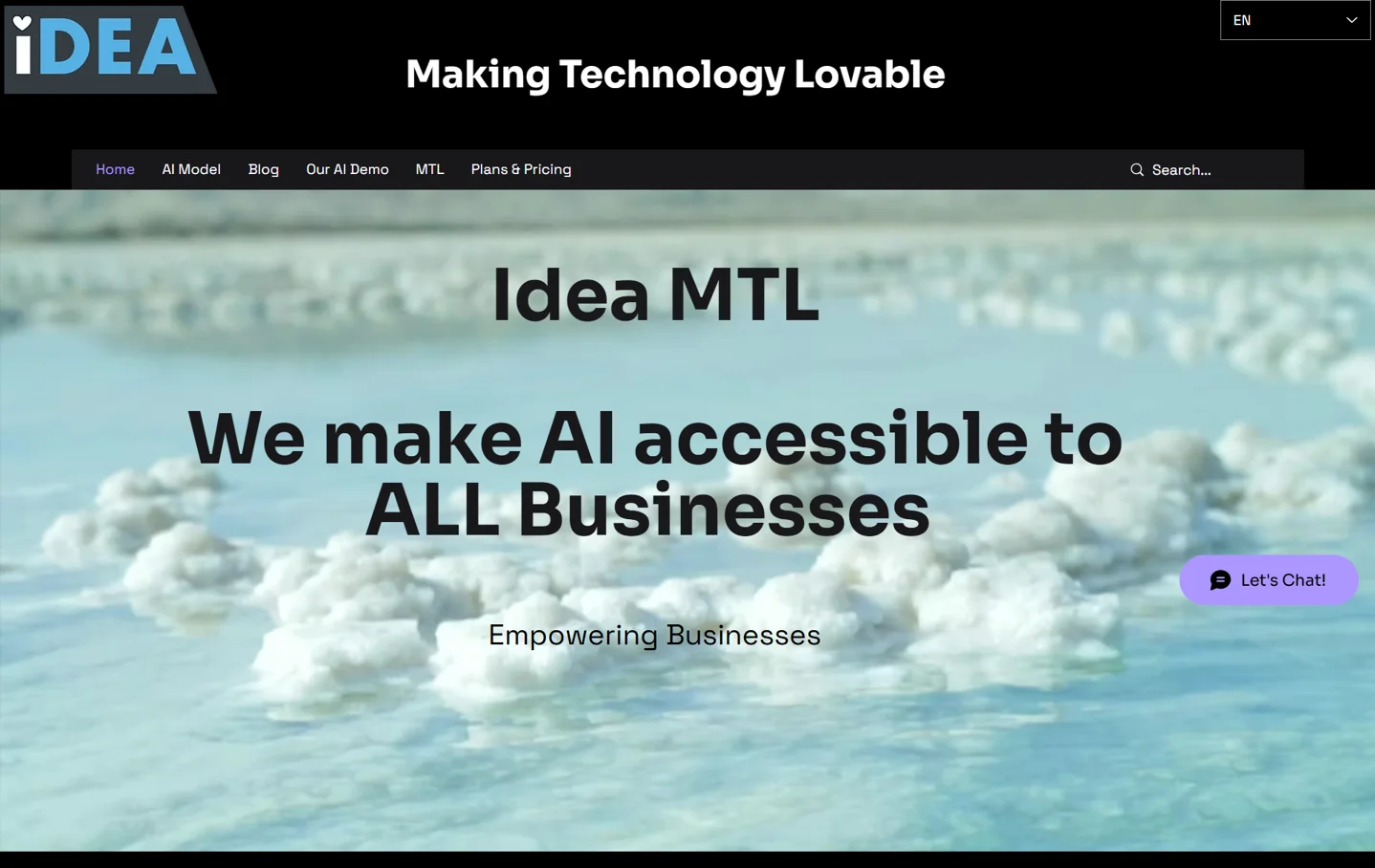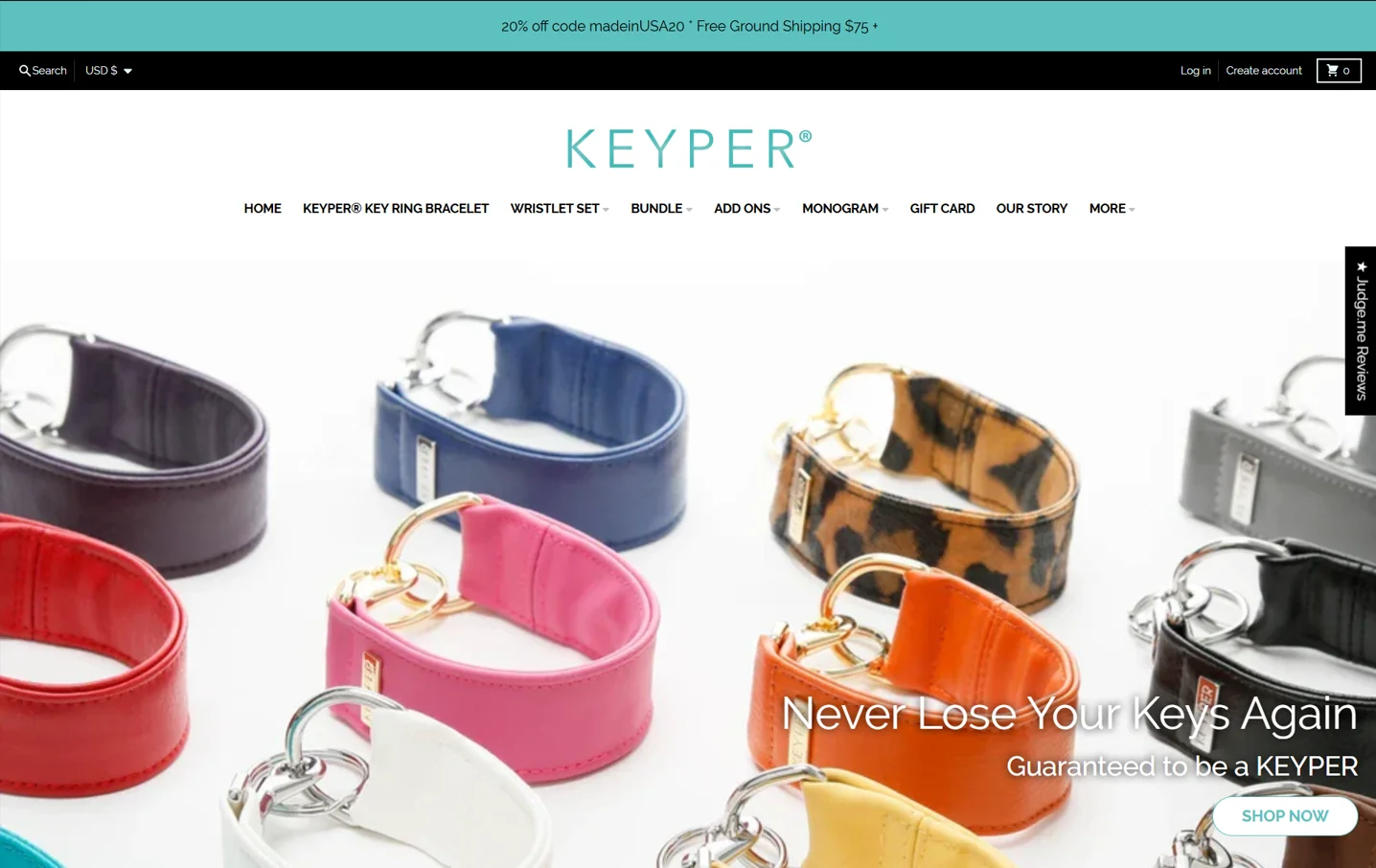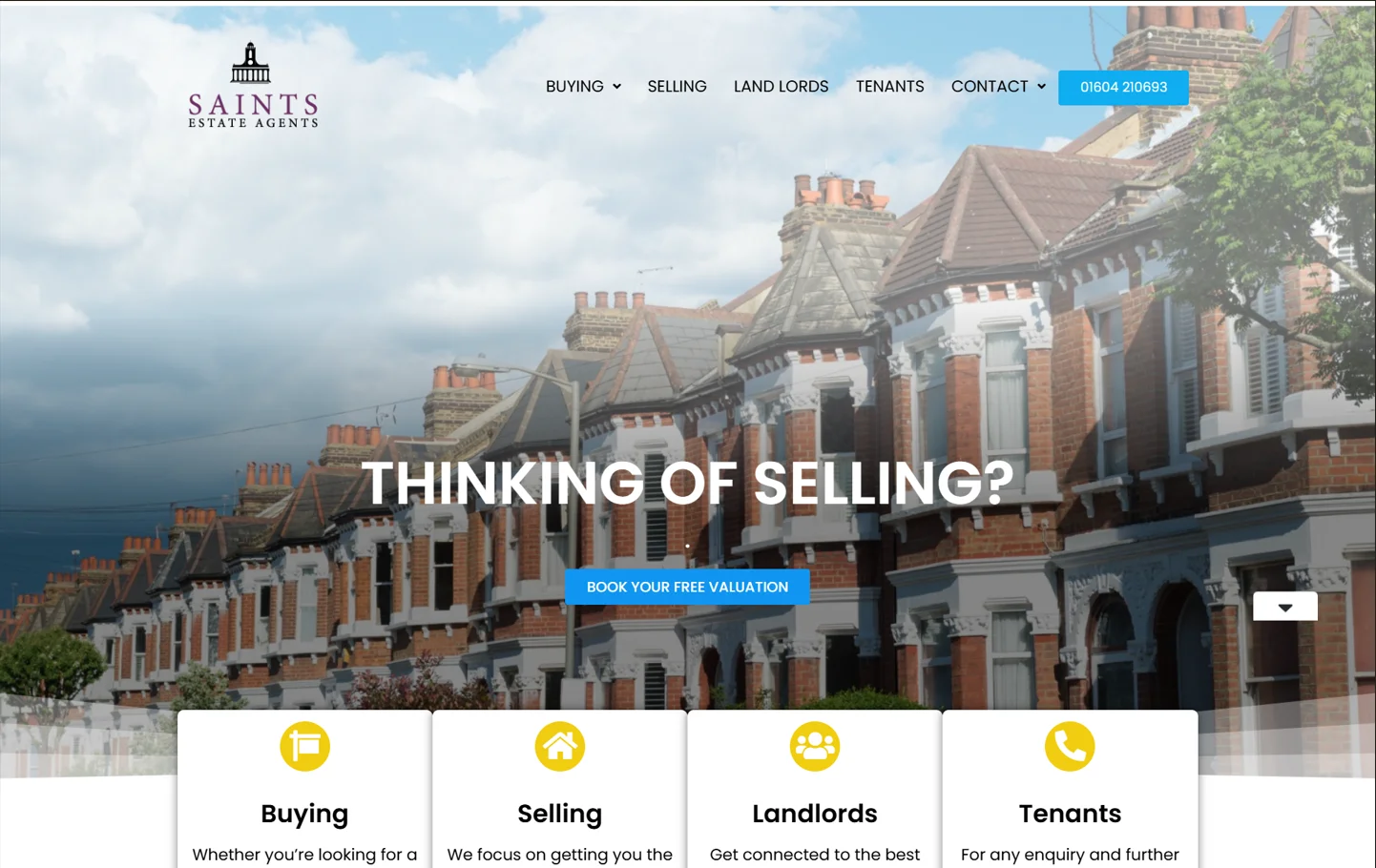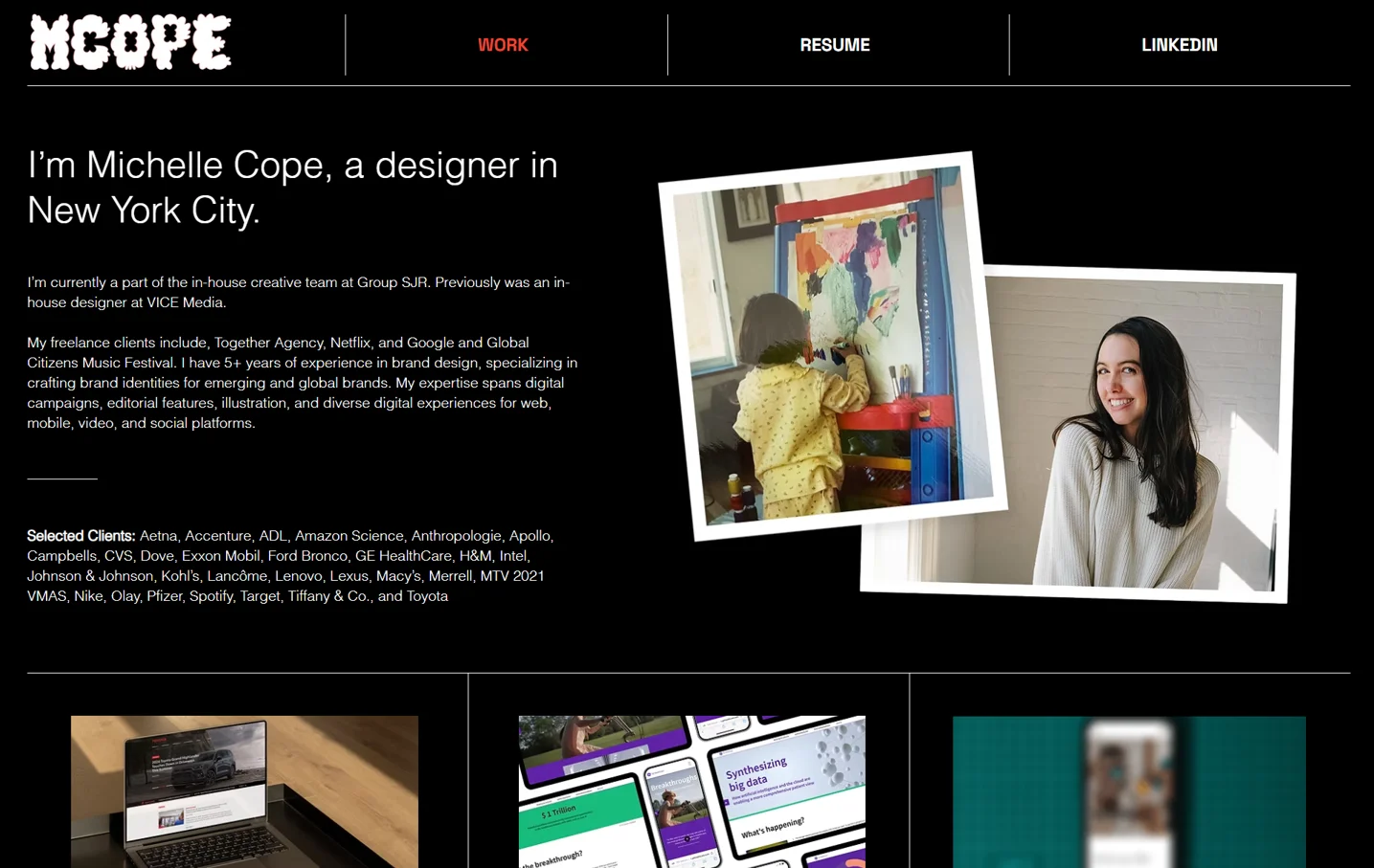Framer Website Design & Development
Unlock Limitless Possibilities with Framer Custom Code
Go beyond the no-code canvas. We write custom React and JavaScript to build bespoke features and integrations that make your Framer site truly unique.
- No Card Required
- GDPR Compliant
- Total Peace of Mind!

5/5
Jones Smith
Senior Full Stack Developer
08 years experience
About Our Framer Custom Code Services
While Framer is a revolutionary no-code platform, its true potential is unleashed when you step beyond the visual editor. Our framer custom code service is designed for businesses that need unique, bespoke functionality that cannot be achieved with standard tools alone. At NeeFox®, our developers are experts in React and JavaScript, allowing us to build custom components from scratch, create complex animations, and implement logic that is perfectly tailored to your specific requirements. Whether you need an interactive data visualization, a custom pricing calculator, or a unique navigational element, we write clean, efficient, and performant code that integrates seamlessly into your Framer project. This allows you to maintain the speed and ease of use of Framer while adding a layer of powerful, custom-built functionality that sets your website apart from the competition.

The power of framer custom code extends to creating deep, meaningful connections with other platforms through advanced framer javascript integration. We go beyond simple embeds to build robust solutions that communicate with external services and data sources. This is where our expertise in Framer API integrations becomes essential, allowing us to fetch live data, submit information to your CRM, or connect to proprietary backend systems. By writing custom scripts and Code Overrides, we can modify the behavior of native Framer elements to suit your exact needs, track complex analytics events, or integrate with marketing tools like Google Tag Manager. This service transforms your Framer site from a beautiful design into an intelligent, fully integrated part of your business ecosystem.

Why Choose Framer Website for Your Business?
Framer is more than just a website builder, it’s a comprehensive platform for creating professional, production-ready websites. It empowers businesses to achieve their digital goals without compromise.
Framer is built for speed. It automatically optimizes everything—images, code, and hosting on a global CDN—to ensure your website achieves near-perfect performance scores, keeping visitors engaged and boosting your SEO.
Say goodbye to template restrictions. The Framer website builder offers a free-form canvas that allows for complete creative control, enabling us to build a truly bespoke site that perfectly reflects your brand’s identity.
A beautiful Framer website is built to be found. The platform provides all the tools needed for robust on-page SEO, including customizable meta tags, clean URLs, automatic sitemaps, and structured data capabilities.
Framer’s integrated AI tools accelerate the design and content creation process, allowing for faster project turnarounds. This AI-native foundation also makes it the ideal platform for integrating advanced AI features and chatbots.
Our Proven Framer Website Development Process
We follow a collaborative, four-step process to ensure we deliver a high-quality website that aligns perfectly with your business objectives.
Every successful project starts with a solid plan. We kick off with a collaborative discovery session to dive deep into your business objectives, target audience, and competitive landscape. From there, we develop a comprehensive project strategy, create a detailed sitemap, and map out the core user journeys. This strategic blueprint ensures that every design decision is purposeful and aligned with your goals for growth.
This is where your vision begins to take shape. Our UI/UX experts craft a stunning, user-centric design directly within Framer, building a complete design system with your brand's colors, typography, and components. We deliver a high-fidelity, interactive prototype that you can click through and experience on any device. This allows for a transparent feedback loop, ensuring the final design is exactly what you envisioned before any development begins.
With the design finalized, our developers bring it to life on the Framer platform. We build a pixel-perfect, fully responsive website that looks flawless on every screen. We implement fluid animations, set up a user-friendly CMS for easy content management, and integrate any essential third-party tools like analytics or marketing automation. Throughout this phase, we prioritize clean development and conduct rigorous Framer Speed Optimization to guarantee lightning-fast load times.
Before going live, your website undergoes extensive quality assurance testing across multiple browsers and devices to ensure a bug-free experience. We manage the entire launch process for a seamless deployment. Afterward, we provide your team with personalized training videos and documentation to empower you to manage your new site confidently. Our partnership doesn't end at launch; we offer ongoing support and maintenance plans to keep your site secure, updated, and performing at its peak.
Why Choose NeeFox® – Best IT Solutions Company as Your Framer Partner?
Selecting the right partner is crucial for the success of your project. NeeFox® – Best IT Solutions Company is more than just a Framer agency, we are a team of passionate strategists, designers, and developers dedicated to your success.
90+ Case Studies & Global Clients
Our portfolio speaks for itself. We have successfully launched over 90 projects for clients across the globe, from innovative startups to established enterprises. Our diverse experience allows us to bring a wealth of knowledge and creativity to every project.
Skilled Framer Experts
Our team consists of highly skilled Framer experts who live and breathe the platform. We stay on the cutting edge of Framer's capabilities and modern design practices to ensure we are always delivering high-quality, high-performance solutions.
Transparent Pricing & Timely Delivery
We believe in clear communication and transparency from day one. You will receive a detailed project proposal with no hidden fees, and we pride ourselves on delivering projects on time and within budget. We keep you informed at every step of the process.
Developing Top-Notch Customized Websites
People are talking
Making our clients happy isn’t just about building beautiful websites. It’s about building a relationship, earning trust, and growing together.
Henry Oliver
Owner, Oliver’s Outdoors
Neefox optimized our Google Ads campaigns with precision. Conversions increased, and ad spend efficiency improved. I only wish their dashboard insights were more customizable for tracking specific KPIs.
Stephanie Brown
Head of Growth, FreshMart
Neefox’s Google Ad Services team knows their stuff. My campaign delivered great results and reduced my cost per click significantly. The only downside was the initial setup, which took longer than anticipated.
James Valentine
Marketing Director, Prime Products
I partnered with Neefox for Meta Ads, and the results were fantastic. My brand reach grew exponentially. However, I felt their onboarding process could be more streamlined for first-time advertisers.
Lisa Monroe
Social Media Manager, GlowUp Co.
Neefox managed our Meta Ads campaign brilliantly. They achieved great ROI and improved ad performance. The only issue was a delay in responding to a few of our queries during the campaign.
Brian Turner
Digital Strategist
After working with Neefox for SEO, my site traffic doubled. Their strategies were well-thought-out, but I felt the monthly reports could have been more detailed to better understand the progress.
Olivia Green
Founder, Small Biz Digital
Neefox’s SEO team improved my website’s ranking significantly within three months. They also provided valuable content suggestions. While their services are not the cheapest, the results justified the cost.
we’re here to all your questions
Have a Question? The Answer is Yes!
These are the questions we get from you the most.