WordPress Automation & Integration Services
Stop wasting time on manual tasks. We connect your WordPress site to your favorite apps using Zapier and Make, creating powerful, automated workflows that save you time and drive growth.
- No Card Required
- GDPR Compliant
- Total Peace of Mind!
Is Your Website Creating More Work Than It Should?
Your WordPress website is the hub of your digital world. It captures leads, processes sales, publishes content, and engages your audience. But what happens after a user fills out a form, buys a product, or signs up for your newsletter? For many businesses, the answer is a cascade of manual, repetitive, and time-consuming tasks. You’re manually copying lead data into a spreadsheet, adding new customers to your email list by hand, and getting notified of new form submissions via a cluttered email inbox.
This manual work isn’t just tedious; it’s a bottleneck that slows down your growth. It introduces human error, delays your response to hot leads, and pulls your team away from high-value activities. You have a powerful website, but you’re not leveraging its full potential to work for you.
The solution is to embrace the power of WordPress automation tools. Platforms like Zapier and Make (formerly Integromat) act as a bridge between your WordPress website and the thousands of other web applications you use every day. By creating intelligent, automated “workflows,” you can eliminate manual data entry and put your business processes on autopilot. At NeeFox® – Best IT Solutions Company, we are experts in workflow automation for WordPress websites, building seamless connections that turn your site into a truly efficient, self-managing asset.
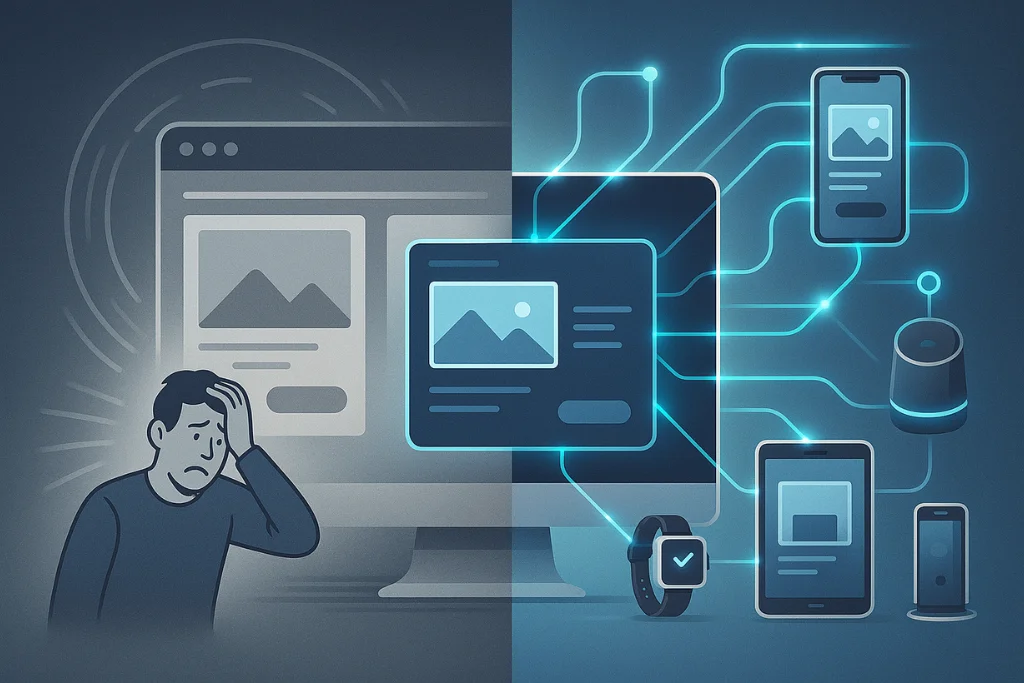

Work Smarter, Not Harder
The Transformative Power of WordPress Automation
Integrating WordPress automation tools into your digital strategy is a game-changer. It’s about reclaiming your time, ensuring data accuracy, and creating a more responsive and efficient business. The benefits are immediate, tangible, and compound over time.
Eliminate Manual Data Entry and Save Countless Hours
Think about the time your team spends on repetitive tasks. Copying a new contact from a form into a Google Sheet, adding a new WooCommerce customer to your Mailchimp list, or posting your new blog posts to social media. A WordPress Zapier integration can do all of this and more, instantly and without errors. By automating these tasks, you can save hundreds of hours per year, freeing your team to focus on strategy, customer relationships, and business growth.
Accelerate Your Lead Response Time
In sales, speed is everything. A lead that is contacted within the first five minutes is exponentially more likely to convert. When a new lead from your website is manually processed, that crucial window is often missed. With a WordPress Make integration, a new lead can instantly trigger a notification in your team’s Slack channel, create a new deal in your CRM, and schedule a follow-up task for a sales rep, all before you’ve even opened your email.
Ensure 100% Data Accuracy
Manual data entry is prone to human error. A typo in an email address, a misplaced phone number, or a forgotten lead can have significant consequences. Automation eliminates this risk. The data is transferred directly from the source (your WordPress site) to the destination (your CRM, spreadsheet, etc.) with perfect accuracy every time, ensuring your data is reliable and clean.
Create Powerful, Interconnected Systems
Your business relies on a suite of tools: your website, your CRM, your email marketing platform, your project management software, and more. Without automation, these tools operate in silos. We use tools like Zapier and Make to create a unified ecosystem where data flows freely between platforms. This creates a single, cohesive system that is far more powerful than the sum of its parts.
Our Comprehensive WordPress Automation Services
As a key part of our advanced WordPress development services, we provide end-to-end automation solutions, from simple connections to complex, multi-step workflows.
1. WordPress Zapier Integration
Zapier is the industry leader in app automation, connecting to over 5,000 web applications. Our WordPress Zapier integration service helps you leverage its full potential.
Custom “Zap” Creation: We design and build custom Zaps (Zapier’s term for an automated workflow) that are triggered by actions on your WordPress site. Common triggers include new form submissions, new user registrations, new posts, or new WooCommerce orders.
Multi-Step Workflows: We go beyond simple one-to-one connections. We can build complex, multi-step Zaps with conditional logic. For example: “When a new form is submitted, if the user’s budget is over $5,000, send a notification to the senior sales channel in Slack and create a ‘Hot Lead’ in Salesforce. Otherwise, add them to our monthly newsletter list in Mailchimp.”
Connecting All Your Tools: We can connect WordPress to Google Sheets, Slack, Trello, Asana, Dropbox, your CRM, and virtually any other tool in your stack.
2. WordPress Make (Integromat) Integration
Make (formerly Integromat) is another incredibly powerful automation platform known for its visual workflow builder and more complex, flexible scenarios. Our WordPress Make integration service is perfect for businesses with sophisticated automation needs.
Visual Scenario Building: We use Make’s intuitive visual editor to build powerful and complex automation scenarios, giving you a clear overview of how your data is flowing.
Advanced Logic and Data Manipulation: Make excels at handling complex data. We can build scenarios that parse, transform, and route data with incredible precision, allowing for highly customized workflows.
Cost-Effective for High Volume: For businesses with a high volume of tasks, Make can often be a more cost-effective solution than Zapier, and we can help you determine which platform is the right fit.
3. Custom Automation Solutions
Our automation services are built upon a strong foundation of other WordPress expertise.
WordPress Forms Services: The most common trigger for automation is a form submission. We leverage our expert WordPress Forms Services to build the perfect, high-converting forms before connecting them to your automation workflows. We ensure your WordPress form to Google Sheet connection is flawless.
WordPress Email Automation Setup: We can use automation to supercharge your email marketing. We provide a complete WordPress Email Automation Setup, connecting new user signups or form submissions to platforms like Mailchimp, ConvertKit, or ActiveCampaign, and automatically adding users to the correct lists and triggering welcome sequences.
Our Proven 4-Step Automation ImplementationProcess
We follow a structured process to ensure your automated workflows are reliable, efficient, and perfectly aligned with your business objectives.
Frequently Asked Questions (FAQ)
At NeeFox®, our success is built on a structured, transparent, and collaborative development process that keeps you informed and involved at every stage
What are WordPress automation tools?
WordPress automation tools are third-party platforms, like Zapier and Make (Integromat), that connect your WordPress website to other web applications. They work on a “trigger and action” basis. For example, a “new form submission” on WordPress (the trigger) can cause an “add new row” action in a Google Sheet (the action). This allows you to automate WordPress workflows without writing any code.
How do I connect WordPress to Zapier?
The easiest way to connect WordPress to Zapier is by using the official Zapier for WordPress plugin. You install the plugin on your site, which then allows you to securely connect your Zapier account. Once connected, you can use actions on your site (like a new form entry) as triggers to start your Zaps. For more advanced use cases, we can use webhooks to send data from WordPress to Zapier.
What is the difference between Zapier and Make (Integromat)?
Both are powerful automation platforms. The main differences are in their interface and pricing structure.
Zapier: Known for its user-friendly interface and vast number of app integrations. It uses a linear, step-by-step “Zap” builder.
Make (Integromat): Known for its visual, flowchart-style “Scenario” builder, which can make it easier to visualize complex workflows. It is often more powerful for manipulating data and can be more cost-effective for high-volume operations. The experts at NeeFox® – Best IT Solutions Company can help you choose the right platform for your needs.
Can I send WordPress form data to Google Sheets?
Is it possible to use Zapier with WordPress without coding?
Yes, absolutely. The entire purpose of platforms like Zapier and Make is to allow for workflow automation for WordPress websites without needing to be a developer. While a developer can help you set up more complex and custom workflows, the basic connections can be made without writing any code.
What are some of the best Zapier automations for WordPress?
Some of the best Zapier automations for WordPress include:
Lead Management: Send new form leads to your CRM and notify your sales team in Slack.
Content Marketing: Automatically share your new blog posts to Twitter, Facebook, and LinkedIn.
eCommerce: Add new WooCommerce customers to your email marketing list and send them a welcome sequence.
File Management: Save file uploads from your forms directly to a specific folder in Google Drive or Dropbox.
Project Management: Create a new task in Trello or Asana when a client submits a support request form.
