WordPress CRM Integration Services
Stop losing leads and start building relationships. We seamlessly connect your WordPress website to your CRM, creating a powerful, automated sales and marketing engine.
- No Card Required
- GDPR Compliant
- Total Peace of Mind!
Is Your Website a Black Hole for Customer Data?
Your WordPress website is a powerful tool for attracting visitors, generating interest, and capturing leads. Your Customer Relationship Management (C-R-M) system is the command center for your sales and marketing efforts, where you nurture those leads and build lasting customer relationships. But if these two systems aren’t talking to each other, you have a critical, costly disconnect in your business.
Leads from your contact forms are piling up in an email inbox, waiting to be manually copied and pasted. Customer data is scattered across different platforms, making personalization impossible. Your sales team is flying blind, with no insight into how a lead has interacted with your website. This isn’t just inefficient; it’s a recipe for lost revenue and stunted growth.
The solution is a professional, seamless CRM integration. By creating a direct, automated pipeline between your website and your CRM, you transform your entire operation. Every form submission, every new user registration, and every customer interaction is instantly and accurately captured in the system designed to manage it. At NeeFox® – Best IT Solutions Company, we specialize in bridging this gap, providing expert integration services that turn your website into the most powerful component of your sales and marketing machine.
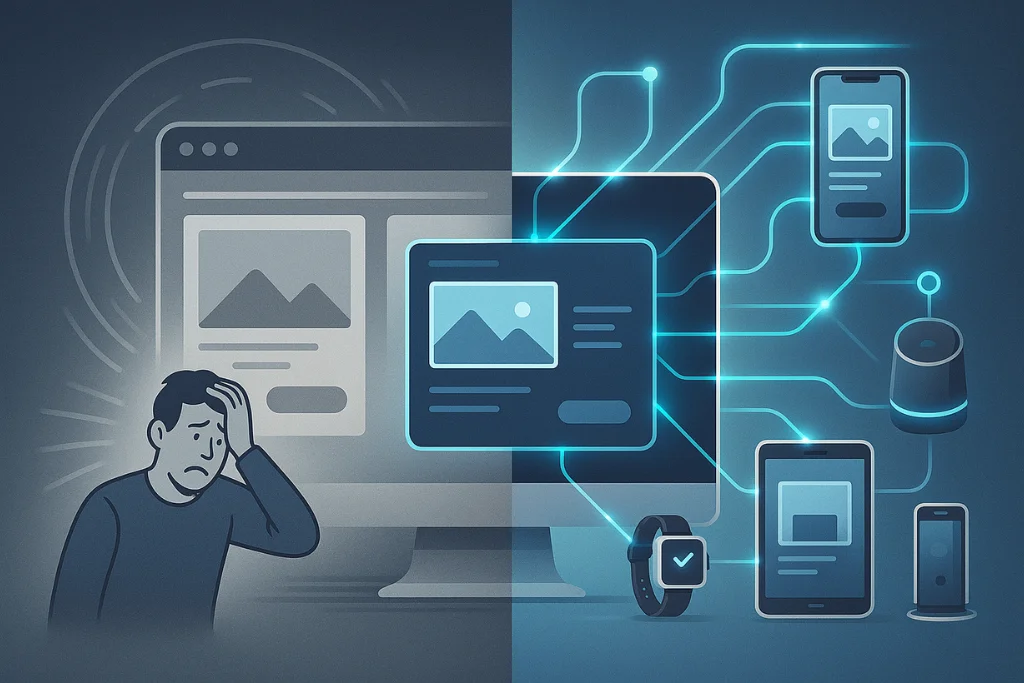

From Disconnected Data to a Unified Powerhouse
Why CRM Integration is Essential
A WordPress to CRM automation strategy is the foundation of any modern, data-driven business. It eliminates manual data entry, closes the gaps in your sales funnel, and unlocks a new level of marketing intelligence. This is more than a technical convenience; it’s a fundamental business upgrade.
Centralize Every Lead and Customer Interaction
Your CRM should be the single source of truth for all customer data. Without integration, you have an incomplete picture. Our integration ensures that every piece of WordPress lead capture CRM data is centralized.
Form Submissions: Every contact form, quote request, and newsletter signup is instantly created as a new lead or contact in your CRM.
User Registrations: New users who register on your site (for memberships, courses, etc.) are automatically added to your CRM.
eCommerce Data: Customer purchase history, abandoned carts, and product interests are synced, providing a 360-degree view of your customers.
Automate and Accelerate Your Sales Funnel
Manual lead management is slow and prone to error. Leads can go cold while waiting for a sales rep to follow up. Integration enables powerful automation.
Instant Lead Assignment: New leads can be automatically assigned to the correct sales representative based on territory, industry, or other criteria.
Trigger Automated Nurturing: As soon as a lead enters your CRM, they can be automatically enrolled in a welcome email sequence or a targeted lead nurturing campaign.
Score and Prioritize Leads: Your CRM can automatically score leads based on the information they provide and the pages they visit on your site, allowing your sales team to focus on the hottest prospects first.
Enable Hyper-Personalized Marketing
To personalize your marketing, you need data. By syncing website activity with your CRM, you can create highly targeted and effective campaigns.
Segment Your Audience: Create dynamic lists in your CRM based on user behavior. For example, segment users who have visited your pricing page or downloaded a specific whitepaper.
Personalize Website Content: Some advanced integrations allow you to personalize the content on your website based on a visitor’s data in your CRM, showing them the most relevant offers and messaging.
Improve ROI: By sending the right message to the right person at the right time, you dramatically increase your marketing effectiveness and return on investment.
Our Comprehensive WordPress CRM Integration Services
As a core part of our advanced WordPress development services, we offer expert integration for the industry’s leading CRM platforms. We ensure a deep, reliable connection that goes far beyond what a basic plugin can offer.
1. HubSpot WordPress Integration
HubSpot is a powerhouse for inbound marketing and sales. Our HubSpot WordPress integration ensures your website and marketing automation platform work in perfect harmony.
Form Integration: We connect all your WordPress forms (Gravity Forms, Contact Form 7, etc.) to HubSpot, ensuring every submission creates a contact with all the correct properties.
Contact Timeline Syncing: We sync website activity, such as page views and form submissions, directly to the contact’s timeline in HubSpot, giving your sales team complete context.
Live Chat & Chatbot Integration: We integrate HubSpot’s conversational marketing tools, including live chat and chatbots, directly onto your WordPress site.
2. Salesforce WordPress Integration
Salesforce is the world’s #1 CRM, and a proper integration is critical for enterprise-level businesses. Our Salesforce WordPress integration is built for reliability and scale.
Web-to-Lead Automation: We connect WordPress forms to Salesforce to create new Leads or Contacts automatically, mapping your form fields to the correct Salesforce fields.
Custom Object Integration: We can go beyond standard Leads and Contacts to sync data with any custom objects you have created in your Salesforce instance.
WooCommerce Integration: We can sync customer and order data from your WooCommerce store to Salesforce, providing a complete view of your sales pipeline.
3. Zoho WordPress Integration
Zoho offers a suite of powerful business tools, with Zoho CRM at its core. Our Zoho WordPress integration helps you leverage the full power of this ecosystem.
Lead and Contact Creation: We automate lead generation with WordPress and Zoho, ensuring every form submission is captured in Zoho CRM without delay.
Zoho Forms Integration: We can embed and integrate Zoho’s own powerful forms directly into your WordPress site for a seamless data capture experience.
Connecting Other Zoho Apps: We can help you integrate other Zoho apps, like Zoho Campaigns or Zoho Desk, with your WordPress site for a fully unified business solution.
4. Custom WordPress Form Integration with CRM Systems
We are not limited to the “big three.” We can provide a custom WordPress form integration with CRM systems of all types, including Insightly, Pipedrive, Freshworks, and more. We utilize API connections to build robust, custom solutions tailored to your specific CRM and business workflow. This often involves our expert WordPress Forms Services to build the perfect data capture tools before connecting them to your CRM.
Our Proven 4-Step Integration Process
Our process is designed to be thorough, secure, and transparent, ensuring a flawless connection between your systems.
Frequently Asked Questions (FAQ)
At NeeFox®, our success is built on a structured, transparent, and collaborative development process that keeps you informed and involved at every stage
What is a WordPress CRM integration?
A WordPress CRM integration is the process of connecting your WordPress website to your Customer Relationship Management (CRM) software. This connection allows data to flow automatically from your website (e.g., from a contact form) directly into your CRM, creating or updating contact records without any manual effort.
Why should I connect my website to a CRM?
You should connect your website to a CRM to automate your sales and marketing processes, centralize your customer data, and prevent leads from being lost. It ensures that every interaction a user has with your website is captured and can be used to build a relationship, nurture the lead, and ultimately drive sales.
What are the best CRM integrations for WordPress websites?
The “best CRM integrations for WordPress websites” are typically those with dedicated, well-supported plugins and robust APIs. The most popular and powerful integrations are:
HubSpot: Excellent for businesses focused on inbound marketing, with a fantastic all-in-one plugin.
Salesforce: The enterprise standard, usually integrated via premium form plugins (like Gravity Forms with a Salesforce add-on) or custom API connections.
Zoho CRM: A great option for small to medium-sized businesses, offering a powerful free tier and good integration options. The “best” choice for you depends on your budget, business size, and specific feature needs.
How do you send WordPress leads to HubSpot, Salesforce, or Zoho automatically?
To send WordPress leads to HubSpot/Salesforce/Zoho automatically, we use a combination of form plugins and API connections. For example, we can configure a plugin like Gravity Forms, which has official add-ons for all three major CRMs. When a user submits a form, the add-on securely transmits the data to the CRM’s API, which then creates the new contact or lead. For more complex needs, we write custom code that hooks into the form submission process and sends the data directly to the CRM API.
Is a WordPress CRM integration suitable for small businesses?
Yes, a WordPress CRM integration for small businesses is not only suitable but highly recommended. Many powerful CRMs, like Zoho and HubSpot, offer free tiers that are perfect for small businesses. Automating lead capture from day one sets a business up for scalable growth and ensures that no early-stage leads fall through the cracks.
What are WordPress CRM plugins and do I need one?
WordPress CRM plugins are tools that facilitate the connection between your website and your CRM. Some CRMs, like HubSpot, have their own official plugin that provides forms, live chat, and tracking scripts. Other plugins, like the add-ons for Gravity Forms, act as a bridge between the form and the CRM. While you often need a plugin to make the connection, professional configuration from a developer at NeeFox® – Best IT Solutions Company is crucial to ensure the data mapping, authentication, and error handling are set up correctly.
