Custom Post Type and Taxonomy Development Services
Go beyond standard posts and pages. We build structured, scalable, and intuitive content systems with expert WordPress custom post type development.
- No Card Required
- GDPR Compliant
- Total Peace of Mind!
Is Your Content Trapped in a Box?
WordPress is an incredibly powerful platform, but out of the box, it gives you two primary ways to organize your content: Posts and Pages. For a simple blog or a basic brochure website, this is often enough. But what happens when your vision is bigger? What if you’re building a real estate directory, a movie review database, a team portfolio, a product catalog, or any website that relies on unique, structured information?
Forcing this kind of specialized content into a standard “Post” or “Page” is like trying to fit a square peg into a round hole. You end up with a disorganized backend, a frustrating user experience, and a content management nightmare. Your website’s potential is being limited by its own structure.
The solution is professional Custom Post Type development. Custom Post Types (CPTs) transform your WordPress site from a simple blogging platform into a robust, highly organized Content Management System (CMS) tailored precisely to your needs. At NeeFox® – Best IT Solutions Company, we specialize in architecting these powerful content structures, creating a logical, scalable, and future-proof foundation for your most valuable digital assets.
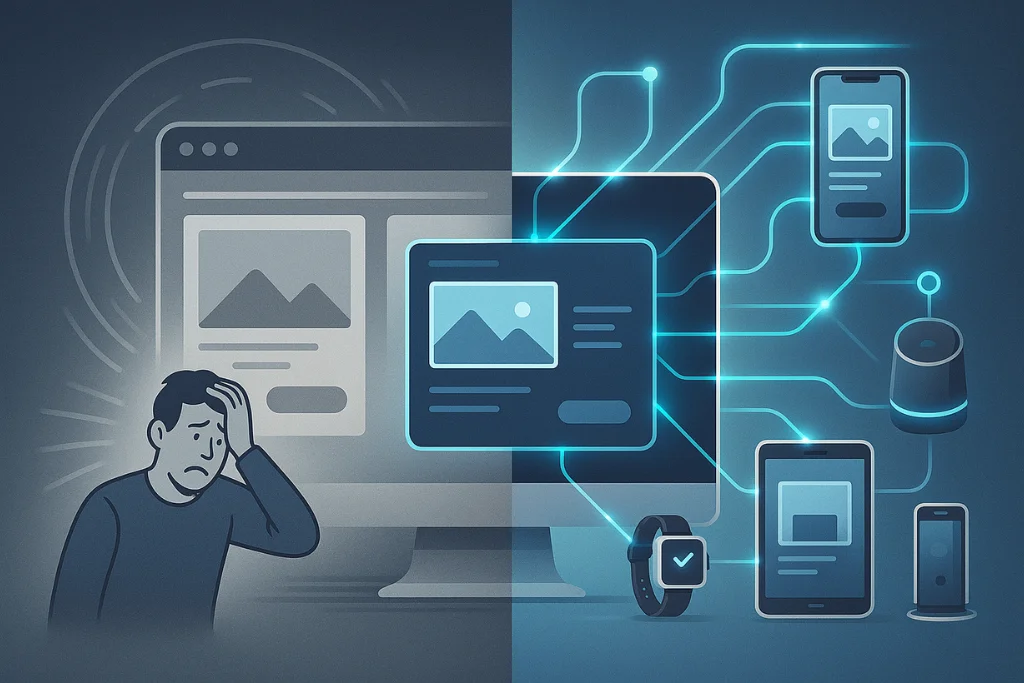

Unlocking Your Content's True Potential
The Power of WordPress Custom Post Types
Adopting WordPress CPT development is one of the most impactful investments you can make in your website’s long-term health and scalability. It moves you from a generic setup to a bespoke architecture, providing tangible benefits across your entire digital operation.
Impeccable Organization and Content Management
Imagine logging into your WordPress dashboard and seeing “Properties,” “Team Members,” “Case Studies,” or “Recipes” in the sidebar instead of a confusing jumble of posts with different categories. CPTs create dedicated sections for each unique content type on your site. This makes it incredibly easy for your team to add, edit, and manage information without confusion. This level of organization is not a luxury; it’s essential for any serious content-driven website.
Enhanced User Experience and Navigation
A well-structured backend translates directly to a superior frontend user experience. When your content is properly organized with CPTs and custom taxonomies, we can build intuitive navigation, powerful filtering systems, and dynamic archive pages. A visitor to your real estate site can filter properties by location, price, and number of bedrooms. A user on your recipe site can sort by cuisine and dietary restrictions. This level of interactivity keeps users engaged and helps them find what they need instantly.
Massive SEO Advantages
Search engines like Google love structured data. WordPress custom post types allow you to create clean, semantic URLs (e.g., your-site.com/properties/123-main-street) and highly organized content silos. When combined with custom taxonomies, you create a logical site architecture that is easy for search engine bots to crawl and understand. This helps establish your site’s authority on specific topics, leading to better indexing and higher search rankings. We often pair CPT development with our Schema Markup Integration service to explicitly tell search engines what your content is about, further boosting your SEO.
Future-Proof and Scalable Architecture
Basing your site on CPTs is a strategy for the future. As your business grows, you can easily add new content types without disrupting the existing structure. Your data is stored in a clean, predictable way, making future redesigns, migrations, or integrations with other systems (like mobile apps) significantly easier. You are no longer locked into the design of a specific theme; your content exists independently, ready to be displayed anywhere.
Our Custom Post Type and Taxonomy Development Services
We provide a full suite of services to build a content architecture that perfectly matches your business logic. We don’t just create CPTs; we build complete, intuitive content systems.
1. Custom Post Type Development
This is our core service. We work with you to understand your content needs and then build the CPTs to support them. Our custom post type development goes beyond what a simple plugin can do. We handle:
CPT Registration: Properly registering the CPTs with all necessary arguments, including custom icons, labels, and REST API support.
Custom Fields (Meta Boxes): Adding all the unique data fields your CPT needs, such as a “Price” for a property, a “Job Title” for a team member, or “Cooking Time” for a recipe.
Backend Customization: Tailoring the WordPress admin columns to display the most important information at a glance, making content management even more efficient.
2. WordPress Taxonomy Development
A CPT without a way to organize it is only half a solution. Taxonomies are the “smart categories” for your CPTs. Our WordPress taxonomy development service involves creating these crucial organizational systems.
Hierarchical vs. Non-Hierarchical: We help you decide between standard category-style (hierarchical) or tag-style (non-hierarchical) taxonomies. For example, a “Properties” CPT might have a hierarchical taxonomy for “Location” (Country > State > City) and a non-hierarchical one for “Features” (Swimming Pool, Fireplace).
Custom Taxonomy Registration: Building and registering the taxonomies and linking them to your desired CPTs.
3. Custom Templates and Frontend Display
Once your content is structured in the backend, it needs to be displayed beautifully on the frontend. We create custom template files (single-{post-type}.php and archive-{post-type}.php) that control the design and layout of your CPTs. This ensures that your unique content is presented in a way that is engaging, user-friendly, and perfectly on-brand. This work is often a key part of our Custom Gutenberg Block Development service, allowing you to build stunning layouts for your CPTs using the native WordPress editor.
Our 4-Step Path to Compliance
Our approach is collaborative, transparent, and focused on delivering a robust and easy-to-use final product.
Frequently Asked Questions (FAQ)
At NeeFox®, our success is built on a structured, transparent, and collaborative development process that keeps you informed and involved at every stage
What is a custom post type in WordPress?
A custom post type (CPT) is a type of content that is different from a standard post or page. Think of “Posts” and “Pages” as the default post types. If you wanted to add “Movies” to your website, with unique fields like “Director,” “Release Year,” and “Genre,” you would create a “Movie” custom post type. This gives “Movies” its own dedicated section in the WordPress admin menu and allows you to manage them separately from your blog posts.
Why do I need a custom post type?
You need a custom post type whenever you have a group of content that has a different set of data requirements or needs to be displayed differently than a standard post or page. It’s the correct way to organize and structure unique content, leading to better management, improved user experience, and enhanced SEO.
What is the difference between a post and a custom post type?
Functionally, they are very similar under the hood. The main difference is intent and organization. “Posts” are time-based entries intended for a blog. “Pages” are for static, timeless content like your “About” or “Contact” page. A WordPress custom post type is for any other group of content. Creating a CPT for “Events” separates them from your blog, allowing you to add event-specific data (like date, time, and location) and display them in a calendar format, which wouldn’t make sense for a standard post.
What is a custom taxonomy in WordPress?
A taxonomy is a way to group and classify content. The default taxonomies in WordPress are “Categories” and “Tags.” A WordPress custom taxonomy is a classification system you create for a custom post type. For a “Book” CPT, you might create custom taxonomies for “Genre” (e.g., Sci-Fi, Fantasy, Mystery) and “Author.” This allows you and your users to easily filter and find books based on those specific criteria.
How are custom fields used with CPTs?
Custom fields are the heart of a CPT. They are the individual data points that make your content type unique. For a “Staff” CPT, the custom fields might be “Position,” “Email Address,” “Phone Number,” and “Headshot Image.” For a “Product” CPT, they could be “Price,” “SKU,” and “Weight.” These fields store the structured data that is then displayed on the frontend via your custom templates.
Can I create CPTs with a plugin?
Yes, plugins like CPT UI and Advanced Custom Fields (ACF) provide a user interface for creating CPTs and custom fields without writing code. These are excellent tools for simpler projects. However, for complex applications, custom business logic, or sites where performance and security are paramount, professional custom post type development is the superior choice. Custom code offers more flexibility, better performance, and avoids reliance on third-party plugins that could become outdated or introduce vulnerabilities.
