Enterprise-Grade WordPress Security Solutions
Protect your most valuable digital asset. We provide comprehensive, 24/7 WordPress security solutions, including malware protection, firewall setup, and proactive monitoring to keep your website safe from threats.
- No Card Required
- GDPR Compliant
- Total Peace of Mind!
Is Your Website a Ticking Time Bomb?
Your WordPress website is the engine of your business. It’s your storefront, your lead generation machine, and the public face of your brand. But because WordPress powers over 43% of the web, it’s also the number one target for hackers, malware, and malicious bots. Every single day, tens of thousands of websites are compromised, leading to devastating consequences: stolen customer data, crashed websites, blacklisting by Google, and irreparable damage to brand reputation.
Many business owners operate under a dangerous assumption: “It won’t happen to me.” But the reality is that automated bots are constantly scanning the internet for any WordPress site with even a minor vulnerability. It’s not a matter of if your site will be attacked, but when. Without a proactive defense strategy, your website is an open door for digital criminals.
The solution is a robust, multi-layered WordPress security strategy. This isn’t about simply installing a plugin and hoping for the best. It’s about creating a hardened, actively monitored fortress around your digital assets. At NeeFox® – Best IT Solutions Company, we provide enterprise-grade WordPress security solutions that protect your website from the full spectrum of online threats, giving you the peace of mind to focus on growing your business.
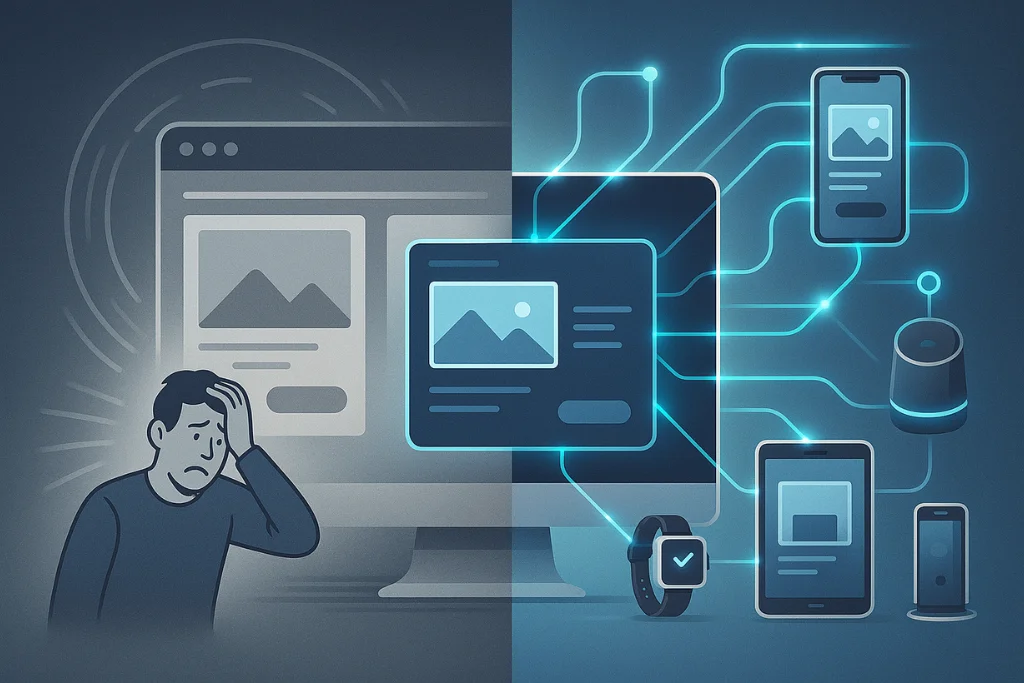

The High Cost of Inaction
Why Proactive Security is Non-Negotiable
Treating WordPress security as an afterthought is one of the most expensive mistakes a business can make. The fallout from a single security breach can be catastrophic, with costs extending far beyond the immediate technical cleanup. A proactive approach is not an expense; it’s a critical investment in your business’s continuity and reputation.
Protect Your Brand and Customer Trust
A hacked website is a public relations nightmare. If your site is defaced, used to send spam, or worse, responsible for leaking sensitive customer data, the damage to your brand’s reputation can be permanent. Customers will not do business with a company they can’t trust to keep their information safe. Rebuilding that trust is a long, arduous, and expensive process.
Avoid Devastating Financial Losses
The financial costs of a security breach are multi-faceted and crippling.
Cleanup and Recovery Costs: Emergency WordPress malware scanning and removal services can be expensive. Rebuilding a compromised site from scratch can cost thousands.
Lost Revenue: Every minute your site is down is a minute you’re not making sales or capturing leads.
Regulatory Fines: If you handle customer data, a breach could put you in violation of regulations like GDPR or CCPA, leading to massive fines.
Ransomware: A growing threat where hackers lock down your site and demand a ransom for its return.
Prevent SEO Blacklisting by Google
When Google detects malware on your site, it will act swiftly to protect its users. This often means displaying a jarring “This site may be hacked” warning in the search results or removing your site from search results entirely. Being blacklisted can instantly wipe out your organic traffic and take weeks to resolve even after the site is clean. A secure WordPress website is fundamental to long-term SEO success.
Ensure Business Continuity
Your website is a critical operational tool. A security breach can bring your business to a grinding halt. A proactive security plan ensures always-on protection for WordPress sites, preventing the downtime and data loss that can disrupt your entire operation.
Our Comprehensive WordPress Security Services
As a foundational part of our overall WordPress development services, we offer a multi-layered security approach. We believe in proactive defense, not just reactive cleanup.
1. In-Depth WordPress Security Audits
You can’t protect against threats you don’t know exist. Our service begins with a comprehensive security audit to identify every potential vulnerability. This is a core component of our WordPress Website Audits, where we meticulously examine:
Outdated Core, Themes, and Plugins
Weak User Passwords and Permissions
Server Configuration and Hosting Environment
Database Security and Prefixing
Existing Malware or Suspicious Code
2. WordPress Malware Scanning and Removal
If your site has already been compromised, our first priority is to clean it thoroughly and get it back online safely. Our WordPress malware scanning and removal process is meticulous.
Deep File Scanning: We use sophisticated server-side scanners to identify any malicious code, backdoors, or injected scripts within your WordPress files.
Database Analysis: We scan your database for malware, spam injections, and unauthorized admin users.
Complete Cleanup: We carefully remove all malicious code and repair any damaged files, ensuring the infection is completely eradicated.
Blacklist Removal: After cleanup, we submit reconsideration requests to Google and other blacklist authorities to get your site’s warnings removed as quickly as possible.
3. WordPress Firewall Plugin Setup and Configuration
A Web Application Firewall (WAF) is your first line of defense. It acts as a shield between your website and incoming traffic, blocking malicious requests before they can even reach WordPress. We specialize in WordPress security plugins and firewall setup, implementing and configuring industry-leading tools like Wordfence, Sucuri, or MalCare to provide:
Malicious IP Blocking: Automatically blocking traffic from known bad actors.
Brute Force Protection: Preventing bots from guessing your login credentials.
Virtual Patching: Protecting against known vulnerabilities even before you’ve had a chance to update a specific plugin.
4. Proactive WordPress Vulnerability Protection
We go beyond plugins to harden the core of your WordPress installation. This is the key to WordPress hacker protection.
File and Directory Permissions: We set the correct server permissions to prevent unauthorized code execution.
Login Security: We implement measures like two-factor authentication (2FA), custom login URLs, and login attempt limits.
Disabling Unnecessary Features: We disable functions that are common attack vectors, such as XML-RPC and file editing from the dashboard.
Database and Configuration Hardening: We secure your
wp-config.phpfile and take other steps to protect your database from intrusion.
5. 24/7 Monitoring and Security for WordPress Websites
Security is not a one-time event. It’s an ongoing process. We provide 24/7 monitoring and security for WordPress websites to ensure your site remains protected. This service is an integral part of our WordPress Maintenance Services and includes:
Continuous Malware Scanning: Regular, automated scans to detect any new threats.
File Integrity Monitoring: Instant alerts if any core WordPress files are changed unexpectedly.
Uptime Monitoring: We know the moment your site goes down and can respond immediately.
Regular Security Updates: We safely manage all updates for your WordPress core, themes, and plugins to patch vulnerabilities as soon as they are discovered.
Our Proven 4-Step Security ImplementationProcess
Our methodology is designed to take your site from vulnerable to fortified with a clear, transparent process.
Frequently Asked Questions (FAQ)
At NeeFox®, our success is built on a structured, transparent, and collaborative development process that keeps you informed and involved at every stage
What is the best way to secure a WordPress website?
The best way to secure WordPress website is with a layered, proactive approach. There is no single “magic bullet.” A comprehensive strategy includes:
Using a high-quality, secure hosting provider.
Implementing a Web Application Firewall (WAF).
Keeping your WordPress core, themes, and plugins constantly updated.
Enforcing strong passwords and using two-factor authentication.
Regularly scanning for malware.
Having a reliable backup system in place.
What are the best WordPress security services for businesses?
The best WordPress security services for businesses are those that offer a comprehensive, managed solution rather than just a one-time plugin installation. A professional service like ours provides an initial audit, hardening, malware cleanup if needed, and most importantly, ongoing 24/7 monitoring and maintenance. This proactive approach is far more effective than trying to handle security reactively.
How can I protect my WordPress site from hackers?
WordPress hacker protection involves making your site a much more difficult target. Key steps include installing a good security plugin with a firewall, using strong and unique passwords for all accounts (especially admin), limiting login attempts, hiding your login URL, and keeping everything on your site updated.
What does a WordPress malware scanner do?
A WordPress malware scanner is a tool that systematically checks the files and database of your website for known malware signatures, suspicious code, and backdoors. Good scanners can detect infections that are invisible to the naked eye. Regular scanning is a critical part of any security plan.
Do I need a WordPress firewall plugin?
Yes, a WordPress firewall plugin is an essential part of any modern security setup. A Web Application Firewall (WAF) analyzes incoming traffic and blocks malicious requests before they have a chance to exploit a vulnerability on your site. It’s your first and most important line of defense.
How do you handle WordPress malware scanning and removal?
Our WordPress malware scanning and removal process is meticulous. We use a combination of server-side scanners and manual file inspection to identify all parts of an infection. We then carefully remove the malicious code, repair any core files that were damaged, and scan the database for any injected content or unauthorized users. After the cleanup, we harden the site to prevent reinfection and work to get any security blacklists removed.
