Comprehensive WordPress Website Audit Service
Uncover hidden issues, boost your SEO, and unlock your website’s true potential with our expert WordPress audit.
- No Card Required
- GDPR Compliant
- Total Peace of Mind!
Is Your WordPress Website Underperforming?
Your website is your most valuable digital asset, but is it working as hard as it could be? You might have a beautifully designed site, but if it’s slow, insecure, or invisible to search engines, it’s failing your business. Common problems like slow loading times, confusing navigation, security vulnerabilities, and poor search rankings can silently sabotage your success, costing you traffic, leads, and sales.
A professional WordPress website audit is the first step toward diagnosing and fixing these critical issues. It’s a deep, comprehensive analysis of every aspect of your site, from backend code to frontend user experience. Think of it as a complete health check-up for your website.
We go beyond surface-level scans. Our expert team delves into the technical framework of your site to identify the root causes of underperformance. We provide a clear, actionable roadmap to enhance your site’s speed, strengthen its security, and dramatically improve its visibility on Google.
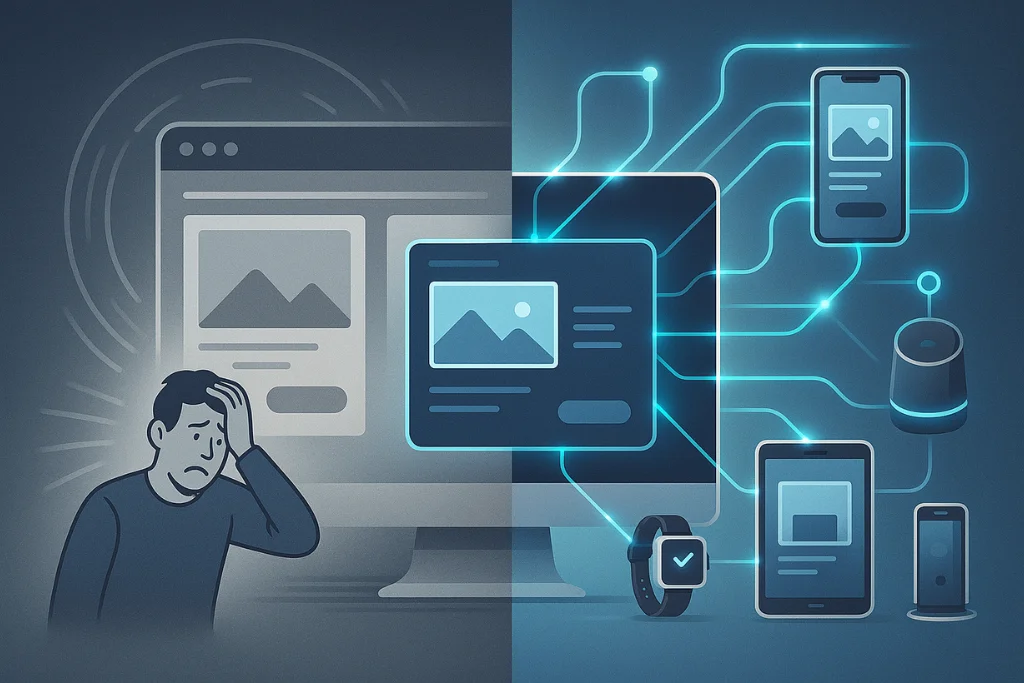

Why a WordPress Website Audit Service is a Non-Negotiable Investment
In today’s competitive market, you can’t afford to guess what’s wrong with your website. An under-optimized site doesn’t just stagnate; it actively harms your brand’s reputation and bottom line. Our WordPress website audit service provides the clarity and direction you need to make intelligent, data-driven decisions.
Stop Losing Traffic to Technical SEO Issues
Many websites suffer from technical SEO problems that are completely invisible to the untrained eye. Broken links, improper redirects, duplicate content, and a lack of structured data can prevent Google from properly crawling and indexing your site. A thorough seo website audit wordpress analysis uncovers these hidden barriers, paving the way for higher rankings and increased organic traffic.
Speed Up Your Site & Improve User Experience
Website speed is no longer a luxury; it’s a necessity. More than 50% of users will abandon a site if it takes longer than three seconds to load. Bloated code, unoptimized images, and inefficient plugins can cripple your site’s performance. Our audit identifies these speed bottlenecks and provides concrete recommendations to make your site blazingly fast, improving user satisfaction and Core Web Vitals.
Protect Your Business from Costly Security Breaches
WordPress is the world’s most popular CMS, which also makes it a prime target for hackers. Outdated plugins, weak passwords, and improper configurations can leave your website exposed to attacks. We conduct a rigorous security audit to identify and patch these vulnerabilities before they can be exploited, protecting your data and your customers’ trust.
Make Smarter Content Strategy Decisions
Is your content actually reaching your target audience? Our audit analyzes your on-page SEO, keyword targeting, and content structure to ensure it aligns with what your users are searching for. We help you identify content gaps and opportunities to create pages that not only rank but also convert visitors into customers.
Our Comprehensive WordPress Website Audit Service
We leave no stone unturned. Our audit is a 360-degree review covering every critical component of your website’s health and performance.
Technical SEO Website Audit for WordPress
- Crawlability and Indexability Analysis
- XML Sitemap and Robots.txt Review
- Structured Data (Schema) Markup Check
- Broken Link and Redirect Audit
- Mobile-Friendliness and Responsiveness Test
Performance and Core Web Vitals Audit
- Page Speed Analysis for Desktop and Mobile
- Image and Asset Optimization Review
- Plugin and Theme Performance Evaluation
- Database and Caching Configuration Check
WordPress Security Audit
- Scan for Malware and Known Vulnerabilities
- Review of User Roles and Permissions
- Analysis of Security Plugin Configuration
- Check for Best Practices (e.g., login security, file permissions)
Content and On-Page SEO Audit
- Review of Title Tags, Meta Descriptions, and Headers
- Keyword Cannibalization and Targeting Analysis
- Internal Linking Structure Evaluation
- Content Quality and Duplicate Content Check
Our 4-Step WordPress Audit Process
Our process is designed to be clear, collaborative, and focused on delivering actionable insights.
Frequently Asked Questions (FAQ)
At NeeFox®, our success is built on a structured, transparent, and collaborative development process that keeps you informed and involved at every stage
Q 1: What is a WordPress website audit?
A WordPress website audit is a comprehensive examination of your website’s performance, security, and SEO health. It’s designed to identify underlying issues that could be hurting your traffic, user experience, and conversions. The final output is a detailed report with actionable recommendations for improvement.
Q 2: How often should I get a WordPress website audit service?
We recommend a full audit at least once a year. However, you should consider one immediately if you’ve recently redesigned your site, noticed a sudden drop in traffic, or are planning a major SEO or content marketing campaign. Regular check-ups ensure your site remains optimized as search engine algorithms and web technologies evolve.
Q 3: Can you fix the issues you find in the audit?
Yes. While the audit itself is a diagnostic service, we also offer implementation services to fix all the issues we uncover. After we present the audit report, we can provide a separate proposal for our development team to handle the recommended fixes.
Q 4: What's the difference between a free online audit tool and your service?
Free online tools provide a very basic, automated scan that only scratches the surface. Our wordpress website audit service combines powerful premium tools with manual analysis from experienced developers and SEO experts. We provide context, prioritize issues, and deliver a custom strategic roadmap something no automated tool can do.
