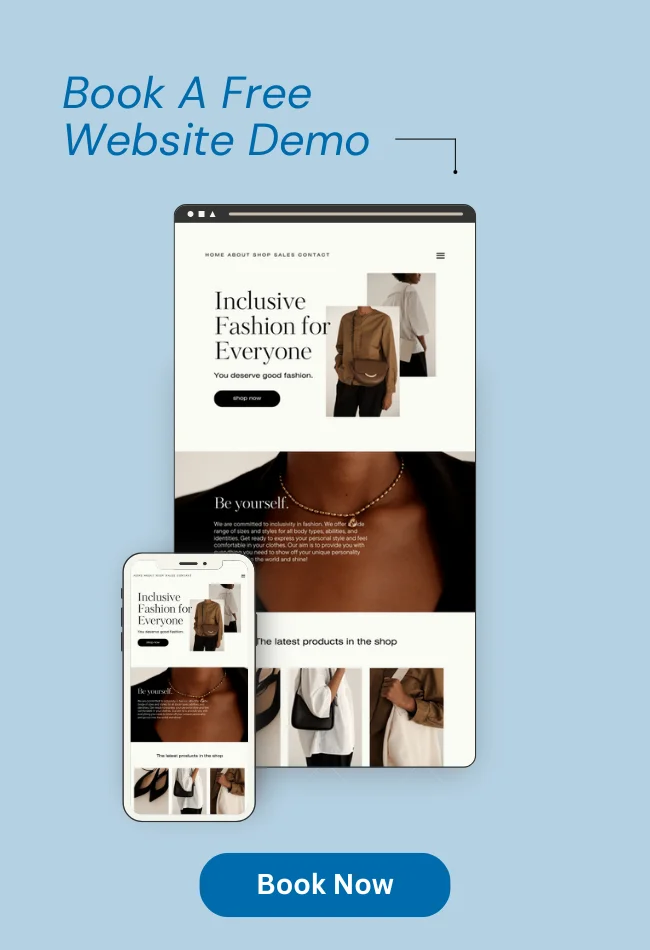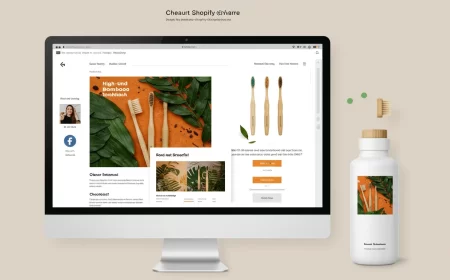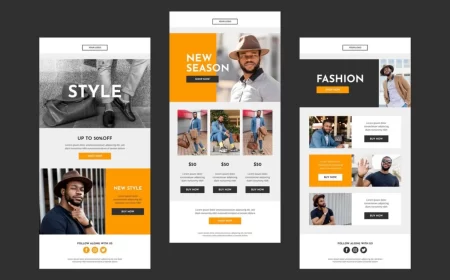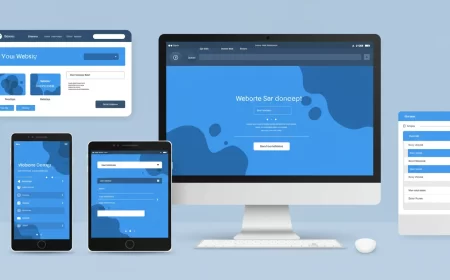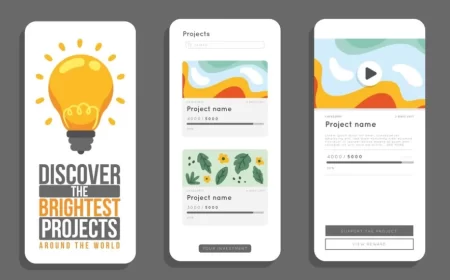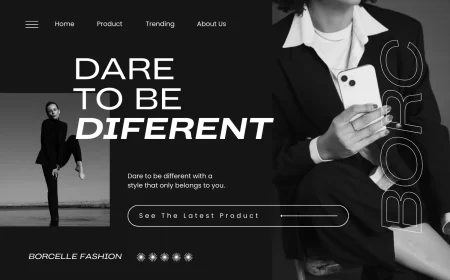In the dynamic and increasingly sophisticated landscape of digital product creation, Webflow and Figma stand as two titans, each having profoundly reshaped the methodologies of web design and development. While both platforms are celebrated for their highly visual interfaces and empowering capabilities, they are fundamentally distinct in their core functionalities and ideal applications. This often leads to a crucial dilemma for individuals and teams: which tool is superior, or more accurately, how do they optimally integrate within a comprehensive web project workflow?
At its essence, the comparison between Webflow and Figma is not a direct rivalry but rather an exploration of complementary strengths. Figma reigns supreme as the industry-standard collaborative interface design and prototyping tool. It is the digital canvas where ideas are born, user experiences are meticulously crafted, design systems are meticulously built, and pixel-perfect mockups are brought to life. Its power lies in facilitating rapid iteration, real-time feedback, and seamless communication during the conceptual and visual design phases.
Conversely, Webflow operates as an all-encompassing web design, development, and hosting platform. It empowers designers to transcend the traditional “handoff” barrier, enabling them to visually build, animate, manage content for, and directly launch fully functional, responsive websites without the necessity of writing a single line of code. Webflow transforms static designs into dynamic, live web experiences, bridging the gap between creative vision and tangible online presence.
This definitive and in-depth comparison will meticulously dissect Webflow and Figma across an expanded array of critical criteria. We will explore their core functionalities, unique advantages, inherent limitations, and, most importantly, illustrate how their strategic integration can forge an exceptionally efficient and powerful design-to-development pipeline. By gaining a nuanced understanding of their distinct roles, practitioners can make informed decisions, optimizing their workflow for unparalleled precision, speed, and creative control in bringing digital products to fruition.
I. Core Purpose and Primary Functionality: The Foundational Distinction
The most crucial differentiator between Figma and Webflow lies in their fundamental raison d’être. They address different, albeit interconnected, stages of the web creation process.
Figma: The Ecosystem for Conceptualization and Interface Design
- Primary Purpose: To facilitate the entire UI/UX design process, from low-fidelity wireframing and user flow mapping to high-fidelity visual design, interactive prototyping, and design system creation. It’s built for designing digital products.
- Key Capabilities:
- Vector-Based Design: Offers robust tools for creating scalable vector graphics, precise UI elements, custom icons, and illustrations. This allows for pixel-perfect control over every visual detail.
- Real-time Collaborative Canvas: Its cloud-native architecture allows multiple designers, stakeholders, and developers to access and edit the same design file simultaneously. Cursors are visible, changes are instant, and comments can be left directly on the canvas, fostering unprecedented teamwork.
- Advanced Prototyping: Enables the creation of highly interactive prototypes that accurately simulate user flows and micro-interactions. Features like Smart Animate, various triggers (click, hover, drag), and transitions allow for realistic user journey testing.
- Comprehensive Design System Management: Excels at creating, organizing, and maintaining reusable UI components, their variants (e.g., button states, sizes), and global styles (colors, typography, effects) within shared Team Libraries, ensuring design consistency at scale.
- Dev Mode: A dedicated developer-centric view that allows engineers to inspect design elements, copy CSS, iOS, or Android code snippets, extract assets (SVG, PNG, JPG), and understand component properties, significantly streamlining the design-to-code handoff.
- FigJam Integration: A complementary online whiteboard tool for brainstorming, diagramming, user flow mapping, and collaborative workshops, seamlessly integrated into the Figma ecosystem.
- Output: Figma produces static design files, interactive prototypes, and detailed design specifications. It does not generate or host live, production-ready websites.
Webflow: The Visual Development and Hosting Powerhouse
- Primary Purpose: To empower designers and teams to build, launch, and manage fully functional, responsive websites without writing traditional code. It’s built for developing and publishing actual websites.
- Key Capabilities:
- Visual Development Environment: Provides a powerful visual canvas where users directly manipulate HTML elements, apply CSS properties, and add JavaScript-driven interactions. It translates visual actions into clean, semantic code in the background.
- Native Responsive Design: Offers intuitive breakpoints and visual controls to design and preview how a website adapts across various devices (desktop, tablet, mobile portrait/landscape), ensuring a truly responsive experience.
- Integrated CMS (Content Management System): A robust, visual CMS that allows non-technical users to manage dynamic content (e.g., blog posts, e-commerce products, team members, portfolios) without touching the site’s design or code.
- Advanced Interactions & Animations: Features a sophisticated animation engine for creating complex, multi-step, scroll-based, click, hover, and page-load interactions natively within the visual editor, bringing designs to life.
- Built-in E-commerce: Fully integrated functionality for setting up and managing online stores, including product listings, shopping carts, checkout processes, and payment gateway integrations.
- High-Performance Hosting & Publishing: Includes global, CDN-backed hosting with automatic SSL certificates, ensuring fast load times, high uptime, and simplified deployment.
- Clean Code Export: Generates clean, semantic HTML, CSS, and JavaScript that can theoretically be exported for external hosting, though Webflow’s integrated hosting is a core value proposition.
- Output: Webflow produces a fully functional, live, hosted, and production-ready website.
II. In-Depth Feature Comparison: A Side-by-Side Analysis
To further differentiate, let’s examine how Figma and Webflow stack up across a broader range of critical features:
| Feature/Aspect | Figma (Design & Prototyping) | Webflow (Visual Development & Hosting) |
|---|---|---|
| Ease of Use | High & Intuitive: Designed for designers. Easy onboarding for those familiar with design tools. Rapid iteration. | Moderate to High: Visual, but requires understanding of web structure (Box Model, Flexbox, Grid). Steeper learning curve than simple drag-and-drop builders. |
| User Interface | Clean, Minimalist: Browser-based. Top toolbar for tools, left panel for layers/assets/pages, right panel for properties. Optimized for design speed. | Comprehensive, Developer-like: Central canvas, left panel for elements/navigator, right panel for styling/settings. Mimics CSS properties visually. |
| Collaboration | Industry-Leading Real-time: Multiple users, live cursors, in-design commenting, version history, shared libraries. | Good for Team Workflow: Allows simultaneous content editing (Editor mode), design collaboration (Designer mode), but not real-time pixel-level design like Figma. |
| Prototyping | High-Fidelity Simulation: Advanced interactive prototypes with Smart Animate, various triggers, and user flow testing. Focus on simulating user experience. | Live & Functional: Prototypes are the actual live website. Interactions and animations function precisely as they will in production. Focus on building real web experiences. |
| Design Systems | Excellent: Robust components, variants, auto layout, global styles, and shared Team Libraries for scalable, consistent design. | Strong: Components, classes, and global styles for building reusable elements within Webflow projects. Shared Libraries for multi-site consistency. |
| Code Output | None (Design Files): Developers use Dev Mode to inspect design specs, but no direct code generation for a live site. | Clean, Semantic HTML, CSS, & JavaScript: Automatically generated, highly optimized for performance and SEO. Can be exported. |
| Hosting & Publishing | Not Applicable: Purely a design tool. | Integrated, High-Performance: Global CDN, automatic SSL, fast load times. Direct publishing from the designer. |
| CMS | Not Applicable: No native content management system. | Integrated Visual CMS: For dynamic content (blogs, products, etc.). Easy for non-technical users to update content. |
| E-commerce | Not Applicable: No native e-commerce functionality. | Integrated E-commerce Platform: For selling physical/digital products, managing orders, and processing payments. |
| SEO Features | Not Applicable: Focuses on design, not live site optimization. | Robust Built-in Features: XML sitemaps, meta tags, clean URLs, responsive design, fast loading, custom redirects. |
| Plugins/Integrations | Vast Ecosystem: Thousands of plugins for design tasks, content generation, accessibility checks. Integrates with many other design/dev tools. | Growing Ecosystem: Integrates with marketing, analytics, and other web services. Has a dedicated “Figma to Webflow” plugin. Supports custom code embeds. |
| Version Control | Automatic & Robust: Comprehensive version history, allowing easy reverts and comparisons. | Good: Automatic backups, version history. Manual save points. |
| Asset Management | Centralized: Manage and organize design assets within files and libraries. | Integrated: Upload and manage images, videos, and other assets directly within the platform. |
| Accessibility Features | Design-time Tools: Plugins for contrast checkers, color blindness simulation. Designers ensure accessible design. | Built-in & Control: Semantic HTML, ARIA attributes control, responsive design. Developers can ensure accessible build. |
| Offline Capability | Limited: Primarily cloud-based, requires active internet connection for full functionality and saving. | Limited: Requires internet for using the designer. Live sites are always online. |
| Pricing Model | Generous Free Tier: Affordable paid plans based on team size and features. | Tiered Plans: Higher costs due to hosting, CMS, and e-commerce features. Scales with site complexity and traffic. |
| Target User | UI/UX Designers, Product Designers, Design Teams, Illustrators, Researchers. | Web Designers, Freelancers, Small Businesses, Marketing Teams, Agencies, Developers wanting visual control. |
III. Detailed Strengths and Weaknesses
Figma Strengths (Deep Dive):
- Unparalleled Real-time Collaboration: This is Figma’s killer feature. Multiple team members can work on the same file simultaneously, seeing each other’s cursors and changes instantly. This drastically reduces communication overhead, speeds up feedback loops, and eliminates version control nightmares common with traditional desktop tools.
- Robust Prototyping Capabilities: Figma allows designers to create highly interactive and realistic prototypes that accurately simulate the user experience. Features like “Smart Animate” automatically interpolate transitions between similar frames, creating smooth, sophisticated animations without complex timelines. This is invaluable for user testing and stakeholder presentations.
- Comprehensive Design System Management: Figma excels at building and maintaining scalable design systems. Components with variants (e.g., a button component with “primary,” “secondary,” “disabled” variants), global styles (colors, typography), and shared libraries ensure consistency across large projects and multiple teams. Changes to a master component propagate to all instances, saving immense time.
- Accessibility and Cross-Platform Nature: Being entirely browser-based, Figma is accessible from any operating system (Windows, macOS, Linux, Chrome OS) without installation. This removes compatibility barriers and simplifies team onboarding.
- Strong Vector Editing Tools: Figma offers powerful vector editing capabilities, making it ideal not just for UI elements but also for creating custom icons, illustrations, and even complex graphic designs directly within the same environment.
- Vast Plugin Ecosystem: The Figma Community boasts thousands of plugins that extend its functionality, automating repetitive tasks, integrating with external services, performing accessibility checks, and much more.
- Dev Mode for Seamless Handoff: This dedicated workspace provides developers with all the necessary design specifications (measurements, colors, fonts), automatically generated code snippets (CSS, iOS, Android), and easy asset export, significantly bridging the gap between design and development.
Figma Weaknesses (Nuances):
- No Direct Live Website Output: This is its primary limitation. Figma is a design tool; it does not produce functional, hosted websites. Designs must be translated into code, either manually by developers or through a visual builder like Webflow.
- Internet Dependency: As a cloud-based tool, a stable internet connection is essential for real-time collaboration, saving changes, and accessing cloud libraries. Limited offline functionality can be a hindrance in certain scenarios.
- Potential Performance Issues with Very Large Files: While generally performant, extremely large and complex Figma files with numerous pages, high-resolution images, and intricate components can sometimes experience slowdowns, especially on less powerful machines.
- Not Optimized for SEO or Marketing: As it’s a design tool, it lacks direct features for search engine optimization, analytics, or advanced marketing automation that a live website platform would offer.
- Limited Backend Functionality: Figma is purely a front-end design tool. It cannot handle server-side logic, database management, or complex API integrations beyond simple data fetching for prototyping.
Webflow Strengths (Deep Dive):
- True Visual Development: Webflow empowers designers to build websites with the semantic structure and control of hand-coded HTML/CSS, but through a visual interface. This means designers can create highly custom, pixel-perfect layouts and responsive behaviors without writing code, eliminating the “design-to-code” translation errors.
- Clean and Semantic Code Generation: Unlike many drag-and-drop builders that produce bloated or messy code, Webflow generates clean, semantic HTML, efficient CSS, and performant JavaScript. This is crucial for SEO, site speed, and maintainability.
- Integrated High-Performance Hosting: Webflow includes a robust, global hosting infrastructure (powered by AWS) with built-in SSL and CDN. This means designers don’t need to worry about server setup, security, or performance optimization – it’s all handled, leading to incredibly fast load times.
- Powerful and User-Friendly CMS: Webflow’s visual CMS allows clients and content managers to update dynamic content (blog posts, products, team members) directly on the live site using a simple editor, without ever touching the complex designer interface. This empowers content teams and reduces reliance on developers.
- Advanced Interactions and Animations: Webflow’s Interactions engine allows for the creation of sophisticated, multi-step animations (scroll-based, hover, click, page load) directly in the visual editor. It can integrate with libraries like Lottie and Spline for even richer motion.
- Granular Responsive Design Control: Webflow provides precise control over how elements behave at different breakpoints, allowing designers to create truly tailored experiences for desktop, tablet, and various mobile orientations.
- Robust SEO Capabilities: Webflow offers comprehensive built-in SEO features, including customizable meta titles and descriptions, clean URLs, automatic XML sitemaps, canonical tags, and schema markup support, all contributing to better search engine visibility.
- Integrated E-commerce: For businesses selling products, Webflow provides a fully integrated e-commerce solution, allowing for visual store design, product management, order processing, and payment gateway integration.
Webflow Weaknesses (Nuances):
- Steeper Learning Curve than Basic Builders: While “no-code,” mastering Webflow requires understanding core web design principles (e.g., the Box Model, Flexbox, Grid, CSS properties). It’s not as simple as a basic drag-and-drop builder like Wix or Squarespace for complex designs.
- Not a Pure Graphic Design Tool: Webflow is optimized for building websites, not for creating vector illustrations or complex image manipulations. Designers typically use tools like Figma or Adobe Illustrator for these tasks.
- Backend Logic Limitations: While Webflow handles front-end development exceptionally well, it is not a full-stack development platform. For highly complex custom backend logic, database operations beyond its CMS, or bespoke API integrations, external development or third-party services are often required.
- Cost at Scale: While competitive for many projects, Webflow’s pricing can become higher than self-hosted CMS solutions (like WordPress) or dedicated e-commerce platforms (like advanced Shopify plans) as site complexity, traffic, or e-commerce volume increases.
- No Offline Mode: Similar to Figma, the Webflow Designer requires an active internet connection to build and save changes.
IV. The Figma to Webflow Workflow: A Synergistic Masterclass
For many leading digital agencies and product teams, the most effective approach is not to choose between Figma and Webflow, but to strategically integrate them into a seamless, high-efficiency workflow. This “Figma to Webflow” pipeline leverages the unique strengths of each tool:
- Phase 1: Deep Dive & Conceptualization (Figma / FigJam)
- User Research & Strategy: Conduct initial research, define user personas, and map out user journeys, often facilitated by FigJam’s collaborative whiteboarding features.
- Wireframing & Low-Fidelity Prototyping: Rapidly sketch out basic layouts and user flows in Figma, focusing on structure and functionality.
- High-Fidelity UI Design: Create pixel-perfect visual designs in Figma, applying brand guidelines, typography, and color palettes.
- Advanced Prototyping: Build interactive prototypes in Figma to simulate the full user experience, test interactions, and gather early feedback from stakeholders and users.
- Design System Creation: Meticulously build and organize reusable components, variants, and styles within Figma’s Team Libraries, ensuring a consistent and scalable design foundation. This is crucial for efficient handoff.
- Phase 2: Seamless Handoff & Visual Development (Figma’s Dev Mode + Webflow)
- Dev Mode Utilization: Developers (or designers transitioning to build) use Figma’s Dev Mode to inspect designs, understand spacing, typography, and color values, and extract assets. This provides clear specifications without manual documentation.
- Figma to Webflow Plugin: Webflow offers a direct plugin that allows designers to sync Figma components, variables, and styles directly into their Webflow project. This significantly streamlines the translation of static designs into Webflow’s visual canvas, reducing manual recreation. While powerful, complex animations or highly custom responsive behaviors might still require manual fine-tuning in Webflow.
- Visual Building in Webflow: The design is then meticulously recreated and built out in Webflow’s Designer. This involves structuring HTML elements semantically, applying CSS styling visually, and setting up responsive breakpoints.
- CMS Integration: Dynamic content (e.g., blog posts, product listings) is structured and connected using Webflow’s CMS, allowing for easy client updates post-launch.
- Advanced Interactions & Animations: Complex animations and interactions designed in Figma are then implemented and refined using Webflow’s native Interactions engine, ensuring they function perfectly on the live site.
- Phase 3: Launch, Management & Iteration (Webflow)
- Integrated Hosting & Publishing: The website is launched directly from Webflow’s platform, leveraging its high-performance global CDN.
- SEO Optimization: Webflow’s built-in SEO features are utilized to ensure the site is optimized for search engines.
- Content Management: Clients and content teams use Webflow’s intuitive Editor mode to update website content without needing design or coding knowledge.
- Monitoring & Iteration: Post-launch, the site’s performance is monitored using analytics. Further iterations and optimizations are made directly within Webflow based on user data and evolving business needs.
This synergistic workflow minimizes friction, reduces errors, and empowers teams to deliver high-quality, performant, and visually stunning websites with remarkable efficiency.
V. Advanced Considerations for Tool Selection
Beyond core features, several nuanced factors can influence the choice between Figma and Webflow, or their integration:
- Team Structure & Skill Sets:
- Design-Heavy Team: If your team is primarily composed of UI/UX designers who focus on conceptualization and user research, Figma is indispensable.
- Designer-Developer Hybrid: If designers also handle development, Webflow is a powerful choice to bridge that gap.
- Separate Design & Dev Teams: A Figma-to-Webflow workflow can still be highly effective, with Figma handling design and Webflow handling the visual build and hosting.
- Client Involvement: Webflow’s Editor mode is excellent for empowering clients to manage content, whereas Figma is for design reviews.
- Project Complexity & Scale:
- Simple Brochure Sites: For very basic sites, Webflow might be overkill, and a simpler builder could suffice. However, Webflow offers more design freedom.
- Complex Web Applications: For highly custom web applications requiring intricate backend logic, extensive database interactions, or complex integrations not supported by Webflow’s native features, a traditional code-based development approach (with Figma for design) might be necessary.
- E-commerce Volume: For massive e-commerce operations with complex inventory, fulfillment, or highly custom checkout flows, a dedicated e-commerce platform like Shopify (or Shopify Plus) might be preferred, with Figma for initial design.
- Budget & Timeline:
- Rapid Prototyping: Figma excels here due to its speed.
- Fast Launch of Live Site: Webflow can significantly accelerate the launch of a custom-designed, responsive website compared to traditional coding.
- Long-Term Costs: Consider ongoing hosting, CMS, and feature costs for Webflow vs. self-hosting or other platforms.
- Future-Proofing & Scalability:
- Both tools offer good scalability within their respective domains. Figma’s design systems ensure consistency as products grow, and Webflow’s CMS and hosting can handle significant traffic and content expansion.
- Consider how easily you can add new features, integrate new services, or adapt to evolving design trends with your chosen setup.
- Ecosystem & Community Support:
- Both Figma and Webflow boast vibrant communities, extensive documentation (Webflow University is a prime example), and a growing marketplace of templates and resources. This support ecosystem is crucial for learning and troubleshooting.
Conclusion: The Era of Integrated Digital Creation
In conclusion, the debate of Webflow vs. Figma is best reframed as an exploration of their synergistic potential. Neither tool is inherently “better” than the other; rather, they are optimized for different, yet equally vital, stages of the digital product lifecycle.
Figma stands as the unparalleled leader in collaborative UI/UX design, rapid prototyping, and design system management. It is the ideal environment for conceptualizing, iterating, and refining the visual and interactive aspects of a digital product, ensuring a user-centric and aesthetically consistent foundation.
Webflow emerges as the groundbreaking platform for visual web development, robust CMS integration, and high-performance hosting. It empowers designers to take their meticulously crafted Figma designs and transform them into fully functional, responsive, and SEO-friendly live websites without delving into complex code.
For modern agencies, product teams, and even ambitious freelancers, the most powerful and efficient approach is to embrace both Figma and Webflow in an integrated workflow. This allows for the agility and collaborative power of Figma during the design phase, seamlessly transitioning to the visual development and publishing prowess of Webflow. By leveraging their combined strengths, creators can achieve unprecedented levels of precision, speed, and creative control, delivering exceptional digital experiences that truly stand out in today’s competitive online world.