A sitemap is a crucial component of any well-structured website, serving two primary purposes: guiding search engine crawlers to discover all your content and providing human users with an organized overview of your site’s pages. While the term “sitemap” often brings to mind a technical file for search engines, it also refers to a user-facing page that aids navigation. Conceptualizing a sitemap involves understanding its different forms, their respective benefits, and how to create effective examples for both machines and humans.
This comprehensive guide will break down the concept of a sitemap, differentiating between its two main types: XML Sitemaps (for search engines) and HTML Sitemaps (for users). We’ll explore why each type is indispensable, provide clear, annotated examples, and outline best practices for their creation and maintenance. Whether you’re a website owner, a developer, or an SEO specialist, understanding sitemaps is fundamental to ensuring your website is both discoverable and user-friendly.
What is a Sitemap?
At its core, a sitemap is a list of pages on a website accessible to crawlers or users. It acts as a roadmap, helping to ensure that all important content is found and understood.
- For Search Engines (XML Sitemap): It’s a file that lists all the URLs on your site that you want search engines like Google to crawl. It also provides metadata about each URL, such as when it was last updated, how frequently it changes, and its importance relative to other URLs on the site.
- For Users (HTML Sitemap): It’s a human-readable page on your website that lists the main sections and pages, often organized hierarchically. It serves as an alternative navigation aid, especially for very large or complex sites.
Types of Sitemaps
While both serve to map out a website’s structure, their formats and primary audiences differ significantly.
1. XML Sitemaps (for Search Engines)
XML Sitemaps are designed specifically for search engine bots. They are not visible to regular website visitors.
- Purpose: To inform search engines about all the pages on your site that should be crawled and indexed, especially those that might not be easily discoverable through regular link following (e.g., pages deep within the site, pages only accessible via forms, or new pages).
- Format: Written in XML (Extensible Markup Language).
- Location: Typically placed in the root directory of your website (e.g.,
www.yourwebsite.com/sitemap.xml). - Submission: Submitted to search engines via their respective webmaster tools (e.g., Google Search Console, Bing Webmaster Tools).
2. HTML Sitemaps (for Users)
HTML Sitemaps are web pages designed for human visitors.
- Purpose: To provide an organized, hierarchical overview of the website’s content, making it easier for users to find specific information, especially on large sites where traditional navigation might be cumbersome. It also offers an alternative path for users who prefer a comprehensive list.
- Format: A standard HTML web page.
- Location: Linked from the website’s footer, often labeled “Sitemap” or “Site Map.”
Why Sitemaps Are Important
Both XML and HTML sitemaps play vital roles in a website’s success.
Importance of XML Sitemaps for SEO:
- Improved Crawlability: Helps search engines discover all your important pages, even if your internal linking structure isn’t perfect. This is particularly crucial for large sites, new sites with few backlinks, or sites with isolated content.
- Faster Indexing: New content can be indexed more quickly when search engines are explicitly informed about it.
- Metadata for Crawlers: Provides valuable information about each page (last modified, frequency of change, priority), helping crawlers to optimize their crawling budget.
- Error Detection: Search consoles report issues found in your sitemap, helping you identify and fix broken links or other crawl errors.
Importance of HTML Sitemaps for User Experience (UX):
- Enhanced Navigation: Provides an alternative navigation method, especially useful for users who prefer a comprehensive list or are looking for something specific they couldn’t find through the main menu.
- Improved Discoverability: Helps users find deeply nested pages or content that might not be immediately obvious from the main navigation.
- Accessibility: Offers a structured view of the site, which can be beneficial for users with disabilities or those using assistive technologies.
- Internal Linking (Minor SEO Benefit): While its primary role is UX, an HTML sitemap does provide internal links, which can slightly aid SEO by distributing link equity.
XML Sitemap Example
An XML sitemap is a simple text file with a specific structure. Here’s an example:
<?xml version="1.0" encoding="UTF-8"?>
<urlset xmlns="http://www.sitemaps.org/schemas/sitemap/0.9">
<url>
<loc>https://www.example.com/</loc>
<lastmod>2025-07-03</lastmod>
<changefreq>daily</changefreq>
<priority>1.0</priority>
</url>
<url>
<loc>https://www.example.com/about-us/</loc>
<lastmod>2025-06-20</lastmod>
<changefreq>monthly</changefreq>
<priority>0.8</priority>
</url>
<url>
<loc>https://www.example.com/services/</loc>
<lastmod>2025-05-15</lastmod>
<changefreq>weekly</changefreq>
<priority>0.8</priority>
</url>
<url>
<loc>https://www.example.com/services/web-design/</loc>
<lastmod>2025-07-01</lastmod>
<changefreq>weekly</changefreq>
<priority>0.7</priority>
</url>
<url>
<loc>https://www.example.com/blog/</loc>
<lastmod>2025-07-03</lastmod>
<changefreq>daily</changefreq>
<priority>0.9</priority>
</url>
<url>
<loc>https://www.example.com/blog/latest-post-title/</loc>
<lastmod>2025-07-03</lastmod>
<changefreq>never</changefreq>
<priority>0.6</priority>
</url>
<url>
<loc>https://www.example.com/contact/</loc>
<lastmod>2025-01-10</lastmod>
<changefreq>yearly</changefreq>
<priority>0.5</priority>
</url>
</urlset>
Explanation of XML Sitemap Elements:
<?xml version="1.0" encoding="UTF-8"?>: Standard XML declaration.<urlset xmlns="http://www.sitemaps.org/schemas/sitemap/0.9">: The root element, specifying the protocol standard.<url>: Contains information about a single URL.<loc>: (Required) The URL of the page. Must be a full, absolute URL.<lastmod>: (Optional) The date of last modification of the file. This helps search engines understand how frequently content is updated. Format: YYYY-MM-DD.<changefreq>: (Optional) How frequently the page is likely to change. Valid values:always,hourly,daily,weekly,monthly,yearly,never. This is a hint, not a command.<priority>: (Optional) The priority of this URL relative to other URLs on your site. Values range from 0.0 to 1.0. Default is 0.5. Higher priority suggests to crawlers that this page is more important.
Note: For very large websites (over 50,000 URLs or 50MB in size), you’ll need to create multiple XML sitemaps and then create a sitemap index file that lists all your individual sitemaps.
HTML Sitemap Example
An HTML sitemap is a regular web page, typically organized with headings and lists to show hierarchy.
# Website Sitemap
Welcome to our comprehensive sitemap. Here you can find a complete list of all the pages on our website, organized by category for easy navigation.
## Home
* [Homepage](/)
## About Us
* [Our Story](/about-us/)
* [Our Team](/about-us/team/)
* [Our Values](/about-us/values/)
* [Careers](/about-us/careers/)
## Services
* [All Services](/services/)
* [Web Design](/services/web-design/)
* [SEO Optimization](/services/seo-optimization/)
* [Content Marketing](/services/content-marketing/)
* [Social Media Management](/services/social-media-management/)
## Portfolio
* [View All Projects](/portfolio/)
* [Web Development Projects](/portfolio/web-development/)
* [Branding Projects](/portfolio/branding/)
* [Marketing Campaigns](/portfolio/marketing-campaigns/)
## Blog
* [Latest Articles](/blog/)
* [Category 1](/blog/category-1/)
* [Article Title 1](/blog/category-1/article-1/)
* [Article Title 2](/blog/category-1/article-2/)
* [Category 2](/blog/category-2/)
* [Article Title 3](/blog/category-2/article-3/)
## Resources
* [FAQs](/resources/faqs/)
* [Glossary](/resources/glossary/)
* [Case Studies](/resources/case-studies/)
## Contact
* [Contact Us](/contact/)
* [Request a Quote](/contact/request-quote/)
* [Support](/contact/support/)
## Legal
* [Privacy Policy](/privacy-policy/)
* [Terms of Service](/terms-of-service/)
Explanation of HTML Sitemap Structure:
- Clear Title: A prominent heading like “Website Sitemap” or “Site Map.”
- Brief Introduction: A short paragraph explaining the purpose of the page.
- Hierarchical Organization: Uses headings (e.g.,
##) and nested lists (*) to group related pages and show their relationship. - Descriptive Links: Link text should be clear and accurately reflect the content of the linked page.
- No Redirection: All links should go directly to the intended page, not redirect.
- Consistency: The structure should generally mirror your main navigation and information architecture.
Key Elements & Best Practices for Sitemaps
For XML Sitemaps:
- Include Only Canonical URLs: Only list the preferred version of a URL (e.g.,
https://www.example.com/page/nothttp://example.com/page/orhttps://www.example.com/page.html). - Exclude Non-Indexable Pages: Do not include pages you don’t want indexed (e.g., login pages, user profile pages, duplicate content, pages blocked by
robots.txtornoindextags). - Keep it Updated: Ensure your sitemap reflects the current structure of your website. Most CMS platforms (WordPress, Shopify) have plugins or built-in features to automatically generate and update XML sitemaps.
- Submit to Search Consoles: Always submit your sitemap to Google Search Console and Bing Webmaster Tools.
- Reference in
robots.txt: Include a line in yourrobots.txtfile pointing to your sitemap:Sitemap: https://www.yourwebsite.com/sitemap.xml.
For HTML Sitemaps:
- Keep it Simple: While comprehensive, avoid overwhelming users with too many links on one page. Group logically.
- Link from Footer: The most common and expected place for an HTML sitemap link is in the website’s footer.
- Maintain Consistency: Ensure the HTML sitemap is kept up-to-date with any changes to your website’s structure or content.
- Focus on User Needs: Design the HTML sitemap with the user’s ease of navigation in mind, not just a list for robots.
- Don’t Rely Solely on it for SEO: While it provides internal links, its primary benefit is for users. Focus your main SEO efforts on a strong internal linking structure and well-optimized content.
Conclusion
Sitemaps, in both their XML and HTML forms, are indispensable tools for managing and optimizing your website. The XML sitemap acts as a direct communication channel with search engines, ensuring your content is discovered and indexed efficiently, thereby boosting your SEO efforts. The HTML sitemap, on the other hand, serves as a user-friendly navigational aid, enhancing the overall user experience by providing a clear, organized overview of your site’s structure. By diligently creating and maintaining both types of sitemaps, you build a more robust, discoverable, and accessible online presence, ultimately benefiting both your website’s performance and its visitors.
Frequently Asked Questions (FAQs)
Q1: What is the main difference between an XML sitemap and an HTML sitemap?
An XML sitemap is a file for search engines, helping them discover and crawl your pages for SEO purposes. An HTML sitemap is a human-readable web page that provides an organized list of your site’s content for users to navigate.
Q2: Do I need both an XML sitemap and an HTML sitemap?
Yes, it’s highly recommended to have both. An XML sitemap is crucial for SEO and ensuring search engines find all your content. An HTML sitemap improves user experience by offering an alternative navigation method, especially for larger sites.
Q3: How do I create an XML sitemap?
Many Content Management Systems (CMS) like WordPress (with plugins like Yoast SEO or Rank Math), Shopify, and Squarespace automatically generate XML sitemaps. For custom websites, you can use online sitemap generators or develop a script to create one.
Q4: Where should I put my XML sitemap file?
Your XML sitemap file should typically be placed in the root directory of your website (e.g., https://www.yourwebsite.com/sitemap.xml). After placing it, you should submit it to Google Search Console and Bing Webmaster Tools.
Q5: How often should I update my XML sitemap?
You should update your XML sitemap whenever you add, remove, or significantly modify pages on your website. Most CMS plugins handle this automatically. If you manage it manually, ensure it’s updated with every major content change.
Q6: Can a sitemap fix my website’s SEO problems?
A sitemap is a tool to aid SEO, not a fix for fundamental problems. While it helps search engines discover content, it won’t solve issues like poor content quality, lack of backlinks, or technical errors. It’s a foundational element that complements other SEO efforts.
Q7: Should I include all pages in my sitemap?
For an XML sitemap, you should only include pages you want search engines to crawl and index. Exclude pages like login areas, duplicate content, or pages blocked by robots.txt or noindex tags. For an HTML sitemap, you typically include major sections and important pages that would be useful for a human visitor to browse.

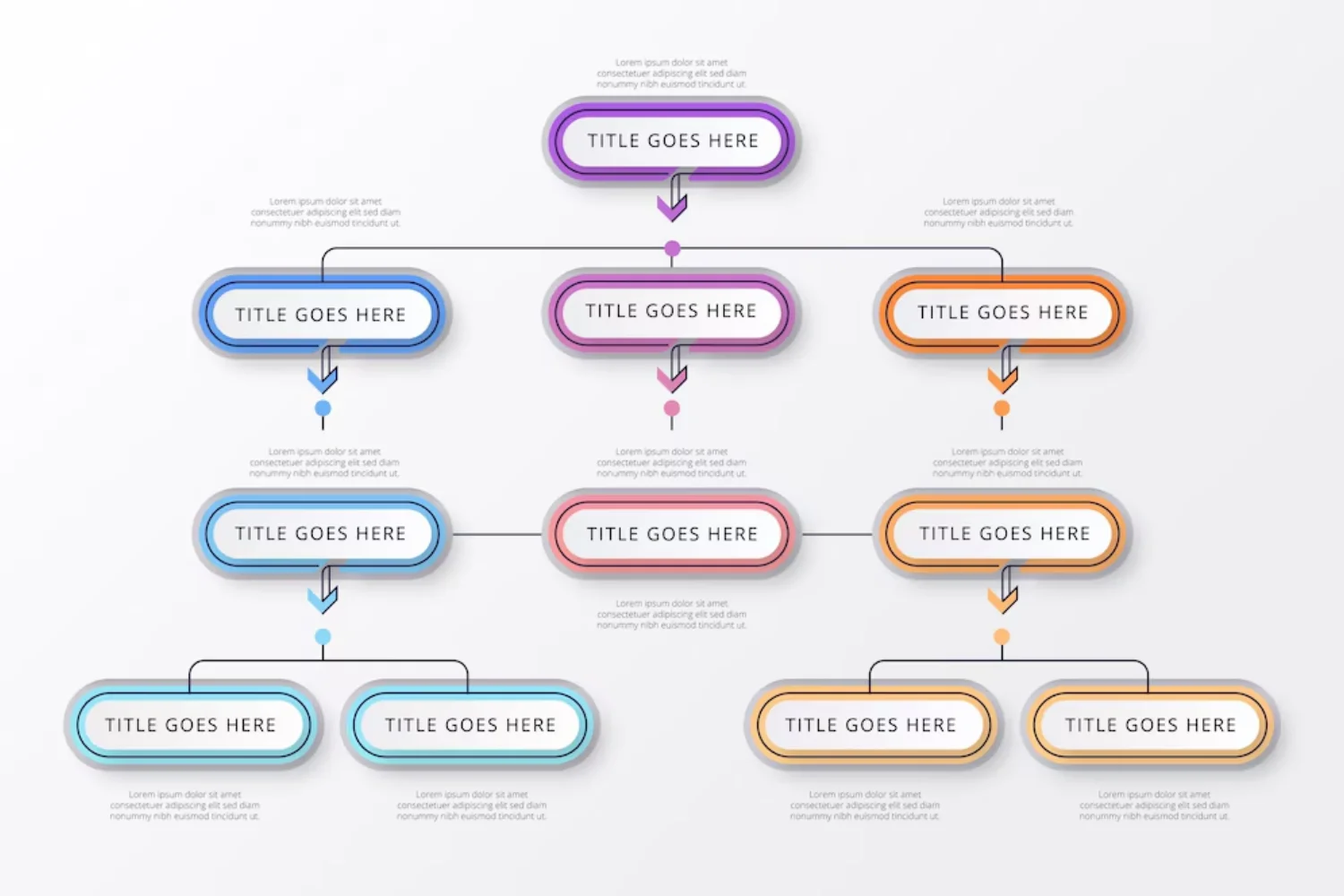
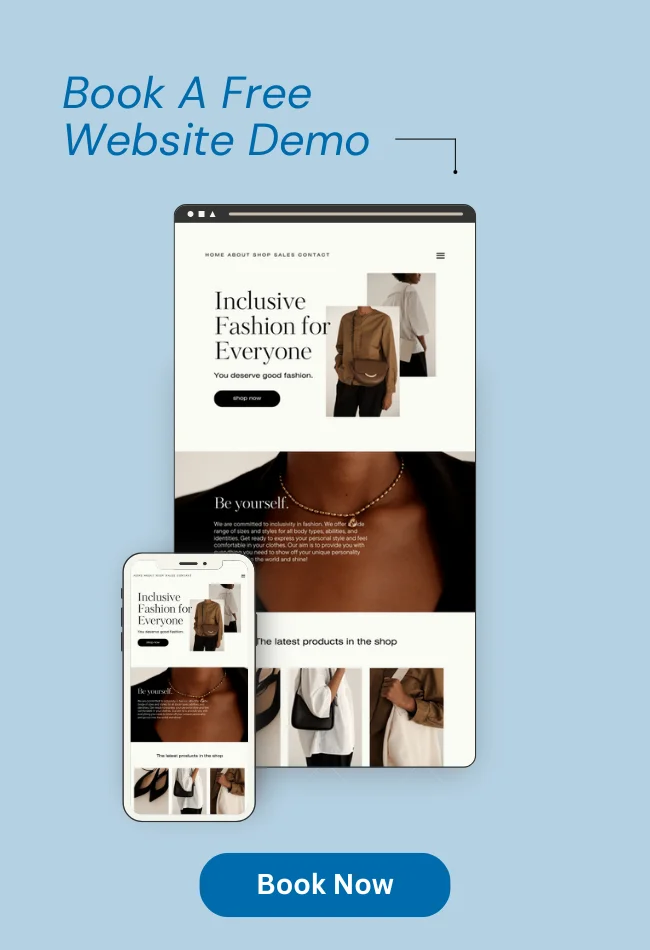







![_iPhone Screen Size & Resolution All iPhone Display Sizes Guide [2025] iPhone Screen Size & Resolution | All iPhone Display Sizes Guide [2025]](https://neefox.com/wp-content/uploads/elementor/thumbs/iPhone-Screen-Size-Resolution-All-iPhone-Display-Sizes-Guide-2025-rgmkelp2h92gpnmfqsmjdkahpn01tobstqqhbrcigg.png)

