In the ever-expanding digital universe, establishing an online presence has transitioned from a competitive advantage to an absolute necessity. Whether you’re an aspiring entrepreneur eager to showcase your startup, a creative professional building a portfolio, a passionate blogger ready to share your voice, or a community organizer seeking a central hub, a website is your indispensable digital foundation. The exciting news is that the barriers to entry have never been lower. You no longer need a substantial budget, complex coding expertise, or even a credit card to launch a functional and aesthetically pleasing website.
Thanks to a burgeoning ecosystem of innovative platforms, the dream of creating a free website is not just attainable—it’s remarkably straightforward. These platforms democratize web publishing, empowering individuals and small entities to carve out their corner of the internet without any financial commitment.
This definitive guide will serve as your comprehensive roadmap to navigating the world of free website creation. We will meticulously explore a wide array of platforms, detailing their unique offerings, highlighting their specific advantages and limitations, and, crucially, providing direct links to help you embark on your online journey. Get ready to transform your ideas into a live web presence, all without spending a single dime!
The Undeniable Appeal: Why Choose a Free Website?
Before we delve into the technicalities, let’s reaffirm the compelling reasons why a free website is often the perfect starting point:
- Absolute Zero Cost, Zero Financial Risk: This is the most significant draw. It eliminates the financial barrier, making it accessible to everyone, from students and hobbyists to bootstrap startups. You can experiment, learn, and even fail without any monetary repercussions.
- Rapid Deployment & User-Friendly Interfaces: Most free platforms are meticulously designed for ease of use, featuring intuitive drag-and-drop editors, pre-designed templates, and guided setup processes that can get your site live in mere minutes or hours.
- Ideal for Concept Validation & Experimentation: Have a groundbreaking idea but unsure of its market viability? A free website allows for rapid prototyping and testing, enabling you to gather real-world feedback and iterate quickly before committing resources to a paid solution.
- Showcase Personal Brands & Creative Work: Artists, writers, photographers, and freelancers can effortlessly build online portfolios or personal blogs to display their talents and attract opportunities.
- Invaluable Learning Experience: For those new to web design, content management, or digital marketing, a free platform provides a hands-on, low-pressure environment to acquire fundamental skills.
- Community & Niche Building: Launch a forum, a resource hub for a specific interest, or a local community portal to connect like-minded individuals.
Your Comprehensive Toolkit: Platforms to Create a Free Website
The landscape of free website creation is rich and varied, offering tailored solutions for diverse needs, technical proficiencies, and creative aspirations.
I. All-in-One Website Builders (Freemium Models)
These platforms provide a comprehensive environment for designing, building, and hosting your website, often with a visual drag-and-drop interface. Their free tiers offer essential features, with paid upgrades unlocking more advanced capabilities.
- Wix
- Description: Renowned for its unparalleled design flexibility and intuitive drag-and-drop editor. Wix offers a vast selection of professionally designed templates for almost any industry.
- Pros (Free Tier): Extremely easy to use, extensive template library, strong visual customization, good for visually rich sites.
- Cons (Free Tier): Includes prominent Wix branding/ads, uses a Wix subdomain (
yourname.wixsite.com), limited storage (500MB) and bandwidth (500MB), content migration can be challenging. - Best For: Small businesses, portfolios, personal sites, artists, or anyone prioritizing design freedom without coding.
- Official Website: https://www.wix.com/
- Weebly
- Description: Known for its user-friendly interface and robust features, especially for basic e-commerce. It’s a straightforward builder suitable for various purposes.
- Pros (Free Tier): Intuitive drag-and-drop, decent mobile responsiveness, basic e-commerce features (though limited), good for simple sites.
- Cons (Free Tier): Weebly branding/ads, subdomain, fewer design customization options compared to Wix, limited advanced features.
- Best For: Simple personal sites, small online stores (very basic), blogs, or informational websites.
- Official Website: https://www.weebly.com/
- Strikingly
- Description: Specializes in creating beautiful, responsive single-page websites quickly. Ideal for showcasing a specific product, service, or personal brand.
- Pros (Free Tier): Extremely fast setup, modern and clean single-page templates, good for landing pages and online resumes.
- Cons (Free Tier): Limited to one-page sites, Strikingly branding, subdomain, limited bandwidth (5GB) and storage (500MB).
- Best For: Online resumes, landing pages, simple portfolios, event pages, or quick product showcases.
- Official Website: https://www.strikingly.com/
- Google Sites
- Description: A remarkably simple website builder integrated with Google Workspace. It’s designed for quick, collaborative site creation, perfect for internal team sites or basic public pages.
- Pros (Free Tier): Extremely easy to use, seamless integration with Google Docs, Drive, Calendar, etc., no Google branding/ads, good for collaborative projects.
- Cons (Free Tier): Very basic design options, limited functionality, not suitable for complex sites, e-commerce, or advanced SEO.
- Best For: Simple internal team sites, personal pages, school projects, basic informational sites, or event pages.
- Official Website: https://sites.google.com/
- Jimdo
- Description: Offers two main builders: Jimdo Dolphin (AI-powered for quick setup) and Jimdo Creator (more traditional drag-and-drop). Focuses on simplicity for small businesses.
- Pros (Free Tier): Easy to use, mobile-responsive designs, basic e-commerce features on free plan (limited items).
- Cons (Free Tier): Jimdo branding, subdomain, limited storage (500MB) and bandwidth (2GB), fewer templates than competitors.
- Best For: Small business websites, portfolios, or simple online stores.
- Official Website: https://www.jimdo.com/
- Carrd
- Description: Specializes in building simple, fully responsive one-page sites for anything. It’s incredibly fast and easy to use.
- Pros (Free Tier): Extremely quick setup, beautiful and responsive one-page templates, ideal for landing pages, personal profiles, or simple portfolios.
- Cons (Free Tier): Limited to three sites, Carrd branding, subdomain, very basic features.
- Best For: Personal profiles, landing pages, simple portfolios, or “link in bio” pages.
- Official Website: https://carrd.co/
- Webnode
- Description: A website builder that emphasizes ease of use and multilingual capabilities, suitable for personal, business, and e-commerce sites.
- Pros (Free Tier): User-friendly, good for basic websites, supports multiple languages.
- Cons (Free Tier): Webnode branding, subdomain, limited storage (100MB) and bandwidth (1GB), fewer advanced features.
- Best For: Personal websites, small business sites, or basic multilingual pages.
- Official Website: https://www.webnode.com/
- Mozello
- Description: A simple website builder with a focus on creating multilingual websites and small online stores.
- Pros (Free Tier): Supports multiple languages, basic e-commerce (5 products), easy to use.
- Cons (Free Tier): Mozello branding, subdomain, limited storage (500MB).
- Best For: Small multilingual websites, very basic e-commerce.
- Official Website: https://www.mozello.com/
II. Blogging Platforms
If your primary goal is content publishing and audience engagement through articles, these platforms are tailored for you.
- WordPress.com
- Description: The hosted version of the world’s most popular CMS. It offers robust blogging features with a focus on content creation and community.
- Pros (Free Tier): Powerful blogging tools, large community support, good SEO foundation, mobile-friendly.
- Cons (Free Tier): Includes WordPress.com branding/ads, uses a WordPress.com subdomain (
yourname.wordpress.com), limited customization (no custom plugins/themes), different from self-hosted WordPress.org. - Best For: Personal blogs, small content-driven websites, aspiring writers, or online journals.
- Official Website: https://wordpress.com/
- Blogger
- Description: A free blogging service from Google. It’s incredibly straightforward, requiring almost no technical expertise to start publishing.
- Pros (Free Tier): Extremely easy to use, reliable hosting by Google, integrates with Google AdSense for potential monetization, custom domain mapping (if you own a domain).
- Cons (Free Tier): Limited design flexibility, less modern interface, primarily for blogging (not full-fledged websites), limited features compared to WordPress.com.
- Best For: Simple personal blogs, hobbyists, quick content publishing, or those deeply integrated into the Google ecosystem.
- Official Website: https://www.blogger.com/
- Medium
- Description: A popular online publishing platform known for its focus on high-quality content and a built-in audience of readers.
- Pros (Free Tier): Excellent readability, no design or hosting worries, built-in audience for content distribution, great for thought leadership.
- Cons (Free Tier): Not a traditional “website” (more of a publishing platform), limited branding control, content lives on Medium’s domain, monetization via Medium Partner Program (not direct ads).
- Best For: Writers, journalists, thought leaders, or anyone focused purely on content distribution and reaching an existing audience.
- Official Website: https://medium.com/
- Substack
- Description: Primarily a platform for email newsletters, but it also provides a simple website/blog where your newsletter archives are published.
- Pros (Free Tier): Easy to start a newsletter and blog simultaneously, built-in audience growth tools, simple interface.
- Cons (Free Tier): Primarily email-focused, limited website customization, Substack branding, Substack takes a cut of paid subscriptions.
- Best For: Writers, journalists, or content creators who want to build an audience and monetize through subscriptions.
- Official Website: https://substack.com/
III. Static Site Generators with Free Hosting (More Technical / Developer-Focused)
For those with coding knowledge, this approach offers unparalleled control, performance, and security for static websites, often with generous free hosting tiers.
- GitHub Pages
- Description: Free hosting for static websites directly from a GitHub repository. Integrates seamlessly with static site generators like Jekyll.
- Pros (Free Tier): Completely free hosting, excellent performance, version control via Git, supports custom domains (if you own one).
- Cons (Free Tier): Requires Git and command-line knowledge, primarily for static content, no server-side processing.
- Best For: Developers’ portfolios, open-source project documentation, personal blogs (with Jekyll), or simple static informational sites.
- Official Website: https://pages.github.com/
- Netlify
- Description: A popular platform for building, deploying, and hosting modern web projects, especially static sites and JAMstack applications. Offers a generous free tier.
- Pros (Free Tier): Blazing fast global CDN, continuous deployment from Git (automatic updates on code push), free SSL, serverless functions (limited), form handling (limited).
- Cons (Free Tier): Best for static sites (though can handle dynamic elements via serverless functions), requires some technical setup.
- Best For: Developers, agencies, or anyone building high-performance static websites, blogs (with SSGs like Gatsby, Next.js, Hugo), or landing pages.
- Official Website: https://www.netlify.com/
- Vercel
- Description: A cloud platform for frontend developers, optimized for Next.js but supporting many frameworks. Known for its speed and ease of deployment.
- Pros (Free Tier): Extremely fast, automatic deployments from Git, free SSL, serverless functions (limited), excellent for Next.js projects.
- Cons (Free Tier): Primarily geared towards JavaScript frameworks, requires some technical knowledge.
- Best For: React/Next.js developers, static sites, or dynamic applications using serverless functions.
- Official Website: https://vercel.com/
- Cloudflare Pages
- Description: Cloudflare’s platform for deploying and collaborating on JAMstack sites. Leverages Cloudflare’s global network for speed and security.
- Pros (Free Tier): Fast global CDN, free SSL, unlimited sites and requests, integrates with Git.
- Cons (Free Tier): Requires Git knowledge, primarily for static sites.
- Best For: Developers, static sites, or those already using Cloudflare services.
- Official Website: https://pages.cloudflare.com/
- Render
- Description: A unified cloud platform to build and run all your apps and websites. Offers a free tier for static sites and services.
- Pros (Free Tier): Supports static sites, web services, databases, and cron jobs (limited), good for more complex projects than just static.
- Cons (Free Tier): Free tier has strict usage limits, requires more technical setup than simple builders.
- Best For: Developers needing more than just static hosting, small full-stack projects.
- Official Website: https://render.com/
IV. Niche & Specialized Platforms
These platforms cater to specific needs or offer unique approaches to free website creation.
- Google Business Profile (Website Builder)
- Description: If you have a Google Business Profile, Google offers a very basic, single-page website builder directly integrated with your business listing.
- Pros (Free Tier): Extremely easy to set up, excellent for local SEO, no Google branding/ads.
- Cons (Free Tier): Very limited design and functionality, not a full-fledged website, primarily for local businesses.
- Best For: Small local businesses needing a very basic online presence with strong local search visibility.
- Official Website: https://www.google.com/business/ (You build the website from within your Google Business Profile dashboard)
- About.me
- Description: A simple platform for creating a one-page personal profile or online resume.
- Pros (Free Tier): Quick and easy, focused on personal branding, integrates social links.
- Cons (Free Tier): Limited to a single page, About.me branding, basic features.
- Best For: Personal branding, online resumes, or a simple digital business card.
- Official Website: https://about.me/
- Canva (Website Feature)
- Description: Known for graphic design, Canva now allows users to create simple, one-page websites from their designs.
- Pros (Free Tier): Leverage existing Canva design skills, visually appealing templates, easy drag-and-drop.
- Cons (Free Tier): Limited to single-page sites, Canva branding, subdomain, very basic functionality.
- Best For: Visual portfolios, event invitations, or simple landing pages for non-designers.
- Official Website: https://www.canva.com/websites/
- Behance
- Description: A leading platform for creative professionals to showcase their portfolios. While not a traditional “website builder,” it serves as a powerful free online portfolio.
- Pros (Free Tier): Excellent for visual portfolios, large creative community, high visibility for artists and designers.
- Cons (Free Tier): Not a full website, limited customization beyond project presentation.
- Best For: Designers, photographers, illustrators, or any visual artist needing an online portfolio.
- Official Website: https://www.behance.net/
- Dribbble
- Description: Similar to Behance, Dribbble is a community for designers to share “shots” (small screenshots) of their work. It functions as a free portfolio for UI/UX designers.
- Pros (Free Tier): Great for UI/UX designers, large community, high visibility.
- Cons (Free Tier): Not a full website, focused on small design snippets.
- Best For: UI/UX designers, web designers, or graphic designers showcasing digital work.
- Official Website: https://dribbble.com/
- Notion (as a website)
- Description: While primarily a workspace tool, Notion pages can be published publicly and used as simple, content-rich websites.
- Pros (Free Tier): Extremely flexible for content organization, easy to update, good for knowledge bases or personal wikis.
- Cons (Free Tier): Not designed as a website builder, limited design control, Notion branding, subdomain.
- Best For: Personal wikis, knowledge bases, simple documentation sites, or content-heavy personal pages.
- Official Website: https://www.notion.so/
- Linktree / Beacons.ai (Link-in-Bio pages)
- Description: While not full websites, these platforms create a single, mobile-optimized landing page with multiple links, popular for social media bios.
- Pros (Free Tier): Very easy to set up, optimized for mobile, great for directing social media followers.
- Cons (Free Tier): Not a full website, limited content, primarily a link aggregator.
- Best For: Influencers, content creators, or anyone needing a single link to multiple online destinations.
- Official Website (Linktree): https://linktr.ee/
- Official Website (Beacons.ai): https://beacons.ai/
- Google Sites (for specific purposes, e.g., resume)
- Description: A simple, free tool for creating basic web pages, often used for online resumes due to its simplicity and Google integration.
- Pros (Free Tier): Very easy to use, clean interface, integrates with Google Docs.
- Cons (Free Tier): Limited design and features, not suitable for complex sites.
- Best For: Online resumes, simple event pages, or basic informational sites.
- Official Website: https://sites.google.com/
The Journey Ahead: From Free to Flourishing
While the allure of a free website is undeniable, it’s crucial to approach it with a clear understanding of its capabilities and limitations. Think of your free website as a powerful starting point, a launchpad for your digital aspirations.
Key Considerations for Your Free Website:
- Purpose-Driven Choice: Match the platform to your primary goal. A blog needs different features than a portfolio or a basic business site.
- Content is King: Regardless of the platform, compelling and valuable content is what will truly engage your audience.
- Mobile-First Mentality: Ensure your chosen platform and template are inherently responsive, as a significant portion of web traffic comes from mobile devices.
- Embrace the Limitations: Understand that free means compromises (branding, features, scalability). If these become significant roadblocks, it’s a sign to consider upgrading.
- Plan for the Future: While starting free, consider your long-term goals. If your project grows, you might eventually need a custom domain, more storage, advanced features, or even a full migration to a self-hosted solution. Researching the upgrade path of your chosen platform can save headaches later.
- SEO Basics: Even with a free site, implement basic SEO practices like clear titles, relevant keywords, and descriptive alt text for images to help search engines find your content.
When to Consider Upgrading:
Your free website is a fantastic testing ground, but you might find yourself needing to upgrade to a paid plan or a more robust solution when:
- You want a professional, custom domain (e.g.,
yourbusiness.com). - You need to remove all platform branding and advertisements for a more polished look.
- Your website experiences significant traffic, requiring more bandwidth and storage.
- You need advanced e-commerce functionalities, secure payment gateways, or inventory management.
- You require sophisticated SEO tools, analytics, or marketing integrations.
- You desire full control over your website’s code, database, and server environment.
- You need professional custom email addresses (e.g.,
contact@yourdomain.com).
Conclusion
The digital world is more accessible than ever, and creating a free website is your gateway to participating in it. From intuitive drag-and-drop builders like Wix and Weebly to content-focused platforms like WordPress.com and Medium, and even developer-centric hosting like Netlify and Vercel, the options are plentiful.
Choose the platform that best aligns with your vision, technical comfort, and immediate goals. Dive in, experiment, and start building. Your free website is not just a digital space; it’s a testament to your initiative and a canvas for your ideas. Launch it today, and let your online journey begin!

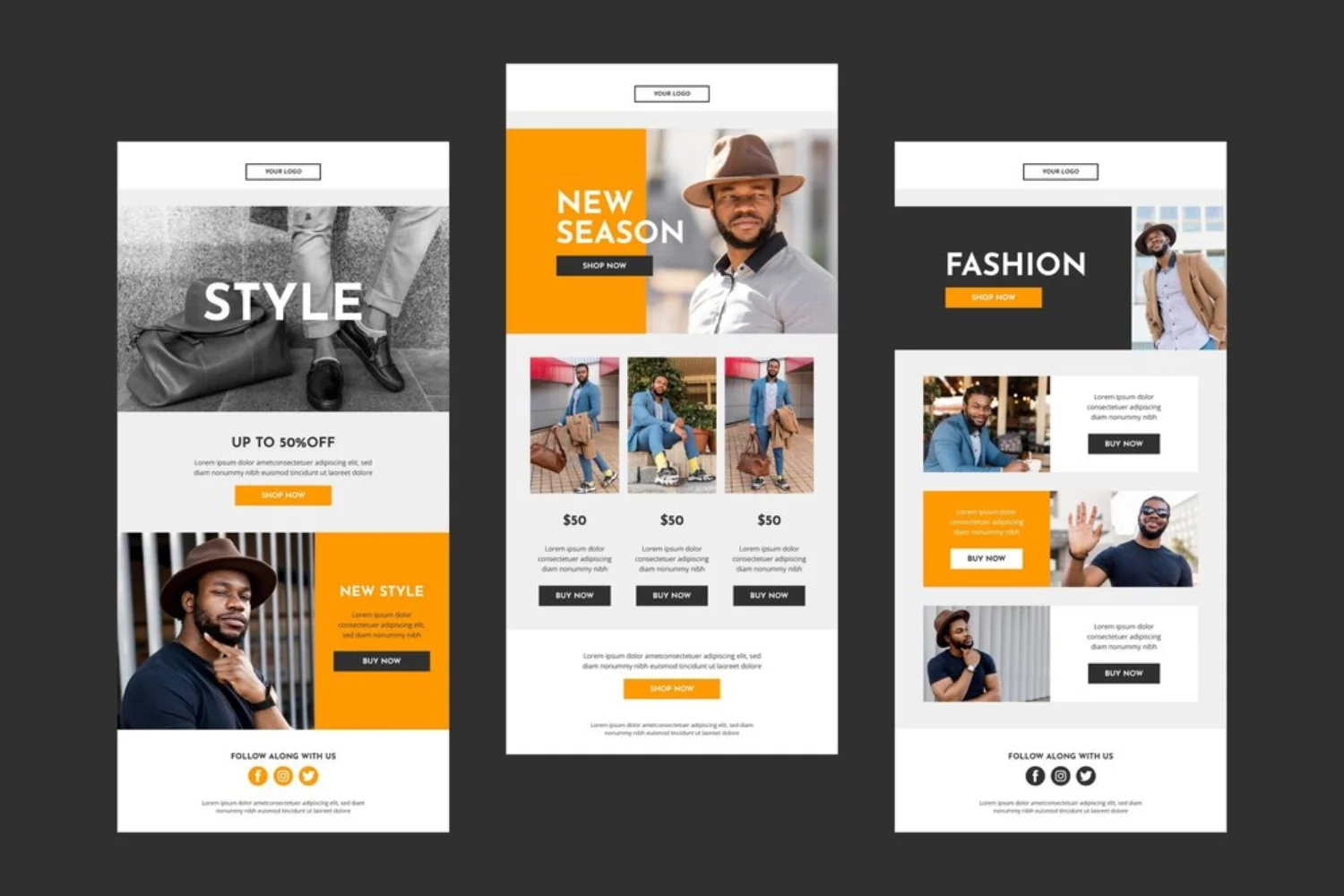
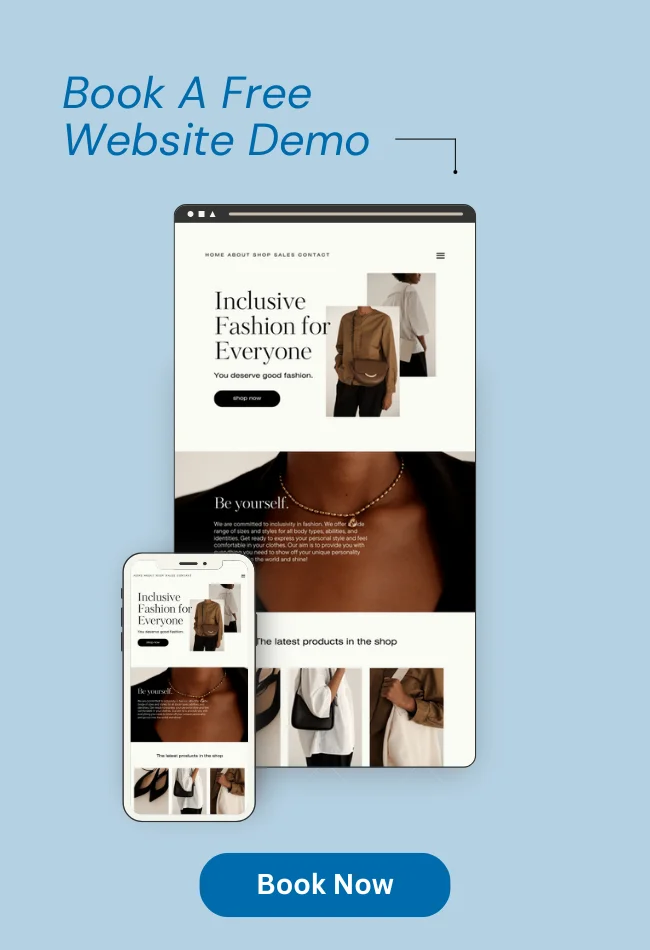







![_iPhone Screen Size & Resolution All iPhone Display Sizes Guide [2025] iPhone Screen Size & Resolution | All iPhone Display Sizes Guide [2025]](https://neefox.com/wp-content/uploads/elementor/thumbs/iPhone-Screen-Size-Resolution-All-iPhone-Display-Sizes-Guide-2025-rgmkelp2h92gpnmfqsmjdkahpn01tobstqqhbrcigg.png)

