The landscape of website development software is vast and ever-evolving, offering a diverse array of tools designed to help individuals and teams create, manage, and optimize digital experiences. From intuitive drag-and-drop builders for beginners to powerful coding environments for seasoned developers, these software solutions streamline workflows, enhance collaboration, and ultimately enable the transformation of ideas into functional, aesthetically pleasing, and high-performing websites. Understanding the different categories and capabilities of these tools is crucial for anyone looking to establish or improve their online presence.
This comprehensive guide will illuminate the world of website development software. We’ll explore what these tools are, why they are indispensable in modern web creation, and delve into the various categories of software available. Most importantly, we’ll provide a curated list of over 50 examples, complete with external links, showcasing the breadth and depth of options at your disposal. Whether you’re a small business owner, a freelance designer, or a large development agency, this guide will help you navigate the choices and select the right tools to bring your web projects to life.
What is Website Development Software?
Website development software refers to any application, platform, or tool that assists in the process of building, designing, managing, and maintaining websites. This can range from simple visual editors that require no coding to complex integrated development environments (IDEs) used by professional programmers. Their primary purpose is to simplify and accelerate the creation of web pages and applications, allowing users to focus on content, design, and functionality rather than intricate coding from scratch (unless that’s their specific goal).
Why is Website Development Software Important?
The right software is critical for several reasons:
- Efficiency & Speed: Automates repetitive tasks, provides templates, and offers frameworks that significantly speed up the development process.
- Accessibility: Low-code/no-code options empower individuals without programming knowledge to create professional websites.
- Quality & Consistency: Helps maintain design consistency, ensures responsiveness across devices, and facilitates adherence to web standards.
- Collaboration: Many tools offer features for team collaboration, version control, and project management.
- Scalability: Allows websites to grow and evolve with changing business needs.
- Cost-Effectiveness: Reduces the need for extensive custom coding, potentially lowering development costs.
- Maintenance & Updates: Simplifies ongoing management, security updates, and content changes.
Categories of Website Development Software
The world of web development tools can be broadly categorized based on their primary function and target user.
1. Website Builders (No-Code/Low-Code Platforms)
These tools allow users to create websites without writing any code, or with minimal coding. They typically feature drag-and-drop interfaces, pre-designed templates, and integrated hosting.
- Target User: Beginners, small business owners, designers, marketers, or anyone needing a quick, professional online presence.
- Strengths: Ease of use, speed, affordability (often subscription-based), visual editing.
- Limitations: Less flexibility and customization compared to coding, vendor lock-in.
2. Content Management Systems (CMS)
CMS platforms are designed to manage digital content. They separate content from design, allowing non-technical users to update website content easily. They require some setup and hosting.
- Target User: Bloggers, content creators, e-commerce businesses, large organizations, developers building content-driven sites.
- Strengths: Powerful content management, extensive plugin/extension ecosystems, scalability, community support.
- Limitations: Can have a steeper learning curve than website builders, requires hosting and maintenance.
3. Integrated Development Environments (IDEs) & Code Editors
These are software applications that provide comprehensive facilities to computer programmers for software development. Code editors are lighter versions focused purely on writing and editing code.
- Target User: Web developers, programmers, front-end and back-end engineers.
- Strengths: Maximum flexibility, control, powerful debugging, code completion, version control integration.
- Limitations: Requires coding knowledge, steeper learning curve, no visual interface for non-coders.
4. Front-End Frameworks & Libraries
These are pre-written collections of code (HTML, CSS, JavaScript) that provide a foundation for building user interfaces and interactive elements. They standardize development and speed up the creation of responsive designs.
- Target User: Front-end developers.
- Strengths: Speed up development, ensure consistency, facilitate responsive design, large communities.
- Limitations: Requires coding knowledge, can have a learning curve for each framework.
5. Back-End Frameworks
These provide a structure for building the server-side logic, databases, and APIs that power dynamic websites and web applications.
- Target User: Back-end developers, full-stack developers.
- Strengths: Standardize development, enhance security, facilitate database interaction, large communities.
- Limitations: Requires programming knowledge (e.g., Python, Ruby, PHP, Node.js), complex setup.
6. Version Control Systems (VCS)
Tools that manage changes to source code over time. They track every modification, allowing developers to revert to previous versions, collaborate seamlessly, and resolve conflicts.
- Target User: Development teams, individual developers working on complex projects.
- Strengths: Collaboration, history tracking, error recovery, code integrity.
- Limitations: Can have a learning curve for commands and workflows.
7. Graphic Design & Prototyping Tools
Software used for creating visual assets (images, icons), designing user interfaces (UI), and building interactive prototypes to visualize user experience (UX).
- Target User: UI/UX designers, graphic designers, product managers.
- Strengths: Visual design, user flow mapping, collaboration on design, user testing.
- Limitations: Not for coding, requires design skills.
8. Deployment & Hosting Tools
Services and software that make your website accessible on the internet.
- Target User: Anyone launching a website.
- Strengths: Global accessibility, performance, security, scalability.
- Limitations: Requires configuration, ongoing costs.
9. Testing & Debugging Tools
Software used to identify and fix errors, ensure functionality, and optimize performance.
- Target User: Developers, QA testers.
- Strengths: Improve website quality, enhance user experience, reduce bugs.
- Limitations: Requires technical understanding to interpret results.
10. Project Management & Collaboration Tools
Software to organize tasks, track progress, communicate with teams, and manage workflows.
- Target User: Development teams, project managers, freelancers collaborating with clients.
- Strengths: Improved organization, better communication, increased productivity, transparency.
- Limitations: Can require setup and consistent team adoption.
Over 50 Website Development Software Examples: A Curated List
Here’s a comprehensive list of popular and effective website development software, categorized for clarity.
1. Website Builders (No-Code/Low-Code)
These are perfect for quick launches and users without coding expertise.
- Wix: https://www.wix.com/
- Description: Drag-and-drop website builder with extensive templates and integrated features for e-commerce, bookings, and more.
- Squarespace: https://www.squarespace.com/
- Description: Known for its aesthetically pleasing, mobile-responsive templates, ideal for portfolios, blogs, and online stores.
- Weebly: https://www.weebly.com/
- Description: Easy-to-use drag-and-drop builder, suitable for small businesses and personal websites, with e-commerce capabilities.
- GoDaddy Website Builder: https://www.godaddy.com/websites/website-builder
- Description: Simple, intuitive builder integrated with GoDaddy’s hosting and domain services, good for quick setup.
- Webflow: https://webflow.com/
- Description: A more advanced no-code tool that offers design freedom and clean code output, popular among designers for custom layouts without coding.
- Carrd: https://carrd.co/
- Description: Specializes in building simple, responsive one-page websites for profiles, landing pages, or portfolios.
- Strikingly: https://www.strikingly.com/
- Description: Focuses on single-page websites with an easy-to-use editor, suitable for personal brands or product showcases.
- Duda: https://www.duda.co/
- Description: A professional website builder primarily for agencies and SaaS platforms, offering robust features for responsive design and client management.
- Zyro: https://zyro.com/
- Description: AI-powered website builder with a focus on ease of use, speed, and integrated e-commerce features.
- Site123: https://www.site123.com/
- Description: A very simple and straightforward website builder designed for quick and easy creation of basic websites.
2. Content Management Systems (CMS)
For dynamic content and extensive functionality.
- WordPress (WordPress.org): https://wordpress.org/
- Description: The world’s most popular CMS, highly flexible and extensible with thousands of themes and plugins, suitable for blogs, e-commerce (with WooCommerce), and complex sites.
- Joomla!: https://www.joomla.org/
- Description: A powerful and flexible CMS often used for complex websites, corporate intranets, and social networking sites.
- Drupal: https://www.drupal.org/
- Description: A highly scalable and secure CMS, favored by large organizations and government entities for robust, content-heavy websites.
- Shopify: https://www.shopify.com/
- Description: A leading e-commerce platform that provides a complete solution for building and managing online stores, including hosting, payment processing, and marketing tools.
- Magento (Adobe Commerce): https://business.adobe.com/products/magento/ecommerce-platform.html
- Description: A robust and scalable e-commerce platform, ideal for large businesses with complex product catalogs and custom requirements.
- Ghost: https://ghost.org/
- Description: A modern, open-source publishing platform designed specifically for professional bloggers and media companies, focusing on speed and simplicity.
- Webflow CMS: https://webflow.com/cms
- Description: The CMS component of Webflow, allowing designers to create structured content that can be easily managed by clients without touching code.
- Contentful: https://www.contentful.com/
- Description: A headless CMS that provides content infrastructure via APIs, allowing developers to deliver content to any platform or device.
- Strapi: https://strapi.io/
- Description: An open-source headless CMS that allows developers to build custom APIs and manage content efficiently.
- Sanity.io: https://www.sanity.io/
- Description: A headless CMS with a real-time content backend and a customizable editing environment, popular for modern web projects.
3. Integrated Development Environments (IDEs) & Code Editors
For developers who write code.
- Visual Studio Code (VS Code): https://code.visualstudio.com/
- Description: A free, open-source, and highly popular code editor from Microsoft, known for its extensive extensions, built-in Git integration, and powerful debugging tools.
- Sublime Text: https://www.sublimetext.com/
- Description: A fast, lightweight, and highly customizable text editor favored for its speed and powerful features like “Goto Anything” and multiple selections.
- Atom: https://atom.io/
- Description: A hackable text editor built by GitHub, designed to be deeply customizable while remaining approachable. (Note: Development has largely ceased, but it’s still used).
- WebStorm: https://www.jetbrains.com/webstorm/
- Description: A powerful, commercial IDE from JetBrains specifically designed for JavaScript, HTML, and CSS development, offering advanced coding assistance and debugging.
- Brackets: http://brackets.io/
- Description: An open-source code editor from Adobe, known for its “Live Preview” feature that updates the browser as you type code.
- Notepad++: https://notepad-plus-plus.org/
- Description: A free source code editor and Notepad replacement that supports several programming languages, primarily for Windows users.
- Vim: https://www.vim.org/
- Description: A highly configurable text editor for efficient text editing, popular among experienced developers for its command-line interface and powerful modes.
- Emacs: https://www.gnu.org/software/emacs/
- Description: A powerful, extensible, customizable text editor, often considered an operating system within itself, popular among programmers.
4. Front-End Frameworks & Libraries
For building user interfaces efficiently.
- React: https://react.dev/
- Description: A JavaScript library for building user interfaces, particularly single-page applications, known for its component-based architecture.
- Angular: https://angular.io/
- Description: A comprehensive, opinionated framework for building large-scale web applications, maintained by Google.
- Vue.js: https://vuejs.org/
- Description: A progressive JavaScript framework for building user interfaces, known for its ease of learning and flexibility.
- Bootstrap: https://getbootstrap.com/
- Description: The most popular HTML, CSS, and JavaScript framework for developing responsive, mobile-first websites.
- Tailwind CSS: https://tailwindcss.com/
- Description: A utility-first CSS framework for rapidly building custom designs without leaving your HTML.
- Svelte: https://svelte.dev/
- Description: A new approach to building user interfaces that compiles your code into tiny, vanilla JavaScript bundles at build time.
- jQuery: https://jquery.com/
- Description: A fast, small, and feature-rich JavaScript library that simplifies HTML document traversal and manipulation, event handling, animation, and Ajax. (Still widely used, though less for new projects).
- Next.js: https://nextjs.org/
- Description: A React framework for building production-ready applications with features like server-side rendering and static site generation.
- Gatsby: https://www.gatsbyjs.com/
- Description: A React-based, open-source framework for building fast, secure, and scalable websites and apps.
5. Back-End Frameworks
For powering dynamic websites.
- Node.js (with Express.js): https://nodejs.org/en/ & https://expressjs.com/
- Description: Node.js is a JavaScript runtime, and Express.js is a minimal and flexible Node.js web application framework that provides a robust set of features for web and mobile applications.
- Django (Python): https://www.djangoproject.com/
- Description: A high-level Python web framework that encourages rapid development and clean, pragmatic design.
- Ruby on Rails (Ruby): https://rubyonrails.org/
- Description: A server-side web application framework written in Ruby, known for its “convention over configuration” philosophy.
- Laravel (PHP): https://laravel.com/
- Description: A popular PHP web application framework with expressive, elegant syntax, designed for building robust web applications.
- ASP.NET Core (C#): https://dotnet.microsoft.com/apps/aspnet
- Description: A cross-platform, high-performance, open-source framework for building modern, cloud-based, internet-connected applications.
6. Version Control Systems (VCS)
Essential for managing code changes and collaboration.
- Git: https://git-scm.com/
- Description: The most widely used distributed version control system for tracking changes in source code during software development.
- GitHub: https://github.com/
- Description: A web-based platform for version control and collaboration, built around Git. It hosts millions of open-source and private projects.
- GitLab: https://about.gitlab.com/
- Description: A comprehensive DevOps platform that includes Git repository management, CI/CD, security, and more.
- Bitbucket: https://bitbucket.org/
- Description: A Git-based code hosting and collaboration tool, primarily for teams using Jira and other Atlassian products.
7. Graphic Design & Prototyping Tools
For visual design and user experience.
- Figma: https://www.figma.com/
- Description: A collaborative, cloud-based design tool for UI/UX design, prototyping, and creating design systems. Highly popular for its real-time collaboration features.
- Sketch: https://www.sketch.com/
- Description: A vector-based design tool for macOS, widely used for UI/UX design, known for its intuitive interface and extensive plugin ecosystem.
- Adobe XD: https://www.adobe.com/products/xd.html
- Description: Adobe’s all-in-one UI/UX design tool for designing, prototyping, and sharing user experiences for websites and mobile apps.
- Miro: https://miro.com/
- Description: An online collaborative whiteboard platform used for brainstorming, wireframing, user journey mapping, and various design thinking activities.
- Mural: https://www.mural.co/
- Description: Similar to Miro, a digital workspace for visual collaboration, used for brainstorming, agile workflows, and design sprints.
- Adobe Photoshop: https://www.adobe.com/products/photoshop.html
- Description: Industry-standard image editing and manipulation software, often used for creating website graphics, optimizing images, and mockups.
- Adobe Illustrator: https://www.adobe.com/products/illustrator.html
- Description: Vector graphics software used for creating logos, icons, illustrations, and scalable graphics for web.
8. Deployment & Hosting Tools
Getting your website live.
- Netlify: https://www.netlify.com/
- Description: A platform for deploying modern web projects, offering continuous deployment, serverless functions, and global CDN.
- Vercel: https://vercel.com/
- Description: A platform for front-end developers, optimized for Next.js and other serverless frameworks, offering fast deployments and global CDN.
- AWS (Amazon Web Services): https://aws.amazon.com/
- Description: A comprehensive cloud computing platform offering a vast array of services, including web hosting (e.g., S3 for static sites, EC2 for dynamic apps).
- Google Cloud Platform (GCP): https://cloud.google.com/
- Description: Google’s suite of cloud computing services, including hosting solutions (e.g., Firebase Hosting, App Engine, Compute Engine).
- Microsoft Azure: https://azure.microsoft.com/
- Description: Microsoft’s cloud computing platform, offering a wide range of services for hosting web applications and websites.
- DigitalOcean: https://www.digitalocean.com/
- Description: A cloud provider known for its developer-friendly interface and simple virtual private servers (“Droplets”) for hosting web applications.
9. Testing & Debugging Tools
Ensuring quality and performance.
- Chrome DevTools: https://developer.chrome.com/docs/devtools/
- Description: Built-in web developer tools in Google Chrome for inspecting HTML, CSS, JavaScript, debugging, performance analysis, and network monitoring.
- Lighthouse: https://developer.chrome.com/docs/lighthouse/
- Description: An open-source, automated tool for improving the quality of web pages. It audits for performance, accessibility, SEO, and best practices.
- Jest: https://jestjs.io/
- Description: A delightful JavaScript testing framework with a focus on simplicity, used for unit and integration testing.
- Selenium: https://www.selenium.dev/
- Description: A portable framework for testing web applications, providing a playback tool for authoring functional tests without the need to learn a test scripting language.
- BrowserStack: https://www.browserstack.com/
- Description: A cloud-based web and mobile testing platform that allows developers to test their websites across various browsers, operating systems, and devices.
10. Project Management & Collaboration Tools
For organizing the development workflow.
- Jira: https://www.atlassian.com/software/jira
- Description: A leading issue tracking and project management software, widely used by agile development teams for tracking bugs, tasks, and project progress.
- Trello: https://trello.com/
- Description: A visual collaboration tool that organizes your projects into boards, lists, and cards, ideal for simple project management and task tracking.
- Asana: https://asana.com/
- Description: A web and mobile application designed to help teams organize, track, and manage their work, offering various views like lists, boards, and timelines.
- Slack: https://slack.com/
- Description: A popular communication platform for teams, offering channels for organized discussions, direct messaging, and integrations with other development tools.
- Notion: https://www.notion.so/
- Description: An all-in-one workspace for notes, tasks, wikis, and databases, highly customizable for project management, documentation, and team collaboration.
Key Features to Look For in Website Development Software
When choosing software, consider these features:
- Ease of Use: How intuitive is the interface? Is there a steep learning curve?
- Customization Options: How much control do you have over design and functionality?
- Scalability: Can the software grow with your website’s needs?
- Responsiveness: Does it support mobile-first design and adapt to all devices?
- SEO Capabilities: Does it offer tools or features to optimize for search engines?
- Integrations: Can it connect with other essential tools (e.g., analytics, CRM, payment gateways)?
- Security: Are there robust security features and regular updates?
- Support & Community: Is there reliable customer support and an active community for resources?
- Cost: What are the pricing models (subscription, one-time, open-source)?
- Performance: Does it produce fast-loading websites?
Best Practices for Choosing & Using Website Development Software
- Define Your Needs First: Before looking at tools, clearly outline your project goals, budget, technical expertise, and desired features.
- Start Simple (if applicable): If you’re a beginner, begin with a website builder. You can always migrate to a more complex solution later.
- Consider the Future: Choose a platform that can scale with your growth.
- Prioritize User Experience: Regardless of the tool, the end goal is always a great experience for your website’s visitors.
- Leverage Learning Resources: Most popular software has extensive documentation, tutorials, and communities.
- Test Thoroughly: Always test your website across different browsers and devices before launching.
- Stay Updated: Keep your software, themes, and plugins updated for security and performance.
Conclusion
The world of website development software is rich with options, catering to every skill level and project requirement. From the empowering simplicity of no-code builders to the intricate control offered by IDEs and frameworks, these tools are the backbone of the digital economy. By understanding the diverse categories, evaluating key features, and applying best practices, individuals and organizations can confidently navigate this landscape, selecting the perfect arsenal of tools to design, build, and maintain a compelling and effective online presence. The right software doesn’t just build websites; it builds opportunities, connections, and digital success.
Frequently Asked Questions (FAQs)
Q1: What is the best website development software for beginners?
For beginners, website builders like Wix, Squarespace, or Weebly are generally the best. They offer intuitive drag-and-drop interfaces, pre-designed templates, and handle hosting, requiring no coding knowledge.
Q2: What’s the difference between a website builder and a CMS?
A website builder (e.g., Wix) is an all-in-one platform that provides visual editing, templates, and hosting to build a website without code. A CMS (Content Management System) like WordPress separates content from design, allowing you to manage content easily, but typically requires separate hosting and more technical setup for full customization.
Q3: Do I need to know coding to build a website?
Not necessarily. With no-code website builders (e.g., Wix, Squarespace, Carrd), you can build professional websites without writing any code. However, for more complex functionalities, custom designs, or large-scale web applications, knowing coding languages (HTML, CSS, JavaScript, and a back-end language) and using IDEs/frameworks is essential.
Q4: What is a “headless CMS”?
A headless CMS (e.g., Contentful, Strapi) is a back-end content management system where the “head” (the front-end presentation layer) is decoupled from the content repository. This allows developers to use any front-end framework or technology to display content, offering greater flexibility and scalability for multi-platform content delivery.
Q5: Why is version control (like Git/GitHub) important for web development?
Version control systems (VCS) like Git and platforms like GitHub are crucial because they:
- Track Changes: Record every modification to your code, allowing you to revert to previous versions.
- Facilitate Collaboration: Enable multiple developers to work on the same codebase simultaneously without overwriting each other’s work.
- Manage Conflicts: Provide tools to resolve conflicting changes.
- Backup & Recovery: Serve as a robust backup of your project history.
Q6: What are the best tools for UI/UX design in web development?
For UI/UX design and prototyping, popular tools include Figma (collaborative, cloud-based), Sketch (macOS-only, powerful), and Adobe XD. Collaborative whiteboards like Miro and Mural are excellent for brainstorming and user journey mapping.
Q7: How do I choose between a paid website builder and a free/open-source CMS?
- Paid Website Builder: Good for beginners, quick setup, all-in-one solution (hosting, support included), less control over code, recurring costs.
- Free/Open-Source CMS (e.g., WordPress.org): More control and flexibility, requires separate hosting and maintenance, steeper learning curve, potentially lower recurring costs (if self-managed), vast plugin ecosystem. The choice depends on your technical comfort, budget, and desired level of customization.


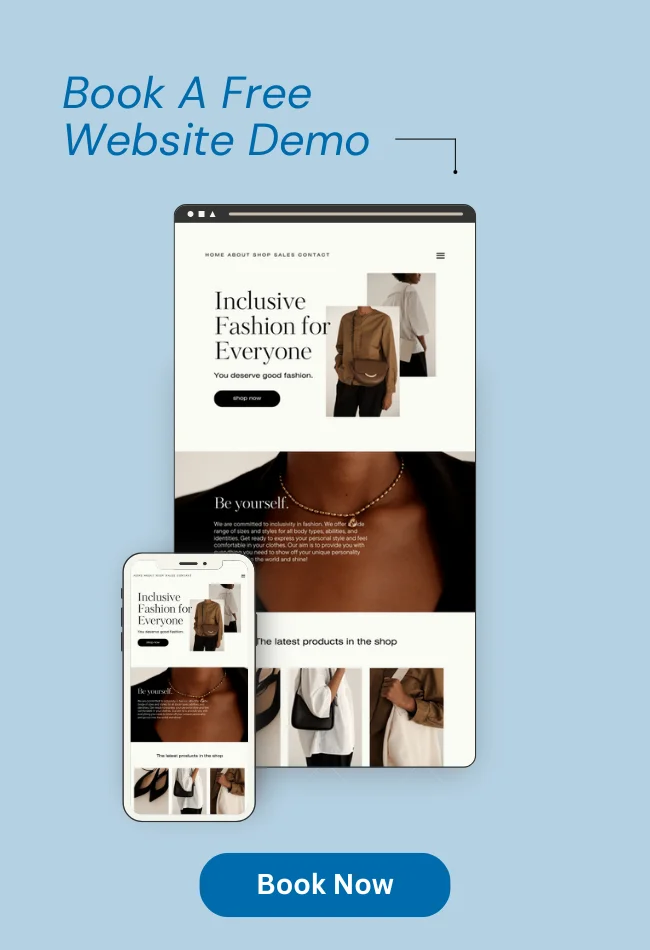







![_iPhone Screen Size & Resolution All iPhone Display Sizes Guide [2025] iPhone Screen Size & Resolution | All iPhone Display Sizes Guide [2025]](https://neefox.com/wp-content/uploads/elementor/thumbs/iPhone-Screen-Size-Resolution-All-iPhone-Display-Sizes-Guide-2025-rgmkelp2h92gpnmfqsmjdkahpn01tobstqqhbrcigg.png)

