In the thriving fitness industry, a gym website is far more than just an online brochure; it’s your digital front desk, your class schedule, your personal trainer showcase, and your community hub, all rolled into one. It’s the primary platform for attracting new members, retaining existing ones, and showcasing the unique energy, equipment, and expertise that sets your fitness center apart. A powerful gym website doesn’t just list services; it inspires action, builds motivation, and provides seamless access to everything a potential or current member needs to achieve their fitness goals.
This comprehensive guide will illuminate the path to creating an impactful gym website. We’ll explore why a strong online platform is indispensable for every fitness business, delve into the essential features that capture attention and drive sign-ups, offer strategic content ideas to build a thriving community, and outline best practices for design and usability. We’ll also provide inspiring conceptual examples of what makes a gym website truly excel, helping you to craft an online presence that is as dynamic and results-driven as your physical gym.
Why Every Gym Needs a Powerful Website
In a competitive market where health and wellness are top priorities, a robust website offers distinct advantages for any gym or fitness center:
- First Impressions & Brand Identity: Your website is often the first interaction a potential member has with your gym. A professional, energetic, and user-friendly site immediately conveys your brand’s atmosphere, values, and commitment to fitness.
- 24/7 Membership & Class Booking: This is paramount. Clients expect the convenience of signing up for memberships, booking classes, or scheduling personal training sessions anytime, anywhere, significantly reducing administrative burden and missed opportunities.
- Showcasing Facilities & Equipment: Visually display your state-of-the-art equipment, spacious workout areas, specialized studios (e.g., yoga, spin), and clean locker rooms through high-quality photos and virtual tours.
- Service Menu & Pricing Transparency: Clearly list all your membership options, class types, personal training packages, and transparent pricing. This helps potential members make informed decisions.
- Attracting New Members (Local SEO): An optimized website helps your gym appear prominently in local search results (e.g., “gym near me,” “fitness classes [your city]”), driving organic traffic and new member acquisition.
- Meet the Trainers/Instructors: Introduce your qualified team. Members often connect with specific trainers or instructors, and seeing their faces, bios, and specialties online builds trust and rapport.
- Client Testimonials & Success Stories: Social proof is powerful. Showcase positive feedback and inspiring transformation stories to motivate new clients and build credibility.
- Promotions & Announcements: Easily share special offers, seasonal challenges, new class schedules, or important facility updates.
- Community Building: A website can foster a sense of community through member spotlights, event calendars, and fitness blogs.
Key Features of an Effective Gym Website
A successful gym website is a dynamic blend of visual appeal, practical functionality, and clear, motivating information. Here are the essential features to consider:
- Prominent Online Membership & Class Booking System:
- Seamless Integration: Integrate with popular gym management software (e.g., Mindbody, GymMaster, Zen Planner, Glofox) or a dedicated booking widget.
- User-Friendly Flow: Easy for clients to sign up for memberships, select classes, choose trainers, view availability, and confirm bookings quickly.
- Automated Confirmations: Send email/SMS confirmations and reminders.
- “Join Now” / “Book a Class” CTAs: Highly visible, ideally sticky, call-to-action buttons.
- Interactive Class Schedule:
- Real-time Updates: Display an up-to-date schedule with class names, times, instructors, and available spots.
- Filtering Options: Allow users to filter by class type (e.g., Yoga, HIIT, Spin), instructor, or time of day.
- Direct Booking: Link directly from the schedule to the booking system for each class.
- Facilities & Equipment Showcase (Gallery/Virtual Tour):
- High-Resolution Photography: Professional photos of workout floors, weight rooms, cardio areas, studios, locker rooms, and amenities.
- Video Walkthroughs: Short, engaging videos showcasing different areas of the gym.
- Virtual Tour (360°): Allow potential members to “walk through” the gym remotely.
- Equipment Highlights: Feature specific high-end or unique equipment.
- Membership Options & Pricing:
- Clear Tiers: Outline different membership levels (e.g., basic, premium, family) with clear benefits for each.
- Transparent Pricing: Clearly state monthly/annual fees, initiation fees, and any contract terms.
- Trial Offers: Prominently display options for free trials or introductory offers.
- “Meet the Team” / Trainer & Instructor Bios:
- Professional, Energetic Photos: High-quality headshots of each trainer/instructor.
- Personalized Bios: Short, engaging bios highlighting their certifications, specialties, training philosophy, and perhaps a personal fitness journey story.
- Links to Specialties/Booking: Allow members to browse a specific trainer’s expertise or book directly with them.
- Client Testimonials & Success Stories:
- Prominent Display: Feature glowing reviews on the homepage or a dedicated “Success Stories” page.
- Authenticity: Include member names (with permission), photos, and ideally, a brief narrative of their transformation.
- Video Testimonials: Short video clips of members sharing their positive experiences.
- Integration: Link to or embed reviews from Google My Business, Yelp, or Facebook.
- Contact Information & Location:
- Clear Display: Gym address, phone number, email address, and operating hours.
- Embedded Map: A Google Map for easy directions.
- Parking Information: If relevant, mention parking availability.
- Blog / News Section (Optional but Recommended):
- Fitness Tips: Articles on workout routines, nutrition advice, injury prevention, or motivational content.
- Gym News: Announcements about new classes, equipment, challenges, or team members.
- Member Spotlights: Features on inspiring members.
- SEO Benefits: Helps attract organic traffic through relevant content.
- Social Media Integration:
- Mobile Responsiveness:
- Crucial: The vast majority of potential members will access your website on their smartphones. Ensure it adapts and looks flawless on all devices.
- Search Engine Optimization (SEO):
- Local SEO: Optimize for keywords like “gym near me,” “fitness center [your city],” “personal training [your neighborhood].”
- Fast Loading Times: Optimize images and videos for speed.
- Secure (HTTPS): Essential for trust and search rankings.
Content Ideas for Your Gym Website
Engaging content is key to attracting and retaining members, building a strong community:
- Workout of the Week/Month: A rotating feature with a new workout routine, complete with exercise descriptions or short video demonstrations.
- Nutrition Corner: Articles or recipes focused on healthy eating, meal prep, or post-workout recovery.
- Challenge & Event Announcements: Details about upcoming fitness challenges, workshops, or community events.
- “Day in the Life” of a Trainer: A blog post or video showcasing a trainer’s typical day, building personal connection.
- Virtual Tour Video: A professionally shot video walkthrough of your entire facility.
- Guest Pass/Free Trial Sign-up: A clear and easy form for potential members to try out your gym.
- Online Store: Sell branded merchandise, supplements, or workout gear.
- FAQs for New Members: Address common questions about gym etiquette, class levels, or getting started.
- Partnerships: Highlight collaborations with local businesses (e.g., healthy food cafes, sports therapists).
Best Practices for Design & Usability
Your website’s design should be as energetic, clean, and motivating as your gym environment.
- Visually Dynamic & Inspiring: Use high-quality, action-oriented photos and videos of members working out, classes in session, and clean facilities.
- Clean & Modern Aesthetic: Avoid clutter. Use ample white space, a strong, energetic color palette (often with bold accents), and legible typography that reflects your gym’s brand.
- Intuitive Navigation: Make it incredibly easy for visitors to find class schedules, membership info, and booking options. “Join Now” and “Book a Class” buttons should be highly visible.
- Fast Loading Times: Optimize all multimedia content. Slow sites will deter potential members.
- Mobile-First Design: Design with smartphones in mind first, then scale up for larger screens.
- Strong Branding: Ensure your logo, colors, and overall visual style are consistent with your gym’s physical appearance and marketing materials.
- Clear Calls-to-Action: Guide visitors with prominent buttons for joining, booking, or exploring services.
- Accessibility: Ensure your website is usable by everyone, including those with disabilities (e.g., good color contrast, alt text for images, video captions).
- Regular Updates: Keep your class schedule current, update promotions, add new blog content, and refresh facility photos to show your gym is active and thriving.
Platforms for Building a Gym Website
Several user-friendly platforms are ideal for creating a professional gym website:
- Website Builders with Integrated Booking/Membership:
- Wix: Offers a user-friendly drag-and-drop interface, many professional templates (including those for fitness), and its own integrated Wix Bookings and Members Area features. Excellent for visual appeal and ease of use.
- Squarespace: Known for its stunning, minimalist templates and strong visual capabilities, ideal for showcasing facilities and trainers. Integrates with Squarespace Scheduling (formerly Acuity Scheduling) and offers membership features.
- GoDaddy Website Builder: Simple to use, includes built-in appointment scheduling, membership features, and e-commerce. Good for quick setup.
- Weebly: Another intuitive drag-and-drop builder, suitable for creating professional sites with integrated booking and membership options.
- Gym-Specific Management Software with Website Features:
- Mindbody: A leading platform for fitness businesses, offering comprehensive scheduling, membership management, POS, and often includes customizable website integration or widgets.
- GymMaster: Provides full gym management solutions, including online booking, member portals, and website integration.
- Zen Planner: Offers integrated software for class scheduling, member management, billing, and website tools for fitness businesses.
- Glofox: Provides an all-in-one platform for fitness businesses, including a branded app, website integration, and member management.
- WordPress (Self-Hosted with Plugins):
- WordPress.org (requires hosting): Offers maximum flexibility and control. You’d use themes designed for gyms/fitness and plugins for booking (e.g., Bookly, Amelia), membership management (e.g., Paid Memberships Pro), and galleries. Steeper learning curve but highly scalable.
Conceptual Examples of Effective Gym Websites
Here are 30 conceptual examples illustrating different approaches and features you’d find on leading gym websites, with external links for inspiration on the type of feature or design element:
Focus on Visual Energy & Facilities
- The “Action-Packed Hero Video”: A full-width homepage hero section featuring a high-energy, muted video loop of members actively working out, showcasing diverse fitness activities.
- Inspiration: See examples of transparent headers with video backgrounds on Wix website templates.
- The “Virtual Gym Tour”: A dedicated page with a 360° virtual tour of the entire facility, allowing potential members to explore different zones (weights, cardio, studios) remotely.
- Inspiration: Explore virtual tour platforms like Matterport.
- The “Equipment Spotlight Gallery”: A visually rich gallery highlighting specific high-end or unique gym equipment with close-up photos and brief descriptions of their benefits.
- Inspiration: Product galleries on fitness equipment manufacturer websites like Technogym.
- The “Class Vibe Videos”: Short, dynamic videos for each class type (e.g., “HIIT Class Energy,” “Yoga Flow Serenity”) giving a taste of the atmosphere and intensity.
- Inspiration: Fitness class preview videos on YouTube.
- The “Before & After Transformation Gallery”: A dedicated section showcasing inspiring member transformations with compelling “before” and “after” photos and short success stories.
- Inspiration: See “before and after” examples on fitness coaching websites or apps like MyFitnessPal.
Emphasis on Online Booking & Membership
- The “Sticky ‘Join Now’ Button”: A highly visible, always-present “Join Now” or “Book a Class” button that remains fixed as the user scrolls, ensuring easy access to sign-up.
- Inspiration: Many e-commerce sites use sticky CTAs. See general examples on UX design blogs about sticky elements.
- The “Interactive Class Schedule”: A real-time, filterable schedule allowing users to browse classes by type, instructor, or time, with direct booking links.
- Inspiration: Online class schedules from platforms like Mindbody.
- The “Membership Comparison Table”: A clear, easy-to-read table comparing different membership tiers with their benefits and pricing side-by-side.
- Inspiration: Pricing comparison tables on SaaS websites. See Mailchimp’s pricing page.
- The “Free Trial Sign-up Form”: A prominent, simple form on the homepage or a dedicated landing page for potential members to sign up for a free trial or guest pass.
- Inspiration: Free trial sign-up forms on software or subscription service websites.
- The “Personal Training Booking Flow”: A streamlined process for booking personal training sessions, allowing users to select a trainer, view their availability, and book directly.
- Inspiration: Appointment booking systems like Calendly.
Building Community & Trust
- The “Meet the Trainers” with Personal Bios: Each trainer/instructor has a profile page with their photo, certifications, specialties, and a short, engaging bio about their passion for fitness.
- Inspiration: “About Us” pages of professional service businesses.
- The “Member Spotlight Blog Series”: A blog section featuring interviews with inspiring gym members, sharing their fitness journeys, challenges, and achievements.
- Inspiration: Community blogs or success story sections on wellness sites.
- The “Client Testimonial Carousel”: A dynamic, rotating display of glowing member reviews on the homepage, highlighting positive experiences and results.
- Inspiration: Testimonial sections on service-based business websites. Many Squarespace templates for services feature these.
- The “Community Events Calendar”: An embedded calendar showcasing upcoming gym challenges, workshops, social gatherings, or charity events.
- Inspiration: Event calendars on community websites or local organizations.
- The “Gym Philosophy/Mission Statement”: A dedicated page or section articulating the gym’s core values, its approach to fitness, and its commitment to member success.
- Inspiration: “Our Story” or “Mission” pages of purpose-driven brands.
Informative & Educational Content
- The “Workout of the Week/Month”: A regularly updated blog post or page featuring a new workout routine, complete with exercise descriptions, photos, or short video demonstrations.
- Inspiration: Fitness blogs like Bodybuilding.com.
- The “Nutrition Corner Blog”: A blog section with articles on healthy eating, meal prep tips, hydration, and post-workout recovery recipes.
- Inspiration: Health and wellness blogs like Precision Nutrition.
- The “Fitness FAQs for Beginners”: A comprehensive list of frequently asked questions covering gym etiquette, how to use equipment, class levels, and getting started with a fitness routine.
- Inspiration: FAQ sections of service industry websites.
- The “Blog on Injury Prevention & Recovery”: Articles written by trainers or physical therapists on common workout injuries, proper form, and recovery strategies.
- Inspiration: Sports medicine or physical therapy blogs.
- The “Online Store for Merch & Supplements”: An integrated e-commerce section selling branded apparel, water bottles, or recommended supplements.
- Inspiration: Small e-commerce stores built on platforms like Shopify.
Design & User Experience Focused
- The “Bold & Energetic Design”: A website with a strong, dynamic color palette (often with vibrant accents), bold typography, and action-oriented imagery that conveys energy and motivation.
- Inspiration: Sports brands like Nike or Under Armour.
- The “Mobile-First Class Booking Experience”: The online booking system is specifically optimized for mobile users, with large buttons, easy-to-tap selections, and a streamlined checkout flow.
- Inspiration: Mobile app booking interfaces. Consider the ease of use of booking fitness classes on apps like ClassPass.
- The “Clean & Modern Layout”: Avoids clutter, uses ample white space, and features a clear visual hierarchy to make information easy to digest and navigate.
- Inspiration: Minimalist design portfolios or modern corporate websites.
- The “Responsive Image Galleries”: High-quality photos of facilities and workouts that adapt seamlessly to different screen sizes, maintaining visual impact on any device.
- Inspiration: Responsive image galleries on photography portfolio sites.
- The “Subtle Animation for Engagement”: Use tasteful, subtle animations (e.g., elements fading in on scroll, smooth transitions between sections) to enhance the user experience without being distracting.
- Inspiration: Modern web design trends showcased on Awwwards.
Unique & Creative Concepts
- The “Fitness Challenge Landing Page”: A dedicated, high-conversion landing page for a specific gym challenge (e.g., “30-Day Abs Challenge”) with sign-up form, rules, and success stories.
- Inspiration: Marketing landing pages for online courses or challenges.
- The “Member Referral Program”: A page outlining a referral program that rewards existing members for bringing in new sign-ups, leveraging word-of-mouth marketing.
- Inspiration: Referral program pages from various service businesses. See Dropbox’s referral program.
- The “Interactive BMI/Calorie Calculator”: A simple, embedded tool that allows users to calculate their BMI or estimated calorie needs, providing immediate value.
- Inspiration: Health and fitness calculators on wellness websites.
- The “Gym Playlist Integration”: Embed a Spotify or Apple Music playlist of the music played in the gym, allowing members to experience the workout vibe even at home.
- Inspiration: Brand playlists on music streaming services. Many brands create Spotify playlists.
- The “Success Story Submission Form”: An easy-to-use form or even a video recording tool where happy members can quickly submit their transformation stories and testimonials.
- Inspiration: Feedback forms on service websites or testimonial collection tools.
Conclusion
A meticulously designed and strategically implemented gym website is an indispensable asset for any modern fitness business. It extends your gym’s reach beyond its physical walls, offering unparalleled convenience through online booking, showcasing your facilities and expert team, and building a strong community through motivating content. By investing in a powerful online presence that reflects the energy and results of your gym, you can attract new members, enhance member loyalty, and ensure your fitness center continues to thrive in a competitive digital landscape.
Frequently Asked Questions (FAQs)
Q1: What is the most important feature for a gym website?
The most important feature is a prominent and user-friendly online booking and membership system. Clients prioritize convenience, and the ability to sign up for memberships, book classes, or schedule personal training 24/7 directly from your website is crucial for capturing leads and optimizing your schedule.
Q2: Do I need professional photos and videos for my gym website?
Absolutely yes. Fitness is highly visual and motivational. High-resolution, action-oriented photos of members working out, classes in session, and clean facilities, along with engaging videos, are essential to convey your gym’s atmosphere, showcase your equipment, and inspire potential members.
Q3: Should I include pricing for memberships and classes on my website?
Yes, transparency is key. Clearly listing your membership tiers, class packages, and personal training rates helps potential members make informed decisions, reduces phone inquiries, and builds trust. You can use “starting from” prices for more complex packages.
Q4: How often should I update my gym website?
You should update your website regularly. This includes:
- Updating class schedules and instructor information (weekly/monthly).
- Adding new facility photos or equipment highlights (quarterly).
- Updating promotions and special offers (seasonally or as needed).
- Posting new blog content (monthly).
- Featuring new member success stories (regularly).
Q5: Can a gym website help with local SEO?
Yes, significantly. Optimize your site for local keywords (e.g., “gym near me,” “fitness classes [your city],” “personal training [your neighborhood]”). Ensure your Google My Business profile is linked and consistent. Fast loading times, mobile responsiveness, and a secure (HTTPS) site also contribute to better local search rankings.
Q6: What’s the best way to showcase my trainers and instructors?
Create a dedicated “Meet the Team” page with professional, energetic photos and personalized bios for each trainer/instructor. Highlight their certifications, specialties, and training philosophy. Consider linking to their individual class schedules or personal training booking options.
Q7: Should I have a blog on my gym website?
Yes, a blog is highly recommended. It helps with SEO by providing fresh, relevant content for search engines. It also allows you to:
- Share valuable fitness tips, workout routines, and nutrition advice.
- Announce gym news, challenges, and events.
- Feature member success stories, building community and motivation.
- Position your gym as a trusted authority in fitness.

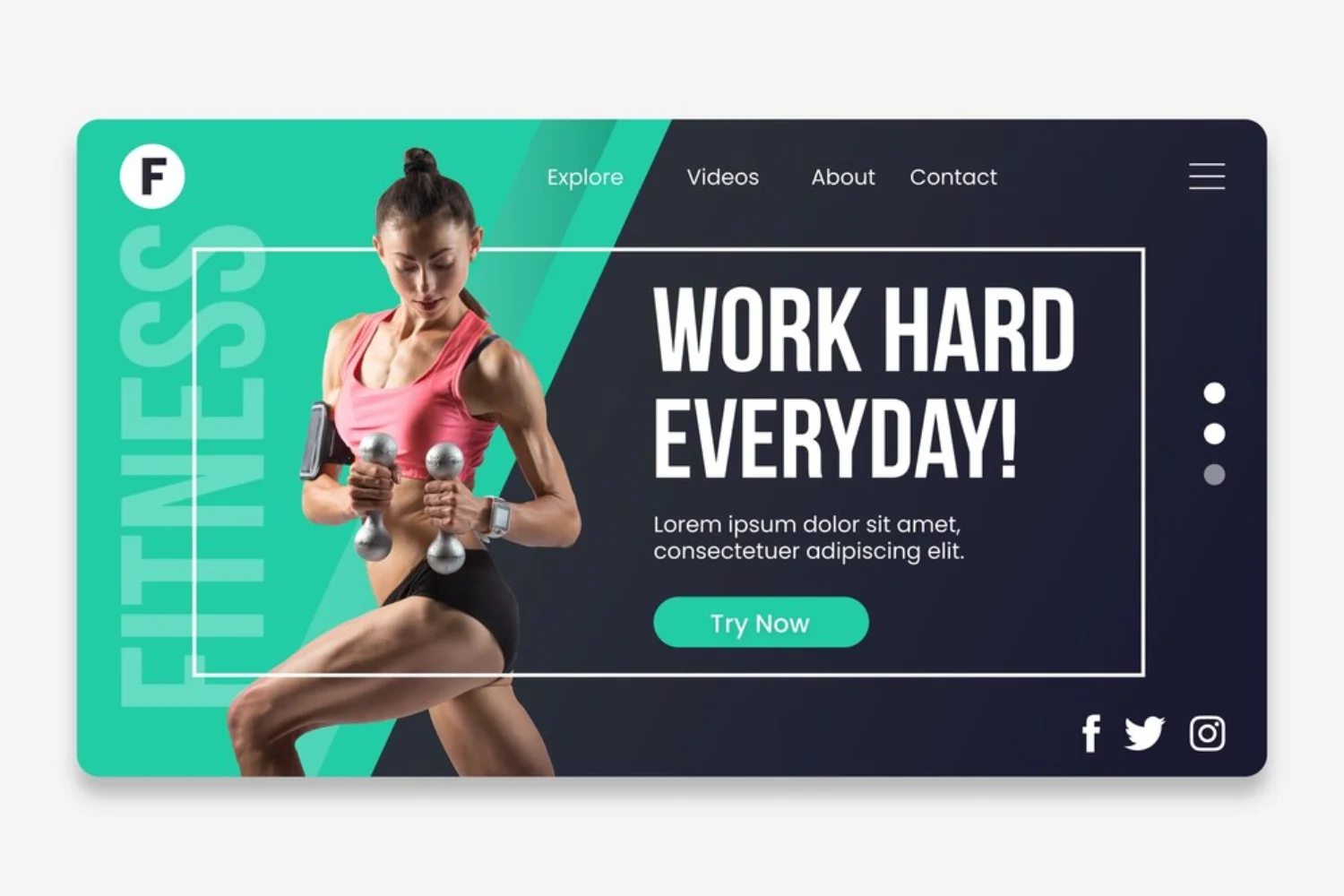
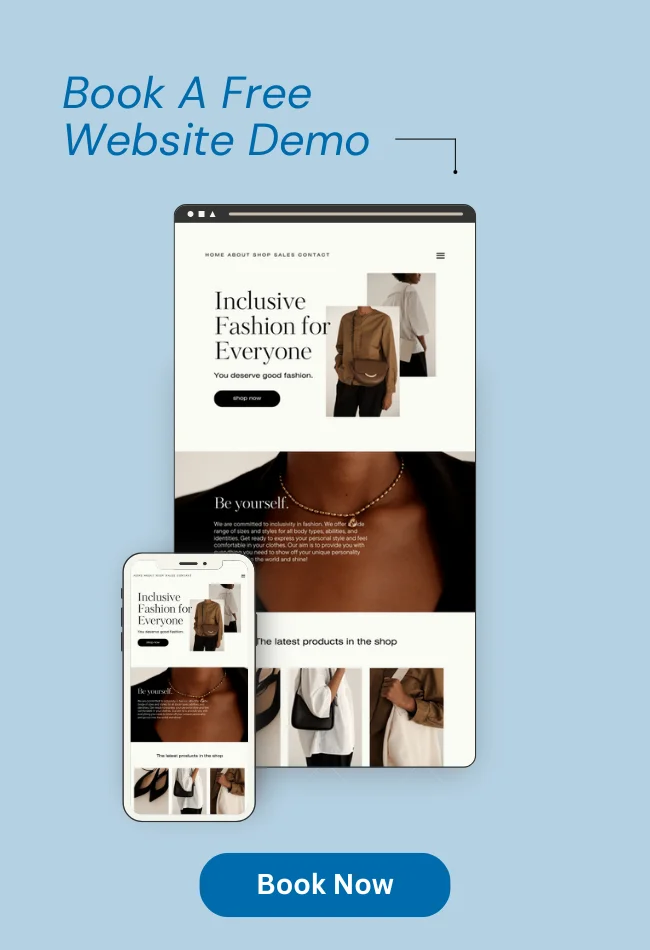







![_iPhone Screen Size & Resolution All iPhone Display Sizes Guide [2025] iPhone Screen Size & Resolution | All iPhone Display Sizes Guide [2025]](https://neefox.com/wp-content/uploads/elementor/thumbs/iPhone-Screen-Size-Resolution-All-iPhone-Display-Sizes-Guide-2025-rgmkelp2h92gpnmfqsmjdkahpn01tobstqqhbrcigg.png)

