Webflow has carved out a unique and powerful niche in the web design and development landscape. It offers unparalleled visual control, robust CMS capabilities, and the ability to generate clean, production-ready code without traditional coding. However, despite its strengths, Webflow might not be the perfect fit for every project or every user. Reasons for seeking alternatives often include:
- Steeper Learning Curve: While powerful, Webflow’s extensive features can be overwhelming for absolute beginners.
- Pricing: For very simple sites or those with extremely high traffic, other platforms might offer more cost-effective solutions.
- Specific Niche Needs: Some platforms are hyper-specialized (e.g., pure e-commerce, simple one-pagers) and might offer a more tailored experience for those particular use cases.
- Hosting Control: Webflow is a hosted SaaS platform; some users prefer self-hosted solutions for greater control.
- Ecosystem & Integrations: While Webflow has a growing app marketplace, other platforms might have a more extensive plugin or app ecosystem for certain functionalities.
This comprehensive guide explores the leading Webflow alternatives, categorizing them to help you identify the best platform based on your specific needs, technical comfort level, and project requirements.
I. All-in-One Website Builders (Easier for Beginners & Small Businesses)
These platforms prioritize ease of use, often featuring drag-and-drop interfaces and pre-designed templates, making them ideal for individuals and small businesses looking to get online quickly.
1. Wix
- Overview: A highly popular, versatile drag-and-drop website builder known for its user-friendliness and extensive template library. It offers three distinct editors, including an AI-powered one, to cater to various technical skill levels.
- Key Features: Intuitive drag-and-drop editor, 800+ customizable templates, Wix ADI (Artificial Design Intelligence), App Market with 500+ integrations, mobile app for management, built-in SEO tools, Wix Velo for custom code.
- Pros: Extremely easy to use, wide range of features for small businesses, large template selection, good for quick launches.
- Cons: Less design flexibility and code control compared to Webflow, can feel less “professional” for complex custom designs, potential for slower site speed if not optimized.
- Best for: Beginners, small businesses, freelancers, and artists who prioritize ease of use and quick setup over deep customization.
- Website:
https://www.wix.com/
2. Squarespace
- Overview: Renowned for its stunning, award-winning design templates and elegant aesthetic. Squarespace is an all-in-one platform integrating website building, hosting, and marketing tools, making it a favorite among creatives.
- Key Features: Industry-leading templates, intuitive drag-and-drop editor, integrated e-commerce features, built-in SEO tools, AMP support, strong analytics.
- Pros: Visually appealing designs out-of-the-box, excellent for portfolios and creative businesses, all-in-one solution simplifies management, gentler learning curve than Webflow.
- Cons: Less design freedom and customization compared to Webflow, limited extensibility via plugins, e-commerce features might be basic for large stores.
- Best for: Creatives, artists, photographers, small businesses, and anyone prioritizing beautiful design and simplicity.
- Website:
https://www.squarespace.com/
3. SITE123
- Overview: A very straightforward website builder designed for maximum ease of use, allowing users to create simple websites quickly.
- Key Features: Simple three-step website creation process, responsive design, basic e-commerce functionality, free image and icon library.
- Pros: Extremely easy for beginners, fast setup, good for very simple informational sites.
- Cons: Very limited design flexibility and customization, fewer features compared to other builders, less scalable.
- Best for: Absolute beginners who need a basic online presence without any fuss.
- Website:
https://www.site123.com/
4. Weebly
- Overview: A user-friendly website builder that offers both drag-and-drop functionality and options for HTML/CSS editing, catering to a slightly broader audience than pure beginners.
- Key Features: Drag-and-drop editor, mobile-responsive themes, built-in email marketing and SEO tools, integrated with Square for payments.
- Pros: Easy to use, good for small e-commerce stores, offers some code access for advanced users.
- Cons: Less powerful than Webflow for complex designs, design flexibility can be limited, fewer advanced features.
- Best for: Small businesses and individuals looking for a balanced approach between ease of use and basic customization.
- Website:
https://www.weebly.com/
5. Jimdo
- Overview: An all-in-one website solution that provides hosting, domain registration, and an intuitive editing tool, aimed at independent small businesses.
- Key Features: AI-powered website builder (Jimdo Dolphin), drag-and-drop editor (Jimdo Creator), e-commerce features, SEO tools.
- Pros: Very easy to use with AI assistance, comprehensive all-in-one solution, good for small online shops.
- Cons: Limited design flexibility, less control over code, fewer advanced features than Webflow.
- Best for: Small businesses and individuals who need a quick and easy way to create a website with basic e-commerce functionality.
- Website:
https://www.jimdo.com/
6. Hostinger Website Builder
- Overview: Originally a web hosting provider, Hostinger now offers an integrated website builder with AI tools and a focus on speed and ease of use.
- Key Features: AI content writer, logo maker, heatmap generator, 100+ mobile-responsive templates, built-in e-commerce, custom SEO tools.
- Pros: Affordable, AI-assisted design, fast site performance, integrated hosting.
- Cons: Newer to the website builder space, may not have the depth of features or community of more established platforms.
- Best for: Startups and small businesses looking for an affordable, AI-assisted builder with integrated hosting.
- Website:
https://www.hostinger.com/website-builder
II. E-commerce Focused Platforms
These alternatives are specifically designed for online selling, offering robust features for product management, payment processing, and order fulfillment.
7. Shopify
- Overview: The leading e-commerce platform globally, designed for businesses of all sizes to sell products online. While Webflow has e-commerce capabilities, Shopify is a dedicated e-commerce solution.
- Key Features: Comprehensive product and inventory management, integrated payment processing (Shopify Payments), extensive app store for integrations (over 7,000 plugins), shipping and fulfillment tools, multi-channel selling.
- Pros: Highly scalable for e-commerce, robust backend for store management, vast app ecosystem, excellent for businesses focused purely on selling.
- Cons: Less design flexibility than Webflow (though themes are customizable), not ideal for content-heavy sites that aren’t primarily e-commerce, transaction fees if not using Shopify Payments.
- Best for: Businesses primarily focused on online selling, from small startups to large enterprises.
- Website:
https://www.shopify.com/
8. Big Cartel
- Overview: A beginner-friendly e-commerce platform specifically tailored for artists and creatives to sell their unique products online.
- Key Features: Simple store setup, 16 free mobile-responsive themes, basic inventory tracking, order management.
- Pros: Very easy to use, ideal for small-scale artists and makers, affordable (free plan available for limited products).
- Cons: Extremely limited features compared to Shopify or Webflow E-commerce, not suitable for complex stores or large product catalogs.
- Best for: Artists, crafters, and small businesses with a limited number of products.
- Website:
https://www.bigcartel.com/
III. CMS & Blogging Platforms
These platforms excel in content management, offering powerful tools for blogging, editorial content, and dynamic data display.
9. WordPress (Self-Hosted with Page Builders like Elementor/Breakdance)
- Overview: The world’s most popular Content Management System (CMS), powering over 40% of websites. While the core is open-source, combining it with visual page builders like Elementor or Breakdance provides a Webflow-like visual editing experience.
- Key Features: Open-source platform, immense flexibility and scalability, vast ecosystem of themes (11,000+) and plugins (59,000+), full control over code, strong SEO capabilities (with plugins like Yoast SEO), robust for content publishing.
- Pros: Ultimate control and flexibility, massive community support, cost-effective (though hosting and premium plugins add up), excellent for content-heavy sites and blogs, no vendor lock-in.
- Cons: Steeper learning curve than all-in-one builders (requires managing hosting, updates, plugins), can become complex with too many plugins, potential security vulnerabilities if not maintained.
- Best for: Users who want maximum control, scalability, and extensibility, especially for blogs, content sites, and large-scale projects.
- Website:
https://wordpress.org/(for self-hosted) /https://elementor.com//https://breakdance.com/
10. Ghost
- Overview: A modern, open-source publishing platform focused on professional blogging and memberships. It’s designed for writers and content creators who want to monetize their content through subscriptions.
- Key Features: Clean and minimalist writing interface, built-in SEO, email newsletters, membership and subscription management, fast performance, integrated analytics.
- Pros: Excellent for blogging and publishing, strong focus on content monetization, clean and fast, open-source.
- Cons: Not a general-purpose website builder (limited design flexibility for non-blog pages), less visual design control than Webflow.
- Best for: Bloggers, journalists, and content creators looking to build a professional, monetized publishing platform.
- Website:
https://ghost.org/
IV. Advanced No-Code / Visual Development (Closest to Webflow’s Power)
These platforms offer a similar level of visual control and flexibility to Webflow, often targeting designers and agencies who need to build complex, custom websites without extensive coding.
11. Framer
- Overview: Originally a prototyping tool, Framer has evolved into a powerful visual development platform for building interactive websites. It’s often cited as Webflow’s closest competitor due to its focus on advanced design and animation.
- Key Features: Advanced prototyping tools, flexible layouts, intuitive visual editor, powerful animations and interactions, AI-powered design features, CMS capabilities, real-time collaboration.
- Pros: Exceptional design tools, highly interactive and animated websites, strong for design-heavy projects, good for designers familiar with Figma/Sketch.
- Cons: Steeper learning curve than simple builders, CMS and e-commerce functionalities are less developed than Webflow’s, primarily focused on front-end design.
- Best for: Designers, agencies, and those who prioritize advanced interactive designs and animations.
- Website:
https://www.framer.com/
12. Duda
- Overview: A web design platform built specifically for web professionals and agencies, offering powerful team collaboration and client management tools for building and managing websites at scale.
- Key Features: Drag-and-drop editor, extensive template library, client management tools, white-label options, e-commerce, built-in analytics, personalization features.
- Pros: Excellent for agencies managing multiple client sites, strong collaboration features, good performance, robust e-commerce.
- Cons: Less granular design control than Webflow, fewer advanced animation capabilities, more templated approach.
- Best for: Agencies and web professionals who need to efficiently build and manage multiple client websites.
- Website:
https://www.duda.co/
13. Editor X (by Wix)
- Overview: Wix’s advanced platform designed for professional web designers and agencies, offering more layout control and design flexibility than the standard Wix editor, aiming to compete directly with Webflow.
- Key Features: Advanced responsive design tools (flexbox, grid, custom breakpoints), drag-and-drop interface, robust CMS, e-commerce, custom code integration, collaborative workspaces.
- Pros: More design freedom than standard Wix, good for responsive layouts, strong team collaboration features.
- Cons: Still part of the Wix ecosystem (can have some limitations), learning curve is higher than standard Wix but still less flexible than Webflow for truly custom code.
- Best for: Professional designers and agencies who want more control than Wix but prefer a more guided experience than Webflow.
- Website:
https://www.editorx.com/
14. Bubble
- Overview: A powerful no-code platform for building complex web applications, not just static websites. It allows users to create anything from social networks to marketplaces without writing any code.
- Key Features: Full-stack development capabilities (frontend, backend, database), API integrations, custom workflows, user authentication, responsive design.
- Pros: Extremely powerful for building web applications, highly customizable logic and database, no code required for complex functionality.
- Cons: Very steep learning curve (more like learning a new programming paradigm), not ideal for simple static websites, no code export (can lead to vendor lock-in).
- Best for: Entrepreneurs and developers looking to build fully functional web applications, MVPs, and internal tools without coding.
- Website:
https://bubble.io/
15. Softr
- Overview: A no-code platform that allows users to build custom web applications, client portals, and internal tools directly from Airtable or Google Sheets data.
- Key Features: Connects to Airtable and Google Sheets as a backend, pre-built templates for various app types, user authentication, responsive design.
- Pros: Excellent for turning spreadsheet data into functional web apps, very easy to use for data-driven sites, quick to launch.
- Cons: Limited design flexibility compared to Webflow, primarily focused on data display from external sources, not a full website builder.
- Best for: Businesses and individuals who want to build data-driven web apps, client portals, or internal tools using existing spreadsheet data.
- Website:
https://www.softr.io/
V. Marketing & Landing Page Focused Platforms
These alternatives are optimized for conversion, offering tools for A/B testing, lead generation, and campaign management.
16. HubSpot CMS Hub
- Overview: HubSpot’s CMS Hub is a content management system designed for marketers, integrating seamlessly with HubSpot’s CRM, marketing, sales, and service tools.
- Key Features: Drag-and-drop editor, SEO recommendations, adaptive testing, built-in analytics, marketing automation tools, CRM integration, AI writing assistant.
- Pros: Deep integration with HubSpot’s ecosystem, strong marketing and sales features, excellent for businesses focused on inbound marketing and lead generation.
- Cons: Can be expensive, less design freedom than Webflow, primarily for marketing websites, not general-purpose web development.
- Best for: Marketing teams and businesses already heavily invested in the HubSpot ecosystem.
- Website:
https://www.hubspot.com/products/cms
17. Instapage
- Overview: A powerful landing page builder focused on maximizing conversion rates through advanced testing and personalization features.
- Key Features: Drag-and-drop builder, A/B testing, heatmaps, dynamic text replacement, robust analytics, integration with marketing tools.
- Pros: Highly optimized for landing page conversions, strong testing capabilities, easy to create high-performing campaigns.
- Cons: Not a full website builder (primarily for single-page landing pages), less design flexibility than Webflow for complex multi-page sites.
- Best for: Marketers and businesses focused on creating high-converting landing pages for campaigns.
- Website:
https://instapage.com/
18. Unbounce
- Overview: Another leading landing page platform that helps businesses build, publish, and A/B test custom landing pages without IT.
- Key Features: Drag-and-drop builder, A/B testing, dynamic text replacement, AI-powered copywriting (Smart Copy), conversion intelligence features.
- Pros: Excellent for creating and optimizing landing pages, AI assistance for content, strong focus on conversion rates.
- Cons: Similar to Instapage, not a full website builder, limited for multi-page sites.
- Best for: Marketers and agencies needing to quickly create and optimize conversion-focused landing pages.
- Website:
https://unbounce.com/
VI. Open-Source & Niche Alternatives
These options cater to specific technical preferences or unique use cases.
19. WebStudio
- Overview: An open-source Webflow alternative that aims to bridge the gap between visual design and code-level control, empowering both designers and developers.
- Key Features: Visual editor, code-level control, responsive design, component-based architecture, open-source.
- Pros: Open-source (full control over code and hosting), combines visual editing with code access, community-driven.
- Cons: Still developing (may not have all the features of mature platforms), requires more technical comfort than pure no-code tools.
- Best for: Developers and designers who want an open-source visual builder with code access and community involvement.
- Website:
https://webstudio.is/
20. Onlook
- Overview: An open-source desktop app that allows visual editing of React applications and automatically writes changes back to your code in real-time, akin to Webflow for React.
- Key Features: Visually edit React apps, automatic code generation, works with existing React projects, full code ownership.
- Pros: Bridging design and development for React, full control over the generated code, open-source.
- Cons: Specific to React development, requires a development environment setup, not a general website builder.
- Best for: React developers and teams looking to streamline their design-to-development workflow with visual tools.
- Website:
https://onlook.dev/
21. Carrd
- Overview: A simple, free, and responsive one-page website builder, perfect for personal profiles, landing pages, or simple portfolios.
- Key Features: Easy drag-and-drop interface, mobile-responsive, pre-designed templates, custom domains (paid plans), basic forms.
- Pros: Extremely easy and fast to create a single-page site, very affordable (free plan available), no coding required.
- Cons: Only for one-page sites, very limited functionality and scalability, not suitable for multi-page websites or complex features.
- Best for: Creating simple personal profiles, landing pages, coming soon pages, or basic portfolios quickly and affordably.
- Website:
https://carrd.co/
22. Dorik
- Overview: A user-friendly, code-free website builder that allows users to create landing pages, multi-page websites, and even paid memberships.
- Key Features: Drag-and-drop builder, 130+ UI components, responsive design, integrated hosting, free SSL, membership features.
- Pros: Simple and easy to use, good component library, affordable, includes membership functionality.
- Cons: Fewer third-party integrations compared to Webflow, less design flexibility for highly custom layouts.
- Best for: Individuals and small businesses looking for an easy-to-use website builder with membership capabilities.
- Website:
https://dorik.com/
Conclusion: Choosing the Right Webflow Alternative
Selecting the best Webflow alternative depends entirely on your specific needs and priorities:
- For Ease of Use & Quick Launch: Consider Wix or Squarespace.
- For Dedicated E-commerce: Shopify is the undisputed leader.
- For Maximum Control & Scalability (with some learning): WordPress (with a visual builder like Elementor) offers immense power.
- For Advanced Visual Design & Interactions (similar to Webflow): Framer or Editor X are strong contenders.
- For Building Web Applications (beyond static sites): Bubble or Softr are excellent no-code app builders.
- For Marketing & Lead Generation: HubSpot CMS Hub or dedicated landing page builders like Instapage or Unbounce.
- For Simple One-Page Sites: Carrd is unmatched in its simplicity and affordability.
- For Open-Source Control: Explore WebStudio or Onlook.
Before making a decision, it’s highly recommended to try out the free versions or trials of a few platforms that seem to fit your criteria. This hands-on experience will give you the best understanding of their interfaces, features, and overall suitability for your project.


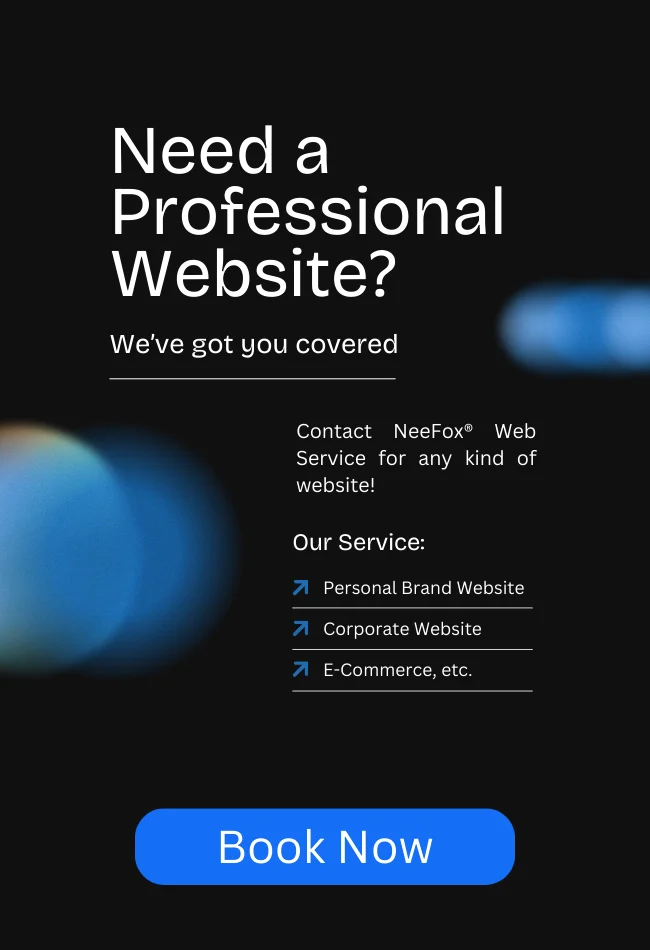







![_iPhone Screen Size & Resolution All iPhone Display Sizes Guide [2025] iPhone Screen Size & Resolution | All iPhone Display Sizes Guide [2025]](https://neefox.com/wp-content/uploads/elementor/thumbs/iPhone-Screen-Size-Resolution-All-iPhone-Display-Sizes-Guide-2025-rgmkelp2h92gpnmfqsmjdkahpn01tobstqqhbrcigg.png)

