In today’s interconnected world, a website is often the first point of contact for a global audience. To truly resonate with diverse users, businesses must move beyond simple translation and embrace localization. This involves adapting your website’s content, design, and functionality to meet the linguistic, cultural, and technical requirements of specific target markets. For Webflow users, Webflow Localization provides the tools and strategies to effectively reach and engage audiences across different regions and languages.
This comprehensive Webflow Localization Guide is designed to equip you with the knowledge and best practices to transform your Webflow site into a truly global platform. We’ll explore what localization entails within the Webflow ecosystem, its significant benefits, the various methods available for implementation (from native features to third-party integrations), crucial technical considerations, and a step-by-step workflow to ensure a successful multilingual web presence. Whether you’re expanding into new markets or aiming to enhance user experience for existing international audiences, mastering Webflow localization is key to unlocking global potential.
What is Webflow Localization? Beyond Mere Translation
At its core, Webflow Localization is the process of adapting a Webflow website to a specific locale (a combination of language and region). It goes far beyond simply translating text from one language to another. Localization considers:
- Linguistic Adaptation: Not just word-for-word translation, but culturally appropriate phrasing, idioms, and tone.
- Cultural Nuances: Adapting imagery, colors, symbols, and even humor to be relevant and respectful to the target culture.
- Technical Requirements: Ensuring proper character encoding, date and time formats, currency symbols, number formats, and units of measurement.
- Legal & Regulatory Compliance: Adhering to local laws regarding privacy, data collection, and e-commerce.
- User Experience (UX) Adaptation: Adjusting navigation, layout, and interactive elements to suit local user preferences and reading directions (e.g., Right-to-Left for Arabic or Hebrew).
- Search Engine Optimization (SEO): Implementing localized keywords and technical SEO elements like
hreflangtags for better international search visibility.
In the context of Webflow, localization means leveraging the platform’s flexibility to manage and deliver these adapted versions of your website content and design.
Why is Localization Important for Your Webflow Site? The Tangible Benefits
Investing in Webflow Localization yields significant returns, transforming your website into a powerful tool for global growth and enhanced user engagement.
- Expanded Market Reach: Directly access new customer segments in different countries and regions. A localized website removes language barriers, making your products or services accessible to a much broader audience.
- Improved User Experience (UX): Users are more likely to engage with and convert on a website presented in their native language and cultural context. It builds trust and makes the experience feel more personal and relevant.
- Increased Conversions: When users feel understood and comfortable, their confidence in your brand increases, leading to higher conversion rates for sales, sign-ups, or inquiries.
- Enhanced SEO Performance: Localized content and proper technical SEO (like
hreflangtags) help search engines understand which version of your page to show to users in different regions, improving your international search rankings and organic traffic. - Stronger Brand Trust and Credibility: A commitment to localization demonstrates that you value and respect your international customers, fostering loyalty and establishing your brand as a global player.
- Competitive Advantage: Many businesses still overlook comprehensive localization. By doing it well, you can differentiate yourself from competitors who offer only a single-language or poorly translated experience.
- Reduced Support Costs: Clear, localized content can reduce the volume of customer support inquiries related to language barriers or cultural misunderstandings.
How Webflow Handles Localization: Approaches and Tools
Webflow offers a powerful native localization feature, complemented by its flexible CMS and the ability to integrate with third-party tools.
1. Webflow Localization (Native Feature)
Webflow has introduced a robust native Localization feature that simplifies the process of creating and managing multilingual sites directly within the Webflow Designer and Editor. This is often the most integrated and efficient approach for many users.
- Locale Management: Define different locales (e.g., English (US), Spanish (Spain), German (Germany)) within your project settings.
- Automatic Content Duplication: When you add a new locale, Webflow automatically duplicates your existing content, allowing you to translate directly within the Designer or Editor.
- Visual Translation: Translate text elements directly on the canvas, seeing the changes in real-time for each locale.
- CMS Localization: Translate CMS content fields for each locale, making dynamic content multilingual.
- Asset Localization: Replace images or other media assets with localized versions for different locales.
- SEO &
hreflangTags: Webflow automatically generates and manageshreflangtags in your site’s code, crucial for international SEO, telling search engines about the different language versions of your pages. - Localized Slugs & URLs: Customize URL slugs for each locale (e.g.,
/en/about-usvs./es/sobre-nosotros). - Language Switcher: Easily add a native language switcher component to your site, allowing users to select their preferred language.
- Editor Support: Clients and content editors can manage localized content directly in the user-friendly Webflow Editor.
This native feature is a game-changer for Webflow users, providing a comprehensive, integrated solution for building and maintaining multilingual websites.
2. Using the Webflow CMS for Multi-Language Content (Manual Approach)
Before the native localization feature, many Webflow users implemented multilingual sites using creative CMS structures. While the native feature is now preferred for most, understanding this method can still be useful for specific niche cases or for understanding the underlying flexibility.
- Separate CMS Fields: Create separate fields in your CMS collections for each language (e.g.,
Post Title (EN),Post Title (ES),Post Body (EN),Post Body (ES)). - Conditional Visibility: Use conditional visibility to show content based on a user’s selected language (often managed via custom code or a third-party script).
- Duplicate Pages/Collections: For static pages or complex structures, you might duplicate pages or even entire CMS collections for each language.
- Custom Language Switcher: Build a custom language switcher using Webflow interactions and possibly custom code to toggle between content versions.
This method offers granular control but can be more complex to manage and less efficient for large sites compared to the native localization feature.
3. Third-Party Localization Tools/Apps
Webflow’s App Marketplace and custom code capabilities allow integration with specialized localization services. These tools often handle the translation process and content delivery.
- Weglot: A popular solution that automatically detects, translates, and displays your Webflow content in multiple languages. It handles SEO aspects like
hreflangand offers a user-friendly translation interface. - Localize.js: Another option that provides a translation management platform and a JavaScript snippet to display localized content.
- Custom Integrations: For highly specific needs, you might integrate with Translation Memory (TM) systems or Machine Translation (MT) APIs using custom code.
These tools are particularly useful if you need advanced translation management features, machine translation capabilities, or integration with existing translation workflows outside of Webflow. However, they often involve an additional subscription cost and might not offer the same deep integration as Webflow’s native feature.
Key Components of Effective Webflow Localization
Regardless of the method chosen, successful localization on Webflow requires attention to several critical components:
- Content Translation:
- All Text: Every piece of text on your site, including headings, paragraphs, button labels, form fields, error messages, and legal disclaimers.
- CMS Content: Dynamic content from your CMS collections (blog posts, product descriptions, testimonials).
- Meta Data: SEO titles, meta descriptions, and Open Graph tags for social sharing.
- Microcopy: Small pieces of text like tooltips, success messages, and validation errors.
- Images with Text: If images contain embedded text, these need localized versions.
- UI Elements and Layout Adaptation:
- Navigation: Ensure menus are clear and culturally appropriate.
- Forms: Adapt input fields, validation messages, and date pickers to local conventions.
- Text Expansion/Contraction: Be aware that translated text can be significantly longer or shorter than the original. Your Webflow design must be flexible enough to accommodate these variations without breaking layouts.
- Reading Direction (RTL): For languages like Arabic, Hebrew, and Farsi, the entire layout needs to be mirrored (Right-to-Left). Webflow’s CSS flexibility allows for this, but it requires careful design and styling.
- International SEO (iSEO):
hreflangTags: Crucial for telling search engines about the different language and regional versions of your pages. Webflow’s native localization handles this automatically.- Localized Keywords: Research and use keywords relevant to each target language and region, as direct translation may not be effective.
- URL Structure: Choose between subdomains (
es.yourdomain.com), subdirectories (yourdomain.com/es/), or country-code top-level domains (ccTLDs likeyourdomain.es). Webflow’s native feature supports subdirectories. - Google Search Console: Verify all localized versions of your site in Google Search Console.
- Date, Time, Currency, and Number Formats:
- Adapt these automatically or manually (e.g.,
MM/DD/YYYYvs.DD/MM/YYYY,$vs.€,1,000.00vs.1.000,00).
- Adapt these automatically or manually (e.g.,
- Legal and Regulatory Compliance:
- Ensure privacy policies, terms of service, and cookie consent banners are localized and compliant with local laws (e.g., GDPR in Europe, CCPA in California).
Webflow Localization Workflow & Best Practices
A structured approach is vital for successful Webflow localization.
- Strategic Planning:
- Define Target Locales: Identify the specific languages and regions you want to target. Prioritize based on business goals and market potential.
- Content Audit: Determine which content needs to be localized. Is it all pages, or just key marketing pages?
- Budget & Resources: Allocate budget for translation, design adjustments, and ongoing maintenance. Decide between in-house translation, professional translation services, or machine translation.
- URL Structure Decision: Choose your preferred URL structure (subdirectories are often simplest with Webflow’s native feature).
- Design for Localization (Before Translation):
- Flexible Layouts: Design your Webflow site with flexible layouts (using Flexbox and Grid) that can accommodate text expansion or contraction without breaking. Avoid fixed-width elements for text.
- Font Choice: Select fonts that support all target languages’ character sets.
- Image Strategy: Plan for localized images if visuals contain culturally specific elements or embedded text.
- Content Preparation:
- Finalize Source Content: Ensure your primary language content is complete, accurate, and finalized before starting translation.
- Export Content: If using third-party tools, export content in a translatable format. If using Webflow’s native feature, the content is already in place for translation.
- Translation Process:
- Professional Translators: For critical content (marketing copy, legal text), always use professional, native-speaking translators who understand cultural nuances.
- Translation Memory (TM): Use TM tools to ensure consistency across translations and reduce costs for repeated phrases.
- Context: Provide translators with context (screenshots, design mockups) to ensure accurate and appropriate translations.
- Review & Proofread: Have translated content reviewed by another native speaker to catch errors or awkward phrasing.
- Technical Implementation in Webflow:
- Native Webflow Localization: Activate and configure the native localization feature in your Webflow project settings. Add your target locales.
- Translate in Designer/Editor: Go through each page and CMS item, switching locales and translating content directly.
- Localized Assets: Upload and link localized images or videos where necessary.
- Language Switcher: Add Webflow’s native language switcher component to your header or footer, ensuring it’s easily accessible.
- URL Slugs: Customize URL slugs for each localized page to be descriptive in the target language.
- Thorough Testing:
- Linguistic Testing: Have native speakers review the entire localized site for translation accuracy, tone, and cultural appropriateness.
- Functional Testing: Test all interactive elements, forms, and navigation in each language.
- Visual Testing: Check layouts and design on various devices and screen sizes for each localized version.
- SEO Testing: Verify
hreflangtags using SEO tools and check how pages appear in international search results.
- Ongoing Maintenance & Optimization:
- Regular Updates: As your primary language content changes, ensure localized versions are updated promptly.
- Performance Monitoring: Continuously monitor site performance for all locales.
- Analytics: Track user behavior and conversions for each localized version to identify areas for improvement.
- Listen to Feedback: Pay attention to feedback from your international users.
Conclusion: Your Webflow Site, Ready for the World
Webflow Localization is a strategic imperative for any business with global ambitions. It transforms your website from a single-language platform into a welcoming, culturally relevant experience for diverse audiences worldwide. By leveraging Webflow’s powerful native localization features, its flexible CMS, and potentially integrating with specialized third-party tools, you can efficiently manage and deliver content tailored to specific locales.
The benefits are clear: expanded market reach, improved user experience, increased conversions, and a stronger global brand presence. By embracing a thoughtful localization workflow, designing for flexibility, and meticulously managing your multilingual content, your Webflow site will not only speak different languages but also resonate with different cultures, truly unlocking its global potential.
Ready to take your Webflow site to a global audience? Contact us for a free consultation to discuss your Webflow localization strategy and build a truly international web presence!


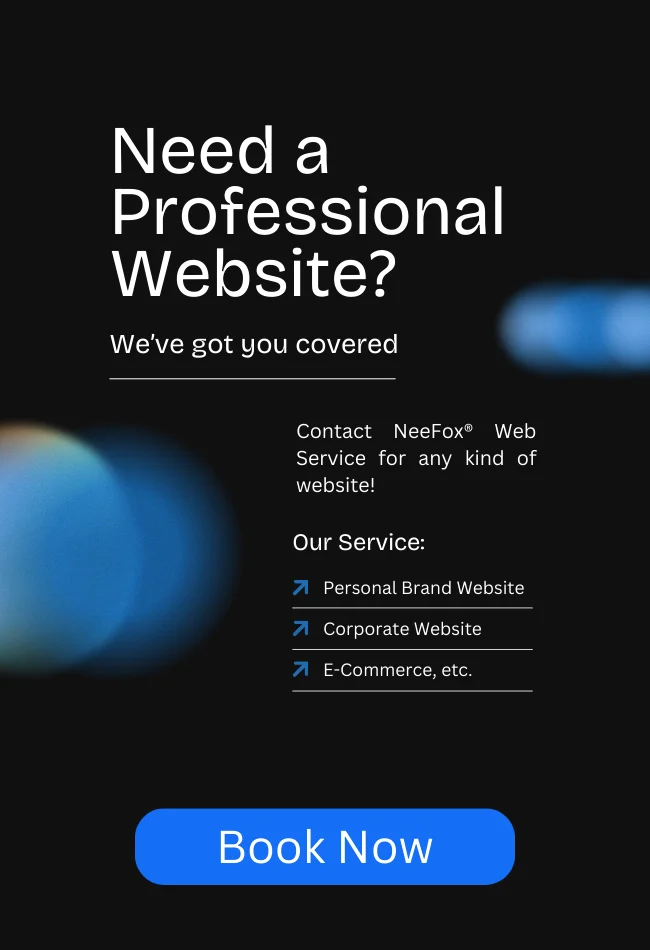







![_iPhone Screen Size & Resolution All iPhone Display Sizes Guide [2025] iPhone Screen Size & Resolution | All iPhone Display Sizes Guide [2025]](https://neefox.com/wp-content/uploads/elementor/thumbs/iPhone-Screen-Size-Resolution-All-iPhone-Display-Sizes-Guide-2025-rgmkelp2h92gpnmfqsmjdkahpn01tobstqqhbrcigg.png)

