In the ever-evolving world of web design and development, a platform has emerged that challenges traditional coding paradigms while offering unprecedented creative control: Webflow. Positioned at the intersection of design freedom and robust development capabilities, Webflow allows users to build custom, responsive, and visually stunning websites without writing a single line of traditional HTML, CSS, or JavaScript. It’s a tool that has empowered designers to become developers and enabled developers to accelerate their workflows, fundamentally changing how digital experiences are crafted.
This comprehensive Webflow Review will provide an in-depth analysis of the platform, exploring its core philosophy, key features, strengths, weaknesses, and ideal user base. Whether you’re a seasoned professional considering a platform switch, a creative looking to bring your designs to life, or a business owner evaluating the best solution for your online presence, this review aims to offer a balanced perspective to help you determine if Webflow is the right fit for your needs.
What is Webflow? The Vision Behind the Visual Builder
At its heart, Webflow is a visual development platform and a SaaS (Software as a Service) CMS (Content Management System). It allows users to design, build, and launch websites using a drag-and-drop interface that directly manipulates semantic HTML, CSS, and JavaScript. Unlike traditional website builders that rely on pre-set templates and often generate bloated code, Webflow provides granular control over every aspect of a website’s structure and styling, akin to writing code by hand but through a visual interface.
The core philosophy of Webflow is to empower designers with the “power of code without writing code.” This means:
- Visual Coding: You interact with a visual canvas, but every action you take translates directly into clean, production-ready code. This gives designers the control typically reserved for developers, allowing for pixel-perfect precision and intricate layouts that are often difficult to achieve with templated systems.
- Semantic Structure: Webflow encourages and facilitates the use of semantic HTML5 elements (like
<header>,<nav>,<main>,<section>,<article>,<aside>,<footer>). This adherence to web standards is beneficial for Search Engine Optimization (SEO), making it easier for search engines to understand your content, and significantly improves accessibility for users relying on assistive technologies. - Responsive Design First: The platform is built from the ground up to create responsive websites. Designers can control how their site adapts to different screen sizes (desktop, tablet, mobile landscape, mobile portrait) by adjusting styles at specific breakpoints. This ensures a seamless and optimized viewing experience for every user, regardless of their device.
- Integrated CMS: A powerful built-in Content Management System allows for dynamic content (such as blog posts, portfolio items, e-commerce products, or team member profiles) to be managed efficiently by non-technical users. This means content updates can be handled quickly and easily through a user-friendly interface, freeing up designers and developers for more complex tasks.
- Managed Hosting: Webflow provides world-class hosting built on Amazon Web Services (AWS) and Fastly CDN (Content Delivery Network). This robust infrastructure ensures high performance, rapid load times for visitors worldwide, and excellent reliability, minimizing downtime and providing a secure environment for your website.
In essence, Webflow is a professional-grade tool for building custom websites, offering a unique blend of design flexibility, development efficiency, and comprehensive content management, all within a visually intuitive environment.
Key Features of Webflow: Unpacking Its Capabilities
Webflow’s robust feature set is what truly differentiates it from other platforms, enabling users to create highly sophisticated web experiences.
1. The Webflow Designer: Your Visual Development Environment
This is where the magic happens and where users spend most of their time building. The Designer is a sophisticated interface that gives you direct control over HTML elements and CSS properties, simulating a coding environment without the need for manual syntax.
- Drag-and-Drop Elements: Easily add any semantic HTML element you need (Div Blocks, Headings, Paragraphs, Images, Links, Forms, Buttons, Navbars, etc.) directly onto your canvas. Each element comes with its inherent semantic meaning, promoting good web practices.
- Visual CSS Styling: Apply virtually any CSS property imaginable through intuitive visual controls in the Style Panel. This includes granular control over typography (font families, sizes, weights, line heights), colors (backgrounds, text, borders), spacing (margins and padding with visual indicators), sizing (width, height, min/max dimensions), positioning (Static, Relative, Absolute, Fixed, Sticky), display properties (Flexbox, Grid, Block, Inline-Block), backgrounds (images, gradients), borders, shadows, filters, and more. Webflow intelligently translates these visual adjustments into clean, optimized CSS code.
- Navigator Panel: This essential panel provides a clear, hierarchical tree view of your website’s HTML structure. It helps you understand and manage the nesting of elements, select specific elements for styling, and reorganize your page structure with ease, which is crucial for building complex and well-organized layouts.
- Class System: A powerful and efficient class-based styling system is fundamental to Webflow. You apply
classesto elements, and when you style a class, all elements with that class automatically inherit those styles. This promotes immense reusability, ensures consistency across your site, and makes global style updates incredibly efficient. You can also usecombination classesto apply multiple sets of styles to a single element for variations.
2. Responsive Design Control
Webflow excels at responsive design, making it straightforward to ensure your site looks and functions flawlessly across all devices.
- Breakpoints: Webflow provides standard breakpoints (Desktop, Tablet, Mobile Landscape, Mobile Portrait) and allows you to add custom ones. This enables precise control over how your design adapts to different screen sizes.
- Inheritance: Styles cascade down from larger breakpoints to smaller ones. This means if you set a font size on desktop, it will apply to tablet and mobile unless you explicitly override it at those specific breakpoints, simplifying the responsive workflow.
- Top-Down Approach: It’s generally recommended to design from desktop down to mobile. Start with your desktop design, then switch to tablet and make necessary adjustments, then mobile landscape, and finally mobile portrait. This ensures your design gracefully degrades and holds up as screen real estate decreases.
3. Integrated Content Management System (CMS)
Webflow’s built-in CMS is a standout feature for managing dynamic content, empowering content creators and marketers.
- Custom Collections: Create custom collections for any repeatable content type you need (e.g., Blog Posts, Products, Team Members, Portfolio Items, Events, Testimonials).
- Collection Fields: Define custom fields for each collection item, choosing from various types like Plain Text, Rich Text, Image, Multi-Image, Link, Number, Date/Time, Switch, Reference (to link to other collections), and Multi-Reference.
- Dynamic Pages: Design a single template page for a collection (e.g., a “Blog Post Template”). Webflow then automatically generates individual, unique pages for each item in that collection, dynamically pulling content into the elements you’ve linked on the template.
- Collection Lists: Display multiple items from a collection on any static page (e.g., a list of recent blog posts on your homepage, a grid of portfolio projects). You can apply filters, sorting options, and limits to these lists.
- User-Friendly Editor: Clients and content managers can update CMS content directly in the intuitive Webflow Editor, a simplified interface that prevents them from accidentally breaking the design, without ever needing to touch the Designer.
4. Interactions and Animations
Webflow’s Interactions panel allows you to create highly sophisticated, timeline-based animations and micro-interactions without writing a single line of JavaScript.
- Triggers: Define various triggers for your animations, such as page load, scroll into view, click, hover, mouse move, or when an element becomes visible.
- Actions: Sequence a wide range of actions like moving, scaling, rotating, fading, skewing, changing size, applying filters, or altering colors.
- Timeline Control: Fine-tune animation timings, easing curves (e.g., ease-in, ease-out), and delays for a polished and natural feel, creating complex multi-step animations.
5. E-commerce Functionality
Webflow includes a robust, built-in e-commerce platform for selling physical and digital products directly from your website.
- Product Management: Manage products, inventory, variants (sizes, colors), and product categories through a CMS-like interface that’s easy to use.
- Customizable Storefront: Design unique product pages, category pages, shopping carts, and checkout flows to perfectly match your brand’s aesthetic and provide a seamless shopping experience.
- Payment Gateways: Easily integrate with popular payment gateways such as Stripe and PayPal to process transactions securely.
- Shipping & Tax: Configure flexible shipping rules based on location, weight, or price, and set up tax calculations for different regions.
- Order Management: Manage orders, customer information, and fulfillment directly within the Webflow dashboard.
6. Hosting and Publishing
Webflow provides world-class hosting infrastructure, ensuring your website is fast, reliable, and secure.
- Global CDN: Your site is hosted on Amazon Web Services (AWS) and delivered via Fastly CDN (Content Delivery Network), ensuring fast load times for your visitors worldwide, regardless of their geographical location.
- SSL Certificates: Automatic SSL certificates are provided for all sites, encrypting data, enhancing security, and boosting SEO rankings.
- Automatic Backups: Webflow regularly creates automatic backups of your project, allowing you to revert to previous versions of your site with a single click, providing peace of mind.
- Easy Publishing: Publish your site to a custom domain with a single click, making deployment incredibly straightforward.
7. Custom Code Integration
While primarily a no-code platform, Webflow offers powerful “Embed” elements and dedicated custom code sections (in page or project settings) for when you need to extend its capabilities with traditional code.
- HTML Embed: Drag an HTML Embed element onto your canvas to insert custom HTML, CSS, or JavaScript directly into a specific part of your page. This is ideal for embedding third-party widgets (e.g., live chat, booking systems), custom scripts, or unique HTML structures.
- Page Settings Custom Code: Add custom code to the
<head>or<body>of individual pages. This is useful for page-specific tracking scripts (e.g., Facebook Pixel), unique meta tags, or CSS overrides for a particular page. - Project Settings Custom Code: Add global custom code to the
<head>or<body>of your entire site. This is ideal for site-wide analytics scripts (e.g., Google Analytics, HubSpot tracking code), global CSS, or site-wide JavaScript functionalities. - JavaScript Libraries & API Integrations: You can load external JavaScript libraries (e.g., GSAP for advanced animations, Three.js for 3D graphics, or custom data visualization libraries) and then write custom JavaScript to interact with them or make API calls to external services, fetching or sending dynamic data.
8. Webflow Logic (Native Automation)
A newer and increasingly powerful feature, Webflow Logic allows users to build no-code automations and conditional logic directly within their site, without relying on external services for simple workflows.
- Custom Form Submissions: Trigger specific actions based on form submissions, such as sending custom email notifications to different departments or updating CMS items.
- Conditional Workflows: Create automated sequences based on defined conditions (e.g., if a user selects an option in a form, trigger a specific email).
- Integration with External Services: Connect to external services via webhooks, allowing Webflow to send data to or receive data from other platforms (e.g., updating a CRM, sending Slack notifications), all managed within the Webflow environment.
The Pros of Using Webflow: Why People Love Webflow
Webflow offers a compelling set of advantages that make it a powerful choice for many, fostering a passionate community of users who genuinely love the platform.
- Unparalleled Design Freedom and Pixel-Perfect Control: This is arguably Webflow’s biggest and most celebrated strength. Unlike restrictive template-based builders, Webflow provides granular control over every single pixel and style. Designers can translate their most intricate visions into reality without compromise, achieving custom layouts, unique typography pairings, and precise spacing that truly differentiate a brand. This level of control, combined with a visual interface, feels empowering, allowing creatives to build exactly what they envision without the need for a developer to interpret their designs. This direct manipulation of design elements, which translates to clean code, is a core reason for its widespread adoration among design professionals.
- Clean, Semantic, and Production-Ready Code: A common criticism of many drag-and-drop builders is the bloated, messy, or non-semantic code they generate. Webflow stands apart by producing incredibly clean, semantic HTML, well-structured CSS, and efficient JavaScript. This isn’t just about aesthetics for developers; it has tangible benefits. Clean code is excellent for Search Engine Optimization (SEO), making it easier for search engines to crawl and understand your content, leading to better rankings. It also contributes significantly to site performance, ensuring faster load times. Furthermore, semantic code improves accessibility, making your website usable for individuals relying on screen readers and other assistive technologies. Users appreciate that their visually built site is backed by high-quality code.
- Exceptional Responsiveness and Cross-Device Performance: In today’s multi-device world, a website must look and function flawlessly on any screen size. Webflow’s dedicated responsive design controls are intuitive and powerful, allowing designers to precisely control how their site adapts to desktops, tablets, and various mobile devices. The ability to make specific style adjustments at different breakpoints, with styles cascading intelligently, makes ensuring a flawless user experience across all devices straightforward and efficient. This attention to detail in responsiveness is a major reason why agencies and designers trust Webflow for client projects.
- Powerful and Intuitive Integrated CMS: The built-in Content Management System is a standout feature that delights both designers and clients. It’s robust enough to handle complex dynamic content (blogs, portfolios, e-commerce products, team directories) yet intuitive enough for non-technical clients to manage and update content with ease through the user-friendly Webflow Editor. This significantly reduces ongoing maintenance requests for designers and developers, freeing them up for more creative or strategic work. Clients love the autonomy and simplicity of updating their own site content.
- Robust Animations & Interactions Engine: Webflow’s native interaction engine is incredibly powerful and flexible, enabling the creation of highly sophisticated animations and micro-interactions without writing a single line of custom code. From subtle hover effects and parallax scrolls to complex timeline-based animations triggered by various events, Webflow allows designers to add a layer of polish, engagement, and brand personality that often requires extensive custom JavaScript in other platforms. This ability to bring designs to life visually is a major draw for creatives.
- Reliable, Fast, and Secure Hosting: Webflow’s hosting infrastructure is top-tier, built on Amazon Web Services (AWS) and delivered via Fastly CDN (Content Delivery Network). This means websites hosted on Webflow benefit from excellent global performance, rapid load times for visitors worldwide, and high reliability. Automatic SSL certificates and regular backups further enhance security and provide peace of mind. Users appreciate the “set it and forget it” nature of Webflow hosting, allowing them to focus on design and content.
- Strong Community and Comprehensive Resources: Webflow boasts an incredibly active, supportive, and knowledgeable community. The official Webflow University is an outstanding, free learning resource, offering hundreds of video tutorials and articles that cover every aspect of the platform, from beginner basics to advanced techniques. The community forum is a vibrant hub for asking questions, finding solutions, and sharing work. This strong ecosystem of learning and support makes the platform accessible and helps users continuously grow their skills.
- Scalability for Diverse Projects: Webflow is not just for simple websites. It can handle projects ranging from basic landing pages and personal portfolios to complex marketing sites, large-scale blogs with extensive CMS content, and fully functional e-commerce stores. Its modular design and robust features allow for scalable growth, meaning a website built today can evolve and expand with your business needs without requiring a complete rebuild.
- Empowering Client Handover with the Editor: The Webflow Editor mode is a game-changer for client relationships. It provides a simplified, front-end interface where clients and content managers can directly edit text, replace images, and update CMS items on their live site, without ever seeing the complexities of the Designer. This empowers clients to manage their own content seamlessly, reducing friction and improving satisfaction.
- A Bridge Between Design and Development: For many, Webflow represents the ideal bridge. It allows designers to bypass the need for a separate developer to code their visions, giving them full control over the final product. For developers, it accelerates the front-end build process, allowing them to focus on more complex backend integrations or custom functionalities, rather than tedious HTML/CSS coding. This efficiency and creative synergy are deeply valued.
The Cons of Using Webflow
Despite its many strengths and the reasons for its popularity, Webflow isn’t without its challenges or limitations, which are important to consider for a balanced review.
- Steep Learning Curve for True Mastery: While marketed as “no-code,” Webflow requires a fundamental understanding of core web design principles (like the Box Model, Flexbox, CSS Grid, class inheritance, and HTML hierarchy) to be used effectively and to build truly custom, high-quality sites. It’s significantly more complex than drag-and-drop builders like Wix or Squarespace for absolute beginners who have no prior web knowledge. Users need to invest time in learning its specific methodology.
- Pricing Can Be High for Certain Use Cases: For larger websites with extensive CMS items, high traffic, or robust e-commerce functionality, Webflow’s pricing (which combines site plans for hosting/CMS and workspace plans for collaboration/features) can become considerably more expensive than some alternatives. For instance, self-hosted WordPress with premium plugins might offer a more cost-effective solution for very large projects, though it comes with its own management overhead.
- Vendor Lock-in (Partial): While Webflow allows you to export your HTML, CSS, and JavaScript code, some Webflow-specific features (such as CMS connections, dynamic content filtering, native interactions, and built-in e-commerce functionality) are tied to the Webflow hosting environment. Migrating a complex Webflow site to a different host while retaining all its dynamic functionality can be challenging and may require significant re-engineering or custom development.
- Not for Complex Web Applications: While Webflow Logic expands its capabilities, Webflow is primarily a website builder optimized for marketing sites, blogs, and e-commerce. For highly complex web applications with extensive user databases, intricate custom backend logic, real-time data processing, or advanced user authentication beyond basic memberships (e.g., a social media platform, a SaaS application with complex user dashboards), dedicated no-code app builders (like Bubble) or traditional coding frameworks (like React, Node.js) might be more suitable and scalable.
- Limited Plugin Ecosystem Compared to Traditional CMS: While the Webflow App Marketplace is growing rapidly and offers many valuable integrations, it doesn’t have the sheer volume, variety, and maturity of plugins that a platform like WordPress boasts. For very niche functionalities or highly specific third-party integrations, you might find yourself needing to implement custom code, which can negate some of the “no-code” advantages.
- Collaboration Challenges (Historically, and for Specific Workflows): While Webflow has significantly improved its collaboration features (e.g., commenting, Editor mode), large teams accustomed to traditional development workflows with Git-based version control might still find some aspects less streamlined for simultaneous, code-level collaboration. Managing conflicts in a visual environment can sometimes be tricky for highly concurrent work.
- No Built-in A/B Testing (Requires App/Integration): For advanced conversion rate optimization (CRO) and A/B testing of different page variations, Webflow does not offer a native, built-in solution. Users need to integrate with a third-party A/B testing tool (like Google Optimize, VWO, or Optimizely) via custom code or a dedicated app, which adds an extra layer of complexity and cost.
Who is Webflow For? Identifying the Ideal User
Webflow’s unique position at the intersection of design and development makes it an ideal choice for specific user groups.
- Professional Web Designers: Those who demand absolute creative control over their designs and the ability to build them precisely as envisioned, without the limitations of pre-built themes or the need to hand off to a separate developer for coding.
- Freelancers & Agencies: Perfect for building custom client websites efficiently, delivering high-quality, unique results, and empowering clients with an intuitive content management system that reduces post-launch support requests.
- Marketing Teams: Enables marketers to quickly build and iterate on high-converting landing pages, campaign-specific microsites, content hubs, and dynamic marketing assets without relying on strained engineering resources.
- Startups & Small to Medium Businesses (SMBs): Ideal for creating professional, scalable marketing websites, corporate sites, and e-commerce stores that project a strong brand presence and can grow with the business.
- UI/UX Designers: Allows them to translate high-fidelity mockups and interactive prototypes directly into live, functional websites with pixel-perfect precision and maintain design integrity through the development phase.
- Developers Looking for Front-End Speed: Developers who want to accelerate the front-end build process, rapidly prototype ideas, and focus their coding efforts on more complex backend integrations or custom functionalities can leverage Webflow for efficient visual development.
Webflow is generally less ideal for:
- Absolute Beginners with Zero Web Knowledge: While the interface is visual, a foundational understanding of web concepts (like the Box Model, CSS properties, and HTML structure) is highly beneficial for truly leveraging Webflow’s power. Users seeking extreme simplicity with minimal customization might find other builders more approachable initially.
- Users Who Need Only a Very Basic, Cheap Website: For simple, static informational sites or personal pages with minimal design requirements and budget constraints, simpler, more affordable builders like Wix or Squarespace might suffice, as Webflow’s pricing can scale up.
- Users Building Highly Complex Web Applications: For intricate web applications with extensive user-generated content, complex custom backend logic, real-time data processing, or advanced user authentication systems (e.g., a social media platform, a multi-user SaaS application with intricate dashboards), dedicated no-code app builders (like Bubble) or traditional coding frameworks are generally better suited.
Webflow vs. The Competition (Briefly)
Understanding Webflow’s place in the broader web development landscape involves a quick comparison to its main competitors.
- vs. WordPress: Webflow offers significantly greater visual design control, a more intuitive responsive design workflow, and inherently cleaner code out-of-the-box. WordPress, being open-source, provides unmatched extensibility via its vast plugin ecosystem and full self-hosting control. However, WordPress often requires more technical management (updates, security, plugin conflicts) and can lead to code bloat if not managed carefully, potentially impacting performance.
- vs. Wix/Squarespace: Webflow offers significantly more design freedom, granular control over the underlying code structure, and a more robust CMS. Wix and Squarespace are simpler, more template-driven, and designed for absolute beginners who prioritize extreme ease of use and quick setup over deep customization and bespoke design. They offer less flexibility in layout and styling.
- vs. Bubble: Webflow is primarily a website builder optimized for marketing, content, and e-commerce sites. Bubble is a no-code application builder, designed for creating highly complex web applications with extensive database interactions, custom user logic, and intricate workflows. Bubble has a steeper learning curve than Webflow and less focus on pixel-perfect marketing site design.
Conclusion: Is Webflow the Right Choice for You?
Webflow is a truly revolutionary platform that has carved out a significant and growing niche in the web development ecosystem. It empowers a new generation of creators—designers, marketers, and developers—to build custom, high-performing, and visually stunning websites with an efficiency and precision that was once only achievable through extensive traditional coding. Its core strengths lie in its unparalleled design freedom, the generation of clean and semantic code, a robust and intuitive CMS, and a powerful engine for creating engaging animations and interactions.
While it does come with a learning curve that requires a foundational understanding of web principles and can be a higher investment for certain large-scale use cases, the benefits often far outweigh these considerations. The investment in Webflow typically pays off in the quality, performance, scalability, and ease of ongoing content management of the final digital product. For professional designers, creative agencies, and businesses that prioritize bespoke design, a strong brand presence, exceptional user experience, and efficient content updates, Webflow is an outstanding and often preferred choice. It’s a platform that truly allows you to master your digital canvas, bringing your most ambitious web visions to life with remarkable speed and precision.
If you’re ready to move beyond generic templates and gain granular, pixel-perfect control over your website’s design and development, Webflow is definitely worth exploring. It’s a powerful tool that can transform your workflow and elevate your online presence to new, professional heights.
Ready to explore Webflow for your next project or need expert guidance? Contact us for a free consultation to discuss your needs and see how Webflow can help you achieve your digital goals!

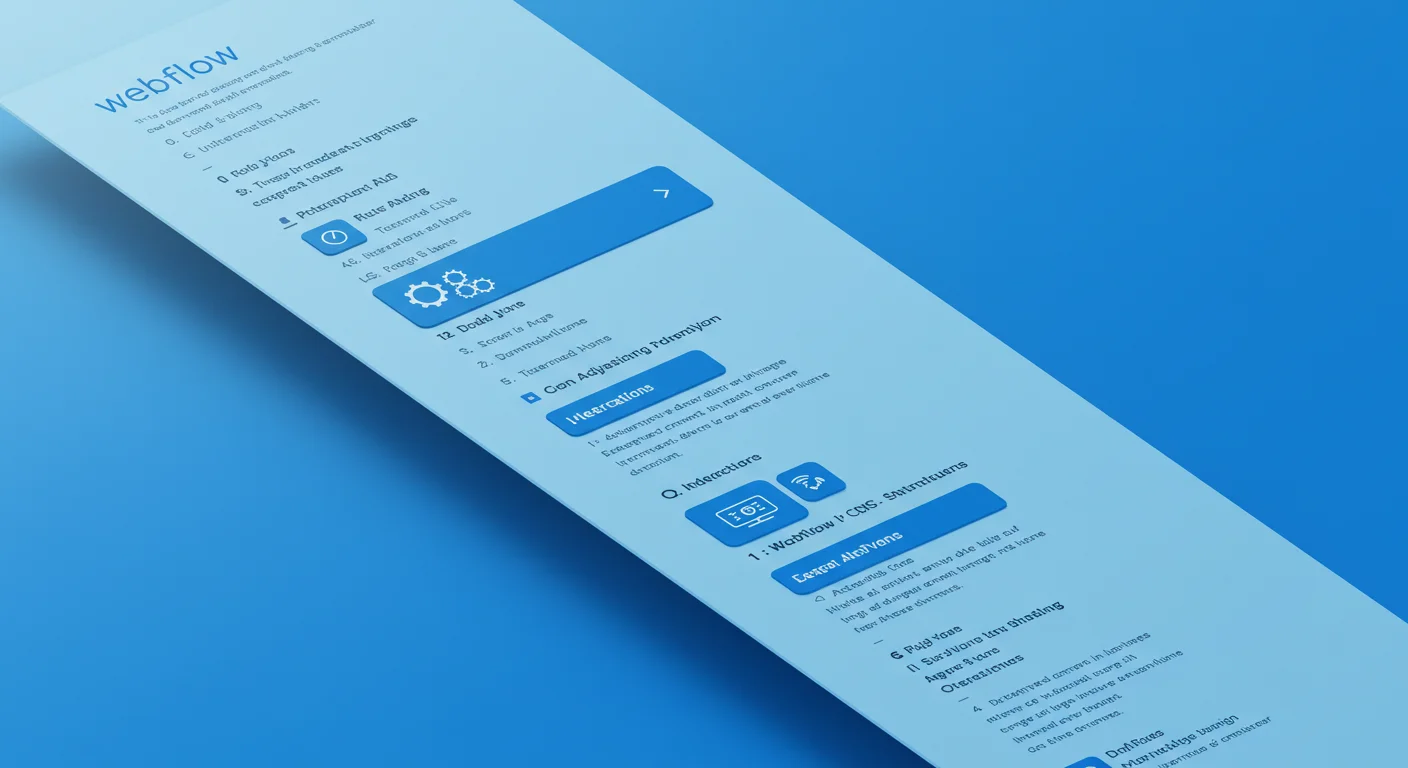
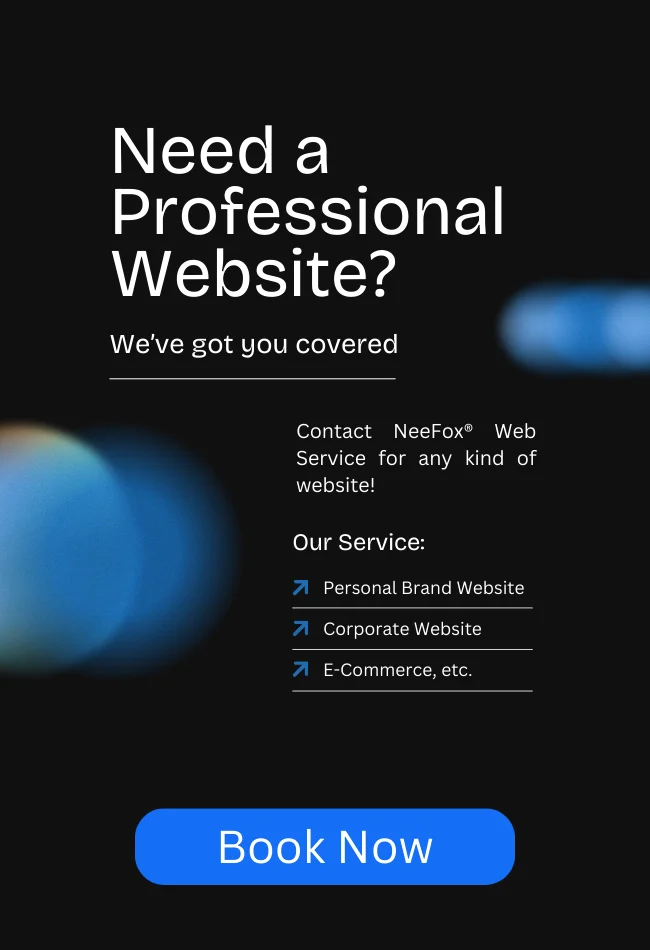







![_iPhone Screen Size & Resolution All iPhone Display Sizes Guide [2025] iPhone Screen Size & Resolution | All iPhone Display Sizes Guide [2025]](https://neefox.com/wp-content/uploads/elementor/thumbs/iPhone-Screen-Size-Resolution-All-iPhone-Display-Sizes-Guide-2025-rgmkelp2h92gpnmfqsmjdkahpn01tobstqqhbrcigg.png)

