In the digital age, a blog is a powerful tool for businesses, content creators, thought leaders, and individuals to share insights, establish authority, engage audiences, and drive organic traffic. While Webflow offers the flexibility to build a blog from scratch, Webflow Blog Templates provide a robust, professionally designed foundation that significantly accelerates the creation of a stunning and functional content hub.
Webflow Blog Templates are pre-built Webflow projects specifically designed for publishing dynamic content. They come equipped with a structured CMS (Content Management System) for managing posts, authors, and categories, along with pre-styled layouts for blog listings, individual articles, and engaging visual elements. These templates are fully responsive, ensuring your content looks great on any device, and are built with clean code, providing an excellent foundation for SEO.
This comprehensive Webflow Blog Template Guide will delve into why choosing a template is a smart move, the essential features to look for, the diverse types available, and a step-by-step approach to customizing your chosen template to perfectly align with your brand and content strategy. To inspire your next content creation journey, we’ll also provide an extensive, curated list of over 50 top-tier Webflow blog templates, complete with concise descriptions and direct links.
Why Choose a Webflow Blog Template? The Compelling Advantages
Building a blog can seem like a significant undertaking, but Webflow blog templates streamline the process, offering numerous benefits for content creators of all levels.
1. Rapid Setup and Launch
The most immediate advantage is speed. A Webflow blog template provides a complete, pre-designed structure for your blog, including listing pages, individual post pages, and often author and category pages. This allows you to bypass the initial design and development phases, enabling you to focus directly on populating your content. You can launch a professional-grade blog in a fraction of the time it would take to build from scratch, getting your content out to your audience faster.
2. Professional Design and Readability
Webflow blog templates are crafted by experienced designers who prioritize readability and user experience. This means themes are typically:
- Visually Appealing: They feature modern aesthetics, balanced layouts, and thoughtful typography that makes long-form content easy on the eyes.
- Optimized for Content: Layouts are designed to highlight your articles, images, and videos effectively, ensuring your message is delivered clearly.
- User-Friendly Navigation: Clear categorization, search functionality, and intuitive navigation structures make it easy for readers to discover relevant content.
3. Built-in CMS for Seamless Content Management
A core strength of Webflow blog templates is their deep integration with Webflow’s powerful CMS.
- Dynamic Content: Templates come with pre-built CMS Collections for “Blog Posts,” “Authors,” and “Categories.” This allows you to manage all your content from a user-friendly database.
- Easy Content Creation: Add new blog posts, assign authors, categorize content, and include rich media (images, videos, embeds) through the intuitive Webflow Editor, without ever touching the design.
- Consistent Layouts: Design a single template for your blog posts, and every new post you add will automatically adopt that consistent, professional layout.
4. Inherently Responsive and Cross-Device Compatible
Every high-quality Webflow blog template is built with responsive design as a core principle. Your blog will automatically adapt and look great on all devices—desktops, tablets, and smartphones—ensuring a consistent and enjoyable reading experience for all your visitors, regardless of the screen size they use.
5. SEO-Friendly Foundations for Discoverability
A well-designed blog is a powerful SEO tool. Reputable Webflow blog templates are built with clean, semantic code, which is inherently beneficial for Search Engine Optimization (SEO). They often include:
- Proper heading structures (H1, H2, etc.)
- Optimized image handling with alt text fields.
- Fast loading times, a critical ranking factor.
- Options for customizing meta titles and descriptions for each blog post. This provides a strong SEO foundation, helping your blog rank higher in search results and attract more organic traffic.
6. Customization Without Code
Webflow’s visual editor empowers you to extensively customize your chosen blog template without writing a single line of code. You can easily change colors, fonts, layouts, and content directly within the designer, allowing you to personalize the template to perfectly match your brand’s unique identity and aesthetic.
Key Features to Look for in a Webflow Blog Template
When selecting a Webflow blog template, consider these essential features to ensure it meets your content strategy and design preferences.
- Robust CMS Structure: Verify that the template’s CMS is well-organized for blog posts, authors, and categories. Look for custom fields that align with your content needs (e.g., featured image, read time, SEO meta fields).
- Multiple Blog Layouts: Some templates offer different layouts for the main blog listing page (e.g., grid, list, masonry) and for individual blog post pages. This flexibility can enhance visual appeal.
- Readability-Focused Design: Prioritize templates with clean typography, ample line spacing, and good contrast to ensure a comfortable reading experience.
- Search and Category Filtering: Essential for helping users navigate your content. Look for built-in search bars and filters for categories or tags.
- Author Pages: If you have multiple contributors, a template with dynamic author pages linked to your CMS can showcase your team.
- Related Posts/Recommended Content: Features that suggest other relevant articles to readers can increase engagement and time on site.
- Social Sharing Integration: Easy-to-use social sharing buttons on individual blog posts are crucial for content distribution.
- Commenting System Integration: While Webflow doesn’t have a native commenting system, many templates are pre-configured to integrate with third-party solutions like Disqus or Hyvor Talk.
- Subscription Forms: Integrated forms for newsletter sign-ups or content subscriptions are vital for lead generation and audience building.
- Responsive Design: Always preview the template on different device sizes to ensure optimal readability and navigation on mobile.
- Performance Optimization: A fast-loading blog is crucial for user experience and SEO. Check the template’s demo for speed.
- Clean Code and Class Naming: While you won’t write code, a well-structured template with logical class naming will be easier to customize and maintain.
- Support and Documentation: For premium templates, good support and comprehensive documentation from the creator can be invaluable during customization.
Types of Webflow Blog Templates: Finding Your Narrative Style
Webflow’s marketplace offers a diverse range of blog templates, each designed to cater to specific content styles, industries, and aesthetic preferences.
- Minimalist & Clean Blogs: Emphasize readability, ample white space, and a focus on the written word. Ideal for writers, journalists, and thought leaders who want a distraction-free reading experience.
- Magazine & Editorial Blogs: Feature sophisticated layouts, multiple content categories, and prominent featured articles. Suitable for online publications, news sites, or content-heavy businesses.
- Visually Driven Blogs: Prioritize large, high-quality imagery and video embeds. Perfect for photographers, travel bloggers, food bloggers, or fashion content creators where visuals are key.
- Business & Marketing Blogs: Designed for companies to share industry insights, product updates, and marketing strategies. Often feature clear calls-to-action and integration with marketing tools.
- Personal & Lifestyle Blogs: Offer a more intimate and customizable feel, suitable for individual bloggers sharing personal experiences, hobbies, or daily life.
- Niche-Specific Blogs: Templates tailored for specific industries like tech, health, finance, or education, with layouts and features relevant to that sector.
How to Customize Your Webflow Blog Template
Once you’ve selected the perfect Webflow Blog Template, personalizing it is a straightforward process thanks to Webflow’s intuitive visual designer.
- Clone or Purchase and Open in Webflow: If it’s a free template, clone it directly to your Webflow dashboard. For premium templates, purchase it, and it will be added to your projects. Open the project in the Webflow Designer.
- Explore the Structure: Take some time to understand how the template is built. Use the Navigator panel to see the hierarchy of elements, sections, and classes. Familiarize yourself with the CMS Collections and their fields.
- Update Global Styles:
- Colors: Modify global color swatches to match your brand palette. This will update colors across the entire site.
- Typography: Adjust global font styles (font families, sizes, weights, line heights) for headings, body text, and other elements to reflect your brand’s voice.
- Branding: Replace the placeholder logo with your own.
- Populate CMS Content:
- Go to the CMS panel. You’ll see pre-built Collections for “Blog Posts,” “Authors,” and “Categories.”
- Blog Posts: Delete the demo posts and add your own articles. Fill in all the custom fields (Title, Featured Image, Rich Text Body, Author Reference, Category Reference, SEO fields).
- Authors: Add your author profiles with names, bios, and profile pictures.
- Categories: Define your blog categories.
- Webflow will automatically populate your blog listing pages and individual post pages with your new content based on the template design.
- Customize Page Layouts:
- Blog Listing Page: Adjust the layout of your main blog page (e.g., change grid columns, spacing, add/remove featured sections).
- Blog Post Template Page: Customize the design of individual blog posts. This includes how the featured image is displayed, the layout of the rich text content, author box, related posts section, and comments integration.
- Static Pages: Customize any static pages included in the template (e.g., About Us, Contact, Privacy Policy).
- Refine Interactions and Animations: Preview the template’s existing animations. You can modify their timing, intensity, or even change the types of animations using Webflow’s Interactions panel. Add new interactions to elements if desired, ensuring they enhance the reading experience.
- Integrate Essential Tools:
- Analytics: Add your Google Analytics tracking code to monitor blog traffic.
- Commenting System: Integrate a third-party commenting system like Disqus or Hyvor Talk if the template doesn’t have it pre-configured.
- Newsletter Subscription: Connect your newsletter form to your email marketing service (e.g., Mailchimp, ConvertKit) via Webflow’s native integrations or Zapier.
- Social Sharing: Ensure social sharing buttons are functional and link correctly.
- SEO Optimization: Go to your Project Settings and Page Settings for each page and CMS Collection. Customize meta titles, meta descriptions, and Open Graph settings for better search engine visibility and social sharing. Ensure all images have descriptive alt text.
- Thorough Testing: Before publishing, rigorously test your customized blog. Check all links, forms, and interactive elements. View it on various devices (desktop, tablet, mobile) and in different browsers to ensure everything looks and functions perfectly.
- Publish Your Blog: Once you’re satisfied, publish your Webflow blog to your custom domain. Start sharing your content widely!
50+ Leading Webflow Blog Templates for Every Narrative
Here’s an extensive, curated list of over 50 top-tier Webflow Blog Templates. This selection aims to provide a diverse range of styles and functionalities, offering excellent starting points for various content strategies and niches. Each entry includes a brief description and a direct link to the template page on Webflow’s marketplace.
Minimalist & Clean Blogs
These templates prioritize readability, ample white space, and a focus on the written word.
- Bloggy
- Link: https://webflow.com/templates/html/bloggy-blog-website-template
- A clean and minimalist blog theme that puts readability first. It features clear typography, organized post layouts, and a focus on long-form content, ideal for writers and journalists.
- Journal
- Link: https://webflow.com/templates/html/journal-blog-website-template
- A personal and inviting blog theme with a focus on storytelling. It’s suitable for individual bloggers, travel writers, or lifestyle content creators, emphasizing engaging visuals and narrative flow.
- Writer
- Link: https://webflow.com/templates/html/writer-blog-website-template
- A simple yet elegant theme for authors, poets, or personal essayists. It focuses on clean lines, ample white space, and a distraction-free reading experience to highlight written work.
- Minimal Blog
- Link: https://webflow.com/templates/html/minimal-blog-website-template
- As its name suggests, this theme offers a very clean and uncluttered design, perfect for those who want their content to be the absolute focus. It prioritizes fast loading and readability.
- Digest
- Link: https://webflow.com/templates/html/digest-blog-website-template
- A sophisticated blog theme with a focus on curated content and a polished aesthetic. It’s suitable for expert opinions, industry insights, or thought leadership publications.
- Narrative
- Link: https://webflow.com/templates/html/narrative-blog-website-template
- Designed for long-form storytelling and immersive reading experiences. It features elegant typography, subtle animations, and a layout that encourages deep engagement with content.
- Simple Blog
- Link: https://webflow.com/templates/html/simple-blog-website-template
- A straightforward and easy-to-customize blog template, perfect for quick launches or personal blogs. It focuses on essential blog features without unnecessary complexity.
- Readly
- Link: https://webflow.com/templates/html/readly-blog-website-template
- A clean and modern blog template designed for optimal readability across all devices. It features a clear content hierarchy and a focus on the written word.
- Typewriter
- Link: https://webflow.com/templates/html/typewriter-blog-website-template
- A classic and elegant blog theme that evokes a sense of timeless writing. It emphasizes typography and a clean layout for a focused reading experience.
- Plain Text
- Link: https://webflow.com/templates/html/plain-text-blog-website-template
- A minimalist blog template that strips away distractions, focusing purely on content. Ideal for those who want a raw, unadorned platform for their writing.
Magazine & Editorial Blogs
These templates feature sophisticated layouts, multiple content categories, and prominent featured articles.
- Editorial
- Link: https://webflow.com/templates/html/editorial-blog-website-template
- A sophisticated editorial theme reminiscent of online magazines. It offers diverse article layouts, prominent featured content sections, and a professional aesthetic for publishing platforms.
- Newsroom
- Link: https://webflow.com/templates/html/newsroom-blog-website-template
- Designed for news outlets, online publications, or large content hubs. It features multiple categories, trending article sections, and a layout optimized for high-volume content delivery.
- The Post
- Link: https://webflow.com/templates/html/the-post-blog-website-template
- A modern and visually driven blog theme that uses large imagery and engaging layouts to draw readers in. It’s ideal for lifestyle, fashion, or photography blogs with a magazine feel.
- Content Hub
- Link: https://webflow.com/templates/html/content-hub-blog-website-template
- A robust theme for businesses or organizations creating extensive educational or informational content. It features strong categorization, search functionality, and a professional layout for knowledge bases.
- Magazine X
- Link: https://webflow.com/templates/html/magazine-x-blog-website-template
- A comprehensive magazine-style blog template with multiple content sections, featured stories, and a dynamic layout. Perfect for online journals or industry publications.
- Spotlight
- Link: https://webflow.com/templates/html/spotlight-blog-website-template
- A visually engaging blog template that puts a “spotlight” on your featured content. It uses large hero sections and dynamic grids to showcase articles prominently.
- Publisher
- Link: https://webflow.com/templates/html/publisher-blog-website-template
- Designed for serious publishers, this template offers a clean, professional, and highly organized layout for managing a large volume of articles and categories.
- Chronicle
- Link: https://webflow.com/templates/html/chronicle-blog-website-template
- A classic editorial template with a timeless design, focusing on clear content presentation and easy navigation for a robust article archive.
- Insight
- Link: https://webflow.com/templates/html/insight-blog-website-template
- A modern and insightful blog template perfect for thought leadership and industry analysis. It features clean layouts and strong typography to convey expertise.
- Grid Blog
- Link: https://webflow.com/templates/html/grid-blog-website-template
- A versatile grid-based blog template that allows for a visually appealing display of multiple articles on the main page. It’s highly customizable for various content types.
Visually Driven Blogs
These templates prioritize large, high-quality imagery and video embeds.
- Photography Blog
- Link: https://webflow.com/templates/html/photography-blog-website-template
- A stunning theme for photographers or visual storytellers, featuring large image displays and elegant layouts to showcase visual content alongside text.
- Travel Blog
- Link: https://webflow.com/templates/html/travel-blog-website-template
- An adventurous theme for travel bloggers, featuring prominent destination imagery, engaging layouts, and sections for travel guides or itineraries.
- Food Blog
- Link: https://webflow.com/templates/html/food-blog-website-template
- A delicious theme for food bloggers, chefs, or recipe creators, featuring appetizing visuals, recipe cards, and a focus on culinary storytelling.
- Design Blog
- Link: https://webflow.com/templates/html/design-blog-website-template
- Tailored for design agencies or individual designers sharing insights, featuring strong visual elements to showcase design concepts and processes.
- Video Blog
- Link: https://webflow.com/templates/html/video-blog-website-template
- Designed for vloggers or video content creators, featuring prominent video embeds, episode listings, and a layout optimized for visual media.
- Lifestyle Blog
- Link: https://webflow.com/templates/html/lifestyle-blog-website-template
- A vibrant and engaging theme for lifestyle content creators, featuring dynamic layouts, personal touches, and a focus on visual storytelling.
- Fashion Blog
- Link: https://webflow.com/templates/html/fashion-blog-website-template
- A stylish theme for fashion bloggers or stylists, featuring high-quality imagery, lookbooks, and a focus on visual trends.
- Art Blog
- Link: https://webflow.com/templates/html/art-blog-website-template
- An artistic theme for showcasing visual art, art history, or creative processes, featuring elegant galleries and a focus on artistic expression.
- Nature Blog
- Link: https://webflow.com/templates/html/nature-blog-website-template
- A serene theme for nature photographers, environmentalists, or outdoor enthusiasts, featuring stunning natural imagery and a focus on ecological topics.
- Adventure Blog
- Link: https://webflow.com/templates/html/adventure-blog-website-template
- A dynamic theme for adventure travel, extreme sports, or exploration narratives, featuring bold visuals and engaging storytelling elements.
Business & Marketing Blogs
These templates are designed for companies to share industry insights, product updates, and marketing strategies.
- Business Blog
- Link: https://webflow.com/templates/html/business-blog-website-template
- A professional and authoritative theme for corporate blogs, focusing on industry insights, company news, and thought leadership. It features a clean, organized layout.
- Marketing Blog
- Link: https://webflow.com/templates/html/marketing-blog-website-template
- Designed for marketing agencies or businesses to share strategies, tips, and case studies. It often includes clear calls-to-action for lead generation.
- SaaS Blog
- Link: https://webflow.com/templates/html/saas-blog-website-template
- Tailored for SaaS companies to publish product updates, tutorials, and industry analysis. It integrates seamlessly with a modern tech aesthetic.
- Corporate Blog
- Link: https://webflow.com/templates/html/corporate-blog-website-template
- A formal and structured theme for large corporations to share official news, press releases, and investor relations content.
- Finance Blog
- Link: https://webflow.com/templates/html/finance-blog-website-template
- A trustworthy theme for financial advisors, investment firms, or economic analysts, focusing on clear data presentation and authoritative content.
- Tech Blog
- Link: https://webflow.com/templates/html/tech-blog-website-template
- A modern theme for technology companies, developers, or tech enthusiasts, featuring sleek designs and layouts suitable for complex technical topics.
- Agency Blog
- Link: https://webflow.com/templates/html/agency-blog-website-template
- Designed for creative or digital agencies to showcase their expertise, case studies, and industry insights. It often includes a strong visual portfolio integration.
- Startup Blog
- Link: https://webflow.com/templates/html/startup-blog-website-template
- A dynamic theme for startups to share their journey, product development, and company culture. It features a modern, energetic design.
- Consulting Blog
- Link: https://webflow.com/templates/html/consulting-blog-website-template
- A professional theme for consulting firms to publish expert advice, industry reports, and thought leadership articles with a clean, authoritative look.
- E-commerce Blog
- Link: https://webflow.com/templates/html/ecommerce-blog-website-template
- Integrates a blog seamlessly with an online store, allowing e-commerce businesses to publish product guides, style tips, or brand stories to drive sales.
Niche-Specific & Unique Blogs
Templates tailored for specific industries or with distinct design approaches.
- Medical Blog
- Link: https://webflow.com/templates/html/medical-blog-website-template
- A clean and trustworthy theme for healthcare professionals or medical organizations to share health information and research.
- Education Blog
- Link: https://webflow.com/templates/html/education-blog-website-template
- Designed for educational institutions, online courses, or tutors to publish learning resources and academic insights.
- Real Estate Blog
- Link: https://webflow.com/templates/html/real-estate-blog-website-template
- Ideal for real estate agents or firms to share market insights, property guides, and neighborhood reviews.
- Podcast Blog
- Link: https://webflow.com/templates/html/podcast-blog-website-template
- Designed for podcasters, featuring episode listings, audio players, and subscriber call-to-actions to grow an audience.
- Travel Guide
- Link: https://webflow.com/templates/html/travel-guide-blog-website-template
- A comprehensive theme for travel guides and destination reviews, featuring maps, itineraries, and stunning travel photography.
- Recipe Blog
- Link: https://webflow.com/templates/html/recipe-blog-website-template
- Specifically structured for sharing recipes, with dedicated sections for ingredients, instructions, and cooking tips.
- Fitness Blog
- Link: https://webflow.com/templates/html/fitness-blog-website-template
- A dynamic theme for fitness coaches, gyms, or health enthusiasts to share workout routines, nutrition advice, and wellness tips.
- Music Blog
- Link: https://webflow.com/templates/html/music-blog-website-template
- Designed for music enthusiasts, critics, or artists to share album reviews, concert news, and artist profiles.
- Science Blog
- Link: https://webflow.com/templates/html/science-blog-website-template
- A clean and academic theme for scientists, researchers, or educators to publish scientific articles and discoveries.
- Event Blog
- Link: https://webflow.com/templates/html/event-blog-website-template
- Integrates a blog with event listings, allowing event organizers to share news, speaker profiles, and post-event summaries.
- Interior Design Blog
- Link: https://webflow.com/templates/html/interior-design-blog-website-template
- A visually rich theme for interior designers or home decor enthusiasts to share design tips, project showcases, and style guides.
- Automotive Blog
- Link: https://webflow.com/templates/html/automotive-blog-website-template
- Designed for car enthusiasts, dealerships, or automotive journalists to share news, reviews, and industry insights.
- Gaming Blog
- Link: https://webflow.com/templates/html/gaming-blog-website-template
- A dynamic theme for gamers, streamers, or game developers to share game reviews, news, and community updates.
- Environmental Blog
- Link: https://webflow.com/templates/html/environmental-blog-website-template
- A nature-inspired theme for environmental organizations or activists to share news, research, and calls to action.
- Book Review Blog
- Link: https://webflow.com/templates/html/book-review-blog-website-template
- Specifically designed for book lovers and critics to share book reviews, author interviews, and reading lists.
Final Thoughts
A well-crafted blog is a cornerstone of any effective digital strategy, serving as a powerful platform for content marketing, thought leadership, and audience engagement. Webflow Blog Templates offer an unparalleled advantage, providing a robust, professionally designed foundation that you can quickly customize to reflect your unique brand and content strategy.
By leveraging Webflow’s intuitive visual designer and powerful CMS, you can efficiently manage your articles, authors, and categories, ensuring your content is always fresh, organized, and beautifully presented. Whether you’re a seasoned publisher or just starting your content journey, Webflow blog templates empower you to craft your narrative, connect with your audience, and drive meaningful results in the digital space.
Ready to launch your engaging Webflow blog? Contact us for a free consultation to discuss your content needs and explore how Webflow blog templates can help you share your story with the world!

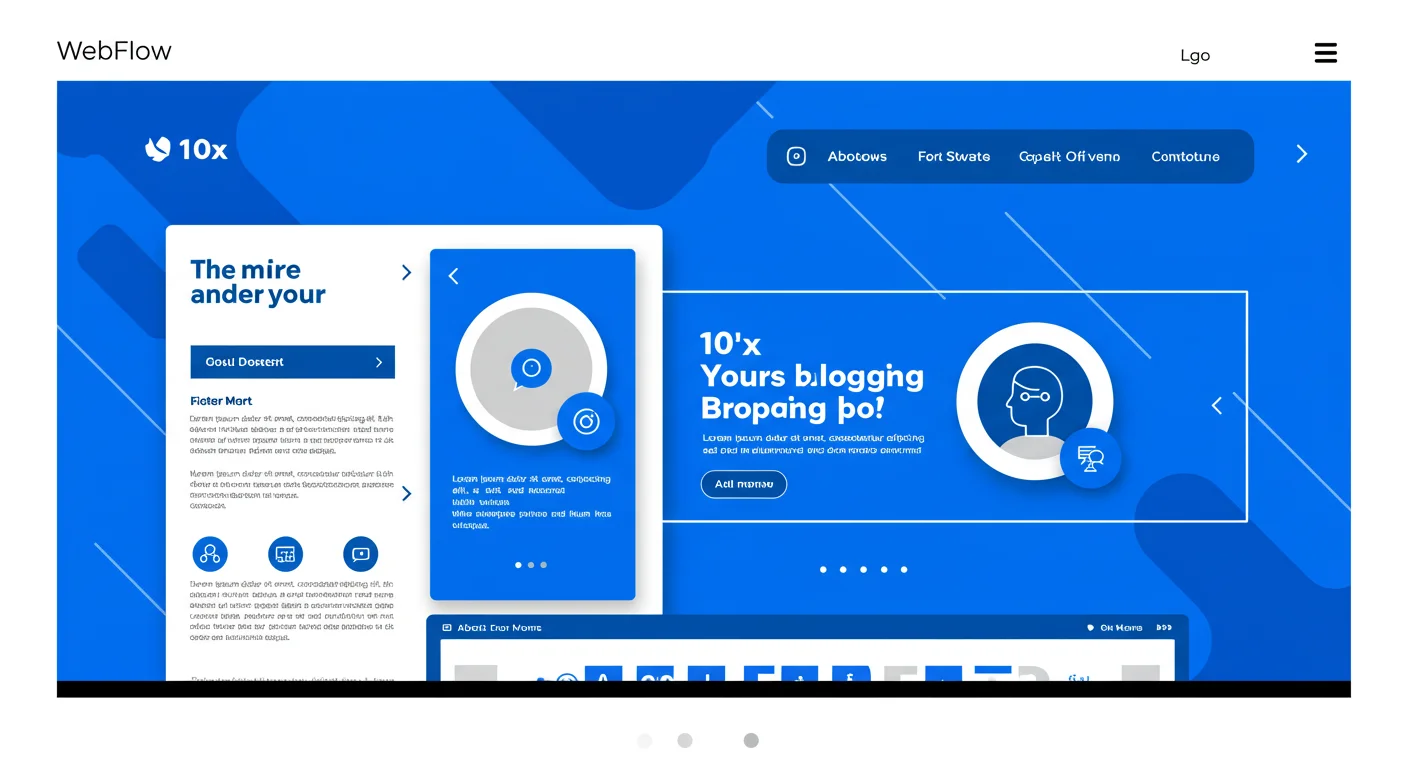
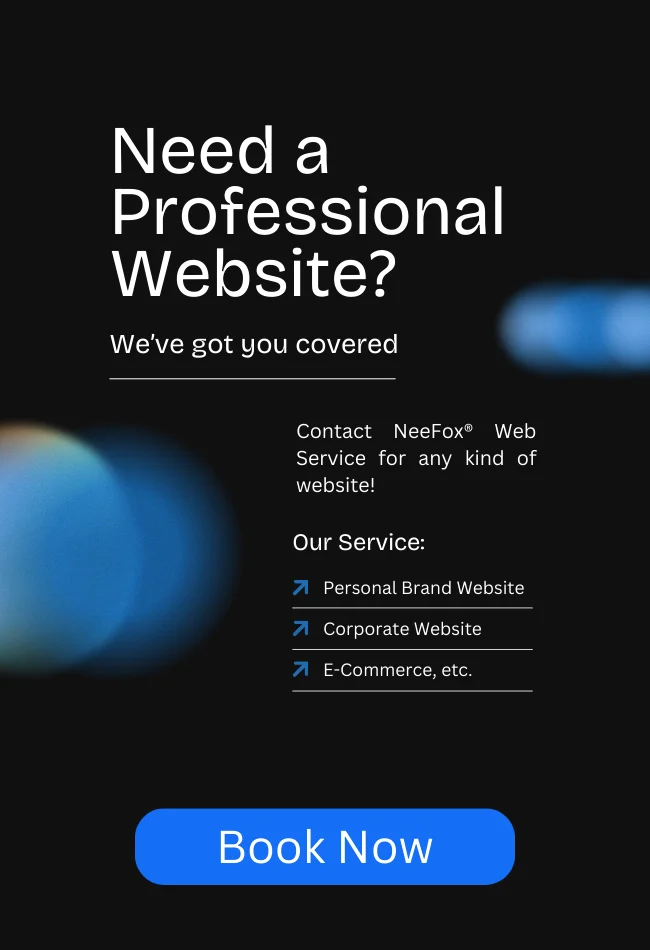







![_iPhone Screen Size & Resolution All iPhone Display Sizes Guide [2025] iPhone Screen Size & Resolution | All iPhone Display Sizes Guide [2025]](https://neefox.com/wp-content/uploads/elementor/thumbs/iPhone-Screen-Size-Resolution-All-iPhone-Display-Sizes-Guide-2025-rgmkelp2h92gpnmfqsmjdkahpn01tobstqqhbrcigg.png)

