In the dynamic world of web development, the term “software” encompasses a vast array of tools, from intricate coding environments to user-friendly content management systems. Webflow stands out as a unique and powerful piece of software that blurs the lines between traditional web design, development, and content management. It’s not just a website builder; it’s a comprehensive visual development platform that empowers users to create, launch, and manage custom, responsive websites without writing a single line of traditional code.
This comprehensive Webflow Software Guide will explore Webflow’s identity as a software solution, detailing its core components, its unique approach to web creation, its extensive capabilities, and why it has become a preferred tool for designers, developers, marketers, and businesses alike. We’ll unpack what makes Webflow a distinctive and influential software in the no-code movement, highlighting its strengths and the types of digital projects it excels at.
What Kind of Software is Webflow?
Webflow is primarily categorized as a Software as a Service (SaaS) application that operates entirely in the browser. This means you don’t download or install any desktop software; you access and use Webflow through your web browser, making it accessible from anywhere with an internet connection.
More specifically, Webflow is a visual web development platform that combines:
- A Visual Designer (IDE for the web): It acts as a powerful visual Integrated Development Environment (IDE) for front-end web development. Instead of writing HTML, CSS, and JavaScript manually, you use a drag-and-drop interface and visual controls to build and style your website. Webflow then automatically generates clean, semantic, and production-ready code in the background.
- A Content Management System (CMS): It includes a robust, integrated CMS that allows for the creation and management of dynamic content (like blog posts, e-commerce products, or portfolio items) through a user-friendly interface.
- A Hosting Platform: Webflow provides world-class managed hosting built on Amazon Web Services (AWS) and Fastly CDN, ensuring high performance, scalability, and security for all websites built on its platform.
- An E-commerce Platform: It features a built-in e-commerce engine for creating and managing online stores, complete with product management, shopping carts, and secure checkout processes.
In essence, Webflow is an all-in-one software solution that streamlines the entire website creation lifecycle, from initial design and development to content management, hosting, and ongoing maintenance.
The Core Components of Webflow Software
To understand Webflow as a software, it’s essential to break down its key operational components:
1. The Webflow Designer (The Visual Builder)
This is the central interface where users spend most of their time building and styling. It’s a sophisticated visual editor that directly manipulates the underlying web code.
- Canvas: The live preview area where you see your website being built in real-time.
- Elements Panel: A library of semantic HTML elements (Div Blocks, Headings, Paragraphs, Images, Forms, Navbars, etc.) that you drag and drop onto the canvas to construct your page structure.
- Style Panel: This is where you apply CSS properties visually. You control everything from typography, colors, spacing (margins and padding), sizing, positioning (Flexbox, Grid), backgrounds, borders, shadows, and more. Webflow translates these visual adjustments into clean CSS code.
- Navigator Panel: Provides a hierarchical tree view of your website’s HTML structure, allowing for easy selection, reordering, and management of nested elements.
- Pages Panel: Manages all static pages and dynamic collection pages (CMS templates) within your project.
- Assets Panel: For uploading, organizing, and managing all your media files (images, videos, documents).
2. The Webflow CMS (Content Management System)
A powerful database-driven system for dynamic content.
- Collections: Define custom content types (e.g., “Blog Posts,” “Products,” “Team Members”) with specific fields (e.g., text, image, rich text, number, date).
- Collection Pages: Design a single template page for a collection, and Webflow automatically generates individual pages for each item within that collection, pulling content dynamically.
- Collection Lists: Display multiple items from a collection on any static page, with options for filtering, sorting, and limiting.
- Editor Mode: A simplified, front-end interface that allows non-technical clients or content managers to update CMS content directly on the live website without accessing the Designer.
3. The Webflow Interactions Engine
A visual tool for creating complex animations and micro-interactions.
- Triggers: Define events that start an animation (e.g., page load, scroll into view, mouse hover, click).
- Actions: Sequence various animation properties (move, scale, rotate, opacity, size, filter, background color) over time.
- Timeline Editor: Provides granular control over animation duration, delay, and easing curves, allowing for highly polished motion.
4. The Webflow E-commerce Platform
A fully integrated solution for online selling.
- Product Management: Manage products, inventory, variants, and categories.
- Customizable Storefront: Design unique product pages, category pages, shopping carts, and checkout flows.
- Payment Gateways: Integration with popular processors like Stripe and PayPal.
- Order Management: Track and manage customer orders directly within the Webflow dashboard.
5. Webflow Hosting & Publishing Infrastructure
The backbone that makes your website live and accessible.
- Global CDN (Content Delivery Network): Built on AWS and Fastly, ensuring fast load times for visitors worldwide.
- Automatic SSL Certificates: Provides secure connections (HTTPS) for all sites.
- Automatic Backups & Version Control: Regular project backups and the ability to revert to previous versions.
- One-Click Publishing: Simplifies the deployment process to custom domains.
6. Webflow Logic (No-Code Automation)
A newer, powerful feature for building custom workflows and conditional logic.
- Custom Forms: Build advanced form submission flows.
- Conditional Visibility: Show or hide elements based on specific conditions.
- Webhooks: Send data from Webflow to external services (e.g., CRMs, email marketing platforms) for automation.
7. Integrations & Extensibility
While a comprehensive all-in-one solution, Webflow also allows for external connections.
- App Marketplace: Direct integrations with popular third-party tools (HubSpot, Mailchimp, etc.).
- Custom Code Embeds: Ability to insert custom HTML, CSS, or JavaScript for highly specific functionalities or external API integrations.
Webflow’s Unique Approach to Software Development
Webflow’s distinctiveness as a software lies in its ability to bridge the gap between design and development, offering a “no-code” solution that doesn’t compromise on quality or control.
- Visual Coding, Not Just Drag-and-Drop: Unlike simpler website builders that generate proprietary, often messy code from pre-set blocks, Webflow’s Designer is a visual representation of standard web technologies. Every visual action you take directly translates into clean, semantic HTML, CSS, and JavaScript. This means you’re learning web standards visually.
- Design Freedom: It liberates designers from the constraints of templates and the need to hand off designs to developers for coding. Designers can build exactly what they envision with pixel-perfect precision.
- Developer-Friendly No-Code: For developers, Webflow acts as a powerful front-end accelerator. It handles the tedious parts of writing HTML and CSS, allowing developers to focus on custom integrations, complex JavaScript, or backend logic. The ability to export clean code also appeals to developers who want to maintain ownership.
- Unified Workflow: Instead of using separate software for design (e.g., Figma), development (e.g., VS Code), CMS (e.g., WordPress), and hosting, Webflow integrates all these functions into a single, cohesive platform. This streamlines the entire website creation process.
- Scalability and Performance: The software is built on a robust cloud infrastructure, ensuring that websites built on Webflow are highly performant, scalable to handle increasing traffic, and secure.
What Types of Projects Does Webflow Software Excel At?
Webflow’s capabilities make it an excellent software choice for a wide range of digital projects:
- Custom Marketing Websites: High-converting landing pages, corporate websites, product showcases, and service pages for businesses of all sizes.
- Blogs and Content Hubs: Dynamic, content-rich websites with robust CMS capabilities for managing articles, authors, and categories.
- Portfolio Websites: Visually stunning and interactive portfolios for designers, photographers, artists, and other creative professionals.
- E-commerce Stores: Fully functional online shops for selling physical or digital products with custom designs.
- Membership Sites: Websites with gated content and user authentication for exclusive access.
- Interactive Prototypes: Rapidly building high-fidelity, interactive prototypes for user testing and stakeholder feedback.
- Basic to Medium Complexity Web Applications: Front-ends for client portals, internal tools, or data dashboards leveraging Webflow Logic and integrations.
The Advantages of Webflow as a Software Solution
Choosing Webflow as your primary web development software offers significant benefits:
- Efficiency: Accelerates the entire web development process, from design to launch, reducing time-to-market.
- Creative Control: Provides unparalleled design freedom and pixel-perfect control without coding.
- Code Quality: Generates clean, semantic, and performant HTML, CSS, and JavaScript, which is beneficial for SEO and accessibility.
- Ease of Use (Once Learned): While there’s a learning curve, its visual interface makes complex web development concepts more accessible.
- Integrated Ecosystem: All essential tools (design, CMS, hosting, e-commerce, animations) are built into one platform.
- Scalability: Can handle projects from simple landing pages to large, complex websites.
- Collaboration: Features like Editor mode and commenting streamline collaboration with clients and team members.
- Managed Infrastructure: Webflow handles hosting, security, and updates, freeing users from server management.
Conclusion: Webflow as a Modern Web Development Powerhouse
Webflow is far more than just a “website builder”; it’s a sophisticated, all-encompassing software platform that has revolutionized the way websites are designed and developed. By offering a powerful visual interface that directly translates into clean, production-ready code, Webflow democratizes web creation, making it accessible to a broader audience while maintaining the precision and flexibility demanded by professionals.
As a SaaS application, it provides a seamless, integrated workflow for everything from initial design and dynamic content management to robust hosting and e-commerce functionalities. For anyone looking to build custom, high-performing, and visually stunning websites without the complexities of traditional coding, Webflow stands out as a leading and indispensable software solution in the modern digital toolkit. It truly empowers users to be both the designer and the developer, bringing ambitious web visions to life with unprecedented speed and control.
Ready to explore the power of Webflow software for your next project? Contact us for a free consultation to discuss your needs and see how Webflow can help you achieve your digital goals!

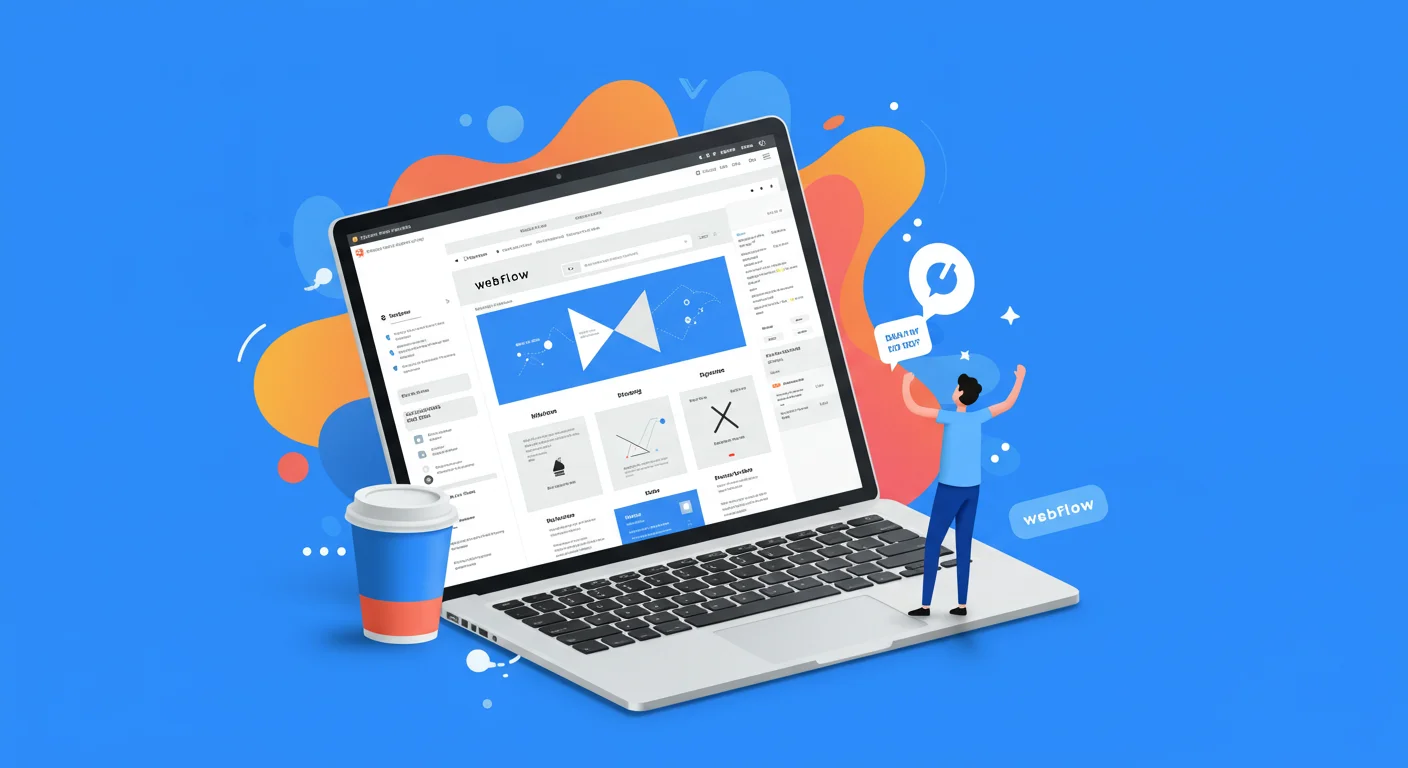
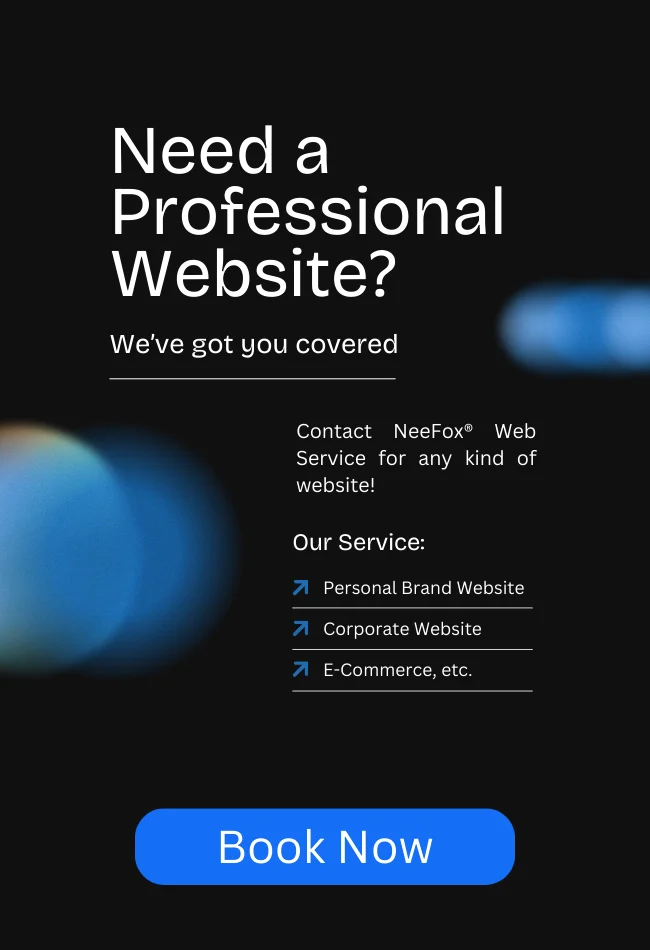







![_iPhone Screen Size & Resolution All iPhone Display Sizes Guide [2025] iPhone Screen Size & Resolution | All iPhone Display Sizes Guide [2025]](https://neefox.com/wp-content/uploads/elementor/thumbs/iPhone-Screen-Size-Resolution-All-iPhone-Display-Sizes-Guide-2025-rgmkelp2h92gpnmfqsmjdkahpn01tobstqqhbrcigg.png)

