In the modern digital marketing landscape, effective customer relationship management (CRM) and intuitive website design are two pillars of online success. Businesses striving for streamlined lead generation, personalized customer journeys, and insightful analytics often find themselves using best-in-class tools for each: Webflow for its unparalleled design flexibility and visual development, and HubSpot for its comprehensive suite of marketing, sales, and service tools. The true magic, however, happens when these two platforms work in harmony through Webflow HubSpot integration.
This integration allows your beautifully designed Webflow website to act as a powerful data collection engine, feeding valuable visitor information directly into HubSpot’s robust CRM and automation systems. This guide will explore the profound benefits of connecting these two platforms, delve into the various methods of achieving this integration, outline key use cases, and provide essential tips for maximizing your combined digital efforts. Whether you’re a marketer, a web designer, or a business owner, understanding Webflow HubSpot integration is key to unlocking a more efficient and impactful online strategy.
Why Integrate Webflow with HubSpot? The Core Benefits
Connecting your Webflow website with HubSpot creates a powerful synergy that enhances your marketing, sales, and customer service efforts. This integration isn’t just about moving data; it’s about creating a unified ecosystem that fosters growth and efficiency.
1. Streamlined Lead Capture and Management
One of the most immediate and significant benefits of Webflow HubSpot integration is the seamless capture and management of leads. When visitors fill out forms on your Webflow site—whether it’s for a newsletter signup, a content download, or a contact inquiry—their information is automatically pushed into your HubSpot CRM.
- No Manual Data Entry: Say goodbye to manually transferring lead information, reducing errors and saving valuable time for your sales and marketing teams.
- Instant Lead Nurturing: As soon as a lead is captured, HubSpot workflows can instantly trigger automated email sequences, internal notifications, or task assignments, ensuring timely follow-ups and nurturing.
- Centralized Customer Data: All customer interactions, from initial website visits to form submissions and subsequent communications, are consolidated in one place within HubSpot’s CRM, providing a holistic view of each lead’s journey.
2. Enhanced Marketing Automation and Personalization
Integrating Webflow with HubSpot unlocks advanced marketing automation capabilities, allowing you to deliver highly personalized experiences to your website visitors.
- Behavior-Based Automation: Track user behavior on your Webflow site (e.g., pages visited, content downloaded, forms submitted) and use this data to trigger specific HubSpot workflows. For example, if a visitor views a particular product page multiple times, they can be enrolled in a tailored email campaign.
- Dynamic Content and CTAs: Leverage HubSpot’s smart content features to display personalized calls-to-action (CTAs), pop-ups, or website content on your Webflow pages based on a visitor’s lifecycle stage, demographics, or past interactions. This level of personalization significantly increases engagement and conversion rates.
- Targeted Campaigns: Segment your audience in HubSpot based on Webflow interactions, allowing you to run more targeted and effective marketing campaigns across various channels.
3. Comprehensive Analytics and Reporting
Connecting Webflow with HubSpot provides a unified view of your website’s performance and marketing efforts, enabling data-driven decision-making.
- Unified Dashboard: Track website traffic, conversions, lead sources, and campaign performance directly within your HubSpot dashboard, consolidating insights from both platforms.
- Visitor Tracking: HubSpot’s tracking code, easily integrated into Webflow, allows you to monitor individual visitor behavior, page views, and engagement metrics, providing deeper insights into what resonates with your audience.
- ROI Measurement: Tie website interactions and lead generation directly to sales outcomes, allowing you to accurately calculate the return on investment for your digital marketing initiatives.
4. Seamless Chatbot and Live Chat Integration
Improve customer engagement and support by integrating HubSpot’s chat functionalities directly onto your Webflow site.
- Instant Customer Support: HubSpot chatbots can answer common questions, qualify leads, and even book meetings directly from your Webflow pages, offering instant assistance to visitors.
- Lead Qualification: Chatbots can be configured to gather essential information from visitors, automatically creating new contacts in HubSpot and routing them to the appropriate sales or service representative.
- Personalized Conversations: Leverage CRM data in HubSpot to personalize chatbot interactions, providing a more relevant and helpful experience for each visitor.
Methods for Webflow HubSpot Integration
There are several ways to integrate Webflow and HubSpot, ranging from official no-code apps to more advanced custom solutions. The best method depends on your technical comfort level and specific integration needs.
1. The Official Webflow HubSpot App (Recommended for Simplicity)
Webflow offers a certified HubSpot app in its marketplace, providing a straightforward, no-code solution for common integration needs. This is typically the easiest way to connect the two platforms.
- Installation: Simply install the HubSpot App from the Webflow App Marketplace, then authorize your HubSpot account to connect.
- Form Mapping: You can connect your existing Webflow forms to HubSpot forms by visually mapping fields within the app. When a Webflow form is submitted, the data is automatically sent to the corresponding HubSpot fields.
- HubSpot Form Embedding: You can also embed HubSpot forms directly into your Webflow pages and style them within the Webflow Designer, allowing for consistent branding. These forms automatically sync data to HubSpot.
- Site Tracking & Chatbots: The app allows you to easily enable HubSpot’s site tracking code across your entire Webflow site and embed HubSpot chatbots with a few clicks.
- Asset Import: You can import HubSpot assets (like images or videos from your HubSpot file manager) directly into your Webflow project.
This method is ideal for marketers and business owners who need a fast, reliable, and user-friendly way to sync form data, track visitors, and deploy chat features without writing any code.
2. Zapier or Make (formerly Integromat) for Advanced Automations
For more complex workflows, conditional logic, or connecting multiple apps, automation platforms like Zapier or Make (formerly Integromat) are excellent middleware solutions.
- Trigger-Action Workflows: These platforms allow you to create “Zaps” (in Zapier) or “Scenarios” (in Make) that automate data transfer based on triggers. For example, a Webflow form submission can trigger an action in HubSpot, such as creating or updating a contact, enrolling them in a workflow, or even creating a deal.
- Multi-Step Automation: You can build sophisticated multi-step workflows that involve multiple applications and conditional logic. For instance, if a Webflow form submission contains specific information, it could trigger a different action in HubSpot.
- Custom Webhooks: For maximum flexibility, you can configure Webflow forms to send data via webhooks to Zapier or Make, giving you granular control over how data is processed before being sent to HubSpot.
This method is perfect for users with advanced automation needs who want to connect Webflow and HubSpot in ways that go beyond simple form mapping, without extensive custom coding.
3. Custom Code / API Integration (for Developers)
For highly specific, custom integrations or unique data flows, direct API integration is possible for developers. Both Webflow and HubSpot offer robust APIs.
- Direct Data Exchange: Developers can write custom code (often JavaScript) to interact directly with Webflow’s and HubSpot’s APIs. This allows for real-time data exchange, custom data transformations, and highly tailored functionalities.
- Complex Scenarios: This method is suited for complex use cases that require specific data manipulation, integration with internal systems, or building custom applications on top of the existing platforms.
This option offers the most control and customization but requires significant technical expertise in web development and API integration.
Key Use Cases for Webflow HubSpot Integration
The integration between Webflow and HubSpot opens up a plethora of practical applications that can significantly enhance your business operations.
- Lead Scoring and Segmentation: Automatically score leads based on their interactions on your Webflow site (e.g., visiting high-value pages, downloading specific content). HubSpot can then segment these leads for highly targeted follow-ups.
- Sales Prospecting and Outreach: When a lead fills out a “Request a Demo” form on your Webflow site, a new deal can be automatically created in HubSpot, and a sales representative can be assigned and notified instantly.
- Customer Feedback and Surveys: Embed HubSpot survey forms directly into your Webflow site. Submissions feed into HubSpot, allowing you to analyze feedback, trigger follow-up actions, and improve customer satisfaction.
- Event Registrations: Use Webflow forms for event sign-ups, with all registrant data flowing directly into HubSpot. From there, you can send automated event reminders, post-event surveys, and follow-up communications.
- Content Personalization: Based on a contact’s properties in HubSpot (e.g., industry, lifecycle stage), display different content sections or CTAs on your Webflow website, making the site experience highly relevant to each visitor.
- Resource Downloads: When a user downloads an ebook or whitepaper from your Webflow site, automatically add them to a “content downloaders” list in HubSpot and enroll them in a relevant nurturing sequence.
- Service & Support: Integrate HubSpot’s knowledge base search bar or live chat feature into your Webflow site to provide immediate answers and support, reducing customer service inquiries.
Tips for a Successful Webflow HubSpot Integration
To ensure your Webflow HubSpot integration runs smoothly and effectively, consider these best practices:
- Plan Your Data Flow: Before integrating, clearly define what data you want to collect from your Webflow site and how you want it to map to HubSpot properties. Understand your customer journey and where data touchpoints occur.
- Consistent Naming Conventions: Use consistent naming conventions for your form fields in Webflow and your properties in HubSpot to make mapping easier and prevent data discrepancies.
- Test Thoroughly: After setting up any integration, always perform multiple test submissions from your live Webflow site to ensure data is flowing correctly into HubSpot and triggering the desired actions.
- Monitor and Optimize: Regularly check your integration’s performance. Monitor HubSpot’s contact database for incoming leads, review form submission data, and check workflow execution to ensure everything is working as intended.
- Consider Data Privacy (GDPR/CCPA): Ensure your forms and data collection practices comply with relevant data privacy regulations (like GDPR or CCPA). HubSpot offers tools to help with compliance, but it’s crucial to configure them correctly on your Webflow forms.
- Prioritize User Experience: While data collection is important, ensure your forms and chat widgets are user-friendly and don’t detract from the overall website experience.
- Leverage HubSpot’s Features: Don’t just collect data. Use HubSpot’s powerful segmentation, automation, reporting, and sales tools to act on that data and derive meaningful insights.
Final Thoughts
The Webflow HubSpot integration represents a powerful synergy for businesses seeking to optimize their online presence. It combines Webflow’s unrivaled design flexibility and visual development capabilities with HubSpot’s comprehensive suite of marketing, sales, and service tools. This connection transforms your website from a static brochure into a dynamic lead-generation and customer-nurturing machine.
By seamlessly connecting your forms, tracking visitor behavior, and automating your customer journeys, you can improve lead quality, enhance personalization, streamline your workflows, and ultimately drive better business outcomes. Whether you choose the simplicity of the official app or the advanced customization of Zapier/API integrations, the benefits of uniting these two platforms are undeniable. Embrace the power of Webflow HubSpot integration to create a more efficient, insightful, and impactful digital strategy for your brand.
Ready to supercharge your website’s performance and streamline your marketing efforts? Contact us for a free consultation to discuss your Webflow HubSpot integration needs and build a more connected digital ecosystem!

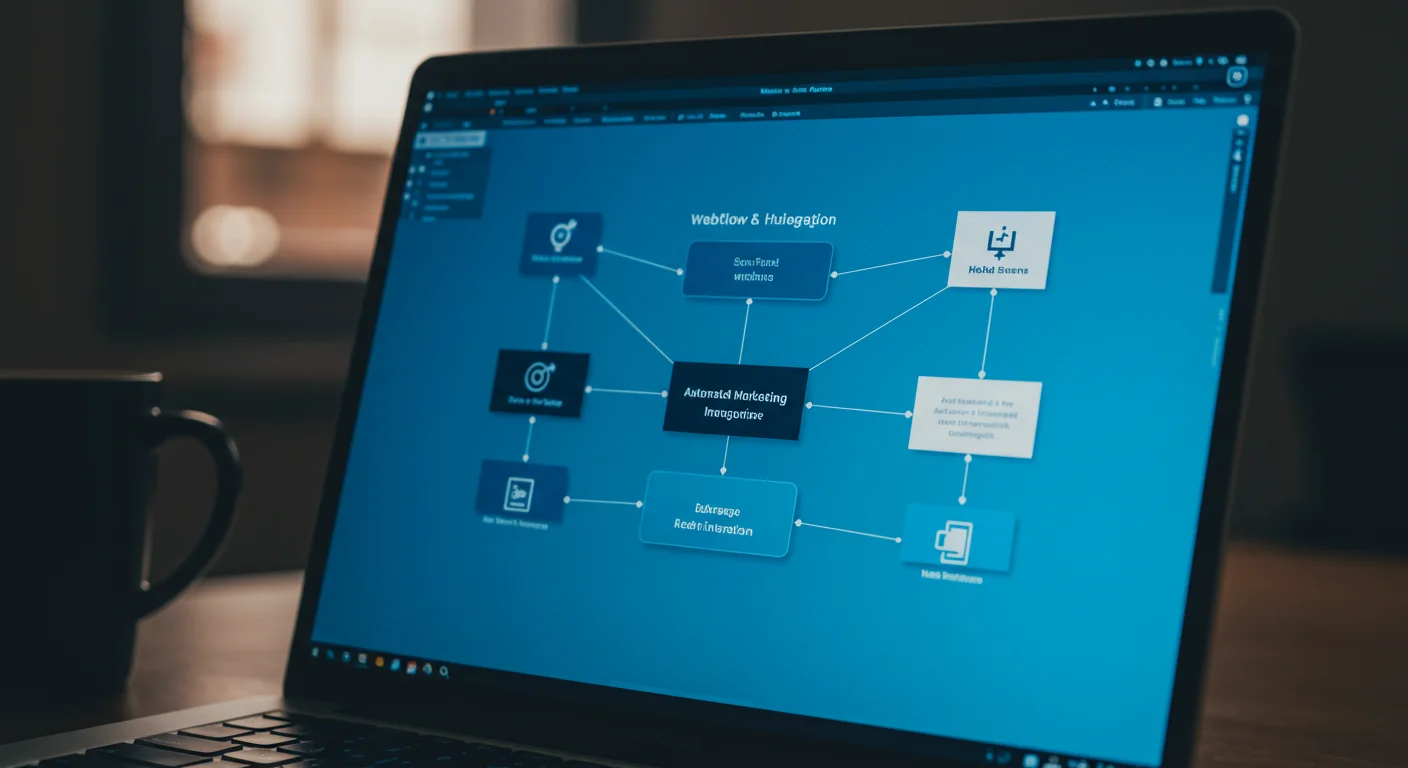
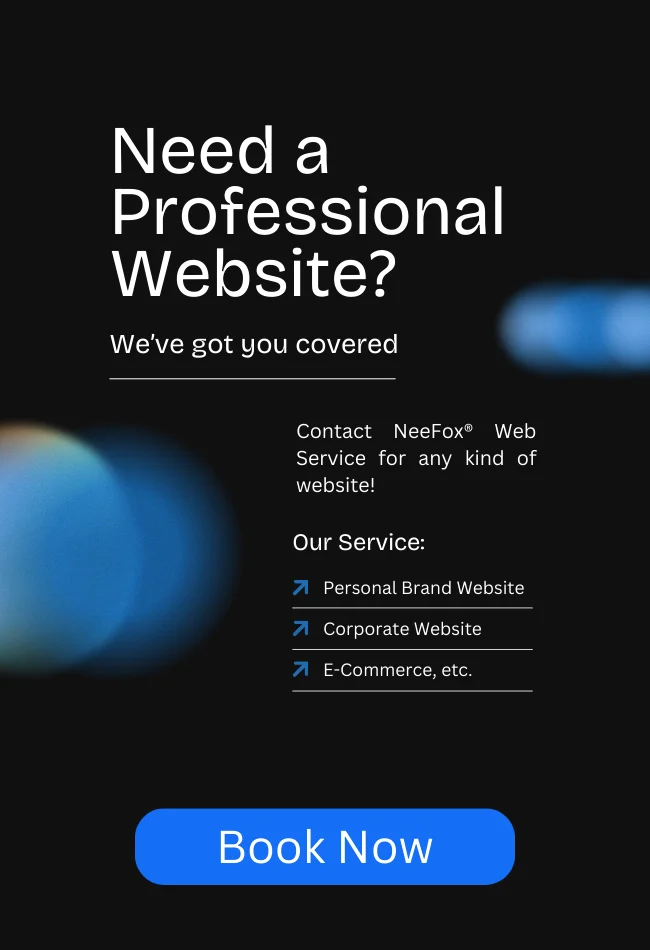







![_iPhone Screen Size & Resolution All iPhone Display Sizes Guide [2025] iPhone Screen Size & Resolution | All iPhone Display Sizes Guide [2025]](https://neefox.com/wp-content/uploads/elementor/thumbs/iPhone-Screen-Size-Resolution-All-iPhone-Display-Sizes-Guide-2025-rgmkelp2h92gpnmfqsmjdkahpn01tobstqqhbrcigg.png)

