In the digital landscape, a website serves as your primary storefront, and every element on it contributes to your brand’s perception. Among these, a dedicated section showcasing partner logos can be an incredibly powerful tool. More than just a list of names, these logos act as visual endorsements, instantly communicating trust, credibility, and the strength of your network to visitors.
This guide will explore why displaying partner logos is crucial, best practices for their implementation, and common areas where they can be strategically placed on your website to maximize impact.
Why Display Partner Logos?
The inclusion of partner logos on your website offers a multitude of benefits that extend beyond mere aesthetics:
-
Build Trust and Credibility
- Association with Reputable Brands: When visitors see logos of well-known or respected companies alongside your own, it immediately lends credibility to your business. It suggests that if these established entities trust you, others can too.
- Validation of Expertise: Partnerships often signify that your company possesses a certain level of expertise or a specialized solution that aligns with your partners’ needs. Their endorsement validates your capabilities.
-
Showcase Industry Influence and Reach
- Network Strength: A diverse array of partner logos demonstrates the breadth of your connections and influence within your industry or across various sectors.
- Market Position: Partnering with industry leaders or innovators can signal your own strong market position and forward-thinking approach.
-
Leverage Social Proof
- “If they’re using it, maybe I should too”: This psychological principle, known as social proof, is highly effective. Seeing that others (especially prominent ones) are engaging with your business can sway potential clients or customers.
- Reduced Buyer Hesitation: For new visitors, the presence of familiar and trusted logos can significantly reduce initial skepticism and encourage deeper exploration of your offerings.
-
Attract New Partners and Clients
- Demonstrate Partnership Value: A well-presented partner section implicitly communicates the value you bring to collaborations, making your company more attractive to prospective partners.
- Expand Lead Generation: Potential clients who recognize a partner’s logo might feel more comfortable reaching out, knowing there’s an established connection.
-
Enhance Brand Image
- Professionalism: A neatly organized and visually appealing partner section contributes to an overall professional and polished brand image.
- Community and Collaboration: It highlights your company’s commitment to collaboration and its role within a broader ecosystem, fostering a sense of community.
Best Practices for Displaying Partner Logos
To maximize the impact of your partner logo section, consider these best practices:
- Quality Over Quantity: While a large number of logos can be impressive, prioritize showcasing your most impactful, recognizable, or strategically important partners. A few strong endorsements are better than many obscure ones.
- High-Quality, Consistent Images:
- Always use high-resolution versions of partner logos. Blurry or pixelated images look unprofessional.
- Request vector (SVG) or high-quality PNG files from your partners.
- Ensure consistency in logo treatment (e.g., all grayscale, all color, consistent padding around each logo). This creates visual harmony.
- Consistent Styling and Layout:
- Use a clean, responsive grid layout (like the one demonstrated in the HTML example) to display logos evenly.
- Maintain consistent spacing and sizing for each logo to create a balanced look.
- Consider subtle hover effects (e.g., slight scale, drop shadow, or color change) to add interactivity.
- Responsiveness is Key: Your partner logo section must look great on all devices – desktops, tablets, and mobile phones. Use responsive design principles (e.g., CSS Grid or Flexbox with media queries, or a framework like Tailwind CSS) to ensure logos scale and rearrange appropriately.
- Strategic Placement: Position the partner logo section where it will have the most impact (see “Common Placement Areas” below). It should be easily discoverable but not overwhelm other critical content.
- Provide Context (Optional but Recommended):
- For key partnerships, consider adding a brief description of the collaboration or a link to a case study. This adds depth and explains the nature of the relationship.
- A short introductory sentence (e.g., “Trusted by leading brands like…”) sets the stage.
- Decide on Linking:
- To Partner Websites: Linking to partner websites can be beneficial for SEO and for providing value to your partners. However, ensure these links open in a new tab (
target="_blank") to keep visitors on your site. - To Case Studies/Success Stories: If you have detailed content about the partnership, link directly to those pages on your site.
- To Partner Websites: Linking to partner websites can be beneficial for SEO and for providing value to your partners. However, ensure these links open in a new tab (
- Accessibility (Alt Text): Always include descriptive
alttext for each logo image (e.g.,alt="[Partner Company Name] logo"). This is crucial for screen readers and SEO.
Common Placement Areas for Partner Logos
The location of your partner logo section can significantly influence its effectiveness:
- Homepage (Above the Fold or Near the Bottom):
- Above the Fold: Placing a “Trusted By” or “Our Clients” section prominently near the top of your homepage, right after your main value proposition, can immediately establish trust. This is especially effective if you have very recognizable partners.
- Near the Bottom: A common and effective placement is just above the footer. Visitors who scroll this far are often looking for more information or validation, and a strong list of partners can provide that.
- About Us Page:
- This page is naturally where visitors seek to understand your company’s background, values, and connections. A partner section here reinforces your standing and network.
- Partnerships Page:
- If partnerships are a core part of your business model, a dedicated “Partners” or “Ecosystem” page is essential. Here, you can elaborate on different types of partnerships and potentially feature more detailed descriptions or tiers of partners.
- Case Studies / Client Success Pages:
- When showcasing specific success stories or case studies, including the partner’s logo prominently on that particular case study page adds authenticity and visual appeal to the narrative.
Technical Considerations
Implementing a partner logo section effectively involves some technical considerations:
- HTML Structure: Use semantic HTML (e.g.,
section,div,img) to structure your content clearly. - CSS Styling: Employ a CSS framework like Tailwind CSS (as demonstrated in the previous HTML example) or write custom CSS to create a responsive grid, control image sizing, and apply visual styles like rounded corners, shadows, and hover effects.
- Image Optimization: Ensure logo images are optimized for web use (compressed, appropriate dimensions) to maintain fast page load times. Lazy loading images can also improve performance.
- SVG for Scalability: Whenever possible, use SVG (Scalable Vector Graphics) for logos. SVGs are resolution-independent and will look crisp on any screen size without increasing file size significantly.
By thoughtfully curating and strategically displaying partner logos, you can transform a simple section of your website into a powerful testament to your credibility, influence, and collaborative spirit, ultimately driving greater engagement and conversions.

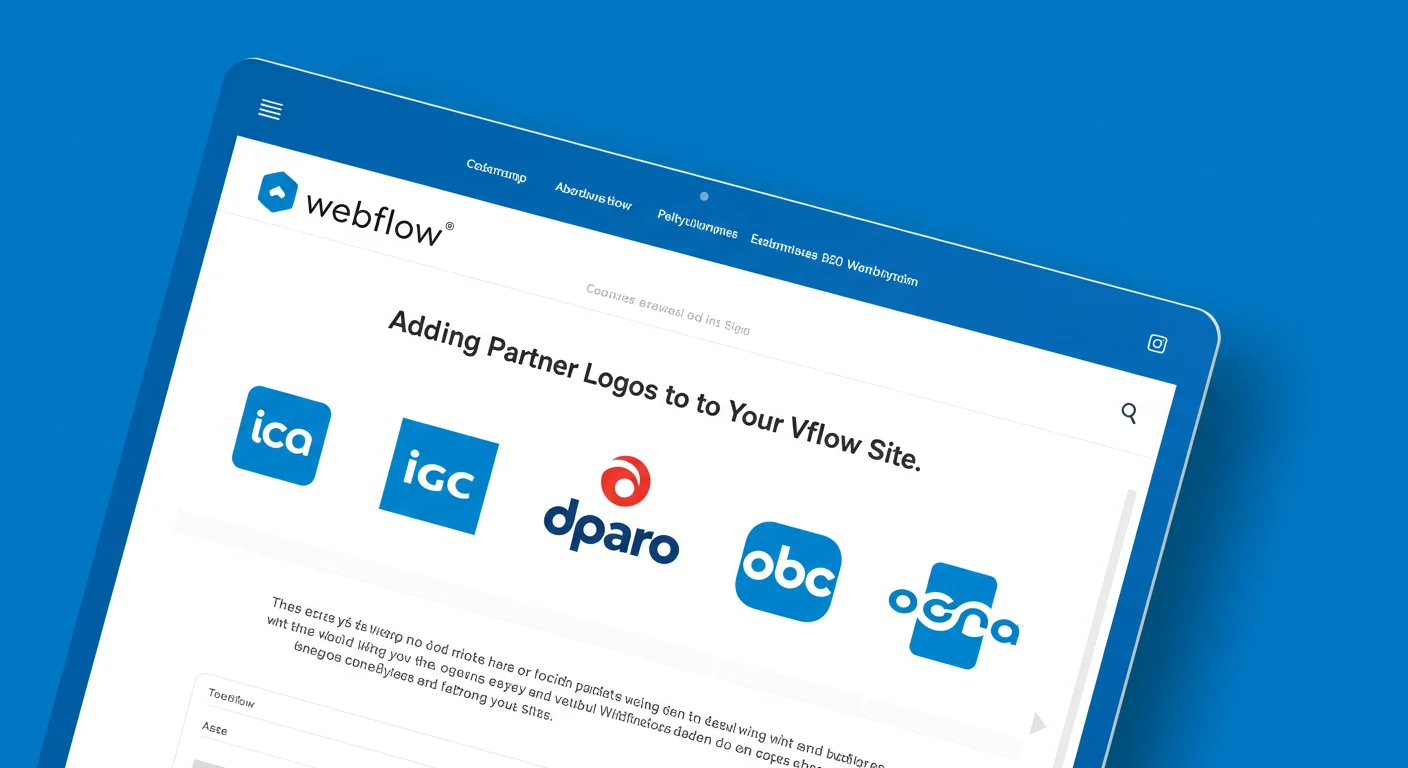
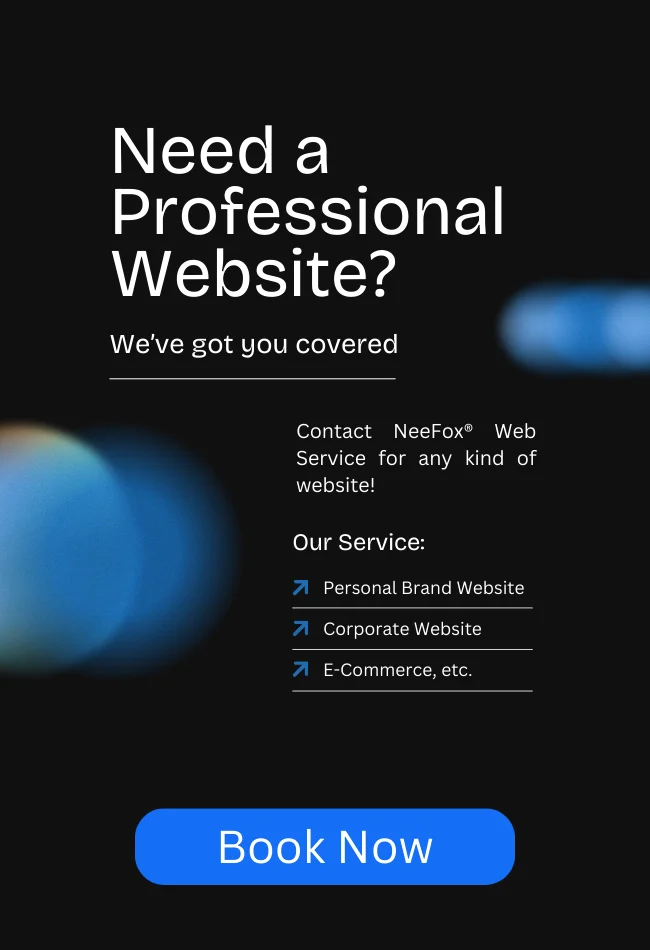







![_iPhone Screen Size & Resolution All iPhone Display Sizes Guide [2025] iPhone Screen Size & Resolution | All iPhone Display Sizes Guide [2025]](https://neefox.com/wp-content/uploads/elementor/thumbs/iPhone-Screen-Size-Resolution-All-iPhone-Display-Sizes-Guide-2025-rgmkelp2h92gpnmfqsmjdkahpn01tobstqqhbrcigg.png)

