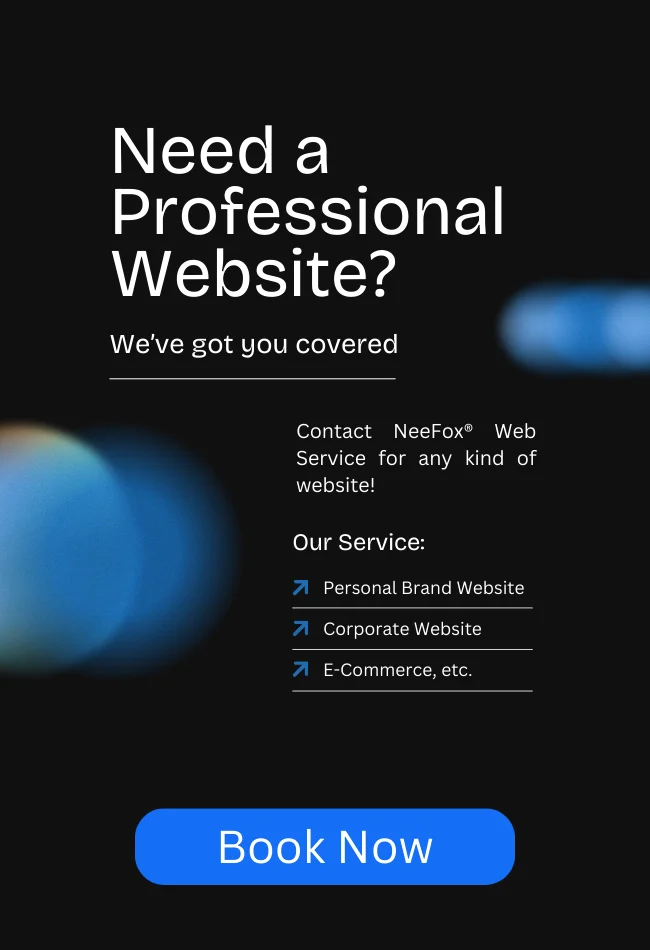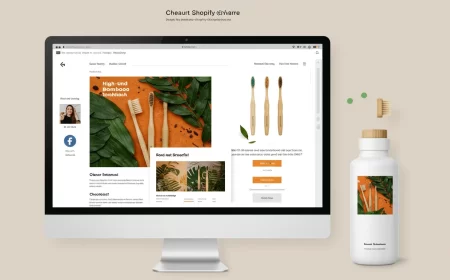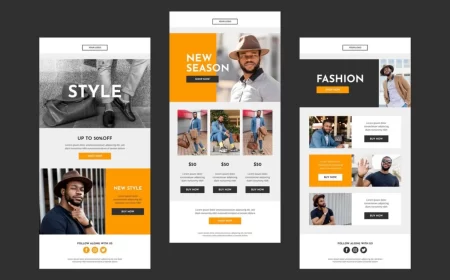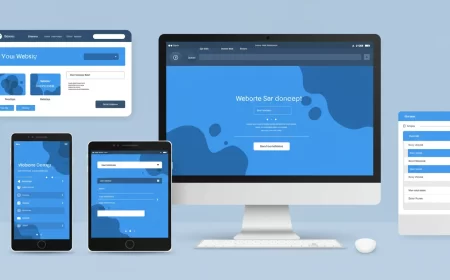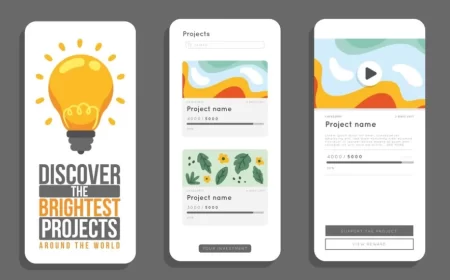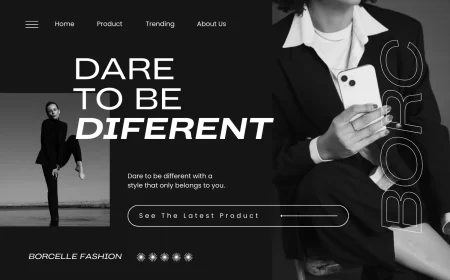In the fiercely competitive digital arena, merely having an online presence is no longer sufficient. To truly capture attention, foster connection, and drive action, websites must evolve beyond static displays into dynamic, interactive, and memorable experiences. This evolution is largely powered by animation, and animated website templates serve as the accessible gateway to bringing this vitality to your digital presence.
An animated website template is a meticulously pre-designed digital framework that inherently integrates various forms of motion, transitions, and interactive visual effects. These templates transform a flat, two-dimensional webpage into a vibrant, immersive, and highly engaging environment. Crucially, their purpose transcends mere aesthetics; when deployed thoughtfully and strategically, animation can profoundly enhance user experience, powerfully reinforce brand identity, and significantly boost conversion rates by guiding user attention and creating a more intuitive journey.
This definitive guide will embark on an extensive exploration of animated website templates. We will dissect the profound impact of animation in modern web design, meticulously detailing the diverse array of animation techniques and technologies at your disposal. We will outline critical considerations for their effective and responsible implementation, ensuring your motion design is both captivating and performant. Furthermore, we will provide comprehensive guidance on where to discover these dynamic digital assets, with a particular emphasis on the Webflow ecosystem, and offer a curated, expanded list of over 50 examples to inspire your next animated web project.
The Profound Impact of Animation in Web Design: Beyond Surface-Level Aesthetics
The strategic integration of animation into a website is far more than a decorative embellishment. When executed with purpose, it serves as a powerful communication tool, enhancing usability, reinforcing brand messaging, and directly contributing to your overarching business objectives.
-
Elevating User Engagement and Fostering Delight
- Instant Attention Capture: In a content-saturated digital landscape, animations act as visual magnets. Whether it’s a subtle shimmer on a call-to-action button or a dynamic hero section reveal, motion immediately draws the user’s eye to key elements, making the website feel alive and responsive. This initial engagement is crucial for reducing bounce rates.
- Creating Memorable Experiences: Humans are inherently drawn to movement. Well-crafted animations evoke emotion and create a unique, delightful, and often surprising experience. This distinctiveness helps your brand stand out from competitors, leaving a lasting impression that encourages repeat visits and word-of-mouth referrals.
- Reducing Perceived Load Times (Perceived Performance): Even if a page takes a few seconds to load, a well-designed loading animation (e.g., a spinning logo, a progress bar, or a skeleton screen) can make the wait feel significantly shorter and more tolerable. This improves user satisfaction and reduces frustration, preventing users from abandoning your site prematurely.
- Interactive Storytelling: Animations can transform static content into a dynamic narrative. By guiding users through a sequence of reveals, transformations, or visual metaphors, you can tell your brand’s story, explain complex products, or present data in a much more compelling and digestible way.
-
Enhancing Usability and Guiding User Attention (UX)
- Visual Hierarchy and Focus: Animation is an incredibly effective tool for establishing visual hierarchy. By animating elements as they enter the viewport or in response to user actions, you can subtly or overtly direct the user’s eye to the most important information, calls to action, or next steps in their journey.
- Providing Instant Feedback and Confirmation: Micro-interactions—small, subtle animations—provide immediate visual feedback to user actions. When a button subtly bounces on click, a form field changes color upon valid input, or an item smoothly adds to a cart, it confirms to the user that their action has been registered and understood by the system, reducing uncertainty and improving confidence.
- Simplifying Complex Information: Animated infographics, step-by-step guides, or interactive diagrams can break down complex processes or data into easily digestible visual chunks. This makes abstract concepts more concrete and easier for users to understand and retain, improving overall comprehension.
- Smooth and Intuitive Transitions: Animations can seamlessly bridge the gap between different states of a page or navigate between sections. Instead of abrupt jumps, smooth transitions create a fluid and intuitive user journey, making the experience feel more polished and less jarring. This can be particularly effective for single-page websites or multi-step forms.
-
Reinforcing Brand Identity and Cultivating Emotional Connection
- Expressing Brand Personality: Animation is a powerful medium for conveying your brand’s personality and values. A playful, bouncy animation might suit a creative startup, while a sleek, precise motion could define a luxury brand or a fintech company. It adds an emotional layer that static visuals alone cannot achieve.
- Distinctive Brand Recognition: Unique and well-executed animations become a memorable part of your brand’s visual language. They help your website stand out from competitors, fostering immediate recognition and recall.
- Emotional Resonance: Movement can evoke feelings. A gentle, calming animation might suit a wellness brand, while a fast, energetic one could be perfect for a sports brand. This emotional connection builds deeper loyalty and engagement.
-
Driving Conversion Rates and Business Objectives
- Highlighting Calls to Action (CTAs): Animations can subtly or overtly draw the user’s eye to critical calls to action, such as “Sign Up,” “Buy Now,” or “Contact Us.” A slight bounce, a color change, or a pulsating effect can significantly increase click-through rates.
- Building Trust and Credibility: A polished, professional, and smoothly animated website often conveys a sense of reliability and attention to detail. This can significantly build trust with potential customers, making them more comfortable engaging with your products or services.
- Optimizing User Flow: By strategically guiding users through the site’s content, features, and conversion funnels, animation can reduce friction points and improve the likelihood of a desired action, directly impacting lead generation and sales.
- Showcasing Product Features: For e-commerce or SaaS products, animations can effectively demonstrate product features, benefits, and user interfaces in an engaging and interactive manner, leading to better understanding and higher purchase intent.
The Diverse Palette of Web Animation: Techniques and Technologies
The landscape of web animation is rich and varied, utilizing a spectrum of techniques and underlying technologies. Animated website templates often masterfully combine several of these methods to create their dynamic effects.
-
CSS Transitions and Keyframe Animations (The Foundation of Web Motion)
- Description: These are the most fundamental and performant types of web animation, handled directly by the browser’s rendering engine.
- CSS Transitions: Enable smooth changes in an element’s CSS properties over a specified duration when its state changes (e.g., on hover, focus, or class addition). They define the start and end states of an animation.
- CSS Keyframe Animations: Allow for more complex, multi-step animations that can loop, be paused, and have multiple intermediate states. You define a sequence of styles at different “keyframes” (percentages of the animation’s duration).
- Pros:
- Extremely Performant: Often run on the GPU, leading to very smooth animations.
- Natively Supported: No external libraries or JavaScript required for basic effects.
- Lightweight: Minimal impact on page load times.
- Easy to Implement: Relatively straightforward for simple effects and state changes.
- Cons:
- Can become cumbersome and less manageable for very intricate or synchronized sequences.
- Limited to animating CSS properties; cannot animate arbitrary values or complex logic.
- Common Uses: Button hover effects, navigation menu reveals, subtle element fades/slides on scroll, simple loading spinners, color changes, size transformations.
- Description: These are the most fundamental and performant types of web animation, handled directly by the browser’s rendering engine.
-
JavaScript Libraries (Unleashing Complex Control)
- Description: JavaScript provides unparalleled programmatic control over animations, allowing for highly complex sequences, physics-based motion, and precise synchronization with user interactions or data.
- GSAP (GreenSock Animation Platform): A industry-standard, powerful, and high-performance JavaScript animation library. It allows for the creation of professional-grade animations of virtually any HTML element, SVG, Canvas, or even generic JavaScript objects, with precise timing and sequencing.
- ScrollReveal: A lightweight and easy-to-use JavaScript library specifically designed for animating elements as they enter the viewport during scrolling. It simplifies the creation of “on-scroll reveal” effects.
- Three.js: A JavaScript 3D library that significantly simplifies the creation and display of animated 3D graphics in a web browser using WebGL (Web Graphics Library).
- Pros:
- Ultimate Flexibility and Control: Can animate almost any property or value, not just CSS properties.
- Powerful Sequencing and Timing: Allows for complex timelines, staggered animations, and precise synchronization.
- Physics-Based & Interactive Animations: Ideal for creating realistic motion or animations that respond dynamically to user input.
- Cross-Browser Consistency: Often provides more consistent animation behavior across different browsers than pure CSS for complex effects.
- Cons:
- Requires coding knowledge (JavaScript).
- Can impact performance if not optimized or if too many heavy animations run simultaneously.
- Adds to the overall JavaScript bundle size.
- Common Uses: Complex timeline animations, synchronized multi-element animations, interactive data visualizations, 3D scenes, advanced parallax effects, custom loaders, drag-and-drop interfaces.
- Description: JavaScript provides unparalleled programmatic control over animations, allowing for highly complex sequences, physics-based motion, and precise synchronization with user interactions or data.
-
Lottie Animations (Vector Brilliance in Small Packages)
- Description: Lottie is an open-source, JSON-based animation file format developed by Airbnb. It allows designers to export animations created in Adobe After Effects (using the Bodymovin plugin) as incredibly small JSON files. These JSON files are then rendered natively on web, iOS, Android, and React Native platforms.
- Pros:
- Vector-Based: Animations are infinitely scalable without any pixelation, maintaining crispness on any screen resolution.
- Extremely Small File Sizes: Lottie files are significantly smaller than traditional video or GIF animations, leading to faster load times.
- High Quality: Retains the fidelity of After Effects animations.
- Easily Controllable: Can be manipulated with JavaScript (play, pause, speed, loop, seek to frame) and integrated with Webflow Interactions.
- Cross-Platform: The same JSON file works across multiple platforms.
- Cons:
- Requires Adobe After Effects and the Bodymovin plugin for creation (though many free Lottie assets are available).
- Not ideal for photo-realistic or complex bitmap-based animations.
- Common Uses: Animated icons, onboarding sequences, explainer video snippets, loading animations, interactive illustrations, character animations, UI feedback.
-
Webflow Interactions (No-Code Visual Animation Powerhouse)
- Description: Webflow’s built-in Interactions engine is a powerful, visual tool that allows users to create complex, multi-step animations and interactive effects directly within the Webflow Designer, without writing any code. It leverages CSS and JavaScript under the hood but provides an intuitive, timeline-based interface.
- Pros:
- No Coding Required: Accessible to designers and marketers without programming knowledge.
- Intuitive Visual Interface: Timeline-based editor makes it easy to sequence and fine-tune animations.
- Highly Performant: Optimized for smooth playback.
- Seamless Integration: Works perfectly with Webflow’s Designer, CMS, and E-commerce features.
- Versatile Triggers: Can trigger animations based on a wide range of events: clicks, hovers, scrolls (into/out of view, while scrolling), page loads, mouse movement, and more.
- Cons:
- Specific to the Webflow platform.
- While powerful, it might have some limitations compared to pure JavaScript libraries for extremely niche, physics-based, or highly data-driven animations.
- Common Uses: Scroll-based parallax effects, element reveals on scroll, navigation menu animations, custom sliders, dynamic content loading effects, intricate hover interactions, micro-interactions on buttons/forms, multi-step animations.
-
SVG Animations (Vector Graphics in Motion)
- Description: Scalable Vector Graphics (SVG) are XML-based vector image formats. Because they are code-based, they can be animated directly using CSS, JavaScript, or SMIL (Synchronized Multimedia Integration Language, though SMIL is less common now).
- Pros:
- Vector-Based: Infinitely scalable without pixelation, making them perfect for logos, icons, and illustrations.
- Small File Sizes: Often much smaller than raster images.
- Resolution-Independent: Look crisp on any screen.
- Direct Manipulation: Can be manipulated directly via CSS or JavaScript.
- Cons:
- More complex to create and animate than simple raster images for beginners.
- Not suitable for photo-realistic images.
- Common Uses: Animated logos, line drawing effects, icon transitions, interactive data visualization elements, subtle background patterns.
-
WebGL / Canvas Animations (For Immersive 2D/3D Experiences)
- Description:
- Canvas: An HTML5 element that allows for dynamic, scriptable rendering of 2D shapes and bitmap images using JavaScript.
- WebGL: A JavaScript API for rendering interactive 2D and 3D graphics within any compatible web browser without the need for plug-ins. It’s a low-level API that interacts directly with the GPU.
- Pros:
- High Performance: Capable of rendering complex graphics and large numbers of objects efficiently.
- Immersive Experiences: Ideal for creating interactive 3D environments, games, and highly dynamic data visualizations.
- Full Control: Provides granular control over every pixel.
- Cons:
- High Learning Curve: Requires significant coding expertise (JavaScript, potentially GLSL for shaders).
- Resource-Intensive: Can consume significant CPU/GPU resources if not optimized, potentially draining battery life on mobile devices.
- Adds substantial file size.
- Common Uses: Interactive 3D product viewers, web-based games, complex particle effects, virtual reality (VR) experiences, advanced data visualizations.
- Description:
Critical Considerations for Animated Website Templates: Ensuring Impact, Not Distraction
While animation can dramatically enhance a website, its effective implementation requires careful thought and adherence to best practices. Poorly executed animation can be detrimental to user experience and performance.
-
Performance and Optimization: The Need for Speed
- File Size Management: This is paramount. Large animation files (unoptimized videos, heavy Lottie files, uncompressed GIFs, or extensive JavaScript libraries) can drastically increase page load times.
- Solution: Optimize all media assets. Use Lottie for vector animations. Compress images. Lazy load animations that are below the fold.
- CPU and GPU Usage: Complex or continuously running animations can consume significant CPU and GPU resources, leading to choppy frame rates (jankiness), especially on older devices or mobile phones.
- Solution: Prioritize efficient animation techniques (CSS transformations are often best). Avoid animating properties that trigger layout recalculations (e.g.,
width,height,top,left) where possible; prefertransformandopacity. Limit the number of simultaneous animations.
- Solution: Prioritize efficient animation techniques (CSS transformations are often best). Avoid animating properties that trigger layout recalculations (e.g.,
- Render Blocking Resources: Ensure animation scripts or large CSS files don’t block the initial rendering of essential page content.
- Solution: Defer non-critical JavaScript. Use
asyncordeferattributes for script tags.
- Solution: Defer non-critical JavaScript. Use
- File Size Management: This is paramount. Large animation files (unoptimized videos, heavy Lottie files, uncompressed GIFs, or extensive JavaScript libraries) can drastically increase page load times.
-
User Experience (UX) and Purposeful Animation: Form Meets Function
- Avoid Distraction and Annoyance: Animation should enhance, not detract from, the user’s primary goal. Excessive, gratuitous, or overly flashy animations can quickly become annoying, frustrating, and drive users away.
- Solution: Every animation should have a clear purpose: to guide, inform, delight, or provide feedback. If an animation doesn’t serve a purpose, remove it.
- Clarity Over Flashiness: The primary goal is communication. Animation should clarify information, guide the user’s eye to important elements (like CTAs), or provide instant feedback. It should never obscure content or make it harder to understand.
- Speed and Timing: Animations should be fast enough to be engaging but slow enough to be understood. A good rule of thumb is between 200ms and 500ms for most UI animations. Don’t make users wait too long for an animation to complete, as this can lead to frustration.
- Consistency: Maintain a consistent style, duration, and easing for animations across your entire website. This creates a cohesive and professional user experience. Inconsistent animations can feel jarring and unprofessional.
- Avoid Distraction and Annoyance: Animation should enhance, not detract from, the user’s primary goal. Excessive, gratuitous, or overly flashy animations can quickly become annoying, frustrating, and drive users away.
-
Accessibility: Designing for Everyone
- Motion Sickness and Vestibular Disorders: Rapid, large-scale, or continuous motion (e.g., intense parallax, background videos, flashing elements) can trigger motion sickness, headaches, or even seizures in some users, particularly those with vestibular disorders.
- Solution: Implement the
prefers-reduced-motionmedia query. This allows you to provide a static or significantly less animated alternative for users who have enabled this preference in their operating system settings. Webflow’s Interactions allow you to build this directly.
- Solution: Implement the
- Keyboard Navigation and Screen Readers: Ensure animations don’t interfere with keyboard navigation or the ability of screen readers to access and interpret content. Interactive elements should still be focusable and operable without a mouse.
- Contrast and Readability: Maintain sufficient color contrast for animated elements, especially text, to ensure readability for all users.
- Avoid Flashing Content: Steer clear of any animations that flash more than three times per second, as this can trigger seizures in individuals with photosensitive epilepsy.
- Motion Sickness and Vestibular Disorders: Rapid, large-scale, or continuous motion (e.g., intense parallax, background videos, flashing elements) can trigger motion sickness, headaches, or even seizures in some users, particularly those with vestibular disorders.
-
Cross-Browser and Device Compatibility
- Thorough Testing: Always test your animated website template across various browsers (Chrome, Firefox, Safari, Edge, and their mobile versions) and a range of devices (different screen sizes, operating systems, and processing powers).
- Graceful Degradation: Be prepared for older browsers or less powerful devices that might not fully support all modern animation techniques. Ensure that the website remains functional and usable, even if some animations don’t play.
-
SEO (Indirect Impact)
- While animations themselves don’t directly impact SEO, their effect on performance and user experience does.
- Negative Impact: Slow loading times caused by heavy or unoptimized animations can negatively impact your search engine rankings (Core Web Vitals) and increase bounce rates.
- Positive Impact: Engaging, purposeful animations can lead to higher user engagement (longer time on site, more pages viewed, lower bounce rate), which are positive signals that can indirectly benefit your SEO.
-
Maintenance and Updates
- Custom Code: If your template relies heavily on custom JavaScript animation libraries, be aware that these might require ongoing maintenance if the libraries are updated or if browser compatibility changes.
- Lottie Files: While Lottie files are generally stable, managing the source After Effects files is important for future modifications.
- Webflow Interactions: Animations built with Webflow’s native Interactions are managed directly within the platform, simplifying updates and modifications.
Where to Discover Your Next Dynamic Template: Top Sources
Many platforms and marketplaces offer animated website templates, but Webflow stands out due to its native, no-code animation capabilities.
-
Webflow’s Official Templates Page (Curated Quality)
- Location: https://webflow.com/templates
- Search/Filter: While not all free templates are heavily animated, many showcase subtle and effective motion. Look for templates that explicitly mention “interactions,” “animations,” “dynamic effects,” or “smooth transitions” in their descriptions. They provide a solid, optimized foundation.
-
Webflow Showcase (Community Innovation & Advanced Techniques)
- Location: https://webflow.com/discover/showcase
- Filtering & Searching: This is arguably the best source for discovering advanced and highly innovative animations within Webflow. Use the search bar or filters for terms like:
- “Interactions”
- “Animations”
- “Lottie”
- “3D” / “Spline” / “WebGL”
- “GSAP” (GreenSock Animation Platform)
- “Parallax”
- “Scroll animation” / “Scroll reveal”
- “Hover effects”
- “Cursor” / “Custom Cursor”
- “Text reveal”
- “Staggered animation” Many top designers and agencies share their most creative and technically impressive animated projects here as “cloneables.”
-
ThemeForest / Envato Elements (General Template Marketplaces)
- Location: https://themeforest.net/ or https://elements.envato.com/
- Search: Search for terms like “animated HTML template,” “interactive website template,” “CSS animation template,” or “JavaScript animation template.” These platforms offer a vast array of templates built with various technologies (often standalone HTML/CSS/JS files).
- Check Compatibility: If you plan to use these with Webflow, be aware that you might need to manually integrate the HTML, CSS, and JavaScript into Webflow’s custom code embeds, which requires coding knowledge.
-
Specific Animation Library Showcases
- GSAP Showcase: https://greensock.com/showcase/ (While these are demos, not templates, they provide immense inspiration for what’s possible with JavaScript animation and can often be adapted).
- LottieFiles: https://lottiefiles.com/ (A vast library of free and paid Lottie animations. You can download these JSON files and integrate them into any website, including Webflow, using Webflow’s Lottie element or custom code).
50+ Animated Website Templates & Cloneable Projects for Dynamic Web Experiences
This curated list features a diverse range of excellent free resources from Webflow’s official templates and its vibrant Showcase community. These examples demonstrate a wide range of animation techniques, from subtle micro-interactions to complex scroll-triggered narratives, providing you with ample inspiration and starting points for your next dynamic web project.
Official Webflow Free Templates with Animation Potential
While these are “starter” templates, many include subtle, well-implemented animations or are excellent foundations for adding your own Webflow Interactions.
- Portfolio Starter
- Animation Type: Subtle fades, slides, and hover effects on portfolio items and navigation elements.
- Description: A clean and modern foundation for creatives, designed to showcase work with understated yet polished motion.
- Link: https://webflow.com/templates/html/portfolio-starter-website-template
- Startup
- Animation Type: Gentle element reveals on scroll, smooth transitions between sections, and clean button hovers.
- Description: A versatile template for new businesses, demonstrating how subtle animations can add a professional and modern feel.
- Link: https://webflow.com/templates/html/startup-website-template
- Blog Starter
- Animation Type: Clean transitions for blog post cards, smooth navigation, and basic button interactions.
- Description: A simple yet elegant template for content creators, providing a solid base for adding engaging content and subtle motion.
- Link: https://webflow.com/templates/html/blog-starter-website-template
- Business Starter
- Animation Type: Standard fades and slides for content blocks, enhancing readability and flow.
- Description: A professional and straightforward template for general business websites, ready to be infused with your brand’s unique animations.
- Link: https://webflow.com/templates/html/business-starter-website-template
- Landing Page Starter
- Animation Type: Focused entrance animations for calls to action and key value propositions.
- Description: A conversion-optimized template, perfect for adding targeted animations to guide user attention towards specific goals.
- Link: https://webflow.com/templates/html/landing-page-starter-website-template
- E-commerce Starter
- Animation Type: Smooth transitions for product images, subtle cart interactions, and checkout flow animations.
- Description: A foundational template for online stores, offering a clean base to build an engaging shopping experience with motion.
- Link: https://webflow.com/templates/html/e-commerce-starter-website-template
- Photography Portfolio
- Animation Type: Visually driven gallery transitions, image reveals, and subtle hover effects on portfolio pieces.
- Description: A template designed for photographers, where animations can enhance the presentation of visual work.
- Link: https://webflow.com/templates/html/photography-portfolio-website-template
- Agency Starter
- Animation Type: Professional entrance animations for service blocks, team member reveals, and client logo carousels.
- Description: A polished template for creative agencies, providing a strong framework for dynamic content presentation.
- Link: https://webflow.com/templates/html/agency-starter-website-template
- Restaurant Starter
- Animation Type: Menu item reveals, gallery transitions, and subtle contact form interactions.
- Description: A clean and inviting template for food establishments, where animations can highlight dishes and ambiance.
- Link: https://webflow.com/templates/html/restaurant-starter-website-template
- Coming Soon
- Animation Type: Countdown timer animations, subtle background effects, and form input interactions.
- Description: A simple yet effective page to build anticipation for a launch, with opportunities for engaging motion.
- Link: https://webflow.com/templates/html/coming-soon-website-template
Webflow Showcase Cloneable Projects (Community-Driven & Feature-Rich)
The Webflow Showcase is an incredible resource for finding highly animated and innovative projects shared by the community. These often push the boundaries of Webflow’s capabilities.
- Relume Website Cloneable
- Animation Type: Extensive use of component-based interactions, smooth scroll effects, and subtle element reveals.
- Description: A popular cloneable known for its comprehensive component library and clean structure, serving as a powerful base for highly interactive sites.
- Link: https://webflow.com/made-in-webflow/website/relume-website-cloneable
- Creative Agency Template
- Animation Type: Dynamic hero sections, animated service cards on hover, and engaging portfolio grid transitions.
- Description: A modern and dynamic template suitable for creative agencies, showcasing services and portfolio with engaging visuals.
- Link: https://webflow.com/made-in-webflow/website/creative-agency-template
- The Agency – Cloneable Template
- Animation Type: Sleek entrance animations for content blocks, subtle button hovers, and smooth navigation.
- Description: A professional template designed for agencies, with clear calls to action and service sections, enhanced by refined motion.
- Link: https://webflow.com/made-in-webflow/website/the-agency-cloneable-template
- Solveig – Free Cloneable Portfolio Template
- Animation Type: Minimalist fades and slides for project reveals, elegant navigation transitions.
- Description: A clean and elegant portfolio template, perfect for showcasing creative work with a focus on subtle, impactful motion.
- Link: https://webflow.com/made-in-webflow/website/solveig-free-cloneable-portfolio-template
- Skillex Online Education
- Animation Type: Engaging card reveals, smooth content transitions, and interactive element states.
- Description: A vibrant and engaging template for online education platforms, utilizing motion to enhance course browsing.
- Link: https://webflow.com/made-in-webflow/website/skillex-online-education
- Kabello Design Agency – Cloneable Template
- Animation Type: Bold text reveals, interactive section transitions, and dynamic hero elements.
- Description: A stylish and modern template for design agencies, featuring bold typography and interactive elements to create a memorable impression.
- Link: https://webflow.com/made-in-webflow/website/kabello-design-agency-cloneable-template
- Disruptive Social – Creative Agency in London
- Animation Type: Visually striking entrance animations, unique scroll-based effects, and dynamic background elements.
- Description: A visually striking template for a creative agency, featuring bold imagery and unique layouts enhanced by powerful motion.
- Link: https://webflow.com/made-in-webflow/website/disruptive-social-creative-agency-in-london
- Client Dashboard Template – ZERO CODE
- Animation Type: Smooth navigation reveals, interactive data displays, and subtle feedback animations for actions.
- Description: A functional cloneable showcasing how to build an interactive client dashboard or internal portal within Webflow.
- Link: https://webflow.com/made-in-webflow/website/client-dashboard-template-zero-code
- Good Time Agency
- Animation Type: Playful entrance animations, vibrant color transitions, and engaging hover states.
- Description: A cheerful and modern agency template with a playful design, suitable for creative services that want to convey a friendly and approachable brand.
- Link: https://webflow.com/made-in-webflow/website/good-time-agency
- Aluce – Cloneable!
- Animation Type: Clean section fades, elegant content reveals, and refined navigation interactions.
- Description: A clean and elegant multi-purpose template, adaptable for various business or personal sites, featuring sophisticated motion.
- Link: https://webflow.com/made-in-webflow/website/aluce-cloneable
- Artisan Website Company
- Animation Type: Subtle parallax scrolling, refined image reveals, and smooth text transitions.
- Description: A sophisticated template for a creative or artisan business, emphasizing craftsmanship and quality through elegant motion.
- Link: https://webflow.com/made-in-webflow/website/artisan-website-company
- Imaginary – A free Agency Style Template
- Animation Type: Sleek entrance animations for content, subtle background movements, and clean navigation effects.
- Description: A professional template for agencies or creative businesses, with a modern, minimalist aesthetic enhanced by subtle motion.
- Link: https://webflow.com/made-in-webflow/website/imaginary-a-free-agency-style-template
- Framer Cloneable
- Animation Type: Fluid, physics-based animations, smooth page transitions, and interactive elements mimicking Framer’s style.
- Description: A cloneable project designed to replicate the smooth and intuitive animations often seen in Framer designs, showcasing advanced Webflow Interactions.
- Link: https://webflow.com/made-in-webflow/website/framer-cloneable
- Minimal Portfolio
- Animation Type: Understated fades and slides for project entries, clean hover effects on images.
- Description: A very clean and straightforward portfolio template, putting the focus entirely on your work with subtle motion.
- Link: https://webflow.com/made-in-webflow/website/minimal-portfolio-template
- SaaS Landing Page
- Animation Type: Feature highlights with subtle animations, call-to-action button effects, and testimonial carousels.
- Description: A conversion-focused landing page template specifically designed for SaaS products or software, using animations to draw attention to key selling points.
- Link: https://webflow.com/made-in-webflow/website/saas-landing-page-template
- Personal Website Template
- Animation Type: Gentle content reveals, smooth scrolling between sections, and interactive resume elements.
- Description: A versatile template for individuals, allowing for a professional online presence with subtle, engaging motion.
- Link: https://webflow.com/made-in-webflow/website/personal-website-template
- Clean Blog Layout
- Animation Type: Smooth transitions for blog post cards, subtle hover effects on images, and clean navigation.
- Description: A modern and easy-to-read blog layout, perfect for content creators who prioritize readability and a streamlined user experience with gentle motion.
- Link: https://webflow.com/made-in-webflow/website/clean-blog-layout
- Product Landing Page
- Animation Type: Animated feature lists, dynamic product image displays, and engaging call-to-action button effects.
- Description: A template optimized for showcasing a single product, using animations to highlight features and drive conversions.
- Link: https://webflow.com/made-in-webflow/website/product-landing-page
- Startup Landing Page
- Animation Type: Vibrant entrance animations for hero elements, engaging scrolling effects, and interactive form fields.
- Description: A dynamic landing page for new startups, designed to capture attention and generate leads with lively motion.
- Link: https://webflow.com/made-in-webflow/website/startup-landing-page
- Event Landing Page
- Animation Type: Countdown timer animations, speaker profile reveals, and smooth transitions for schedule sections.
- Description: A specialized template for promoting events, conferences, or workshops, with opportunities for engaging motion to build excitement.
- Link: https://webflow.com/made-in-webflow/website/event-landing-page
- Minimal Business Website
- Animation Type: Subtle fades and slides for content blocks, clean navigation interactions.
- Description: A sleek and professional template for businesses that prefer a minimalist aesthetic, with refined motion.
- Link: https://webflow.com/made-in-webflow/website/minimal-business-website
- Podcast Website Template
- Animation Type: Episode card reveals, audio player controls with visual feedback, and smooth navigation.
- Description: A specialized template for podcasters, where animations can enhance the listening experience and content discovery.
- Link: https://webflow.com/made-in-webflow/website/podcast-website-template
- App Landing Page
- Animation Type: Animated feature showcases, dynamic screenshots, and engaging call-to-action button effects.
- Description: A modern and clean landing page designed to promote mobile applications, highlighting features and download links with compelling motion.
- Link: https://webflow.com/made-in-webflow/website/app-landing-page
- Creative Portfolio Layout
- Animation Type: Dynamic grid reveals, interactive project hovers, and smooth transitions between portfolio items.
- Description: A flexible and visually engaging portfolio layout with interesting grid structures and interactive elements for creative professionals.
- Link: https://webflow.com/made-in-webflow/website/creative-portfolio-layout
- Service Business Template
- Animation Type: Service block reveals on scroll, testimonial carousels with smooth transitions, and interactive contact form elements.
- Description: A straightforward template for service-based businesses, using animations to highlight offerings and build trust.
- Link: https://webflow.com/made-in-webflow/website/service-business-template
- Simple Blog
- Animation Type: Clean entrance animations for blog posts, subtle hover effects on images, and smooth navigation.
- Description: An uncluttered and easy-to-navigate blog template, focusing on content delivery with light motion.
- Link: https://webflow.com/made-in-webflow/website/simple-blog
- One Page Portfolio
- Animation Type: Smooth scroll-to-section animations, project reveals, and concise interactive elements.
- Description: A concise single-page portfolio template for quickly showcasing key projects and contact details with fluid transitions.
- Link: https://webflow.com/made-in-webflow/website/one-page-portfolio
- Modern Business Landing Page
- Animation Type: Contemporary entrance animations for content blocks, subtle background movements, and engaging button hovers.
- Description: A modern landing page for businesses, featuring bold visuals and clear messaging enhanced by subtle motion.
- Link: https://webflow.com/made-in-webflow/website/modern-business-landing-page
- Resume Website
- Animation Type: Skill bar animations, experience timeline reveals, and interactive contact elements.
- Description: A professional and interactive online resume template to highlight your skills, experience, education, and contact info with engaging motion.
- Link: https://webflow.com/made-in-webflow/website/resume-website
- Basic E-commerce Store
- Animation Type: Product card fades, smooth gallery transitions, and subtle cart icon changes.
- Description: A fundamental e-commerce setup with product listings and a simple cart, ready for engaging product displays.
- Link: https://webflow.com/templates/html/e-commerce-starter-website-template (Re-using the official starter as a base for animation)
- Clean SaaS Landing Page
- Animation Type: Feature icon animations, subtle background parallax, and clear call-to-action button effects.
- Description: A minimalist and highly effective landing page for SaaS products, emphasizing clarity and user-friendliness with purposeful motion.
- Link: https://webflow.com/made-in-webflow/website/clean-saas-landing-page
- Personal Brand Website
- Animation Type: Bio section reveals, service highlights with subtle motion, and testimonial carousels.
- Description: A template designed for individuals to build a strong personal brand online, featuring sections for bio, services, and testimonials.
- Link: https://webflow.com/made-in-webflow/website/personal-brand-website
- Digital Agency Template
- Animation Type: Dynamic hero sections, service card reveals, and smooth navigation transitions.
- Description: A modern and professional template suitable for digital marketing or design agencies, showcasing their expertise and services with contemporary design and motion.
- Link: https://webflow.com/made-in-webflow/website/digital-agency-template
- Portfolio Grid Layout
- Animation Type: Flexible grid reveals, interactive project hovers, and smooth filtering animations.
- Description: A flexible grid-based layout for showcasing multiple projects or images in an organized and visually appealing manner, with dynamic display.
- Link: https://webflow.com/made-in-webflow/website/portfolio-grid-layout
- Minimalist Blog
- Animation Type: Subtle entrance animations for blog posts, clean image reveals, and smooth navigation.
- Description: A very stripped-down and clean blog template, designed for a distraction-free reading experience, enhanced by understated motion.
- Link: https://webflow.com/made-in-webflow/website/minimalist-blog
- Simple Portfolio
- Animation Type: Gentle project fades, clean hover effects, and smooth transitions between sections.
- Description: A straightforward and elegant portfolio template to quickly get your creative or professional work online with a clean and effective presentation.
- Link: https://webflow.com/made-in-webflow/website/simple-portfolio
- Company Profile
- Animation Type: Section reveals on scroll, subtle team member hovers, and smooth navigation.
- Description: A concise template for a company’s online profile, including sections for services, team, mission, and essential contact information, ideal for a quick informational site.
- Link: https://webflow.com/made-in-webflow/website/company-profile
- Dynamic Tabs with Interactions
- Animation Type: Smooth tab transitions, content fades, and interactive tab indicators.
- Description: A cloneable demonstrating how to build dynamic tab sections with engaging animations, useful for features or services.
- Link: https://webflow.com/made-in-webflow/website/dynamic-tabs-with-interactions
- Horizontal Scroll Section
- Animation Type: Advanced scroll-triggered horizontal movement for content blocks or images.
- Description: A cloneable showcasing how to create immersive horizontal scrolling sections, breaking away from traditional vertical layouts.
- Link: https://webflow.com/made-in-webflow/website/horizontal-scroll-section-cloneable
- Sticky Nav Reveal
- Animation Type: Navigation bar appearing or changing style on scroll, often with a smooth fade or slide.
- Description: A common and useful cloneable demonstrating how to create a sticky navigation bar that reveals or transforms as the user scrolls down the page.
- Link: https://webflow.com/made-in-webflow/website/sticky-nav-reveal-cloneable
- Custom Cursor Interaction
- Animation Type: Custom cursor animations that follow mouse movement, often changing shape or color on hover over specific elements.
- Description: A cloneable project showcasing how to implement a unique, animated custom cursor for a distinctive user experience.
- Link: https://webflow.com/made-in-webflow/website/custom-cursor-interaction-cloneable
- Text Reveal on Scroll
- Animation Type: Text elements (words, lines, or paragraphs) animating into view as the user scrolls, often with a typewriter effect or subtle fade-in.
- Description: A cloneable demonstrating elegant ways to reveal text content as it enters the viewport, enhancing readability and engagement.
- Link: https://webflow.com/made-in-webflow/website/text-reveal-on-scroll-cloneable
- Image Parallax Scroll
- Animation Type: Background images moving at a different speed than the foreground content, creating a sense of depth.
- Description: A cloneable showing how to implement a smooth parallax scrolling effect on images, adding visual interest to sections.
- Link: https://webflow.com/made-in-webflow/website/image-parallax-scroll-cloneable
- Accordion with Interactions
- Animation Type: Smooth expand/collapse animations for accordion elements (e.g., FAQ sections).
- Description: A cloneable demonstrating how to build an interactive accordion component with fluid open and close animations.
- Link: https://webflow.com/made-in-webflow/website/accordion-with-interactions-cloneable
- Animated Burger Menu
- Animation Type: The classic “burger” icon transforming into a cross or other shape when clicked, accompanied by a smooth menu reveal.
- Description: A cloneable showcasing a stylish and interactive animated burger menu for mobile navigation.
- Link: https://webflow.com/made-in-webflow/website/animated-burger-menu-cloneable
- Full-Screen Nav Overlay
- Animation Type: A full-screen navigation menu that smoothly overlays the content, often with elements animating in from different directions.
- Description: A cloneable for creating an immersive, animated full-screen navigation experience, popular for modern sites.
- Link: https://webflow.com/made-in-webflow/website/full-screen-nav-overlay-cloneable
- Card Hover Effects
- Animation Type: Diverse hover animations for cards (e.g., lift, rotate, scale, content reveal).
- Description: A collection of cloneable cards demonstrating various engaging hover effects to make your content blocks interactive.
- Link: https://webflow.com/made-in-webflow/website/card-hover-effects-cloneable
- Staggered Content Reveal
- Animation Type: Elements (text, images, icons) animating into view one after another in a sequence.
- Description: A cloneable demonstrating how to create a visually appealing staggered reveal effect for content sections.
- Link: https://webflow.com/made-in-webflow/website/staggered-content-reveal-cloneable
- Image Hotspot Interaction
- Animation Type: Interactive hotspots on an image that reveal information or trigger animations on hover/click.
- Description: A cloneable showing how to add animated hotspots to an image, useful for product features or interactive maps.
- Link: https://webflow.com/made-in-webflow/website/image-hotspot-interaction-cloneable
- Dynamic Counter Animation
- Animation Type: Numbers or statistics animating upwards to a target value when scrolled into view.
- Description: A cloneable demonstrating how to create engaging animated counters for displaying statistics or achievements.
- Link: https://webflow.com/made-in-webflow/website/dynamic-counter-animation-cloneable
Best Practices for Implementing Animations in Your Webflow Project
To ensure your animated website template truly shines and delivers a superior user experience, follow these practical best practices:
- Purpose Over Pizazz: Every animation should serve a clear purpose. Is it guiding the user’s eye? Providing feedback? Telling a story? If an animation doesn’t have a purpose, it’s likely a distraction and should be removed. Avoid “animation for animation’s sake.”
- Keep it Subtle and Fast:
- Subtlety: Often, the most effective animations are the ones users don’t consciously notice but subconsciously appreciate. They enhance the flow without drawing undue attention.
- Speed: Most UI animations should complete quickly, typically between 200ms and 500ms. Longer animations can feel slow and frustrating. Use faster durations for feedback (e.g., button clicks) and slightly longer for content reveals.
- Optimize for Performance:
- Image Optimization: Always compress images before uploading to Webflow. Large images are the biggest culprit for slow load times.
- Lottie for Vectors: For vector-based illustrations or icons, use Lottie animations. They are incredibly lightweight and scalable.
- CSS Transforms: Prefer animating
transform(e.g.,translate,scale,rotate) andopacityproperties overwidth,height,top,left, ormargin/padding. Transforms are handled by the GPU and are much smoother. - Lazy Loading: For animations that are triggered on scroll and are below the initial viewport, ensure they are lazy-loaded. Webflow handles this for images and videos, but for complex custom code animations, you might need manual implementation.
- Test on Real Devices: Always test your animated site on various mobile devices and slower internet connections to ensure smooth performance.
- Prioritize Accessibility (The
prefers-reduced-motionMedia Query):- This is crucial. Some users experience motion sickness or discomfort from excessive animation.
- Webflow Solution: When creating Interactions in Webflow, you can often set a separate animation for the “Reduced Motion” state. This allows you to provide a simpler, static, or less intense version of your animation for users who have enabled this preference in their operating system settings. Always implement this.
- Maintain Consistency:
- Timing and Easing: Use consistent animation durations and easing curves (e.g.,
ease-in-out,linear) across similar elements. This creates a cohesive and professional feel. - Style: Ensure the style of your animations aligns with your brand’s overall aesthetic. A playful brand might use bouncy animations, while a corporate site might use subtle fades.
- Timing and Easing: Use consistent animation durations and easing curves (e.g.,
- Provide Clear Feedback:
- Use micro-interactions to give users immediate visual feedback for their actions (e.g., button hovers, form field validation, successful submission animations). This builds confidence and trust.
- Don’t Overdo It:
- Just because you can animate everything doesn’t mean you should. A website with too many animations can feel chaotic, distracting, and overwhelming. Use animation sparingly and strategically for maximum impact. Focus on key elements and user flows.
- Test, Test, Test:
- After implementing animations, rigorously test your website across different browsers, devices, and internet speeds. Look for “jank” (choppy animations), layout shifts, or any unexpected behavior.
By following these best practices, you can transform an animated website template into a truly engaging and high-performing digital experience that delights your users and effectively serves your business goals.