In the vast digital landscape, a blog serves as a vital artery for content marketing, thought leadership, SEO, and community building. However, simply having great content isn’t enough; how that content is presented – its blog display design – profoundly impacts user engagement, readability, and overall website effectiveness. A well-designed blog display not only makes your content appealing but also guides users through your articles, encourages exploration, and reinforces your brand identity.
Blog display design encompasses the visual layout and structural organization of your blog’s main index page (the blog roll), category pages, search results, and even the individual post pages. It’s about creating an intuitive and aesthetically pleasing experience that encourages visitors to read, share, and return for more. From the prominence of a featured image to the clarity of an excerpt, every element plays a crucial role in drawing the reader in.
This comprehensive guide will delve into the critical aspects of blog display design. We will explore its definition and importance, dissect the key elements that constitute an effective display, examine common layout patterns, and outline the fundamental design principles that ensure readability and engagement. Furthermore, we will discuss best practices for optimization and provide descriptive examples to inspire your next blog redesign or creation.
What is Blog Display Design and Why Does it Matter?
Blog display design refers to the visual presentation and structural organization of blog content on a website. This includes:
- Blog Index Page (Blog Roll): The main page listing all or the most recent blog posts.
- Category/Tag Pages: Pages that group posts by specific topics.
- Search Results Pages: How blog posts appear in internal search results.
- Related Posts Sections: How suggestions for further reading are presented.
It matters for several critical reasons:
- First Impressions: The blog display is often the first interaction a user has with your content. A cluttered or unappealing layout can lead to immediate bounces.
- Readability and Comprehension: A well-structured display makes it easier for users to scan, find relevant articles, and digest information. Poor design can lead to cognitive overload.
- User Engagement: An inviting layout encourages users to click on articles, spend more time on your site, and explore more content.
- Brand Reinforcement: The design elements (colors, fonts, imagery) used in your blog display should align with your overall brand identity, creating a cohesive experience.
- SEO (Indirectly): While not a direct SEO factor, good UX (lower bounce rates, higher time on page) signals to search engines that your content is valuable, which can indirectly boost rankings.
- Content Discoverability: An effective display helps users discover more of your content, increasing page views and reducing the likelihood they’ll leave after reading just one article.
Key Elements of an Effective Blog Display Design
A successful blog display thoughtfully arranges several core elements to provide information at a glance and entice clicks.
-
Featured Image / Thumbnail
- Purpose: The most visually impactful element. It grabs attention, provides context, and sets the tone for the article.
- Design Considerations:
- High Quality: Always use high-resolution, relevant images.
- Consistency: Maintain a consistent style (e.g., photography, illustrations, abstract patterns) and aspect ratio across all thumbnails.
- Relevance: The image should accurately represent the article’s content.
- Branding: Consider subtle branding elements (e.g., an overlay, a small logo) if appropriate.
-
Post Title
- Purpose: The most crucial textual element. It informs the user about the article’s topic and should be compelling enough to encourage a click.
- Design Considerations:
- Clear and Concise: Easy to read and understand at a glance.
- Prominent Typography: Use a font size, weight, and color that makes it stand out.
- Truncation: Ensure titles are truncated gracefully if they exceed a certain length, ideally with ellipses.
- SEO-Friendly: Incorporate relevant keywords where natural.
-
Post Metadata
- Purpose: Provides essential context about the article.
- Design Considerations:
- Author Name: Builds credibility and allows users to follow specific writers.
- Publication Date: Indicates freshness and relevance.
- Categories/Tags: Helps users filter content and understand the topic at a glance.
- Read Time: A helpful indicator for busy readers, managing expectations.
- Comments Count: Can indicate popularity and encourage engagement.
- Placement: Typically smaller text, placed near the title or at the bottom of the card/list item.
-
Excerpt / Snippet
- Purpose: A brief summary of the article, enticing the user to read more.
- Design Considerations:
- Concise: Usually 1-3 sentences.
- Compelling: Should hook the reader and highlight the article’s value.
- Readability: Use a comfortable font size and line height.
- Truncation: Ensure it’s cut off cleanly if too long.
-
Call to Action (CTA)
- Purpose: Explicitly prompts the user to click and read the full article.
- Design Considerations:
- Clear Text: “Read More,” “Continue Reading,” “Learn More.”
- Visual Prominence: Often a button or a distinct link.
- Consistency: Use a consistent CTA style across all posts.
-
Layout & Spacing
- Purpose: Organizes all elements into a cohesive and visually appealing unit.
- Design Considerations:
- Whitespace: Ample negative space around elements improves readability and reduces clutter.
- Alignment: Consistent alignment of elements (e.g., left-aligned text, centered images) creates visual order.
- Hierarchy: Use size, color, and placement to establish a clear visual hierarchy, guiding the user’s eye from the most important elements (image, title) to secondary information (metadata).
Common Blog Display Layout Patterns
The way individual blog post snippets are arranged on an index or category page significantly impacts the user experience.
-
Grid Layout
- Description: Posts are arranged in a multi-column grid, often with 2, 3, or 4 columns. Each grid item typically features a prominent image, title, and a short excerpt.
- Pros: Visually appealing, great for image-heavy blogs, allows users to quickly scan many posts at once, works well for responsive design.
- Cons: Can make longer titles or excerpts look awkward if not managed carefully.
- Best For: Photography blogs, design portfolios, lifestyle blogs, e-commerce blogs, or any blog where visual appeal is key.
-
List Layout
- Description: Posts are stacked vertically, often with a larger image on one side (left or right) and the title, metadata, and excerpt next to it. Each post takes up a full row.
- Pros: Excellent for text-heavy blogs, allows for longer excerpts and more detailed metadata, clear reading flow, good for chronological display.
- Cons: Can feel less dynamic than a grid, may require more scrolling for many posts.
- Best For: News sites, academic blogs, technical blogs, or any blog where the content’s depth and detail are prioritized over immediate visual impact.
-
Masonry Layout
- Description: Similar to a grid, but items can have varying heights, fitting together like bricks in a wall. Often seen on Pinterest.
- Pros: Visually dynamic, makes efficient use of space, great for mixed-media content (images and text of varying lengths).
- Cons: Can be harder to implement responsively, may make it harder for users to scan in a predictable pattern.
- Best For: Creative portfolios, mood boards, or blogs with highly varied content types and lengths.
-
Featured Hero Section + Grid/List
- Description: A prominent single post (often the latest or most important) is displayed in a large, hero-style section at the top, followed by a standard grid or list layout for other posts below.
- Pros: Highlights key content, immediately grabs attention, provides a clear entry point for new visitors.
- Cons: Requires careful design to ensure the hero doesn’t overshadow other content.
- Best For: News sites, corporate blogs, or any blog that frequently promotes a flagship article or announcement.
-
Card Layout
- Description: Each blog post is contained within a distinct “card” element, often with a subtle shadow or border, making it feel like a clickable unit. Cards can be arranged in grids or lists.
- Pros: Highly versatile, visually clean, clearly defines each post as a separate entity, excellent for touch interfaces.
- Cons: Can feel repetitive if not varied with content.
- Best For: Almost any type of blog, as it’s a very adaptable and modern design pattern.
Design Principles for Effective Blog Displays
Beyond specific elements and layouts, adhering to core design principles ensures your blog display is both beautiful and functional.
-
Readability:
- Typography: Choose legible fonts for titles and excerpts. Ensure sufficient contrast between text and background. Use appropriate line height and letter spacing.
- Font Size: Ensure font sizes are comfortable for reading on all devices.
- Content Chunking: Break up information into digestible chunks. Use clear headings and subheadings within articles themselves.
-
Visual Hierarchy:
- Guide the user’s eye: Use size, weight, color, and placement to indicate the importance of elements. Titles should be more prominent than metadata.
- Establish clear relationships: Group related elements together (e.g., image, title, author, date).
-
Responsiveness:
- Fluid Layouts: Ensure your chosen layout adapts gracefully to different screen sizes. Columns should rearrange, images should scale, and text should remain readable.
- Touch-Friendly: Ensure clickable areas (like entire cards) are large enough for easy tapping on mobile devices.
-
Consistency:
- Maintain a consistent visual style (colors, fonts, spacing, button styles) across all blog posts and the entire website. This builds brand recognition and trust.
- Consistent placement of metadata and CTAs helps users quickly understand the layout.
-
Engagement & Interactivity:
- Hover Effects: Subtle hover effects on cards or images can provide visual feedback and encourage interaction.
- Loading Animations: If you have many posts, consider subtle loading animations for new content.
- Filtering/Sorting: For large blogs, provide options to filter by category, tag, author, or sort by date/popularity.
-
Branding:
- Integrate your brand’s unique colors, typography, and visual assets into the blog display.
- Ensure the blog feels like an integral part of your overall website, not a separate entity.
Best Practices for Optimizing Your Blog Display
Implementing these best practices will ensure your blog display is not only aesthetically pleasing but also performs well and supports your overall digital strategy.
- Image Optimization:
- Compress Images: Use tools to compress featured images without sacrificing quality. Large images slow down load times.
- Responsive Images: Implement responsive image techniques (e.g.,
srcsetor Webflow’s responsive images) so browsers load the appropriate image size for the user’s device. - Descriptive Alt Text: Always add descriptive alt text to your featured images for SEO and accessibility.
- Clear Calls to Action (CTAs):
- Make it obvious how to read the full article. The entire card or list item should typically be clickable, in addition to a “Read More” button.
- Pagination or Load More:
- For blogs with many posts, implement clear pagination (numbered pages) or a “Load More” button to prevent overwhelming users and improve initial page load times. Infinite scroll can also be used but needs careful implementation.
- SEO-Friendly Structure:
- Ensure proper heading tags (H1, H2, etc.) are used within individual blog posts.
- Use clean, readable URLs for blog posts (e.g.,
yourdomain.com/blog/article-title). - Implement schema markup (e.g., Article schema) to help search engines understand your content.
- Accessibility:
- Keyboard Navigation: Ensure all interactive elements (links, buttons) are navigable using a keyboard.
- Color Contrast: Verify sufficient color contrast for all text elements.
- Screen Reader Friendly: Use semantic HTML and proper ARIA attributes where necessary to ensure screen readers can interpret your content correctly.
- Mobile-First Design:
- Always design and test your blog display on mobile devices first. Ensure readability, tap targets, and layout flow are optimal on small screens.
- Social Sharing Integration:
- Make it easy for users to share your blog posts on social media directly from the display page or individual post page.
- Internal Linking Strategy:
- Within individual blog posts, link to other relevant articles on your blog to encourage further exploration and improve SEO.
- Consider “Related Posts” sections at the end of articles.
- Analytics and A/B Testing:
- Track how users interact with your blog display (e.g., click-through rates on different posts, scroll depth, time on page).
- Use A/B testing to experiment with different layouts, image styles, or CTA placements to optimize engagement and conversions.
Examples of Blog Display Design Approaches (Descriptive)
Instead of live links, which can change, here are descriptions of common and effective blog display designs you can find inspiration from across various websites:
- The “Magazine Homepage” Style:
- Layout: A prominent hero section featuring the latest or most important article with a large image and bold title. Below, a mix of smaller grid layouts for different categories (e.g., a 2-column grid for “News,” a 3-column grid for “Features,” a list for “Editor’s Picks”).
- Visuals: High-quality, often editorial photography. Clear separation between sections with subtle background colors or lines.
- Best For: Large content publishers, news sites, or corporate blogs with diverse topics.
- The “Clean Grid with Hover Effects”:
- Layout: A consistent 3-column or 4-column grid where each post is a “card.” Cards might have a featured image at the top, followed by a title, short excerpt, and subtle metadata.
- Visuals: Minimalist design, ample whitespace. On hover, the card might lift slightly, change background color, or reveal a “Read More” button.
- Best For: Modern blogs, agency blogs, or any site prioritizing a clean, contemporary look and interactive feedback.
- The “Text-Focused List with Subtle Separators”:
- Layout: A single-column list of posts, each with a small thumbnail image (or icon) on the left, followed by a prominent title, author, date, and a longer excerpt. A subtle line or shadow separates each post.
- Visuals: Emphasis on typography. Images are secondary. Very clean and easy to scan vertically.
- Best For: Technical blogs, academic journals, news feeds, or sites where content depth is more important than visual flair.
- The “Dynamic Masonry Wall”:
- Layout: Posts of varying heights (some with large images, some with more text) are arranged in a dynamic, flowing grid that fills the space efficiently.
- Visuals: Often vibrant and eclectic, showcasing a mix of visual and textual content. Each item feels unique.
- Best For: Creative portfolios, mood board-style blogs, or sites with highly diverse content types.
- The “Card Carousel / Slider”:
- Layout: Often used for “Related Posts” sections or “Popular Posts” on a homepage. A horizontal slider displays a few featured blog post cards, allowing users to swipe or click through.
- Visuals: Prominent images, concise titles. Clear navigation arrows or dots.
- Best For: Highlighting specific content, saving vertical space, and encouraging discovery.
Conclusion
Effective blog display design is a powerful fusion of aesthetics, usability, and strategy. It’s about more than just making your blog look good; it’s about optimizing the user’s journey, enhancing content discoverability, and reinforcing your brand’s message. By thoughtfully arranging key elements, choosing appropriate layouts, adhering to fundamental design principles, and implementing best practices for performance and accessibility, you can transform your blog into a highly engaging and valuable asset for your audience and your business.
Remember, your blog display is a living entity. Continuously monitor its performance, gather user feedback, and be prepared to iterate and optimize to ensure it remains a compelling and effective platform for your content.


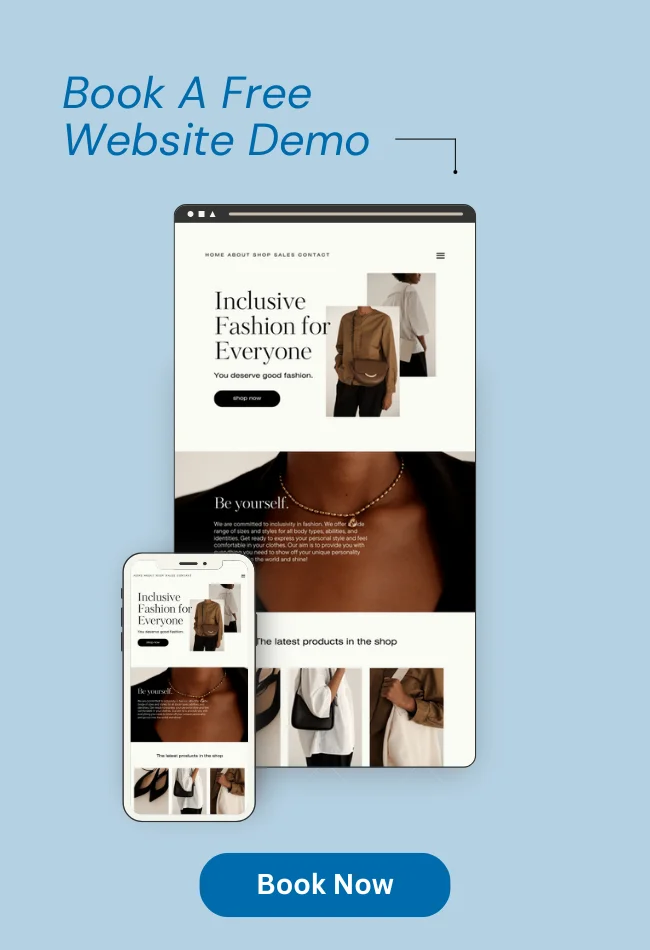







![_iPhone Screen Size & Resolution All iPhone Display Sizes Guide [2025] iPhone Screen Size & Resolution | All iPhone Display Sizes Guide [2025]](https://neefox.com/wp-content/uploads/elementor/thumbs/iPhone-Screen-Size-Resolution-All-iPhone-Display-Sizes-Guide-2025-rgmkelp2h92gpnmfqsmjdkahpn01tobstqqhbrcigg.png)

