In the realm of digital product development, the UX (User Experience) design process is not a linear checklist but a dynamic, iterative, and deeply human-centered approach to creating products and services that are not only functional but also delightful and meaningful for their users. It’s a structured way of thinking that guides designers and teams from initial problem identification to the continuous refinement of a solution, always keeping the end-user at the heart of every decision. Conceptualizing this process means understanding its underlying philosophy, its key phases, and the activities that drive it forward.
This comprehensive guide will break down the UX design process into its fundamental components, offering a conceptual blueprint that can be adapted to various projects and contexts. We’ll explore the core principles that govern effective UX design, outline the typical stages involved, detail the key activities and deliverables within each phase, and discuss what makes a UX process truly successful. Whether you’re a budding designer, a product manager, or simply curious about how great digital experiences are crafted, this conceptualization will provide clarity on the journey from idea to impactful user solution.
The Philosophy Behind the UX Design Process
At its core, the UX design process is driven by several fundamental philosophies:
- User-Centricity: This is the bedrock. Every decision, from research to testing, is made with a deep understanding of the target users—their needs, behaviors, motivations, and pain points. The goal is to solve their problems, not just build features.
- Problem-Solving: UX design is inherently about identifying problems (for users or the business) and crafting elegant, effective solutions. It’s less about making things “pretty” and more about making them “work well” for the user.
- Empathy: Designers strive to put themselves in the users’ shoes, understanding their context, emotions, and challenges when interacting with a product.
- Iterative & Non-Linear: The process is rarely a straight line. It involves cycles of research, design, testing, and refinement. Learnings from one phase often inform or necessitate revisiting previous phases.
- Collaborative: UX design is a team sport. It requires close collaboration with stakeholders, developers, product managers, marketing, and, most importantly, users themselves.
- Data-Driven & Feedback-Oriented: Decisions are informed by qualitative and quantitative data, and continuous feedback loops (from users, testing, analytics) are essential for validation and improvement.
Conceptualizing the Phases of the UX Design Process
While specific methodologies (like Design Thinking, Lean UX, Agile UX) may vary in their emphasis or sequence, most UX design processes can be conceptualized into a series of interconnected phases. A common framework often includes: Discover, Define, Design, Deliver/Test, and Iterate.
Phase 1: Discover (Empathize & Research)
This initial phase is all about understanding the problem space, the users, and the context. It’s about gathering as much information as possible to build a solid foundation for design.
- Core Goal: To gain a deep understanding of user needs, behaviors, motivations, and pain points, as well as business goals and technical constraints.
- Key Questions:
- Who are our users?
- What problems are they trying to solve?
- What are their current behaviors and workflows?
- What are the business objectives for this product/feature?
- What are the technical limitations or opportunities?
- Who are the competitors, and what are they doing well/poorly?
- Key Activities:
- User Research:
- Qualitative: User interviews, contextual inquiry (observing users in their natural environment), usability testing (on existing products/competitors).
- Quantitative: Surveys, analyzing existing analytics data (website traffic, conversion rates).
- Example 1 (User Interviews): Conduct one-on-one conversations with target users to uncover their motivations, pain points, and experiences. Tools like Zoom or Google Meet can facilitate remote interviews.
- Example 2 (Contextual Inquiry): Observe users performing tasks in their natural environment to understand their real-world context and challenges. This often involves ethnographic research techniques.
- Example 3 (Surveys): Distribute questionnaires to a larger audience to gather quantitative data on preferences, demographics, and attitudes. Tools like Google Forms or SurveyMonkey are commonly used.
- Stakeholder Interviews: Understanding business goals, technical capabilities, and constraints from internal teams. This ensures alignment between user needs and business objectives.
- Example 4 (Stakeholder Mapping): Identify all key individuals or groups who have an interest in or are affected by the project, then interview them to gather diverse perspectives. Learn more about Stakeholder Mapping.
- Competitor Analysis: Evaluating direct and indirect competitors’ products and user experiences to identify strengths, weaknesses, and market opportunities.
- Example 5 (Competitive Audit Report): Create a detailed document comparing features, UX patterns, and content strategies of competing products. This can be structured in a spreadsheet for easy comparison. Learn more about Competitive Analysis.
- Market Research: Understanding industry trends and broader user expectations. This helps position the product within the larger market landscape.
- User Research:
- Typical Deliverables:
- User Research Reports: Summaries of findings from interviews, surveys, and observations, highlighting key insights.
- Competitor Analysis Reports: Detailed comparisons and strategic recommendations based on competitor strengths and weaknesses.
- Stakeholder Interview Summaries: Consolidated notes and insights from discussions with internal teams.
- Initial Problem Statements: Concise, user-centric descriptions of the core problems identified during discovery.
- Example 7 (Problem Statement Template): A common format is “User X has problem Y when trying to do Z, because of [reason].” See a guide on writing problem statements.
Phase 2: Define (Synthesize & Strategize)
Once a wealth of information has been gathered, the “Define” phase focuses on making sense of it all, synthesizing insights, and clearly articulating the problem(s) to be solved. This phase translates raw data into actionable insights and a clear strategy.
- Core Goal: To synthesize research findings into clear, actionable insights, define the core problem(s) from the user’s perspective, and establish a clear vision for the solution.
- Key Questions:
- What are the most critical user problems we need to solve?
- Who is our primary target user?
- What is the core value proposition of our solution?
- What success metrics will we use?
- Key Activities:
- Data Synthesis: Affinity mapping, identifying patterns and themes from research. This involves grouping similar observations and insights.
- Persona Development: Creating fictional, yet realistic, representations of key user segments based on research data. Personas embody user goals, behaviors, and pain points.
- Example 9 (User Persona Template): Develop detailed profiles including demographics, motivations, frustrations, and typical scenarios. See examples from Xtensio.
- User Journey Mapping: Visualizing the user’s end-to-end experience with a product or service, highlighting pain points and opportunities at each touchpoint.
- Problem Statement Refinement: Clearly articulating the user’s need and the problem to be solved in a concise, user-centric way.
- Example 11 (Point of View (POV) Statement): A common format from Design Thinking is “User [description] needs [need] because [insight].” Learn more from IDEO.
- Feature Prioritization: Deciding which features are most critical to address the defined problems and achieve business goals.
- Example 12 (MoSCoW Method): Categorize features as Must-have, Should-have, Could-have, Won’t-have. Learn about MoSCoW prioritization.
- Information Architecture (IA) Planning: Structuring and organizing the content and navigation of the product to ensure findability and usability.
- Example 13 (Card Sorting): A technique where users group and label content to help inform the site structure. Tools like Optimal Workshop facilitate this.
- Typical Deliverables:
- User Personas: Detailed profiles of target users.
- User Journey Maps: Visual representations of user interactions.
- Problem Statements / “How Might We” Statements: Concise problem definitions.
- Feature Roadmaps / Prioritized Feature Lists: Plans for future development.
- Sitemaps / Information Architecture Diagrams: Visual outlines of website or app structure.
- Example 14 (Sitemap Diagram): A hierarchical diagram showing all pages and their relationships. Tools like Lucidchart can be used.
- User Flows: Diagrams illustrating the paths users take to complete specific tasks.
- Example 15 (User Flow Diagram): A visual representation of steps a user takes to achieve a goal. See examples on UXPin.
Phase 3: Design (Ideate & Prototype)
This is where ideas begin to take shape. Based on the defined problems and strategy, designers start to brainstorm solutions, create visual representations, and build interactive prototypes.
- Core Goal: To translate insights and strategy into tangible design solutions, ranging from low-fidelity sketches to high-fidelity interactive prototypes.
- Key Questions:
- How can we solve the defined user problems?
- What will the user interface look like?
- How will users interact with the product?
- What is the optimal visual hierarchy and aesthetic?
- Key Activities:
- Ideation/Brainstorming: Sketching, mind mapping, Crazy Eights, design studios to generate a wide range of potential solutions.
- Example 16 (Crazy Eights): A rapid sketching exercise where participants draw 8 distinct ideas in 8 minutes. Learn about Crazy Eights.
- Wireframing: Creating low-fidelity visual representations of page layouts and content organization. Focus on structure and functionality, not aesthetics.
- Prototyping: Building interactive models of the design to simulate user flows and test functionality. This can range from clickable wireframes to high-fidelity interactive mockups.
- UI (User Interface) Design: Applying visual design principles (color, typography, imagery, iconography) to create the aesthetic look and feel of the product.
- Example 19 (High-Fidelity Mockup): A detailed visual representation of the final user interface, including all colors, fonts, and images. Created in tools like Figma, Sketch, or Adobe Photoshop.
- Interaction Design: Defining how users will interact with elements (e.g., button states, animations, transitions). This ensures a smooth and intuitive user flow.
- Example 20 (Micro-interactions): Small, subtle animations that provide feedback to the user, like a button changing color on hover or a loading spinner. Learn more about micro-interactions.
- Ideation/Brainstorming: Sketching, mind mapping, Crazy Eights, design studios to generate a wide range of potential solutions.
- Typical Deliverables:
- Sketches / Concepts: Initial rough ideas.
- Wireframes (low-fidelity): Structural blueprints.
- Prototypes (low to high-fidelity): Interactive models for testing.
- Mockups / Visual Designs (high-fidelity): Final visual representations.
- UI Style Guides / Design Systems: Comprehensive documentation of design elements and guidelines.
- Example 21 (Design System): A collection of reusable components, patterns, and guidelines that ensure consistency and efficiency in design and development. See Google’s Material Design as an example.
Phase 4: Deliver / Test (Validate & Refine)
In this phase, the designed solutions are put to the test with real users to gather feedback and validate assumptions. It’s about ensuring the solution actually works as intended and meets user needs.
- Core Goal: To validate the design solutions with real users, identify usability issues, and gather feedback for refinement. This also includes preparing designs for development.
- Key Questions:
- Does the solution solve the user’s problem effectively?
- Is the product easy and intuitive to use?
- Are there any usability issues or points of confusion?
- Does the design meet accessibility standards?
- Key Activities:
- Usability Testing: Observing real users interacting with prototypes or live products to identify pain points and areas for improvement. This can be moderated or unmoderated.
- Example 22 (Moderated Usability Test): Conduct a session where a facilitator observes and asks questions as a user interacts with the product. Tools like UserTesting or Lookback can record sessions.
- Example 23 (Unmoderated Usability Test): Users complete tasks independently, and their interactions are recorded for later analysis. Platforms like Maze or UserZoom are used.
- A/B Testing: Comparing different versions of a design element or flow to see which performs better (often done on live products). This is a quantitative method for optimization.
- Example 24 (A/B Test Setup): Test two versions of a call-to-action button to see which yields a higher click-through rate. Tools like Optimizely or Google Optimize (though being phased out for Google Analytics 4) facilitate this.
- Heuristic Evaluation: Experts evaluating the interface against established usability principles (heuristics). This is a quick way to identify potential issues.
- Example 25 (Nielsen’s 10 Usability Heuristics): Evaluate the design against principles like “Visibility of system status” and “Consistency and standards.” Learn about Nielsen’s Heuristics.
- Accessibility Testing: Ensuring the design is usable by people with disabilities. This involves checking for screen reader compatibility, keyboard navigation, and color contrast.
- Example 26 (WCAG Compliance Check): Use tools like WebAIM WAVE or Lighthouse (built into Chrome DevTools) to audit for accessibility issues against WCAG guidelines.
- Handoff to Development: Preparing detailed design specifications, assets, and documentation for developers to accurately implement the design.
- Usability Testing: Observing real users interacting with prototypes or live products to identify pain points and areas for improvement. This can be moderated or unmoderated.
- Typical Deliverables:
- Usability Test Reports: Summaries of findings, identified issues, and recommendations.
- A/B Test Results: Data-driven insights on which design performs better.
- Design Specifications / Redlines: Detailed technical instructions for developers.
- Asset Libraries: Collections of images, icons, and other visual resources.
- Interactive Prototypes (for developer reference): Live models to demonstrate intended functionality.
Phase 5: Iterate (Measure & Improve)
The UX design process is never truly “finished.” Once a product is launched, the “Iterate” phase involves continuous monitoring, measurement, and improvement based on real-world usage and evolving user needs.
- Core Goal: To continuously monitor product performance, gather ongoing user feedback, and make data-driven improvements to enhance the user experience over time.
- Key Questions:
- How are users interacting with the live product?
- Are we meeting our success metrics?
- What new problems or opportunities have emerged?
- How can we make the product even better?
- Key Activities:
- Analytics Monitoring: Tracking user behavior, conversion rates, and engagement metrics using tools like Google Analytics, Mixpanel, etc.
- Example 28 (Google Analytics Dashboard): Regularly review data on page views, bounce rates, conversion funnels, and user demographics. Access Google Analytics.
- Example 29 (Heatmaps & Session Recordings): Visualize where users click, scroll, and spend time on pages, and watch recordings of user sessions to understand behavior. Tools like Hotjar or Crazy Egg provide these insights.
- User Feedback Collection: Surveys, in-app feedback forms, customer support tickets, social media monitoring.
- Example 30 (In-App Feedback Widget): Implement a small widget on the live product that allows users to submit feedback directly. Many customer support platforms offer this feature.
- Post-Launch Usability Testing: Testing the live product with new users to identify real-world usability issues.
- Performance Monitoring: Tracking site speed, accessibility scores, and other technical performance indicators.
- Feature Rollout & A/B Testing: Continuously experimenting with new features or design variations.
- Prioritizing Backlog: Adding new insights and findings to the product backlog for future development cycles.
- Analytics Monitoring: Tracking user behavior, conversion rates, and engagement metrics using tools like Google Analytics, Mixpanel, etc.
- Typical Deliverables:
- Analytics Dashboards: Visual representations of key performance indicators.
- User Feedback Summaries: Consolidated reports of user comments and suggestions.
- Updated Feature Roadmaps: Revised plans for product development based on new insights.
- New Design Iterations: Refined versions of features or interfaces.
What Makes a UX Process Effective?
Beyond following the phases, an effective UX design process is characterized by:
- Flexibility: It’s a framework, not a rigid set of rules. Adapt it to the project’s size, complexity, and available resources.
- Collaboration: Constant communication and collaboration among designers, developers, product managers, and stakeholders.
- Early and Frequent User Involvement: Involving users throughout the process, not just at the end, leads to more user-friendly products.
- Embracing Failure (as Learning): Prototypes are meant to be tested and refined. Early failures are valuable learning opportunities that save time and money in the long run.
- Clear Communication: Documenting decisions, sharing insights, and articulating the “why” behind design choices.
- Metrics & Measurement: Defining success metrics upfront and continuously measuring performance to validate impact.
- Advocacy for the User: The UX designer’s role is often to be the voice of the user within the development team.
Conclusion
Conceptualizing the UX design process reveals it as a powerful, systematic, yet adaptable framework for creating exceptional digital experiences. It moves beyond subjective aesthetics, grounding design decisions in user research, iterative testing, and continuous improvement. By embracing its user-centric philosophy and navigating its key phases—from discovering problems and defining solutions to designing, testing, and iterating—teams can consistently deliver products that resonate with users, achieve business objectives, and stand the test of time in a competitive digital world. It’s a journey of empathy, creativity, and relentless refinement, ultimately building bridges between human needs and technological possibilities.
Frequently Asked Questions (FAQs)
Q1: Is the UX design process always linear?
No, the UX design process is rarely linear. While it’s often presented in phases (Discover, Define, Design, Deliver, Iterate), in practice, it’s highly iterative and cyclical. Learnings from one phase (e.g., testing) can send you back to a previous phase (e.g., more research or redefining the problem). It’s a continuous loop of learning and refinement.
Q2: What is the most important phase in the UX design process?
While all phases are crucial, many UX professionals consider the Discover (Research) and Define (Synthesis & Strategy) phases to be the most important. A deep understanding of the user and the problem (Discovery) and a clear, well-defined problem statement (Define) are foundational. Without them, even brilliant designs might solve the wrong problem.
Q3: What is the difference between UX design and UI design?
- UX (User Experience) Design focuses on the overall feel of the experience. It’s about how a user interacts with a product, how easy it is to use, how logical the flow is, and how they feel while using it. It’s the “how it works” and “how it feels.”
- UI (User Interface) Design focuses on the visual and interactive elements of the product. It’s about the look and feel of the screens, buttons, typography, colors, and animations. It’s the “how it looks.” Think of it like a car: UX is how the car drives, how comfortable it is, and how easy it is to operate. UI is the dashboard, the steering wheel, the seats, and the paint job.
Q4: How long does the UX design process take?
The duration of the UX design process varies wildly depending on the project’s scope and complexity, the team size, and the methodology used. A small feature might take days or weeks, while a large, complex application could involve months or even years of ongoing UX work. Iterative approaches often deliver value faster by releasing smaller increments.
Q5: Can a single person do the entire UX design process?
While a single person (especially in smaller teams or startups) might wear multiple hats, a comprehensive UX design process often benefits from a diverse team with specialized skills (e.g., user researcher, interaction designer, visual designer, content strategist). However, a single UX designer can certainly lead and execute many aspects of the process.
Q6: What are some common tools used in the UX design process?
Tools vary by phase and preference, but common ones include:
- Research: Google Forms, SurveyMonkey, user interview software, observation tools.
- Synthesis: Whiteboards, Miro, Mural, sticky notes.
- Wireframing/Prototyping: Figma, Sketch, Adobe XD, Axure RP, Balsamiq.
- UI Design: Figma, Sketch, Adobe XD, Adobe Photoshop, Adobe Illustrator.
- Analytics: Google Analytics, Hotjar, Mixpanel.
- Collaboration: Slack, Asana, Jira.
Q7: Why is iteration so important in UX design?
Iteration is crucial because it acknowledges that initial designs are rarely perfect. By continuously testing, gathering feedback, and refining the product based on real user data, designers can:
- Identify and fix usability issues early.
- Validate assumptions and reduce risk.
- Adapt to changing user needs and market conditions.
- Ensure the product truly meets its goals and provides a great user experience over time.


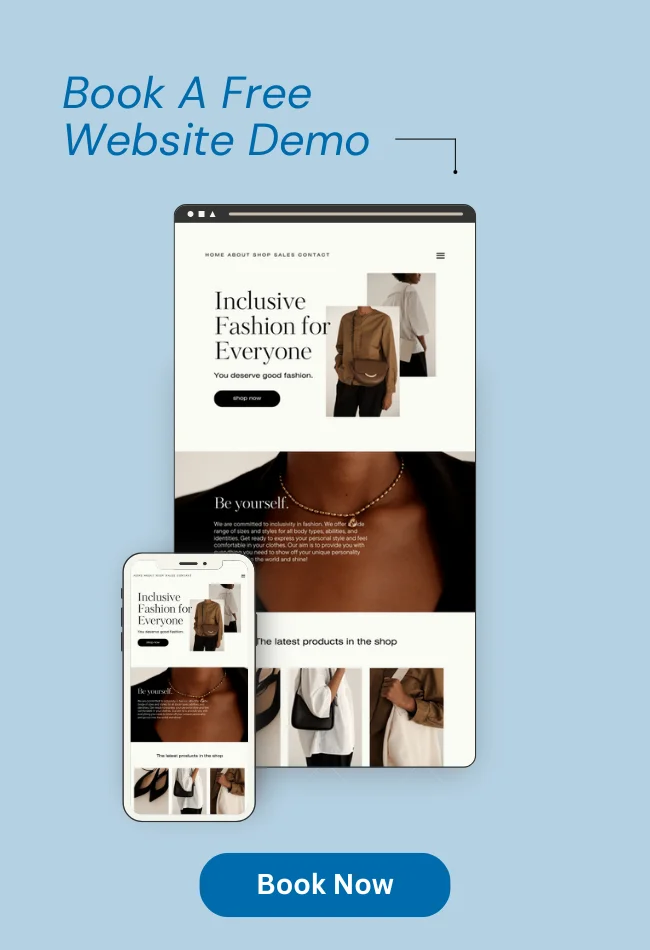







![_iPhone Screen Size & Resolution All iPhone Display Sizes Guide [2025] iPhone Screen Size & Resolution | All iPhone Display Sizes Guide [2025]](https://neefox.com/wp-content/uploads/elementor/thumbs/iPhone-Screen-Size-Resolution-All-iPhone-Display-Sizes-Guide-2025-rgmkelp2h92gpnmfqsmjdkahpn01tobstqqhbrcigg.png)

