In today’s visually driven and convenience-focused world, a hair salon website is no longer a luxury but a fundamental necessity for attracting new clients, retaining existing ones, and showcasing the artistry of your stylists. Much like a perfectly executed haircut or a vibrant new color, your website is a direct reflection of your salon’s brand, professionalism, and the quality of experience clients can expect. It serves as your 24/7 digital storefront, allowing potential clients to explore your services, admire your work, and book appointments with ease, all from the comfort of their homes.
This comprehensive guide will walk you through the essential elements of creating an impactful hair salon website. We’ll delve into why a strong online platform is crucial for growth, highlight the must-have features that drive bookings, offer strategic content ideas to capture attention, and outline best practices for design and usability. We’ll also provide inspiring conceptual examples of what makes a hair salon’s website truly stand out, helping you to craft an online presence that is as stylish and inviting as your physical salon.
Why Every Hair Salon Needs a Powerful Website
The beauty industry is highly competitive, and client decisions are often influenced by online research. Here’s why a robust website is indispensable for every hair salon:
- First Impressions & Brand Identity: Your website is often the first interaction a potential client has with your salon. A professional, stylish, and user-friendly site immediately conveys your brand’s aesthetic, quality, and unique atmosphere.
- 24/7 Online Booking: This is perhaps the most critical feature. Clients expect the convenience of booking appointments anytime, anywhere, without needing to call during business hours. This significantly reduces administrative burden and missed opportunities.
- Showcasing Your Work (Portfolio): Hair styling is an art. A website provides the perfect canvas to display high-resolution photos and videos of your best work, allowing potential clients to visualize the results they can achieve.
- Service Menu & Pricing Transparency: Clearly list all your services (cuts, colors, treatments, extensions) with detailed descriptions and transparent pricing. This helps clients make informed decisions and reduces phone inquiries.
- Attracting New Clients: An optimized website helps your salon appear in local search results (e.g., “hair salon near me,” “balayage [your city]”), driving organic traffic and new client acquisition.
- Building Trust & Credibility: Showcase client testimonials, team bios, and your salon’s philosophy to build rapport and trust with potential clients.
- Client Communication & Updates: Use your website for important announcements, promotions, seasonal offers, and blog posts with hair care tips, keeping your clients engaged and informed.
- Competitive Advantage: A superior website can set you apart from competitors who might only rely on social media or basic online listings.
Key Features of an Effective Hair Salon Website
A successful hair salon website is a blend of visual appeal, practical functionality, and clear information. Here are the essential features to consider:
- Prominent Online Booking System:
- Integration: Seamlessly integrate with popular salon management software (e.g., Vagaro, Salon Iris, Square Appointments, Fresha) or a dedicated booking widget.
- User-Friendly: Easy for clients to select services, choose stylists, view availability, and confirm appointments.
- Confirmation & Reminders: Automated email/SMS confirmations and reminders.
- Service Menu & Pricing:
- Clear Categories: Organize services logically (e.g., “Cuts & Styling,” “Color Services,” “Treatments,” “Extensions”).
- Detailed Descriptions: Explain what each service entails (e.g., “Balayage: Hand-painted highlights for a natural, sun-kissed look”).
- Transparent Pricing: Clearly state prices or “starting from” prices. Consider offering package deals.
- Stylist Portfolio/Gallery (“Lookbook”):
- High-Resolution Photos: Before-and-after photos, diverse hairstyles, and close-ups of intricate work.
- Categorization: Allow clients to filter by service type (e.g., “Blonde Highlights,” “Men’s Cuts,” “Updos”) or even by stylist.
- Stylist Tagging: Tag photos with the stylist who performed the work, linking to their individual bio.
- “Meet the Team” / Stylist Bios:
- Professional Photos: High-quality headshots of each stylist.
- Personalized Bios: Short, engaging bios highlighting their specialties, experience, passion, and perhaps a fun fact. This builds rapport.
- Links to Individual Portfolios/Booking: Allow clients to browse a specific stylist’s work or book directly with them.
- Client Testimonials & Reviews:
- Prominent Display: Feature glowing reviews on the homepage or a dedicated page.
- Authenticity: Include client names (first name and initial of last name for privacy), and ideally, a photo of the client (with permission).
- Integration: Link to or embed reviews from Google My Business, Yelp, or Facebook.
- Contact Information & Location:
- Clear Display: Salon address, phone number, email address, and business hours.
- Embedded Map: A Google Map for easy directions.
- Parking Information: If relevant, mention parking availability.
- Special Offers & Promotions:
- A dedicated section or banner for current discounts, seasonal packages, or new client incentives.
- Blog/News Section (Optional but Recommended):
- Hair Care Tips: Articles on maintaining color, choosing products, styling tutorials, seasonal hair trends.
- Salon News: Announcements about new services, product lines, or team members.
- SEO Benefits: Helps attract organic traffic through relevant content.
- Social Media Integration:
- Mobile Responsiveness:
- Crucial: Most clients will access your website on their smartphones. Ensure it adapts and looks flawless on all devices.
- Search Engine Optimization (SEO):
- Local SEO: Optimize for keywords like “hair salon [your city],” “barber shop [your neighborhood],” “best highlights [your town].”
- Fast Loading Times: Optimize images and code for speed.
- Secure (HTTPS): Essential for trust and search rankings.
Content Ideas for Your Hair Salon Website
Engaging content is key to converting visitors into loyal clients:
- Before & After Transformations: The most compelling visual content. Showcase dramatic changes.
- Seasonal Lookbooks: Curated collections of hairstyles and colors for spring, summer, fall, and winter.
- Product Recommendations: Highlight the professional hair care products you use and sell, explaining their benefits.
- Hair Type Guides: Tips and styling advice tailored to different hair types (e.g., curly, fine, thick, oily).
- “Meet the Client” Stories: Short features on clients and their hair journeys, showcasing your salon’s impact.
- Virtual Consultation Form: A form for clients to upload photos and describe their hair goals for a preliminary assessment.
- Gift Card Purchase Option: Allow clients to easily buy digital gift cards.
- Career Opportunities: A page for job openings, if you’re looking to expand your team.
- Salon History/Philosophy: Share the story behind your salon and what makes your approach unique.
Best Practices for Design & Usability
Your website’s design should be as polished and inviting as your salon’s interior.
- Visually Driven: Hair is visual! Use large, high-quality images and videos prominently.
- Clean & Elegant Aesthetic: Avoid clutter. Use ample white space, a sophisticated color palette, and legible typography that reflects your salon’s brand.
- Intuitive Navigation: Make it incredibly easy for clients to find services, book appointments, and view portfolios. “Book Now” buttons should be highly visible.
- Fast Loading Times: Optimize all multimedia content. Clients will leave a slow site.
- Mobile-First Design: Design with smartphones in mind first, then scale up for larger screens.
- Strong Branding: Ensure your logo, colors, and overall visual style are consistent with your salon’s physical appearance and marketing materials.
- Clear Calls-to-Action: Guide visitors with prominent buttons for booking, viewing services, or exploring portfolios.
- Accessibility: Ensure your website is usable by everyone, including those with disabilities (e.g., good color contrast, alt text for images).
- Regular Updates: Keep your portfolio fresh, update promotions, and add new blog content to show your salon is active and current.
Platforms for Building a Hair Salon Website
Several user-friendly platforms are ideal for creating a professional hair salon website:
- Website Builders with Integrated Booking:
- Wix: Offers a user-friendly drag-and-drop interface, a vast selection of beautiful templates (many suitable for salons), and its own integrated Wix Bookings system. Excellent for visual appeal and ease of use.
- Squarespace: Known for its stunning, minimalist templates and strong visual capabilities, ideal for showcasing portfolios. Integrates with Squarespace Scheduling (formerly Acuity Scheduling).
- GoDaddy Website Builder: Simple to use, includes built-in appointment scheduling and e-commerce features. Good for quick setup.
- Weebly: Another intuitive drag-and-drop builder, suitable for creating professional sites with integrated booking options.
- Salon-Specific Software with Website Features:
- Vagaro: A comprehensive salon management software that includes website builder features, online booking, POS, and marketing tools.
- Fresha: Offers free online booking software that can be embedded into an existing website or used to create a simple booking page.
- Square Appointments: Provides online booking, payment processing, and a customizable booking website as part of its system.
- WordPress (Self-Hosted with Plugins):
- WordPress.org (requires hosting): Offers maximum flexibility and control. You’d use themes designed for salons and plugins for booking (e.g., Bookly, Amelia) and galleries. Steeper learning curve but highly scalable.
Conceptual Examples of Effective Hair Salon Websites
Here are 30 conceptual examples illustrating different approaches and features you’d find on leading hair salon websites, with external links for inspiration on the type of feature or design element:
Focus on Visual Portfolio & Transformations
- The “Before & After Gallery”: A prominent section on the homepage or a dedicated page showcasing dramatic hair transformations with side-by-side “before” and “after” photos.
- Inspiration: See “before and after” examples on beauty blogs or photography sites like Pinterest.
- The “Stylist Lookbook”: Each stylist has their own mini-portfolio page showcasing their specialized work (e.g., “Sarah’s Balayage Masterpieces,” “David’s Precision Cuts”).
- Inspiration: Individual artist portfolios on platforms like Behance.
- The “Seasonal Hair Trends” Visual Guide: A visually rich page or blog post displaying popular hairstyles and colors for the current season, with examples from your salon.
- Inspiration: Fashion or beauty magazine trend reports, like those on Vogue.
- The “Video Showcase of Styles”: Short, professionally shot videos demonstrating different styling techniques or showcasing the movement of a fresh cut/color.
- Inspiration: Hair tutorial videos on YouTube.
- The “Client Photo Wall” (with consent): An interactive gallery featuring photos of happy clients with their new hairstyles, encouraging user-generated content.
- Inspiration: Social media photo walls or community galleries. For a general idea, consider how Instagram’s embedded feeds work.
Emphasis on Online Booking & Convenience
- The “Sticky Book Now Button”: A highly visible, always-present “Book Now” button that remains fixed as the user scrolls, ensuring easy access to scheduling.
- Inspiration: Many e-commerce sites use sticky CTAs. See general examples on UX design blogs about sticky elements.
- The “Express Booking Widget”: A small, embeddable widget on the homepage allowing quick selection of a few popular services and immediate booking.
- Inspiration: Embedded booking widgets from platforms like Vagaro.
- The “Service Category Booking Flow”: When a user clicks on a service category (e.g., “Color”), they are immediately taken to a booking interface pre-filtered for those services.
- Inspiration: E-commerce category filtering and direct-to-checkout flows. Consider how a site like Sephora allows filtering by product type.
- The “New Client Offer Pop-up”: A subtle pop-up that appears after a few seconds, offering a discount for first-time clients and a direct link to book.
- Inspiration: Marketing pop-up examples from tools like OptinMonster.
- The “Virtual Consultation Request Form”: A specialized form allowing clients to upload photos of their current hair and inspiration, and describe their goals before an in-person consultation.
Building Trust & Brand Identity
- The “Meet the Team” with Personal Flair: Each stylist bio includes a professional photo, their specialties, a short personal quote about their passion, and links to their social media.
- Inspiration: “About Us” pages of creative agencies or design studios. For example, see IDEO’s People page.
- The “Client Testimonial Carousel”: A dynamic, rotating display of glowing client reviews on the homepage, highlighting positive experiences.
- Inspiration: Testimonial sections on service-based business websites. Many Wix templates for services feature these.
- The “Salon Philosophy” Page: A beautifully written page detailing the salon’s mission, values, and what makes the client experience unique (e.g., focus on sustainability, relaxation, innovation).
- Inspiration: “Our Story” pages of boutique brands. Consider the brand story of Warby Parker.
- The “Awards & Recognition” Showcase: A dedicated section displaying any local or industry awards, press features, or certifications the salon or its stylists have received.
- Inspiration: “Press” or “Awards” sections on corporate websites. For example, see Google’s Awards page.
- The “Community Involvement” Page: If applicable, highlight the salon’s participation in local events, charities, or community initiatives, building goodwill.
- Inspiration: CSR (Corporate Social Responsibility) pages of local businesses. Many small businesses showcase this on their “About Us” or “Community” pages.
Informative & Educational Content
- The “Hair Care Blog”: A regularly updated blog with articles on topics like “How to Maintain Your Balayage,” “Best Products for Oily Scalp,” or “Styling Tips for Short Hair.”
- The “Product Showcase with Benefits”: A page detailing the professional hair care products used and sold at the salon, explaining their key ingredients and benefits for different hair concerns.
- Inspiration: E-commerce product pages with detailed descriptions. See how Sephora presents hair products.
- The “FAQ for New Clients”: A comprehensive list of frequently asked questions covering booking, cancellations, consultation process, and what to expect during a visit.
- Inspiration: FAQ sections on service industry websites. For a clear example, see Uber’s Help Center.
- The “Hair Glossary”: A simple, easy-to-understand glossary of common hair terms (e.g., “Ombre,” “Perm,” “Keratin Treatment”) to educate clients.
- Inspiration: Educational glossaries on beauty product sites. For example, a makeup brand’s glossary.
- The “Gift Card Purchase” Page: A clear and easy process for clients to buy digital or physical gift cards for friends and family.
- Inspiration: Gift card purchase flows on major retail websites. See Starbucks Gift Cards.
Design & User Experience Focused
- The “Visually Immersive Homepage”: A homepage dominated by a full-screen, high-quality hero image or video that immediately conveys the salon’s aesthetic and atmosphere.
- Inspiration: High-end hospitality or fashion websites. Look at luxury hotel websites for immersive hero sections.
- The “Clean & Minimalist Service Menu”: A service page with a clean layout, large, legible fonts, and ample white space, making it easy to scan and understand services and pricing.
- Inspiration: Modern restaurant menus or minimalist portfolio sites. For example, Apple’s product pages are very clean.
- The “Mobile-First Booking Experience”: The online booking system is specifically optimized for mobile users, with large buttons, easy-to-tap selections, and a streamlined checkout flow.
- Inspiration: Mobile app booking interfaces. Consider the ease of use of booking flights on an airline’s mobile app.
- The “Interactive Stylist Finder”: A tool that allows clients to filter stylists by specialty (e.g., “Color Expert,” “Short Hair Specialist,” “Bridal Hair”) or availability.
- Inspiration: “Find a professional” tools on service directories. See how Zocdoc allows filtering by doctor specialty.
- The “Subtle Animation & Transitions”: Use tasteful, subtle animations (e.g., elements fading in on scroll, smooth page transitions) to enhance the user experience without being distracting.
- Inspiration: Modern web design trends showcased on Awwwards.
Unique & Creative Concepts
- The “Virtual Hair Try-On” (Concept): An AI-powered tool (if budget allows) where clients can upload a photo and virtually “try on” different hairstyles or colors offered by the salon.
- Inspiration: Virtual try-on tools on makeup or eyewear brand websites. See L’Oréal’s virtual try-on.
- The “Salon Playlist” Integration: Embed a Spotify or Apple Music playlist of the music played in the salon, allowing clients to experience the ambiance even when not physically present.
- Inspiration: Brand playlists on music streaming services. Many brands create Spotify playlists.
- The “Sustainability Commitment” Page: If the salon uses eco-friendly products or practices, a dedicated page detailing their environmental efforts and values.
- Inspiration: Corporate sustainability reports or eco-conscious brand websites. See Patagonia’s environmental initiatives.
- The “Client Loyalty Program” Overview: A page explaining the benefits and mechanics of the salon’s loyalty or rewards program, encouraging repeat business.
- Inspiration: Loyalty program pages from retail or hospitality businesses. See Sephora’s Beauty Insider program.
- The “Signature Service Deep Dive”: A highly detailed page or mini-site dedicated to one unique, signature service offered by the salon, explaining its benefits, process, and why it stands out.
- Inspiration: Product landing pages for a single, innovative product. For example, a specific iPhone model’s landing page on Apple’s website.
Conclusion
A meticulously designed and strategically implemented hair salon website is an indispensable asset for any modern beauty business. It extends your salon’s reach beyond its physical walls, offering unparalleled convenience through online booking, showcasing your artistic talent through a stunning portfolio, and building lasting relationships through transparent communication and engaging content. By investing in a powerful online presence that reflects the quality and style of your services, you can attract new clients, enhance client loyalty, and ensure your salon continues to thrive in a competitive digital landscape.
Frequently Asked Questions (FAQs)
Q1: What is the most important feature for a hair salon website?
The most important feature is a prominent and user-friendly online booking system. Clients prioritize convenience, and the ability to book appointments 24/7 directly from your website is crucial for capturing leads and streamlining operations.
Q2: Do I need professional photos for my hair salon website?
Absolutely yes. Hair styling is a visual art. High-resolution, professional “before & after” photos and portfolio shots are essential to showcase your stylists’ skills, inspire potential clients, and build credibility. Blurry or amateur photos will detract from your salon’s image.
Q3: Should I include pricing for my services on my website?
Yes, transparency is key. Clearly listing your services with transparent pricing (or “starting from” prices for complex services like color corrections) helps clients make informed decisions, reduces phone inquiries, and builds trust.
Q4: How often should I update my hair salon website?
You should update your website regularly. This includes:
- Adding new portfolio photos (weekly/monthly).
- Updating promotions and special offers (seasonally or as needed).
- Posting new blog content (monthly).
- Ensuring your service menu and pricing are always current.
- Updating team bios as stylists join or leave.
Q5: Can a hair salon website help with local SEO?
Yes, significantly. Optimize your site for local keywords (e.g., “hair salon [your city/neighborhood],” “best highlights [your town]”). Ensure your Google My Business profile is linked and consistent. Fast loading times, mobile responsiveness, and a secure (HTTPS) site also contribute to better local search rankings.
Q6: What’s the best way to showcase my stylists’ work?
Create a dedicated Stylist Portfolio or Lookbook. Allow clients to filter by stylist or service type. Each stylist should have their own bio page with links to their specific work and direct booking options. Consider embedding Instagram feeds for fresh content.
Q7: Should I use a dedicated salon software for my website, or a general website builder?
It depends on your needs:
- Dedicated Salon Software (e.g., Vagaro, Square Appointments): Often provides an all-in-one solution with integrated booking, POS, and basic website features. Great for simplicity and seamless management.
- General Website Builders (e.g., Wix, Squarespace): Offer more design flexibility and creative control over your website’s look and feel. You’d then integrate a third-party booking system or use the builder’s native booking features. Choose based on your priority: deep integration vs. design customization.

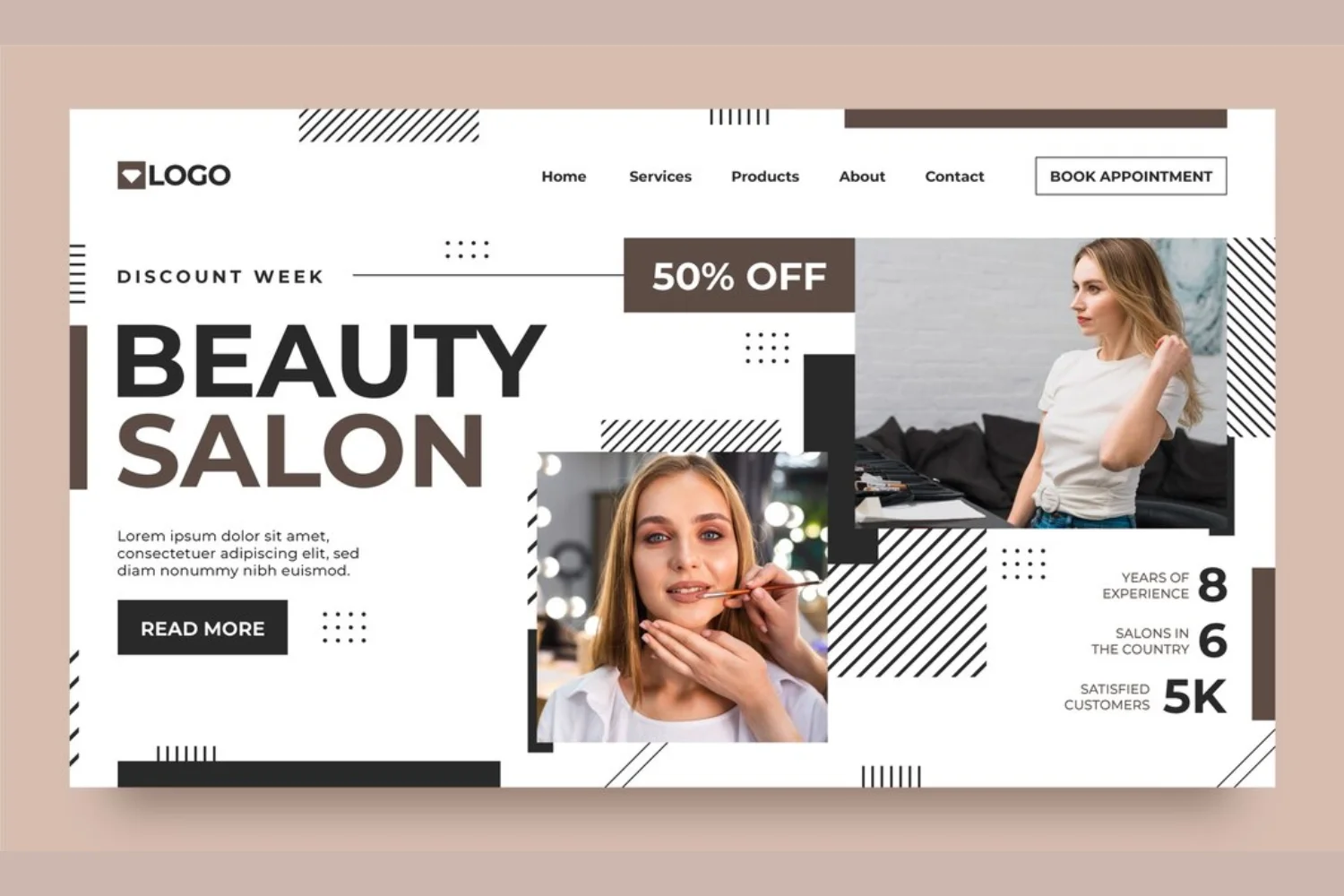
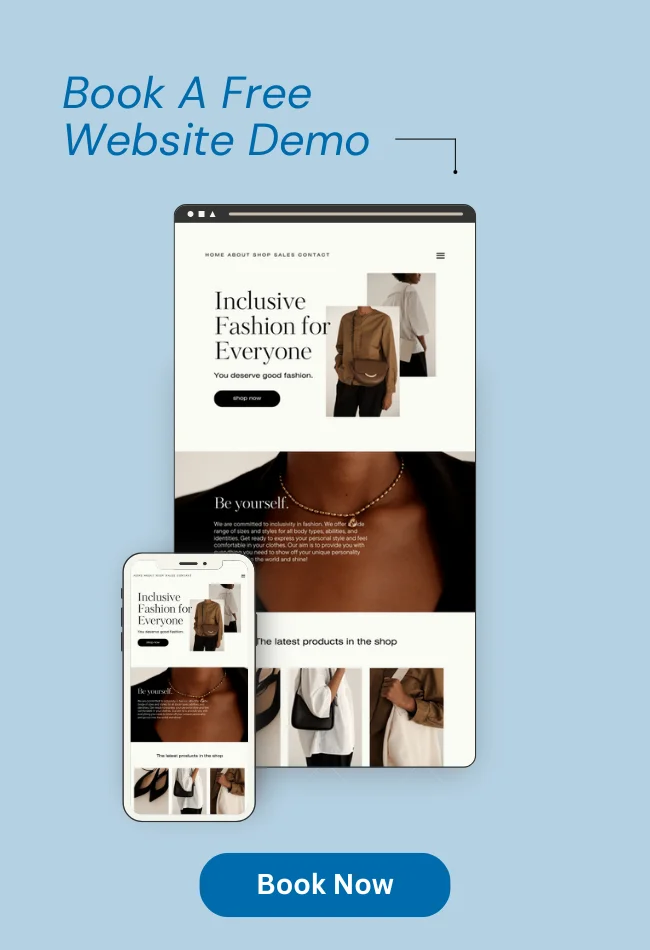







![_iPhone Screen Size & Resolution All iPhone Display Sizes Guide [2025] iPhone Screen Size & Resolution | All iPhone Display Sizes Guide [2025]](https://neefox.com/wp-content/uploads/elementor/thumbs/iPhone-Screen-Size-Resolution-All-iPhone-Display-Sizes-Guide-2025-rgmkelp2h92gpnmfqsmjdkahpn01tobstqqhbrcigg.png)

