Creating an immersive Virtual Reality (VR) website design is about pushing the boundaries of traditional web experiences, transforming flat 2D interfaces into interactive, spatial environments. It’s a cutting-edge field that blends web development with 3D graphics, user experience (UX) principles, and the unique considerations of virtual reality. This approach allows users to “step inside” a website, offering a deeper sense of presence and engagement than ever before.
This comprehensive guide will delve into the exciting world of immersive VR website design, exploring its core concepts, the technologies that make it possible, essential design principles, and inspiring examples. We’ll also address the unique challenges and best practices for creating compelling and comfortable web-based VR experiences. Whether you’re a designer, developer, or business looking to innovate your online presence, understanding immersive VR website design is key to unlocking the next frontier of digital interaction.
What is Immersive Virtual Reality Website Design?
Immersive Virtual Reality Website Design refers to the creation of web-based experiences that leverage VR technologies to provide users with a sense of presence within a simulated environment. Unlike traditional websites that are viewed on a flat screen, an immersive VR website allows users to:
- Navigate in 3D Space: Users can move through virtual environments, explore scenes, and interact with objects as if they were physically present.
- Experience Presence: The goal is to create a feeling of “being there,” where the user’s senses (primarily sight and sometimes sound) are engaged to make the virtual world feel real.
- Interact Naturally: Interactions often mimic real-world gestures, gaze, or controller inputs, making the experience intuitive.
These experiences are typically accessed through a web browser using technologies like WebXR, which enables VR (and AR) content to run directly on the web without the need for dedicated apps. This significantly lowers the barrier to entry for users, making VR content more accessible.
Why Immersive VR Website Design Matters
The integration of VR into web design is revolutionizing digital interaction, offering significant advantages for various applications:
- Enhanced Engagement: VR experiences are inherently more captivating and memorable than static 2D content, leading to longer dwell times and deeper user involvement.
- Immersive Storytelling: Brands can create rich narratives that users can actively explore and participate in, fostering stronger emotional connections.
- Product Visualization: Users can interact with products in a 3D space, inspect details, and even “try on” items virtually, leading to more informed purchasing decisions and reduced returns.
- Virtual Tours & Showrooms: Real estate, tourism, and retail can offer immersive tours of properties, destinations, or showrooms, transcending geographical limitations.
- Education & Training: Complex concepts can be taught in interactive, simulated environments, improving understanding and retention.
- Gamification: Integrating game-like elements into web experiences makes them more fun and encourages repeated interaction.
- Competitive Differentiation: Offering a cutting-edge VR experience can set a brand apart from competitors and position it as an innovator.
Core Technologies for Web-Based VR Experiences
Creating immersive VR experiences on the web relies on a combination of web standards and powerful JavaScript libraries:
- WebXR Device API:
- This is the foundational API that connects web browsers to various XR (Extended Reality, encompassing VR and AR) devices, including VR headsets (like Oculus Quest, HTC Vive) and mobile VR devices (like Google Cardboard).
- It allows web applications to detect VR hardware, track user movement, and render immersive 3D content directly in the browser.
- Three.js:
- A powerful and widely used JavaScript 3D library. While not strictly for VR, Three.js is essential for creating and rendering 3D graphics that form the visual backbone of any VR experience.
- It provides a high level of control over scenes, lighting, materials, and complex animations, allowing developers to build sophisticated virtual worlds.
- A-Frame:
- Built on top of Three.js, A-Frame is an open-source web framework specifically designed for building VR experiences with HTML.
- It allows developers to create 3D scenes using simple, declarative HTML-like syntax (e.g.,
<a-scene>,<a-box>,<a-sphere>), making VR development accessible even to those with basic web development skills. It handles much of the underlying WebXR and Three.js complexity.
- React VR (React 360):
- A framework for creating 3D and VR experiences using React. If you’re familiar with React, this can be a comfortable way to build immersive web content.
- It focuses on building user interfaces and interactive components within a 3D environment.
- 3D Modeling Software:
- Optimized Assets:
- Crucial for performance, especially on the web. This includes compressing textures (images used on 3D models), reducing polygon counts for 3D models, and implementing lazy loading to load assets only when needed.
Essential Design Principles for Immersive VR Websites
Designing for VR is fundamentally different from designing for 2D screens. User comfort, intuition, and a strong sense of presence are paramount.
- User Comfort First (Avoid Motion Sickness):
- Smooth Transitions: Avoid abrupt changes in movement or scene cuts. Teleportation or smooth, slow locomotion is often preferred over artificial fast movement.
- Stable Horizon: Keep the virtual horizon stable. Disorienting camera movements can quickly induce nausea.
- Consistent Frame Rate: Aim for a high and consistent frame rate (at least 60 FPS, ideally 90 FPS) to prevent choppiness.
- Reduce Visual Clutter: Overstimulating environments can be overwhelming.
- Intuitive Navigation & Interaction:
- Natural Gestures: Design interactions that mimic real-world actions (e.g., gazing, pointing, grabbing).
- Clear Affordances: Make it obvious what users can interact with. Use visual cues (e.g., glowing objects, subtle animations) to highlight interactive elements.
- Persistent Menus: If menus are needed, ensure they are easily accessible and don’t disappear unexpectedly. Consider “in-world” UI elements rather than traditional flat overlays.
- Clear Exit Points: Users should always know how to exit the VR experience or return to a previous state.
- Spatial Audio:
- Use 3D spatial audio to enhance immersion. Sounds should originate from their corresponding virtual locations, guiding the user’s attention and adding realism.
- Visual Hierarchy in 3D Space:
- Guide the user’s attention using size, color, lighting, and depth. Important elements should naturally draw the eye.
- Avoid placing critical information too far or too close, which can cause eye strain.
- Performance Optimization:
- Lightweight Assets: Optimize all 3D models, textures, and animations to minimize file sizes and ensure fast loading.
- Efficient Rendering: Use techniques that reduce the computational load on the browser and device.
- Progressive Loading: Load essential elements first, then stream more detailed content as the user explores.
- Storytelling & Narrative Flow:
- Design the experience around a clear narrative or purpose. Guide users through the virtual world to achieve a specific goal or understand a story.
- Use environmental cues, lighting, and sound to enhance the narrative.
- Accessibility Considerations:
- Provide alternatives for users with disabilities (e.g., text alternatives for audio, options for seated users, keyboard navigation for non-VR users).
- Ensure sufficient color contrast and readable text within the 3D environment.
Challenges in Immersive VR Website Design
While promising, developing immersive VR websites comes with its own set of challenges:
- Hardware Limitations: Ensuring smooth performance across a wide range of devices (from mobile phones to high-end VR headsets) with varying processing power and graphical capabilities.
- Motion Sickness: A significant concern that can ruin the user experience. Requires careful design of movement and interactions.
- High Production Costs: Creating high-quality 3D models, animations, and interactive environments can be time-consuming and expensive.
- Performance vs. Fidelity: Balancing the desire for realistic graphics with the need for fast loading times and smooth frame rates.
- UI/UX in 3D Space: Translating traditional 2D UI patterns into a 3D environment without breaking immersion or confusing users.
- Interoperability: Ensuring experiences work consistently across different browsers and VR devices.
- Data Privacy & Security: Handling user data, especially sensitive information like eye-tracking or real-world location, requires robust privacy measures.
- Content Creation Pipeline: The process of creating 3D assets and integrating them into a web environment can be complex.
Inspiring Examples of Immersive Web VR Experiences
While many cutting-edge VR experiences are app-based, the web is rapidly catching up. Here are conceptual examples and types of experiences that showcase the potential of immersive web VR:
Virtual Tours & Exploration
- Wonderland Studio Portfolio: An immersive portfolio where users can “walk through” a hall of agency projects displayed on oversized screens, offering a unique way to explore their work.
- Zoo Interactive Portfolio: This creative agency offers a fusion of worlds to house their projects, allowing users to navigate through oversized halls, gravity-free galleries, and an intergalactic funhouse.
- Canoo Virtual Showroom: An electric vehicle manufacturer created a robust VR showroom where users can explore vehicles in 3D, interact with features, and experience a premium sales journey without leaving home.
- Machu Picchu VR Tour: A web-based VR experience that allows users to freely navigate the iconic Peruvian site, with explanations of each location, providing a complete 3D virtual tour.
- NordSee LIFE: One of the most realistic VR websites, revealing the North Sea’s underwater world, offering an experience between watching a documentary and taking a live tour.
- Castello di Monsanto: An Italian winery’s website showcasing its history and prestige through beautiful videos and immersive VR elements that tell family stories and traditions.
- Imperial Hotel Wright Building VR: A project focused on the VR reproduction of this historic building, allowing visitors to explore its architecture and history in an immersive theatre room concept.
Interactive Art & Entertainment
- CLEO – Virtual Reality Dance Performance: An homage to Cleopatra, this VR dance performance gives viewers controls to manipulate staging and perspective, reimagining screen-based performance with royal purple tones and electronic beats.
- Iconic Mints NFT Gallery: An immersive web NFT gallery and community space where users can interact with other visitors in real time while journeying through an exhibition of art and technology with in-depth voiceovers and soothing music.
- Oubey VR Art Experiments: Users enter artwork in VR and change it to their liking, discovering what is underneath each painting and making it more personal. This single-page interactive website promotes a distinctive artistic experience.
- Dance Tonite (Google WebVR Experiment): A WebVR game developed by Google where music, colors, and interactive figures compose the website, allowing users to click on elements to see VR surroundings from different perspectives.
- Song Exploder Presents: Inside Music (Google WebVR Experiment): An experiment that explores what it would be like to step inside a song, allowing users to visualize and interact with musical elements in a virtual space.
- The Musical Forest (Google WebVR Experiment): An interactive experience where users from around the world can join a musical forest, creating and experiencing music together in a shared virtual environment.
- Bear 71 (Interactive Documentary): A live-rendered Web VR documentary that explores the disconnect between humans and nature, allowing users to interact with an immersive map of Banff National Park.
- Gigarama (Religious VR Experience): A religious VR experience focused on the Great Saturday, allowing users to virtually become one of many visitors to Jerusalem for this significant event, showcasing VR’s application in unique situations.
Product & E-commerce
- Virtual Reality Product Display (Concept): A conceptual design where users can interact with products in a 3D space, featuring sleek product displays with minimalist color palettes and elegant typography, allowing for spinning and twisting products for an immersive shopping experience.
- NexSphere – Virtual Reality Website Ecommerce (Dribbble Concept): A design concept for a VR e-commerce website, focusing on how users can browse and purchase products within a virtual reality environment, emphasizing immersive shopping.
- VR Headset Landing Page (Concept): A conceptual landing page for VR headsets, showcasing immersive visuals, dynamic layouts, and interactive elements to enhance user engagement and promote VR products.
- VR FZ – Virtual Reality Landing Page (Concept): A design concept for a VR landing page, blending technology and style with a sleek layout and modern color palette, emphasizing user interaction and immersive experiences for virtual environments.
Educational & Training
- Osso VR (Medical Training): Uses VR headsets to train medical professionals with advanced computer graphics for surgical practice, providing reliable analytics and a highly realistic training environment.
- VR Education (Augmented Reality focus): This website highlights how augmented reality can offer better, more interactive education. The site itself is simple and intuitive, focusing on the virtual services they provide for enhanced learning experiences.
- Drone Flight Experience (Extended Reality Simulation): An extended reality simulation that teaches users to operate a drone in a virtual environment, providing a practical and engaging learning experience through web-based VR.
- Museu das Toninhas (Brazilian Museum VR): This Brazilian museum offers two VR experiences directly from the browser: a visit to the museum itself and an ocean tour to see dolphins in their natural habitat, making cultural education accessible and immersive.
- Scientific American (Coronavirus VR): An example of how VR can be used in digital journalism, allowing users to understand the extensive knowledge scientists have about the Coronavirus and how vaccines function through an immersive experience.
Collaborative & Social VR
- Hubs by Mozilla: This platform allows users to meet new people, share media, and collaborate in customizable 3D virtual environments directly through the web browser. It’s a prime example of social VR on the web.
- Pluto (XR Apps on Web): Pluto facilitates using XR apps on the web from anywhere in the world. Its website design demonstrates immersive user experience while maintaining functionality, serving as a prelude to its tool for web-based XR applications.
Conceptual & Futuristic Designs (often found on design platforms like Dribbble)
- Futuro – VR Website Design (Dribbble Concept): A conceptual design emphasizing sleek 3D interfaces and vibrant color palettes, perfect for showcasing future VR products and experiences with dynamic visuals and engaging layouts.
- AI for VR | Site for the operating system (Dribbble Concept): A design concept for an AI-powered VR operating system, focusing on futuristic UI/UX elements and how AI can enhance immersive experiences.
- Immersive Realities: Gen AI Virtual Reality Website Design (Dribbble Concept): A conceptual design exploring the convergence of generative AI and VR website design, showcasing how AI can create dynamic and evolving immersive environments.
- Galaxy VR Cafe Landing Page (Dribbble Concept): A design concept for a VR gaming cafe landing page, using engaging visuals and interactive elements to entice visitors to experience virtual reality gaming.
Conclusion
Immersive Virtual Reality Website Design represents a significant leap forward in how we interact with the web. By transforming flat screens into navigable 3D worlds, it offers unparalleled opportunities for engagement, storytelling, and practical applications across various industries. While challenges related to performance, user comfort, and content creation persist, the rapid evolution of WebXR and supporting technologies like Three.js and A-Frame are making these experiences more accessible and impactful than ever before. As the digital landscape continues to expand into spatial computing, embracing the principles and practices of immersive VR website design will be crucial for creating truly future-proof and captivating online presences.
Frequently Asked Questions (FAQs)
Q1: What is the primary technology that enables VR experiences in a web browser?
The primary technology that enables VR experiences directly in a web browser is the WebXR Device API. It allows web applications to interface with VR (and AR) hardware, enabling immersive 3D content to be rendered and interacted with without needing dedicated native applications.
Q2: Is immersive VR website design suitable for all types of websites?
Not necessarily for all types of websites. While highly engaging, immersive VR website design is best suited for experiences where spatial interaction and a sense of presence add significant value, such as virtual tours, product showcases, educational simulations, interactive art, or gaming. For simple informational websites or blogs, a traditional 2D design is usually more appropriate and efficient.
Q3: What is the biggest challenge in designing for web-based VR?
One of the biggest challenges in designing for web-based VR is ensuring user comfort and preventing motion sickness. This requires careful consideration of movement mechanics (e.g., preferring teleportation over artificial locomotion), maintaining a stable virtual horizon, and optimizing for high, consistent frame rates to create a smooth and comfortable experience.
Q4: Do I need a VR headset to experience an immersive VR website?
Not always. While a VR headset provides the most immersive experience, many WebXR experiences are designed to be accessible on various devices. You can often view 3D content and interact in a limited way on a standard desktop browser (using mouse and keyboard) or a smartphone (using gyroscope for gaze control, sometimes with a simple Google Cardboard viewer).
Q5: What’s the difference between Three.js and A-Frame for WebVR development?
Three.js is a powerful, low-level JavaScript library for creating and rendering 3D graphics in the browser. It gives developers a high degree of control but requires more coding. A-Frame is a web framework built on top of Three.js that allows you to create VR experiences using simple HTML-like tags. It abstracts away much of the complexity, making VR development more accessible for beginners and faster for prototyping.
Q6: How important is performance optimization in immersive VR website design?
Extremely important. VR experiences are computationally intensive. Poor performance (low frame rates, long loading times) can quickly lead to a jarring, uncomfortable, and non-immersive experience. Optimizing 3D models, textures, and code is crucial to ensure a smooth and enjoyable user journey.
Q7: Can immersive VR websites be monetized?
Yes, they can. Monetization strategies for immersive VR websites can include:
- E-commerce: Selling products within virtual showrooms or stores.
- Virtual Events/Conferences: Charging for access to immersive virtual events.
- Advertising: Integrating subtle, non-intrusive ads within the virtual environment.
- Premium Content: Offering exclusive VR experiences or content behind a paywall.
- Lead Generation: Using interactive elements to capture user information.
- Brand Engagement: Driving brand loyalty and recognition, which indirectly leads to sales.

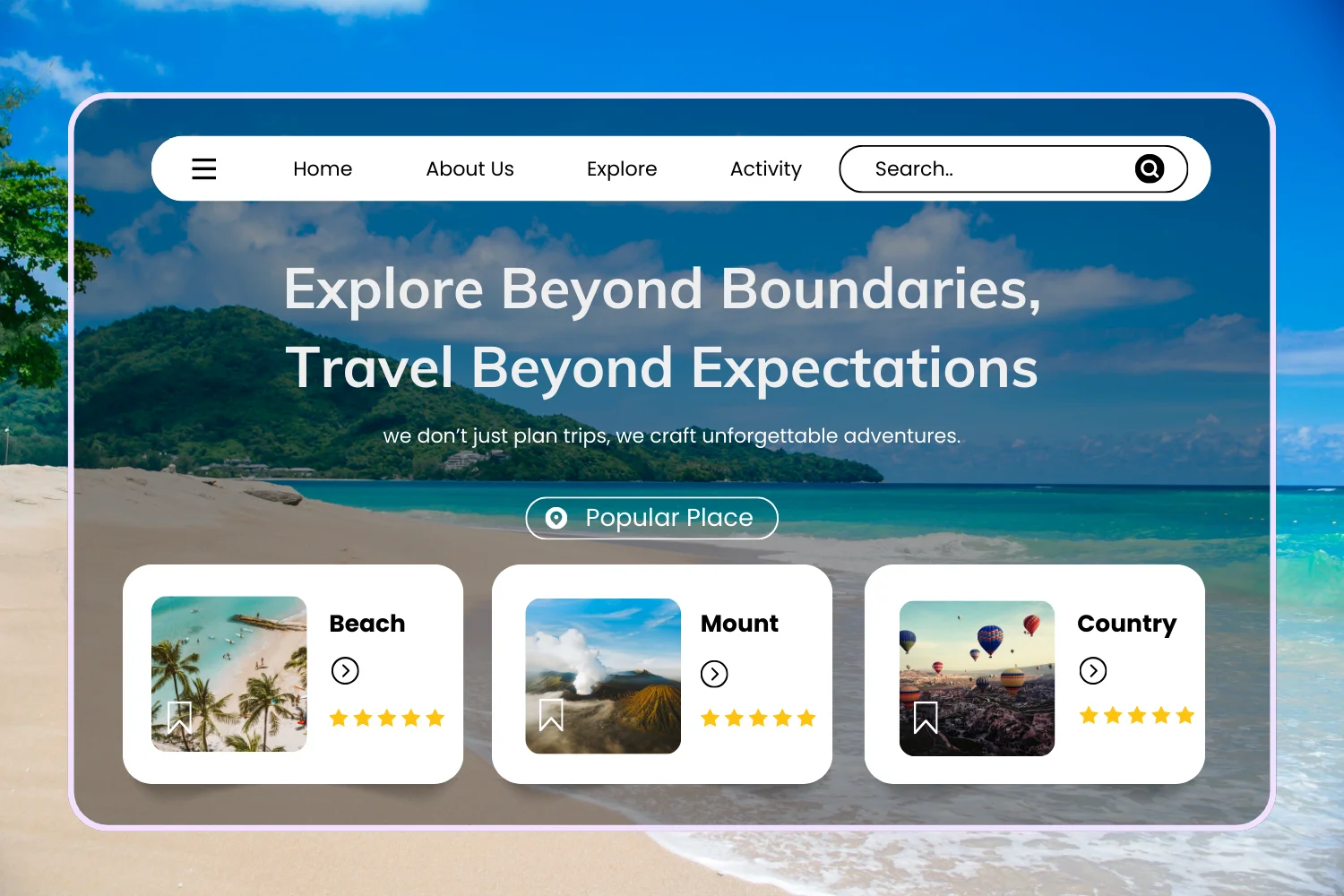
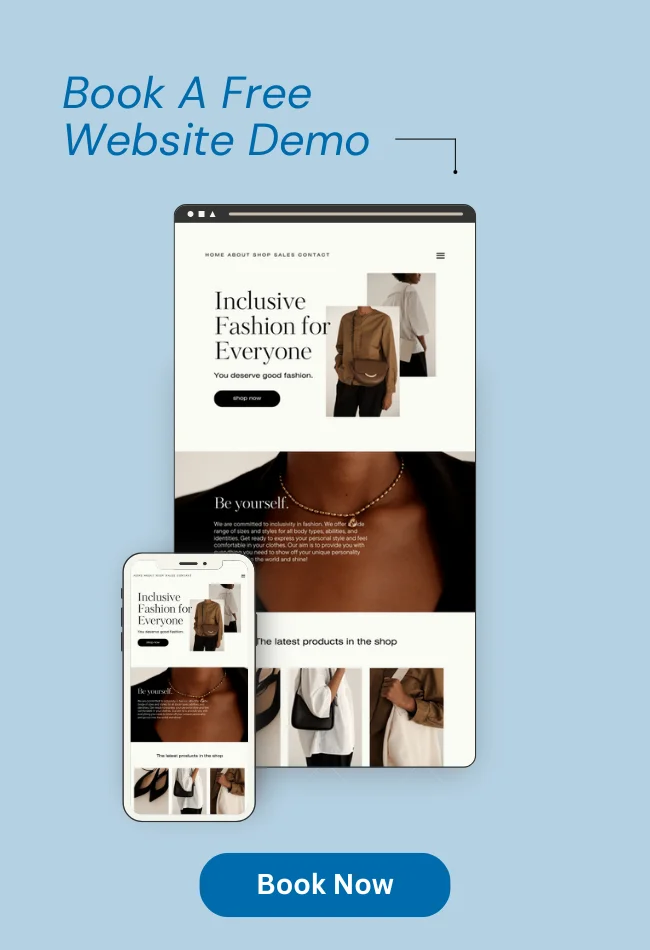







![_iPhone Screen Size & Resolution All iPhone Display Sizes Guide [2025] iPhone Screen Size & Resolution | All iPhone Display Sizes Guide [2025]](https://neefox.com/wp-content/uploads/elementor/thumbs/iPhone-Screen-Size-Resolution-All-iPhone-Display-Sizes-Guide-2025-rgmkelp2h92gpnmfqsmjdkahpn01tobstqqhbrcigg.png)

