In today’s interconnected educational landscape, a teacher website has become an invaluable tool for fostering communication, sharing resources, and building a strong learning community. More than just a digital bulletin board, an effective teacher website serves as a dynamic hub that connects educators with students, parents, and the wider school community. It streamlines information flow, enhances transparency, and provides a personalized space for teachers to showcase their classroom’s unique journey and their professional expertise.
This comprehensive guide will explore the multifaceted benefits of having a dedicated teacher website, delve into the essential features that make it truly effective, and offer practical advice on how to create and maintain one. Whether you’re a seasoned educator looking to enhance parent engagement, a new teacher seeking to organize classroom resources, or simply exploring ways to extend your teaching beyond the classroom walls, understanding the power and potential of a teacher website is crucial for modern educational success.
Why Every Teacher Needs a Website
The demands on modern educators are immense, encompassing not just teaching but also communication, organization, and professional development. A dedicated website can significantly alleviate these pressures and offer numerous advantages:
- Enhanced Parent-Teacher Communication: Provides a central, accessible platform for parents to find important announcements, class schedules, homework assignments, and contact information, reducing the need for individual emails or phone calls.
- Streamlined Resource Sharing: Easily distribute assignments, handouts, study guides, useful links, and educational resources, ensuring students and parents always have access to necessary materials.
- Improved Student Organization & Engagement: Students can quickly check homework, review class notes, and access supplemental learning materials, fostering independence and responsibility. For younger students, it can be a fun, interactive space.
- Showcasing Classroom Activities & Learning: A photo or video gallery can bring the classroom to life, allowing parents to see their children’s learning in action and celebrate achievements.
- Professional Branding & Portfolio: For teachers, a website can serve as a professional portfolio, showcasing teaching philosophy, lesson plans, certifications, and achievements, which can be invaluable for career advancement or job seeking.
- Consistency & Accessibility: Ensures that all stakeholders have consistent access to accurate and up-to-date information, regardless of their schedule or location.
- Reduced Paperwork: Transitioning to digital distribution of many documents can save time, resources, and reduce environmental impact.
- Extending Learning Beyond the Classroom: Provides a platform for supplemental learning activities, educational games, or links to external resources that reinforce classroom concepts.
Key Features of an Effective Teacher Website
A successful teacher website is a blend of functionality, clarity, and a welcoming aesthetic. Here are the essential features to consider:
- Welcome/Homepage:
- A warm greeting and a brief introduction to the teacher and the class.
- Prominent display of the class name, grade level, and school year.
- Quick links to the most frequently accessed sections (e.g., “Homework,” “Announcements,” “Contact”).
- A professional, friendly photo of the teacher.
- Announcements/News:
- A dedicated section for important updates, upcoming events, field trip reminders, or school-wide news.
- Ideally, this should be easily updateable by the teacher.
- Calendar:
- An embedded or linked calendar showing school holidays, class events, project due dates, and test dates.
- Google Calendar is a popular and easy-to-embed option.
- Homework/Assignments:
- A clear, organized list of current and upcoming assignments.
- Ability to attach downloadable files (PDFs, Word documents) for worksheets or project descriptions.
- Due dates clearly visible.
- Learning Resources:
- Links to educational websites, online games, videos, or interactive simulations relevant to the curriculum.
- Digital copies of handouts, study guides, or rubrics.
- Recommended reading lists or book suggestions.
- About Me/Our Class:
- Teacher Bio: A brief, engaging biography about the teacher’s background, teaching philosophy, and passion for education. This helps build rapport with parents.
- Classroom Philosophy/Goals: Outline the learning objectives and values fostered in the classroom.
- Classroom Rules/Expectations: Clearly state behavioral and academic expectations.
- Parent Information Corner:
- Frequently Asked Questions (FAQs) for common parent queries.
- School policies, grading policies, and attendance information.
- Supply lists for the academic year.
- Information on parent-teacher conferences.
- A sign-up form for parent volunteers (if applicable).
- Contact Information:
- Clearly display the teacher’s school email address.
- A contact form for non-urgent inquiries.
- School phone number.
- Preferred communication methods and response times.
- Photo/Video Gallery (with consent):
- Showcase classroom activities, student projects, and special events.
- Crucial: Always ensure you have explicit parental consent before posting any photos or videos of students. Consider blurring faces or focusing on projects if consent is an issue.
- Mobile Responsiveness:
- The website must adapt and display correctly on all devices (desktops, tablets, smartphones), as many parents will access it on the go.
- Ease of Use & Maintenance:
- The platform chosen should be easy for the teacher to update regularly without requiring extensive technical knowledge.
- The navigation should be intuitive for parents and students.
Content Ideas for Your Teacher Website
Beyond the essential features, rich and engaging content will make your teacher website truly stand out:
- Weekly Learning Objectives: A brief overview of what students will be learning each week.
- “Student Spotlight” or “Project of the Month”: Highlight outstanding student work or achievements (with consent).
- Field Trip Information: Details, permission slips, and photos from past trips.
- Classroom Wish List: A list of items or resources the classroom could use, for parents who wish to contribute.
- Newsletter Archive: Keep past newsletters accessible for reference.
- Tips for Parents: Short articles or links on topics like “How to Help with Homework,” “Reading Together,” or “Managing Screen Time.”
- “Meet the Specialists”: Brief introductions to art, music, PE teachers, or other support staff.
- School Events & PTO/PTA Information: Links to the main school calendar or parent-teacher organization pages.
- Digital Storytelling: Short blog posts about memorable classroom moments or learning experiences.
- Interactive Games/Quizzes: Simple, curriculum-aligned games for students to play at home.
- Virtual Field Trips: Links to online tours of museums, historical sites, or natural wonders.
Platforms for Creating a Teacher Website
Choosing the right platform is key to ease of use and long-term maintenance. Here are common options:
- School-Provided Platforms: Many school districts offer their own website platforms or learning management systems (LMS) like Canvas, Google Classroom, or Schoology. These are often the easiest to integrate with existing school systems and may come with built-in features for communication and grading.
- Google Sites:
- Pros: Extremely easy to use, free, no ads, integrates seamlessly with Google Workspace (Docs, Drive, Calendar, Forms), great for simple, clean sites.
- Cons: Limited design flexibility, very basic features, not suitable for complex needs.
- Wix:
- Pros: User-friendly drag-and-drop editor, many attractive templates, good for visual appeal, offers free plan (with Wix branding and subdomain).
- Cons: Wix ads on free plan, subdomain, some features locked behind paid plans.
- Weebly:
- Pros: Simple drag-and-drop interface, good for basic websites, offers a free plan (with Weebly branding and subdomain).
- Cons: Less design flexibility than Wix, Weebly ads on free plan.
- WordPress.com:
- Pros: Powerful blogging tools, scalable to more advanced features, large community support, free plan available (with WordPress.com branding and subdomain).
- Cons: Can have a steeper learning curve than pure drag-and-drop builders, ads on free plan.
- ClassDojo / Remind / Bloomz:
- These are primarily communication apps but often include web-based features for sharing announcements, photos, and assignments, serving as a simplified “teacher website.” They excel in direct parent communication.
Best Practices for Design & Usability
Regardless of the platform, adhere to these best practices for an effective teacher website:
- Keep it Simple & Organized: Avoid clutter. Use clear headings, bullet points, and ample white space. Parents and students should find information quickly.
- Prioritize Navigation: Make your menu clear and intuitive. Key information should be accessible within one or two clicks.
- Mobile-Friendly Design: Test your website on various devices to ensure it looks and functions perfectly on smartphones and tablets.
- Professional Yet Approachable Tone: The design should be welcoming and friendly, reflecting the nurturing environment of a classroom, but also professional.
- High-Quality Visuals: Use clear, well-lit photos. If including student photos, ensure you have explicit parental consent and consider blurring faces or focusing on projects to protect privacy.
- Regular Updates: A stale website is a useless website. Commit to updating announcements, homework, and calendars frequently.
- Accessibility: Ensure your website is accessible to all users, including those with disabilities. Use clear font sizes, good color contrast, and provide alternative text for images.
- Privacy First: Be extremely mindful of student privacy. Never post identifiable student information (full names, specific addresses) without explicit, documented consent. Review your school’s privacy policies.
- Call-to-Actions (CTAs): Guide users with clear buttons or links for important actions, such as “View Homework,” “Contact Me,” or “See Class Photos.”
Inspiring Concepts for Teacher Websites
While linking to specific, live teacher websites can be problematic due to privacy and frequent updates, we can describe the types of effective elements you’d find. Here are 30 examples of conceptual or platform-based teacher website ideas, with links to the platforms or general inspiration sources where applicable:
Conceptual Teacher Website Examples (by Purpose/Feature Focus):
- The “Welcome Wagon” Homepage: A friendly landing page with a teacher photo, welcome message, and prominent buttons for “Today’s Homework,” “Class Calendar,” and “Contact Me.”
- Inspiration: Focus on clear CTAs and welcoming visuals, as seen in many Wix education templates.
- The Organized Learning Hub: A dedicated “Assignments” page with clear categories (e.g., “Math,” “Reading,” “Science”), assignment descriptions, due dates, and downloadable files.
- Inspiration: Think of the structured layout of Google Classroom or Canvas LMS.
- The Classroom Storyteller: A “Classroom News” section functioning like a blog, with posts about activities, student projects, and galleries of consent-approved photos.
- Inspiration: Look at blog layouts on WordPress.com or Weebly’s blog features.
- The Parent Partner Portal: A “Parent Corner” with a downloadable parent handbook, FAQs, school policies, and a sign-up form for parent-teacher conferences or volunteers.
- Inspiration: Features found in dedicated parent communication apps like Bloomz or Kinderpedia.
- The Professional Showcase: A teacher’s portfolio site with sections for “Teaching Philosophy,” “Lesson Plans & Units” (with downloadable examples), “Professional Development & Certifications,” and “Student Success Stories” (anonymized/with consent).
- Inspiration: Professional portfolio sites on Adobe Portfolio or Behance.
- Interactive Learning Zone: A page with embedded educational games, quizzes, or links to interactive simulations relevant to the curriculum.
- Digital Resource Library: An organized collection of links to external educational websites, online articles, videos, and digital copies of handouts.
- Inspiration: Consider how resources are categorized on sites like Khan Academy or PBS Kids.
- The “Meet the Team” Page: Introductions to co-teachers, teaching assistants, or specialists (art, music, PE) with photos and brief bios.
- Inspiration: Look at “About Us” or “Team” pages on school district websites.
- Field Trip Central: A dedicated section for field trip details, permission slips, safety guidelines, and photo albums from past trips.
- Inspiration: Event planning sections on general website builders like Squarespace.
- Classroom Wish List: A simple page listing items or resources the classroom could use, with links to online retailers if applicable.
- Inspiration: Similar to a gift registry, but for classroom supplies.
Examples by Platform/Tool (Demonstrating Capabilities):
- Google Sites – Simple Class Page: A clean, easy-to-update site for daily homework, announcements, and a basic calendar.
- Example: Create your own at Google Sites.
- Wix – Visually Rich Teacher Site: A template-based site with engaging photo galleries of classroom activities and a visually appealing layout.
- Example: Explore education templates on Wix.
- Weebly – Basic Classroom Blog: A straightforward blog for weekly updates, parent tips, and sharing classroom stories.
- Example: Try building a blog with Weebly.
- WordPress.com – Comprehensive Teacher Blog: A more robust blog for in-depth articles on teaching philosophy, curriculum insights, and parent resources.
- Example: See various education themes on WordPress.com.
- ClassDojo – Communication Hub: While an app, its web interface serves as a teacher site for sharing photos, videos, and messages directly with parents.
- Example: Visit ClassDojo.
- Remind – Announcement & Resource Sharing: A simple, effective platform for sending out announcements and sharing documents.
- Example: Check out Remind.
- Bloomz – Integrated Parent Communication: A platform offering robust communication, photo sharing, and event coordination features for teachers.
- Example: Explore Bloomz.
- Seesaw – Digital Student Portfolios: Teachers use this to create student-driven digital portfolios, which can be shared with parents via the web.
- Example: Learn more at Seesaw.
- Schoology – Course Management Integration: A teacher page integrated within a school’s LMS, providing seamless access to grades, assignments, and course materials.
- Example: See Schoology Learning.
- Canvas – Interactive Course Website: A teacher’s course site within Canvas, featuring modules, quizzes, discussion boards, and multimedia content.
- Example: Explore Canvas LMS.
General Inspiration & Best Practices (from broader educational/design sites):
- School District Teacher Directories: Many districts provide simple web pages for teachers, often with contact info, class schedules, and basic announcements.
- Inspiration: Search for “[Your School District Name] teacher directory.”
- Educational Resource Websites: Sites like Teachers Pay Teachers or Education.com inspire how to organize and present educational content.
- Parenting Blogs: Many parenting blogs offer tips and resources, showing how to structure advice for parents effectively.
- Inspiration: Look at popular parenting blogs for content style.
- Children’s Museum Websites: These sites often have engaging, child-friendly designs that can inspire visual elements for a teacher website.
- Inspiration: Visit websites of local children’s museums.
- Non-profit Education Organizations: Websites like DonorsChoose or Reading Is Fundamental can inspire sections for community involvement or literacy resources.
- Online Learning Platforms: While complex, platforms like Coursera or edX demonstrate effective ways to structure learning modules and resources.
- Personal Branding Websites: For teachers creating a professional portfolio, sites showcasing personal branding can provide design and content inspiration.
- Inspiration: Search for “personal branding website examples.”
- UX/UI Design Portfolios: Designers’ portfolios often showcase clean layouts, intuitive navigation, and effective use of visuals, which are principles applicable to any website.
- Accessibility Guidelines Websites: Sites like Web Content Accessibility Guidelines (WCAG) provide crucial information on making websites accessible to all users, which is vital for an inclusive teacher site.
- Google’s “People Also Ask” Feature: When researching content for your site, use Google’s “People Also Ask” section for your topic to find common questions parents and students might have, ensuring your FAQs are comprehensive.
- Inspiration: Perform a Google search on any educational topic and observe the “People Also Ask” section.
Conclusion
A well-designed and consistently updated teacher website is a powerful asset in today’s educational environment. It empowers educators to communicate effectively, organize resources efficiently, and build stronger relationships with both students and parents. By leveraging the right platform and adhering to best practices in design and content, teachers can create an online space that not only supports learning but also celebrates the unique journey of their classroom. Invest in your digital presence, and watch your teaching impact extend far beyond the school bell.
Frequently Asked Questions (FAQs)
Q1: What is the primary purpose of a teacher website?
The primary purpose of a teacher website is to serve as a central communication hub between the teacher, students, and parents, providing easy access to classroom information, assignments, resources, and important announcements.
Q2: Do I need coding skills to create a teacher website?
No, absolutely not. Most modern website builders like Google Sites, Wix, Weebly, and even platforms like WordPress.com offer user-friendly drag-and-drop interfaces and pre-designed templates, allowing you to create a professional-looking website without writing any code.
Q3: How can I ensure student privacy when using a teacher website?
Student privacy is paramount. Always:
- Obtain explicit written parental consent before posting any photos or videos of students.
- Avoid identifying students by full name in public areas of the website.
- Consider blurring faces or focusing on student work (e.g., hands, projects) rather than identifiable faces.
- Familiarize yourself with your school’s and district’s privacy policies regarding online content.
Q4: What kind of content should I prioritize for my teacher website?
Prioritize content that parents and students will need most frequently:
- Current homework and assignments with due dates.
- Class calendar with important school and class events.
- Announcements and quick updates.
- Contact information and preferred communication methods.
- Learning resources relevant to current topics.
Q5: How often should I update my teacher website?
You should update your website regularly and consistently. Homework and announcements should be updated daily or weekly. The class calendar should be kept current, and resource links checked periodically. A stale website loses its utility.
Q6: Can a teacher website help with parent engagement?
Yes, significantly. A well-maintained teacher website provides parents with direct access to classroom activities, academic progress (if linked to a portal), and communication channels. This transparency and ease of access can make parents feel more connected and involved in their child’s education.
Q7: What are some free platforms suitable for a teacher website?
Excellent free platforms include Google Sites (for extreme simplicity and Google Workspace integration), Wix and Weebly (for drag-and-drop design flexibility), and WordPress.com (for robust blogging features). Many schools also provide their own internal platforms or LMS.


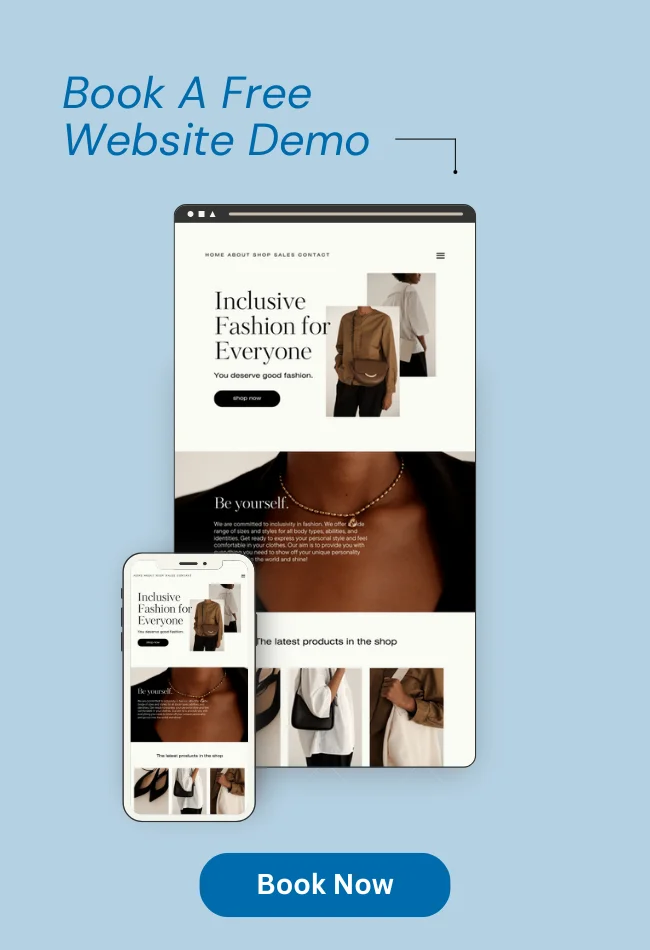







![_iPhone Screen Size & Resolution All iPhone Display Sizes Guide [2025] iPhone Screen Size & Resolution | All iPhone Display Sizes Guide [2025]](https://neefox.com/wp-content/uploads/elementor/thumbs/iPhone-Screen-Size-Resolution-All-iPhone-Display-Sizes-Guide-2025-rgmkelp2h92gpnmfqsmjdkahpn01tobstqqhbrcigg.png)

