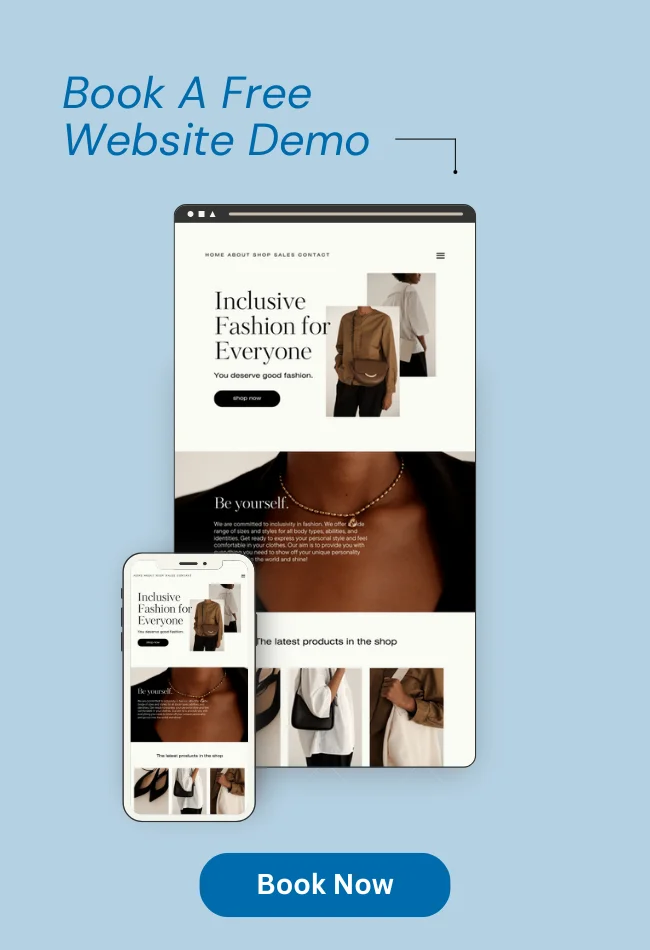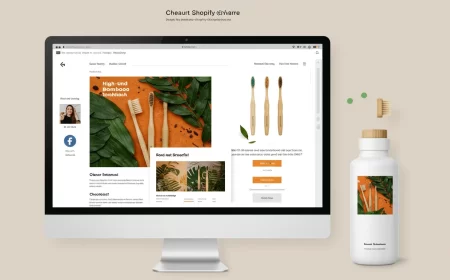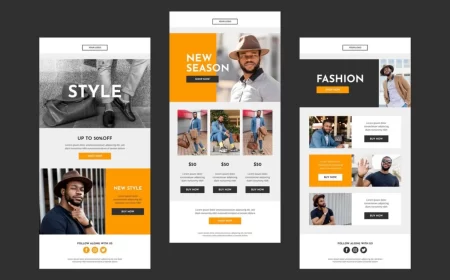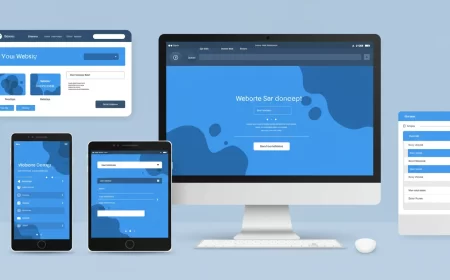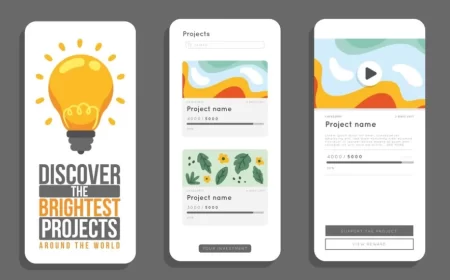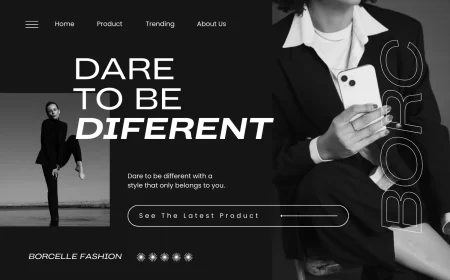In an increasingly digital-first world, the ability to create and manage an online presence is no longer exclusive to developers and coding experts. The rise of No-Code Website Builders has democratized web development, empowering entrepreneurs, small business owners, designers, marketers, and individuals to bring their digital visions to life without writing a single line of code.
A No-Code Website Builder is a user-friendly platform that provides a visual interface, often featuring drag-and-drop functionality, pre-designed templates, and intuitive tools, to enable users to design, build, and launch fully functional websites. These platforms abstract away the complexities of programming languages like HTML, CSS, and JavaScript, allowing creators to focus on the aesthetics, content, and user experience. By transforming technical barriers into accessible visual workflows, no-code builders have become a game-changer for rapid prototyping, cost-effective development, and agile iteration in the digital realm.
This comprehensive guide will delve into the fundamental concept of no-code website builders, explore their significant benefits and inherent limitations, showcase some of the most popular and powerful platforms available today, and provide clear guidance on when utilizing a no-code solution is the most strategic choice for your project.
I. What Are No-Code Website Builders and How Do They Work?
At its core, a no-code website builder is a software application that allows users to create web pages and entire websites through graphical user interfaces (GUIs) and configuration. Instead of writing code, users interact with visual elements, settings, and pre-built components.
How They Work:
- Visual Editor: The central component is a visual editor, typically a “What You See Is What You Get” (WYSIWYG) interface. Users drag and drop elements (text blocks, images, videos, buttons, forms, navigation menus) directly onto the page.
- Pre-built Templates & Blocks: Most platforms offer a wide array of professionally designed templates and content blocks (e.g., hero sections, testimonial carousels, contact forms). Users select a template and then customize it to fit their brand.
- Component-Based Design: Websites are built using modular components. Users can configure the properties of these components (e.g., changing colors, fonts, sizes, adding links) through intuitive panels and settings.
- Automatic Code Generation: In the background, the no-code platform automatically translates the user’s visual actions and configurations into clean, functional HTML, CSS, and JavaScript code. Users never see or interact with this code directly.
- Integrated Hosting & Publishing: Many no-code builders are all-in-one solutions that include hosting services. Once the design is complete, users can publish their website directly from the platform with a few clicks, often including SSL certificates and CDN integration for performance.
- Backend Functionality (often built-in or integrated): More advanced no-code builders (like Webflow or Bubble) offer integrated Content Management Systems (CMS), e-commerce functionalities, user authentication, and API integrations, allowing for dynamic content and complex web applications.
No-Code vs. Low-Code: It’s important to distinguish between “no-code” and “low-code.”
- No-Code: Requires absolutely no coding knowledge. Designed for non-technical users.
- Low-Code: Reduces the amount of manual coding required but may still necessitate some programming knowledge for advanced customizations, integrations, or complex logic. It’s a bridge between no-code and traditional development.
II. Significant Benefits of No-Code Website Builders
The proliferation of no-code tools is driven by a compelling set of advantages that democratize web creation:
- Speed & Rapid Development:
- Faster Time-to-Market: Websites can be built and launched in hours or days, rather than weeks or months. This is ideal for validating ideas (MVPs), launching marketing campaigns, or quickly establishing an online presence.
- Agile Iteration: Changes and updates can be made instantly and visually, allowing for continuous iteration and optimization based on feedback or market shifts.
- Cost Efficiency:
- Reduced Development Costs: Eliminates the need to hire expensive developers or agencies for basic to moderately complex websites.
- Predictable Pricing: Most platforms operate on subscription models, providing clear and manageable monthly or annual costs.
- Accessibility & Empowerment:
- No Coding Required: Opens up web creation to non-technical individuals, including entrepreneurs, designers, marketers, and small business owners.
- Empowers “Citizen Developers”: Business users can build solutions for their own needs without relying on IT departments, fostering innovation.
- User-Friendly Interface:
- Intuitive Drag-and-Drop: Visual editors make the design process highly intuitive and enjoyable.
- “What You See Is What You Get” (WYSIWYG): Users see changes in real-time, providing immediate visual feedback.
- Built-in Functionality & Integrations:
- Core Features: Many platforms include essential features like contact forms, SEO tools, analytics integration, and mobile responsiveness out-of-the-box.
- Ecosystem & App Markets: Most popular builders offer app markets or direct integrations with third-party services (e.g., email marketing, payment gateways, CRM, social media feeds).
- Mobile Responsiveness:
- Websites built with reputable no-code builders are typically responsive by default, ensuring they look and function flawlessly across desktops, tablets, and smartphones without manual coding.
- Reduced Maintenance Overhead:
- The platform provider handles server maintenance, security updates, and software upgrades, freeing users from technical complexities.
III. Inherent Limitations of No-Code Website Builders
While powerful, no-code builders are not a panacea for every web project. Understanding their limitations is crucial for making informed decisions:
- Limited Customization & Flexibility:
- Template Dependency: While templates are a great starting point, deviating significantly from their underlying structure can be difficult or impossible.
- Proprietary Code: You don’t own the underlying source code, limiting your ability to implement highly unique or complex functionalities that aren’t built into the platform.
- Niche Features: Highly specialized or unique features that require custom backend logic or complex API integrations might not be supported.
- Scalability Concerns (for highly complex applications):
- While many builders can handle significant traffic, enterprise-level applications with massive user bases, complex data processing, or real-time demands might eventually hit performance ceilings or become cost-prohibitive compared to custom-coded solutions.
- Vendor Lock-in:
- Migrating a website built on a no-code platform to another platform or a custom-coded environment can be challenging and costly due to proprietary code and architecture. You are reliant on the platform for updates, features, and support.
- Performance & Optimization:
- While modern no-code builders are optimized for speed, the automatically generated code might sometimes be less optimized than meticulously hand-coded solutions, potentially leading to slightly slower load times for very complex sites.
- Deep performance tuning or highly specific SEO optimizations might be limited.
- Security & Data Privacy (Reliance on Platform):
- You are entrusting your website’s security and data handling to the platform provider. While reputable builders invest heavily in security, you have less direct control compared to a custom-coded solution where you manage the server environment.
- Learning Curve for Advanced Features:
- While easy for basic sites, mastering the full potential of more advanced no-code builders (like Webflow or Bubble) still requires a significant learning investment, especially for understanding web design principles (e.g., Box Model, Flexbox).
IV. Popular No-Code Website Builders: A Curated List
The no-code landscape is diverse, with platforms catering to different needs and skill levels.
- Wix
- Best For: Beginners, small businesses, portfolios, and personal sites.
- Key Features: Intuitive drag-and-drop editor, vast template library, Wix ADI (Artificial Design Intelligence) for automated site creation, extensive App Market for added functionality, integrated e-commerce.
- Strengths: Extreme ease of use, wide range of templates, all-in-one solution.
- Limitations: Can be less flexible for deep customization, difficult to switch templates later.
- Link: https://www.wix.com/
- Squarespace
- Best For: Creatives, artists, photographers, small businesses prioritizing aesthetics and elegant design.
- Key Features: Award-winning, visually stunning templates, integrated e-commerce, marketing tools, strong analytics, 24/7 customer support.
- Strengths: Beautiful design, excellent for visual storytelling, strong brand presence, all-in-one platform.
- Limitations: Less design freedom than Wix or Webflow, steeper learning curve for its block editor compared to pure drag-and-drop.
- Link: https://www.squarespace.com/
- Webflow
- Best For: Designers, freelancers, agencies, and businesses seeking pixel-perfect control, custom animations, and a robust CMS without coding.
- Key Features: Powerful visual development canvas (HTML/CSS/JS control without code), robust CMS for dynamic content, advanced interactions and animations, integrated e-commerce, high-performance hosting.
- Strengths: Unparalleled design freedom, generates clean semantic code, powerful CMS, excellent for complex, custom websites.
- Limitations: Steeper learning curve (requires understanding of web design principles), can be more expensive at scale.
- Link: https://webflow.com/
- Shopify
- Best For: E-commerce businesses of all sizes, from startups to large enterprises.
- Key Features: Dedicated e-commerce platform, extensive app store for integrations, powerful inventory management, secure payment processing, customizable storefronts (themes).
- Strengths: Best-in-class e-commerce functionality, highly scalable for online stores, vast app ecosystem.
- Limitations: Primarily for e-commerce, less flexible for content-heavy or non-e-commerce sites, subscription costs can add up with apps.
- Link: https://www.shopify.com/
- Bubble
- Best For: Building complex web applications, marketplaces, SaaS products, and internal tools without code.
- Key Features: Full-stack no-code development (frontend, backend logic, databases, workflows), extensive API integrations, user authentication, robust plugin ecosystem.
- Strengths: Incredible power and flexibility for building custom web apps, ideal for MVPs and complex logic, strong backend capabilities.
- Limitations: Very steep learning curve (more like visual programming than simple website building), not ideal for simple static websites, no native mobile app output.
- Link: https://bubble.io/
- Carrd
- Best For: Simple, one-page websites, landing pages, personal profiles, and quick launches.
- Key Features: Extremely easy to use, responsive by default, pre-designed templates, supports forms and basic embeds.
- Strengths: Unbeatable simplicity and speed for single-page sites, very affordable (free tier available).
- Limitations: Limited functionality (only one-page sites), not suitable for complex content or e-commerce.
- Link: https://carrd.co/
- Framer
- Best For: Designers looking to turn high-fidelity prototypes into live websites with advanced animations and interactive elements.
- Key Features: Strong design and prototyping tools (similar to Figma), seamless design-to-website workflow, advanced animations, AI-powered features.
- Strengths: Excellent for interactive, design-heavy websites, bridges the gap between design and development, very modern aesthetic.
- Limitations: Less robust CMS or e-commerce features compared to dedicated platforms, primarily focused on design-driven sites.
- Link: https://www.framer.com/
- WordPress (with page builders like Elementor/Divi)
- Best For: Content-heavy sites, blogs, businesses needing extensive customization and a vast plugin ecosystem.
- Key Features: Open-source CMS, immense flexibility with themes and plugins, visual drag-and-drop page builders (Elementor, Divi) that add no-code capabilities.
- Strengths: Unrivaled flexibility, massive community and plugin library, scalable for almost any type of website.
- Limitations: Requires self-hosting and more technical setup (compared to all-in-one builders), security and maintenance can be more complex, can become bloated with too many plugins.
- Links: https://wordpress.org/ (for the open-source CMS) | https://elementor.com/ | https://www.elegantthemes.com/divi/
V. When to Use a No-Code Website Builder: Strategic Considerations
No-code builders are a powerful tool, but like any tool, they are best suited for specific scenarios:
- For Rapid Prototyping & MVP (Minimum Viable Product) Launches:
- If you need to quickly test a business idea, validate a concept, or launch a product with core features to gather user feedback.
- For Small to Medium-Sized Businesses (SMBs) & Startups:
- When budget is a constraint, and there’s no dedicated development team. No-code allows SMBs to establish a professional online presence quickly and affordably.
- For Marketers & Designers:
- To build landing pages for campaigns, create marketing websites, or showcase portfolios without relying on developers, allowing for greater agility and creative control.
- For Content-Driven Websites & Blogs:
- Platforms with integrated CMS (like Webflow or WordPress with a page builder) are excellent for managing and publishing dynamic content efficiently.
- For Basic E-commerce Stores:
- Shopify is the clear leader here, but other builders like Wix and Squarespace also offer solid e-commerce capabilities for smaller shops.
- For Internal Tools & Simple Web Applications:
- Tools like Bubble are ideal for building custom internal dashboards, CRMs, project management tools, or simple marketplaces without extensive coding.
- When Design Freedom is Paramount (without code):
- Webflow and Framer offer a high degree of visual control, making them suitable for designers who want pixel-perfect results and custom animations.
When to Consider Traditional Coding or Low-Code:
- Highly Complex & Unique Functionality: If your app requires bespoke algorithms, deep integrations with legacy systems, or functionalities not supported by any no-code platform.
- Extreme Scalability & Performance Demands: For applications expecting millions of concurrent users or requiring ultra-low latency.
- Complete Code Ownership & Custom Backend: If you need full control over the entire codebase, server environment, and database for specific security, compliance, or architectural reasons.
- Very Specific Niche Requirements: If off-the-shelf integrations or features simply won’t suffice for a highly specialized industry.
Conclusion: The Future is Accessible
No-Code Website Builders have fundamentally transformed the digital creation landscape, making sophisticated web development accessible to a vastly wider audience. They represent a powerful paradigm shift, enabling individuals and businesses to rapidly build, iterate, and scale their online presence with unprecedented efficiency and cost-effectiveness.
While they come with certain limitations, particularly concerning extreme customization and enterprise-level scalability, their benefits far outweigh the drawbacks for a vast majority of web projects. By understanding the strengths and weaknesses of popular platforms and aligning them with your specific project goals, budget, and team capabilities, you can confidently leverage no-code tools to bring your digital ideas to life, empowering you to innovate faster and connect with your audience more effectively than ever before. The future of web creation is increasingly visual, intuitive, and, most importantly, accessible to everyone.