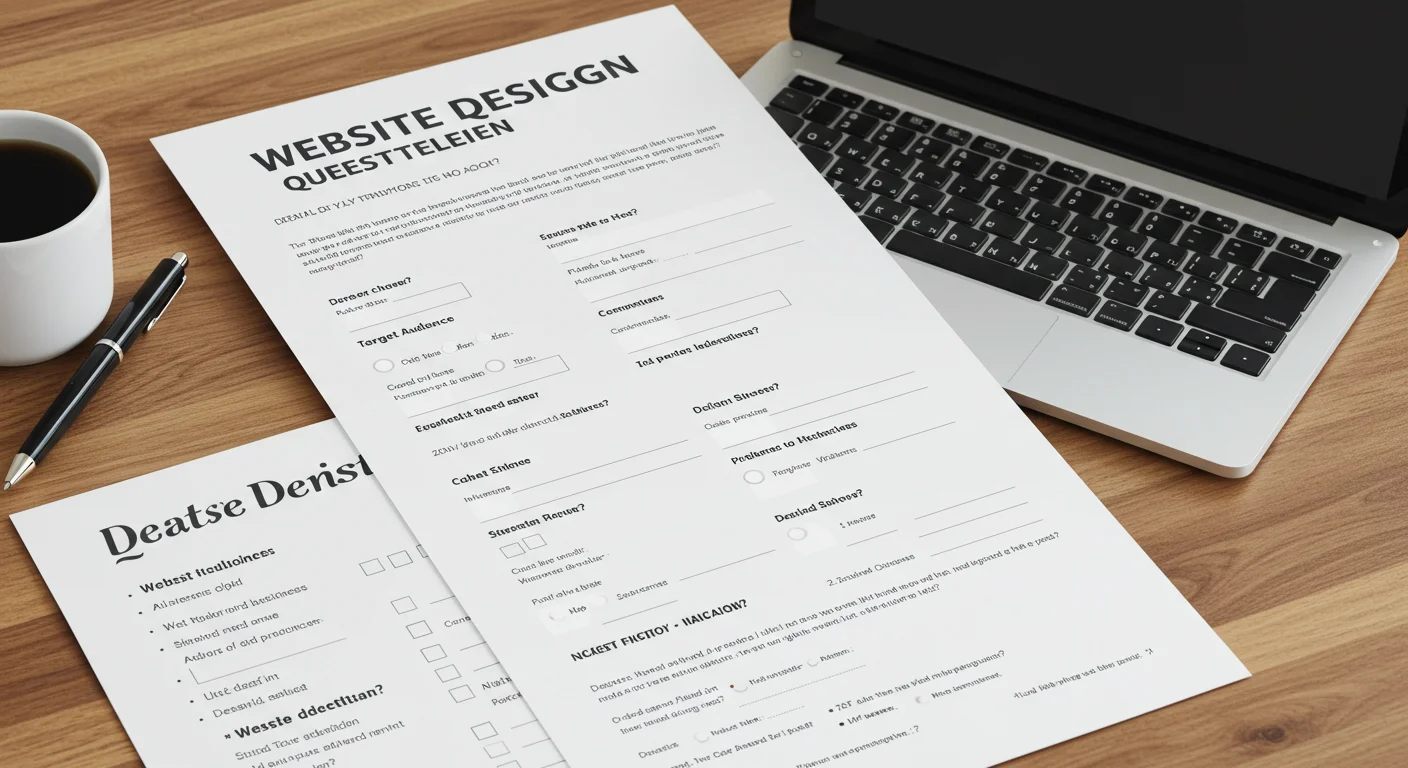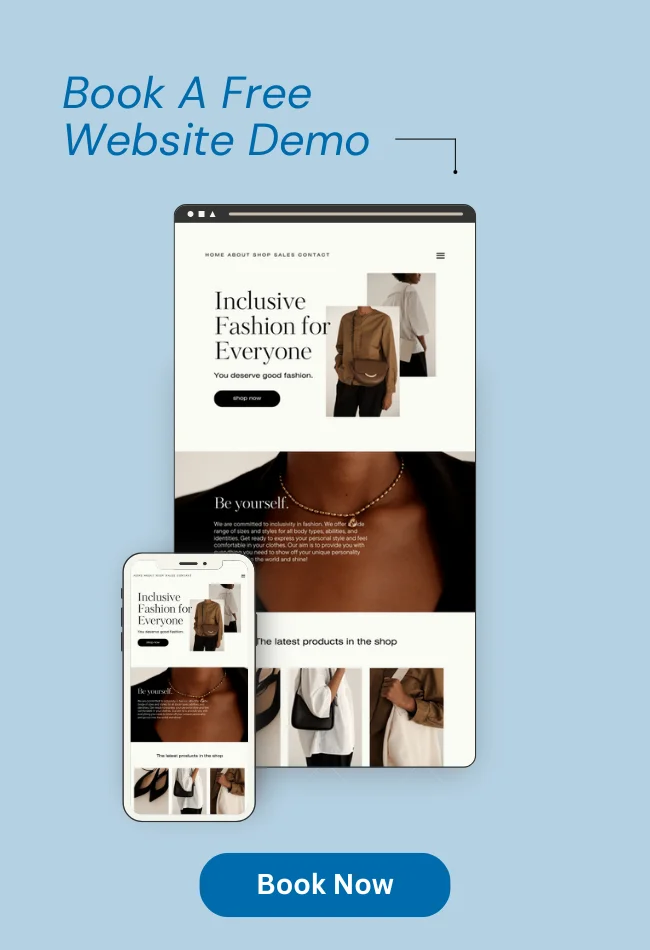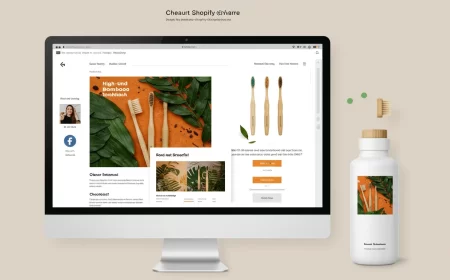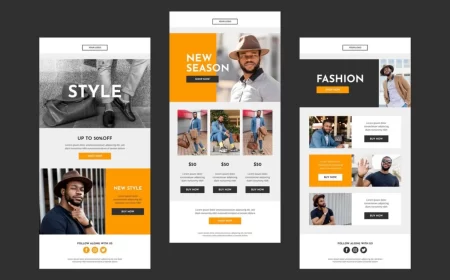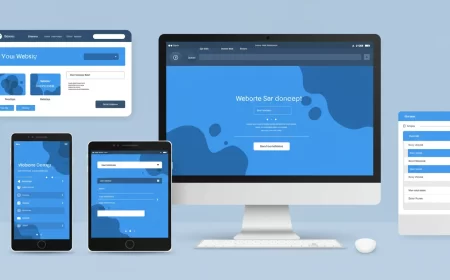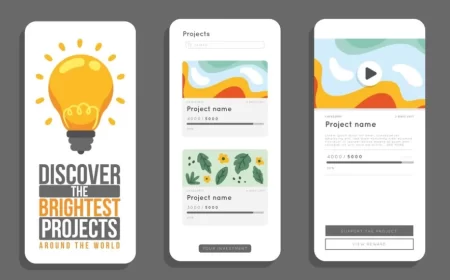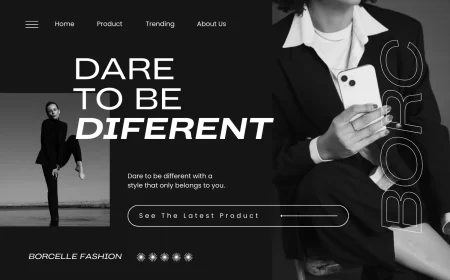In the intricate and often complex landscape of web design and development, the success of any digital project hinges on a single, critical factor: crystal-clear communication. Before a designer conceptualizes a single layout, before a developer writes a single line of code, and before a project manager sets a timeline, it is absolutely paramount to gain a profound understanding of the client’s vision, overarching business objectives, nuanced target audience, and precise functional requirements. This indispensable foundational step is where meticulously crafted website design questionnaires become the ultimate strategic tool.
A website design questionnaire is far more than a mere checklist; it is a meticulously structured, comprehensive set of questions meticulously engineered to extract every piece of vital information from a client or key stakeholder regarding their aspirations, preferences, and concrete goals for their new or redesigned digital presence. It serves as the primary instrument in the crucial discovery phase, ensuring that the entire design and development team operates from a unified, unambiguous understanding of the project’s scope, its core purpose, and its desired, measurable outcomes. By acting as the definitive blueprint, a well-executed questionnaire dramatically minimizes misinterpretations, proactively mitigates costly revisions and scope creep, significantly streamlines the entire design and development lifecycle, and ultimately culminates in a website that not only meets but genuinely exceeds the client’s expectations and rigorously supports their strategic business objectives.
This definitive guide will embark on an in-depth exploration of the pivotal role of website design questionnaires, meticulously detailing their multifaceted benefits. We will then provide an exhaustive breakdown of essential questions, thoughtfully categorized across every conceivable aspect of a web project, from overarching business strategy to granular technical specifications. Furthermore, we will offer advanced practical tips for both crafting and deploying these questionnaires with maximum efficacy, ensuring you possess all the necessary insights to embark on any web design endeavor with unparalleled clarity, confidence, and a robust foundation for success.
The Indispensable Role and Profound Benefits of Website Design Questionnaires
Website design questionnaires are not just administrative formalities; they are strategic assets that drive project success and client satisfaction. Their benefits extend across every phase of the project lifecycle:
- Ensures Unwavering Clarity & Strategic Alignment:
- Forces both the client and the design team to explicitly articulate, document, and mutually agree upon the precise project goals, the nuances of the target audience, and the exact desired functionalities from the project’s inception.
- Establishes a shared understanding of the “why” behind the website, ensuring all subsequent decisions are aligned with core business objectives.
- Minimizes Misunderstandings and Mitigates Risk:
- Proactively uncovers unspoken assumptions, hidden expectations, and potential conflicts before they escalate into costly problems.
- Acts as a preventative measure against “scope creep” by clearly defining what is (and isn’t) included in the project from the outset.
- Reduces the likelihood of extensive, time-consuming, and budget-draining revisions during later design and development stages.
- Streamlines and Accelerates the Discovery Phase:
- Efficiently gathers a vast amount of critical information in a structured format, significantly reducing the need for lengthy, unstructured interviews or multiple back-and-forth email exchanges.
- Allows the design team to hit the ground running with a solid understanding of the project, accelerating initial research and conceptualization.
- Informs and Guides Intelligent Design Decisions:
- Provides the essential context for designers to make highly informed choices regarding the website’s aesthetics, overall user experience (UX), information architecture (IA), and content strategy.
- Helps in selecting appropriate technologies, platforms, and design patterns that best serve the client’s specific needs.
- Facilitates Accurate Budgeting & Realistic Scoping:
- The detailed information gathered directly translates into a clearer understanding of the project’s complexity, required resources, and potential challenges.
- Enables the design agency to provide more precise and realistic project quotes and timelines, fostering trust and transparency.
- Empowers and Educates the Client:
- Guides clients through a structured process of thinking strategically about their online presence, often prompting them to consider aspects they hadn’t previously contemplated (e.g., specific KPIs, long-term maintenance).
- Helps clients articulate their vision more effectively, even if they lack technical or design vocabulary.
- Serves as a Dynamic Reference Document:
- Becomes a living, foundational document that can be consistently referred back to throughout the entire project lifecycle by all team members and stakeholders.
- Acts as a single source of truth for project requirements and initial agreements.
- Enhances Project Management and Communication:
- Provides a structured framework for ongoing communication, ensuring that discussions remain focused and productive.
- Helps in defining key milestones, deliverables, and approval processes.
Comprehensive Sections and Exhaustive Questions for a Website Design Questionnaire
A truly exhaustive questionnaire delves into every pertinent detail of the client’s business, brand, and web project.
Section 1: About Your Company, Brand & Overarching Business Goals
This foundational section establishes the core identity, strategic objectives, and competitive landscape.
- Company & Brand Identity:
- What is your company’s full legal name and its primary industry?
- What is your company’s core mission statement, vision, or philosophy?
- What are your company’s core values? (e.g., innovation, customer-centricity, sustainability, luxury, affordability).
- How long has your company been in business, and what is its history?
- What is your company’s unique selling proposition (USP)? What truly sets you apart from your competitors?
- What three to five adjectives best describe your brand’s desired personality or tone? (e.g., innovative, trustworthy, playful, luxurious, approachable, authoritative, friendly).
- What three to five adjectives would you absolutely not use to describe your brand’s personality?
- What is your brand’s story or narrative that you want to convey through the website?
- Strategic Business Goals for the Website:
- What is the single most important overarching goal for this website? (e.g., increase online sales, generate qualified leads, provide comprehensive customer support, establish thought leadership, build brand awareness).
- List 3-5 specific, measurable, achievable, relevant, and time-bound (SMART) goals you want to achieve with this website within the next 6-12 months. (e.g., “Increase online sales by 25% within 6 months,” “Reduce customer service calls by 15% through self-service content,” “Generate 200 qualified leads per month from organic search”).
- How will you define and measure the success of this website? What Key Performance Indicators (KPIs) will be most crucial for tracking progress?
- What are your long-term aspirations for this website (e.g., becoming an industry hub, expanding into new markets, supporting new product lines)?
Section 2: Target Audience & User Experience (UX)
Understanding who the website serves is paramount to designing an effective user experience.
- Primary Target Audience:
- Who is your primary target audience for this website? Create a detailed persona or describe them:
- Demographics: Age range, gender, income level, education, location.
- Psychographics: Interests, values, lifestyle, attitudes, challenges, motivations.
- Online Behavior: How do they typically find information online? What devices do they use? What social media platforms do they frequent?
- Pain Points: What problems or frustrations do they currently face that your product/service/information can solve?
- Goals: What are they trying to achieve when they visit your website?
- Are there any secondary or tertiary target audiences? How do their needs differ?
- Who is your primary target audience for this website? Create a detailed persona or describe them:
- Desired User Experience & Emotional Response:
- What do you want visitors to do when they land on your website? (e.g., make a purchase, fill out a form, download a resource, contact you, browse content, sign up for a newsletter).
- What do you want visitors to feel when they interact with your website? (e.g., informed, confident, inspired, calm, excited, secure, entertained).
- What are the most critical user journeys or tasks that visitors must be able to complete easily on the site? (e.g., finding a product, booking a service, accessing support).
Section 3: Website Content & Functional Requirements
This section dives into the granular details of the website’s structure, content, and interactive capabilities.
- Current Website Analysis (if applicable):
- What is your current website URL?
- What specific elements, features, or content do you like about your current website?
- What specific elements, features, or content do you dislike or find problematic about your current website?
- What aspects of your current website are working well and should definitely be retained or improved upon?
- What aspects are clearly not working well and need to be completely overhauled or removed?
- Do you have access to your current website’s analytics (e.g., Google Analytics)? If so, are there any key insights (traffic sources, popular pages, bounce rates) you can share?
- Content Strategy & Management:
- What types of content will be present on the new website? (e.g., static pages, blog posts, news articles, product descriptions, service pages, case studies, testimonials, FAQs, portfolio items, team bios, legal documents, careers page).
- Will the website require dynamic content sections (e.g., a blog, news feed, events calendar, job postings)? If so, how frequently will these be updated, and by whom?
- Who will be responsible for providing all website content (text, high-resolution images, videos, audio files)? Do you require assistance with content creation, copywriting, or photography/videography?
- Do you have existing content that needs to be migrated to the new website? If so, approximately how much (e.g., number of pages, blog posts, products)?
- Will you need a Content Management System (CMS) to update content yourself after launch? If so:
- What is your team’s technical proficiency with CMS platforms?
- Do you have a preferred CMS (e.g., WordPress, Webflow, Shopify, custom, headless CMS)? Why?
- What specific content types will need to be easily editable through the CMS?
- Desired Functionality & Integrations:
- List all specific features you need the website to have:
- Forms: Contact forms, newsletter sign-up, quote request, application forms.
- E-commerce: Shopping cart, checkout process, product variations (size, color), inventory management, shipping calculations, discount codes, customer accounts, product reviews, wishlists.
- User Accounts: User registration, login, profile management, personalized dashboards.
- Search: On-site search functionality (basic, advanced, faceted search).
- Communication: Live chat, chatbot integration, direct messaging.
- Booking/Scheduling: Appointment booking, event registration.
- Multimedia: Video embedding, audio players, image galleries, sliders.
- Social Media: Social sharing buttons, embedded social feeds.
- Multi-language/Region: Support for multiple languages or regional content.
- Accessibility: Specific accessibility standards (e.g., WCAG 2.1 AA).
- Other: Maps, calculators, quizzes, polls, forums, member directories, file uploads.
- Do you need any integrations with third-party tools or software? (e.g., CRM like HubSpot/Salesforce, email marketing like Mailchimp/ActiveCampaign, analytics like Google Analytics/Adobe Analytics, payment gateways like Stripe/PayPal, accounting software, ERP systems, marketing automation platforms). Please list them.
- Will the website require any advanced or custom functionality that is not off-the-shelf? (Describe in detail, including any specific APIs or data sources).
- List all specific features you need the website to have:
Section 4: Design & Visual Branding Preferences
This section helps the design team translate your brand identity into a compelling visual experience.
- Existing Brand Assets:
- Do you have an existing brand style guide or brand book (including logo files, specific color codes (HEX/RGB/CMYK), typography guidelines, brand voice guidelines)? If yes, please provide it.
- If not, please provide your current logo files.
- Visual Aesthetic & Mood:
- What three to five words would you use to describe the desired visual aesthetic of the new website? (e.g., minimalist, modern, classic, rustic, bold, elegant, playful, sophisticated, industrial, organic).
- List 3-5 websites (competitors or unrelated industries) whose design you admire and explain why you like them (e.g., overall layout, color scheme, typography, imagery style, navigation, animations, general “feel”).
- List 3-5 websites whose design you dislike and explain why (e.g., cluttered, outdated, confusing, too corporate, too informal).
- Do you have any specific preferences or strong dislikes regarding colors, fonts, or imagery styles? (e.g., “I love vibrant colors,” “I dislike serif fonts,” “I prefer real photography over illustrations”).
- Will you provide high-resolution images and videos for the website, or do you need assistance with stock photography/videography, custom illustrations, or icon design?
- Interactive Elements & Animations:
- How important are animations and interactive elements to the overall user experience? (e.g., “Subtle and functional,” “Prominent and engaging,” “Minimal,” “Cutting-edge and immersive”).
- Can you provide examples of animations or interactive elements you like from other websites?
- Accessibility & Inclusivity:
- Are there any specific accessibility requirements or standards you need the website to meet (e.g., WCAG compliance levels)?
- How important is it for the website to cater to users with disabilities (e.g., screen reader compatibility, keyboard navigation)?
Section 5: Technical, SEO & Administrative Details
This section covers the practical infrastructure, search engine visibility, and ongoing management.
- Domain & Hosting:
- Do you already own a domain name for the new website? If so, what is it?
- Do you have existing web hosting? If so, please provide details (provider, type of hosting, access credentials if possible).
- Will you require new hosting, and do you have any specific requirements (e.g., server location, scalability, security certifications)?
- Will you need professional email accounts associated with the new domain?
- Search Engine Optimization (SEO) & Marketing:
- What are your primary target keywords or phrases that you want the website to rank for in search engines?
- Do you have an existing SEO strategy? If so, please share any relevant data or goals.
- Will you need ongoing SEO services (e.g., keyword research, on-page optimization, content strategy, link building)?
- How will you be driving traffic to the new website (e.g., organic search, paid ads, social media, email marketing, offline campaigns)?
- Timeline & Budget:
- What is your ideal launch date or project completion timeline for the new website? Are there any hard deadlines (e.g., product launch, event)?
- What is your estimated budget range for this project? (Providing a realistic range helps us propose appropriate solutions and scope).
- Are there separate budgets for content creation, ongoing marketing, or post-launch maintenance?
- Maintenance, Security & Support:
- Who will be responsible for updating and maintaining the website after launch (e.g., your internal team, our agency, a third-party)?
- What level of ongoing maintenance and support will you require (e.g., security updates, backups, content updates, performance monitoring, technical support)?
- Are there any specific security requirements or compliance standards (e.g., GDPR, HIPAA, PCI DSS) that the website must adhere to?
- Project Management & Communication:
- Who will be the primary point of contact for this project from your side?
- Who else needs to be involved in the decision-making process or approve design concepts and content?
- What are your preferred communication methods for project updates (e.g., email, phone calls, video conferences, project management software like Asana/Trello/Jira)?
- How frequently would you like to receive project updates or have review meetings?
- What is your typical availability for meetings and feedback sessions?
Advanced Tips for Creating and Utilizing Website Design Questionnaires Effectively
To truly unlock the power of your website design questionnaire, consider these advanced strategies:
- Make it Dynamic and Interactive: Instead of a static PDF, use online survey tools (Typeform, Google Forms, SurveyMonkey, or even a custom form on your website) that can branch questions based on previous answers (e.g., if they select “e-commerce,” show e-commerce specific questions).
- Emphasize the “Why” for Each Section: Briefly explain the purpose of each major section (e.g., “This section helps us understand your business goals so we can design a website that truly drives results for you”). This encourages more thoughtful responses.
- Provide Clear Examples and Prompts: For subjective questions (e.g., “design preferences”), offer specific examples or prompts to guide their thinking (e.g., “Do you prefer a minimalist design like Apple.com or a more vibrant, illustrative style like Mailchimp?”).
- It’s a Conversation Starter, Not a Replacement: Stress that the questionnaire is the initial data gathering tool. Always schedule a follow-up discovery call or workshop to elaborate on responses, clarify ambiguities, ask follow-up questions, and build rapport. This human interaction is crucial.
- Use It to Manage Expectations and Scope: Refer back to the questionnaire throughout the project. If a client requests a new feature not mentioned, you can politely refer back to the documented requirements, initiating a discussion about potential scope changes and their impact on budget/timeline.
- Tailor it to Project Type and Client Sophistication: Have different versions. A small business needing a simple brochure site won’t need the same depth of questions as a large enterprise requiring custom integrations.
- Include a “Wildcard” Question: Something like, “Is there anything else you’d like us to know about your company, your vision, or this project that we haven’t asked?” This allows for unexpected insights.
- Set a Clear Deadline for Completion: Communicate when you need the questionnaire returned to keep the project on track.
- Review Responses Internally First: Before the discovery call, have your design and development teams review the client’s answers, noting any areas that need clarification or further discussion.
Conclusion: The Foundation of Digital Success
The website design questionnaire is unequivocally the definitive blueprint for any successful digital project. It elevates the initial client interaction from a casual conversation to a structured, insightful discovery process. By meticulously gathering comprehensive information about business objectives, target audiences, content needs, design preferences, and technical requirements, it lays an unshakeable foundation of clarity, mutual understanding, and shared vision.
Investing the time and effort into crafting and effectively utilizing such a questionnaire is not merely a best practice; it is a strategic imperative. It empowers both the client to articulate their deepest aspirations and the design team to translate those aspirations into a highly functional, aesthetically compelling, and ultimately successful website that truly resonates with its audience and drives tangible business results. It is the critical first step on the path to digital excellence.