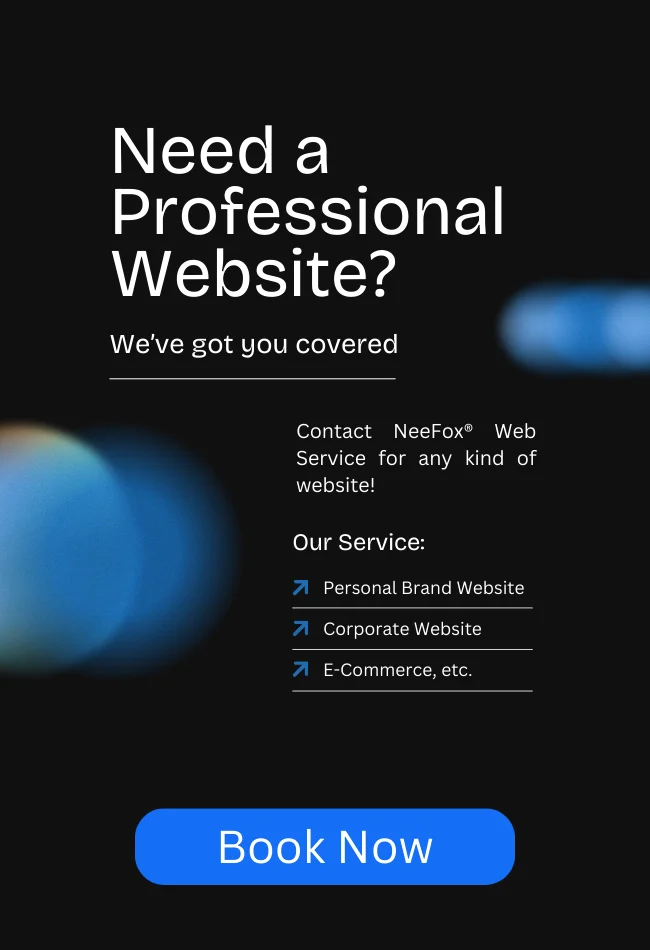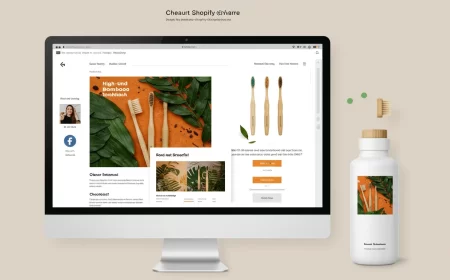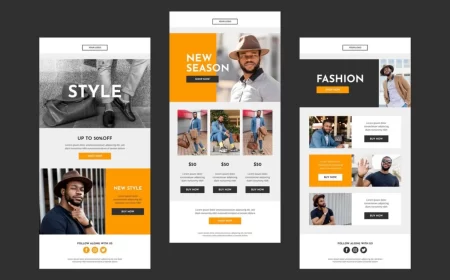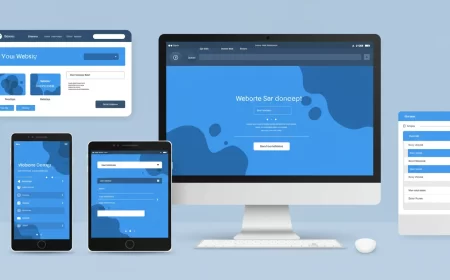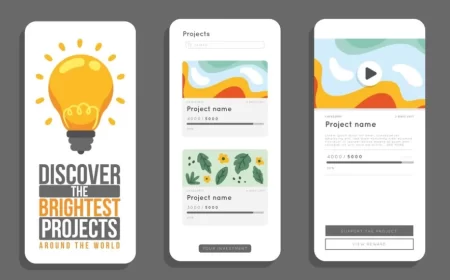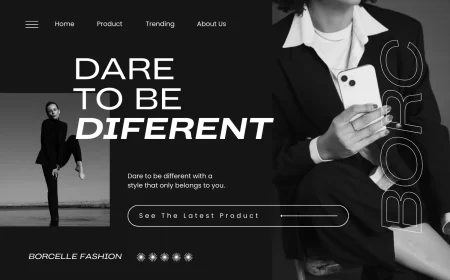Webflow has carved out a significant niche in the web design world, celebrated for its unique blend of visual development power and design flexibility. It empowers designers to create bespoke, pixel-perfect websites with clean code, often without writing traditional lines of HTML, CSS, or JavaScript. However, the web development ecosystem is vast and constantly evolving, meaning Webflow exists alongside a diverse range of powerful Webflow competitors, each offering different strengths, philosophies, and target audiences.
Understanding these alternatives is crucial for businesses and individuals looking to build an online presence. Whether you prioritize ease of use, cost-effectiveness, advanced e-commerce capabilities, or deep customization, a thorough comparison of Webflow competitors will help you select the platform that best aligns with your specific needs and long-term goals. This comprehensive guide will explore the leading competitors, analyze their core features, highlight their ideal users, and provide insights into where they stand in the competitive landscape of website builders and content management systems.
Why Do Businesses Look for Webflow Competitors?
While Webflow offers compelling advantages, there are several reasons why a business or individual might explore its alternatives:
- Learning Curve: Webflow, despite being a “no-code” tool, has a steeper learning curve than many drag-and-drop builders due to its professional-grade design control and deep understanding of web fundamentals required to leverage its full power.
- Pricing Structure: For basic websites, Webflow’s pricing can be higher than some all-in-one solutions, especially when considering hosting and CMS item limits.
- Specific Niche Needs: For highly specific requirements like robust e-commerce features out-of-the-box, simple single-page sites, or comprehensive marketing automation suites, other platforms might offer more specialized or integrated solutions.
- True Open-Source Control: While Webflow offers code export, it’s primarily a closed SaaS (Software as a Service) platform. Users seeking complete control over their hosting environment and underlying code might prefer open-source alternatives.
- Simpler Use Cases: For very basic websites or personal portfolios, Webflow might be overkill, and a simpler, more intuitive builder could suffice.
Leading Webflow Competitors: A Detailed Look
The landscape of Webflow competitors can be broadly categorized into traditional Content Management Systems (CMS), all-in-one website builders, and other specialized no-code/low-code platforms.
1. WordPress (with Page Builders)
Overview: WordPress is the world’s most popular CMS, powering over 40% of all websites. While WordPress itself is open-source and free, it requires self-hosting. Its massive popularity stems from its incredible flexibility and vast ecosystem of themes and plugins, which allow it to be molded into almost any type of website. When paired with page builders like Elementor or Divi, WordPress offers a visual design experience that can rival Webflow’s in many aspects.
Key Features:
- Unrivaled Extensibility: Tens of thousands of free and premium plugins (e.g., WooCommerce for e-commerce, Yoast SEO for optimization, WP Super Cache for performance) for virtually any functionality.
- Ultimate Control: Full ownership of your website files and database, allowing for deep customization and migration flexibility.
- Robust Blogging & Content Management: Originally built as a blogging platform, WordPress excels at handling large volumes of content with advanced categorization and tagging.
- Massive Community Support: An enormous global community means ample resources, tutorials, and developers are readily available.
- Cost-Effective (Potentially): While you pay for hosting and premium add-ons, the core software is free, potentially making it more cost-effective for complex sites in the long run.
Who is it for?
- Users seeking maximum control, flexibility, and scalability.
- Businesses with complex content strategies, large blogs, or advanced e-commerce needs.
- Developers and agencies comfortable with managing hosting and a modular system.
- Users who want to avoid vendor lock-in and have full data portability.
Where it stands against Webflow: WordPress offers greater extensibility and full ownership, while Webflow generally provides a more streamlined, integrated design-to-launch workflow with inherently cleaner code output and often superior animation capabilities out-of-the-box. The learning curve for Webflow’s visual development is different from managing a WordPress install with plugins.
2. Wix
Overview: Wix is a leading all-in-one website builder renowned for its extreme ease of use and drag-and-drop interface. It aims to simplify website creation for individuals and small businesses, offering a vast array of templates and integrated features.
Key Features:
- Intuitive Drag-and-Drop Editor: Allows users to place elements anywhere on the page, offering significant design freedom for beginners.
- Extensive Template Library: Hundreds of pre-designed templates categorized by industry, making it easy to get started quickly.
- Integrated Solutions: Built-in tools for e-commerce, booking systems, marketing automation, email campaigns, and analytics.
- Wix ADI (Artificial Design Intelligence): Can generate a personalized website draft based on a few questions.
- Managed Hosting: All-in-one platform includes hosting, security, and maintenance, reducing technical overhead.
Who is it for?
- Beginners and small business owners with limited technical skills or time.
- Users who need to launch a professional-looking website quickly and efficiently.
- Those who prefer an all-in-one solution without managing separate hosting or plugins.
Where it stands against Webflow: Wix prioritizes ease of use and speed of launch, making it much simpler for beginners than Webflow. However, Webflow offers far greater design control, customization depth, and cleaner code for professional designers. Wix can sometimes lead to less responsive designs and limitations on advanced interactions compared to Webflow’s granular control.
3. Squarespace
Overview: Squarespace is known for its stunning, award-winning templates and a strong focus on visual aesthetics. It’s an all-in-one platform popular among creatives, artists, photographers, and small businesses who value elegant design and a straightforward user experience.
Key Features:
- Design-First Templates: Highly polished, mobile-optimized templates that provide a strong visual foundation.
- Integrated E-commerce: Robust tools for selling products, services, and digital content, including inventory management and secure checkout.
- Marketing Tools: Built-in SEO tools, email marketing campaigns, social media integrations, and analytics.
- Blogging Features: Solid blogging capabilities with good visual presentation.
- Managed Platform: Simplifies website management with hosting, security, and updates handled by Squarespace.
Who is it for?
- Creatives, artists, and photographers showcasing portfolios.
- Small businesses and entrepreneurs prioritizing elegant design and simple e-commerce.
- Users who want an all-in-one solution with a strong emphasis on visual appeal and less technical complexity.
Where it stands against Webflow: Squarespace offers a much gentler learning curve and a more curated design experience with beautiful templates. Webflow provides unmatched design flexibility from a blank canvas, allowing for truly custom, pixel-perfect creations and complex interactions that Squarespace’s template-driven approach cannot match.
4. Shopify
Overview: While Webflow has e-commerce capabilities, Shopify is a dedicated e-commerce platform that excels in online store creation and management. It’s a comprehensive solution for businesses of all sizes focused primarily on selling products online.
Key Features:
- Powerful E-commerce Tools: Extensive features for product management, inventory, order processing, shipping, and payment gateways.
- App Store: A vast marketplace of e-commerce apps for extending store functionality (e.g., dropshipping, print-on-demand, marketing automation).
- Scalability: Designed to handle businesses from small startups to large enterprises with high sales volumes.
- POS (Point of Sale): Integrations for selling in physical locations.
- Marketing & Analytics: Robust tools for driving sales and tracking performance.
Who is it for?
- Any business, small or large, whose primary goal is to sell products or services online.
- Dropshippers, online retailers, and direct-to-consumer (DTC) brands.
Where it stands against Webflow: Shopify’s strength lies almost exclusively in e-commerce, offering far more specialized and integrated selling tools than Webflow’s e-commerce functionality. Webflow, on the other hand, provides superior design customization for non-e-commerce pages and complex content sites. For a heavy e-commerce focus, Shopify is generally the more powerful choice, though a “headless” approach (Webflow for front-end design, Shopify for backend e-commerce) is also possible.
5. Framer
Overview: Framer has evolved from a prototyping tool to a full-fledged website builder, positioning itself as a direct competitor to Webflow in the designer-focused no-code space. It emphasizes incredibly interactive designs and fluid animations, often appealing to UI/UX designers with a strong motion design background.
Key Features:
- Advanced Animations & Interactions: Exceptional tools for building complex, highly interactive designs and motion graphics.
- Layout Fidelity: Strong emphasis on precise layout control, often integrating well with design tools like Figma.
- AI-Powered Features: Incorporating AI for design assistance and content generation.
- Built-in CMS: Offers content management capabilities for dynamic data.
- Collaboration: Designed for team collaboration on design projects.
Who is it for?
- UI/UX designers and agencies who prioritize cutting-edge animations and interactive experiences.
- Users who frequently work with Figma and want a seamless transition from design to live website.
- Those comfortable with a steeper learning curve to achieve highly dynamic results.
Where it stands against Webflow: Framer is perhaps the closest direct competitor to Webflow, often pushing the boundaries of interactive design further. While both offer high design control, Framer might appeal more to those whose designs are heavily reliant on motion and advanced interactivity, potentially at the expense of Webflow’s slightly more robust CMS or e-commerce features.
Other Notable Webflow Competitors:
- Duda: Popular among agencies for its client management tools, template flexibility, and multi-language support.
- Editor X (by Wix): A more advanced, designer-focused platform from Wix, aiming to offer Webflow-like design control with a gentler learning curve.
- Bubble: A powerful no-code platform primarily for building complex web applications (MVPs, SaaS tools) rather than traditional websites. It has a significantly steeper learning curve than Webflow but much greater app-building potential.
- Hostinger Website Builder / SITE123 / Weebly / Jimdo: Generally simpler, more affordable website builders ideal for very basic sites, landing pages, or individuals who need a quick online presence without much customization.
- Softr: Specializes in building web applications and client portals quickly from existing data sources like Airtable or Google Sheets, offering a different value proposition than traditional website builders.
Choosing the Right Platform: Beyond Webflow
When evaluating Webflow competitors, consider these critical factors:
- Your Technical Comfort Level: Are you comfortable with a steeper learning curve for greater control (Webflow, WordPress, Framer) or do you need maximum simplicity (Wix, Squarespace)?
- Project Complexity & Features: Do you need simple informational pages, a blog, an e-commerce store, a membership site, or a complex web application? Match the platform to your feature requirements.
- Design Freedom vs. Ease of Use: Do you need pixel-perfect, custom designs (Webflow, Framer, WordPress with page builders) or are beautiful, pre-designed templates sufficient (Squarespace, Wix)?
- Scalability & Future Growth: How much content and traffic do you anticipate? Will the platform support your growth without requiring a costly migration later?
- Budget: Compare initial costs, ongoing subscriptions, and potential long-term expenses for add-ons, hosting, and maintenance.
- E-commerce Needs: If selling online is your priority, a dedicated e-commerce platform like Shopify often provides the most robust solution.
- Control vs. Convenience: Do you want full control over your hosting and code (WordPress) or prefer the convenience of an all-in-one managed solution (Wix, Squarespace, Webflow)?
Final Thoughts
Webflow remains a powerhouse for professional web designers and agencies seeking creative freedom and clean code output in a no-code environment. However, the digital landscape is rich with diverse Webflow competitors, each catering to different needs, skill levels, and budgets. From the expansive flexibility of WordPress to the user-friendliness of Wix, the aesthetic elegance of Squarespace, and the e-commerce dominance of Shopify, there’s a platform designed for virtually every online endeavor.
By carefully assessing your project’s unique requirements and understanding the strengths and weaknesses of these leading alternatives, you can make an informed decision that ensures your online presence is not only effective today but also sustainable and scalable for the future. The “best” platform isn’t universal; it’s the one that perfectly aligns with your specific vision and operational needs.
Considering your options and need expert guidance to choose the right platform for your next web project? Contact us for a personalized consultation and let us help you navigate the world of Webflow competitors to find your ideal solution!