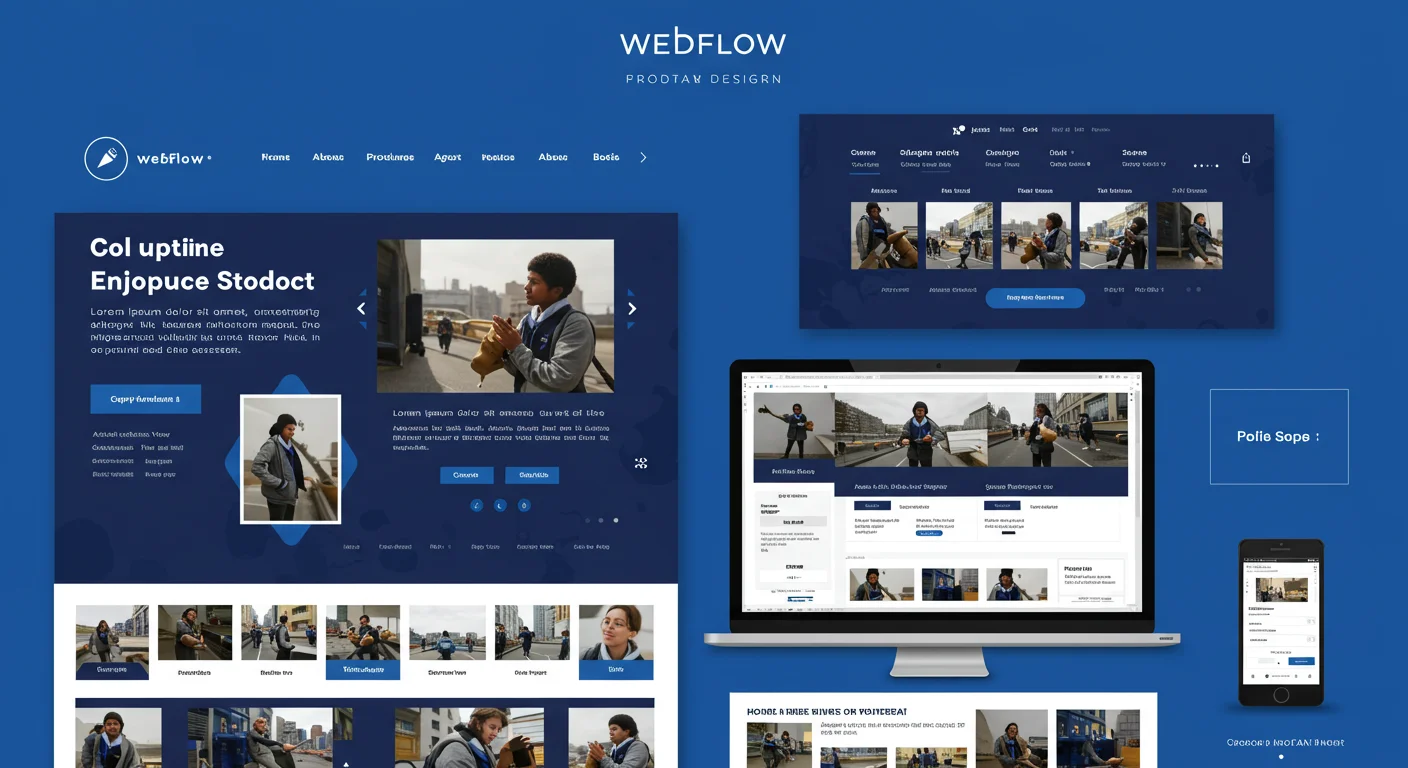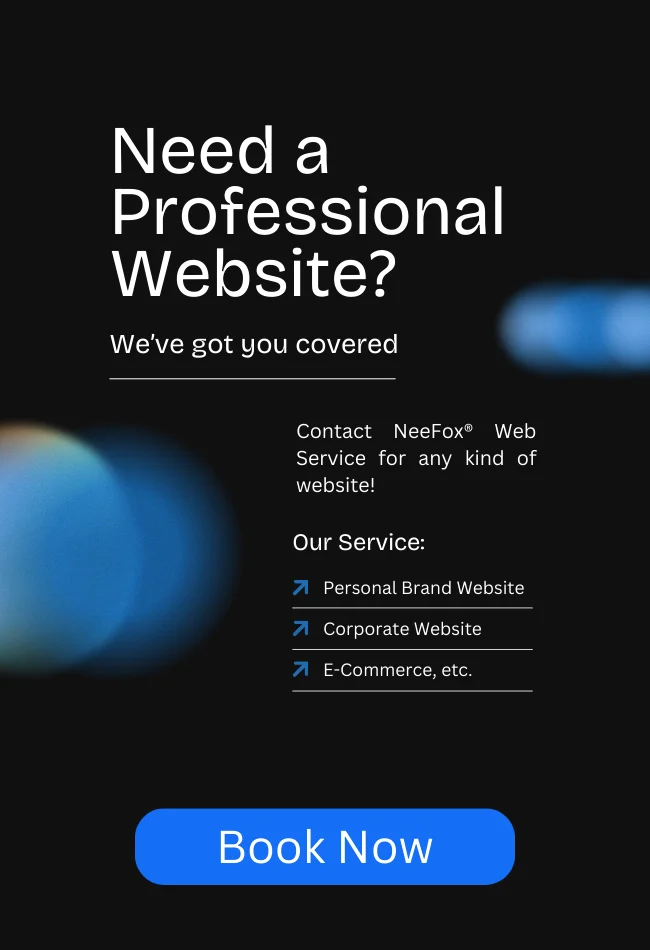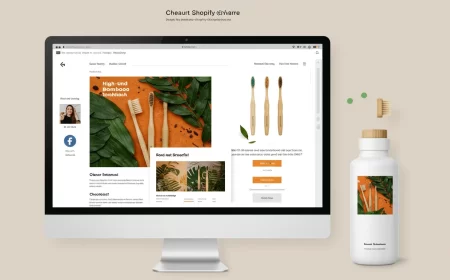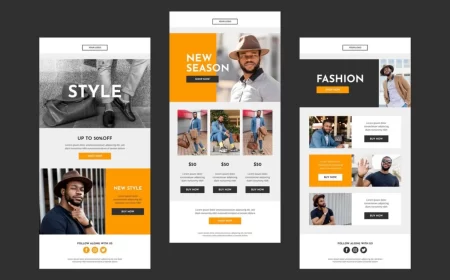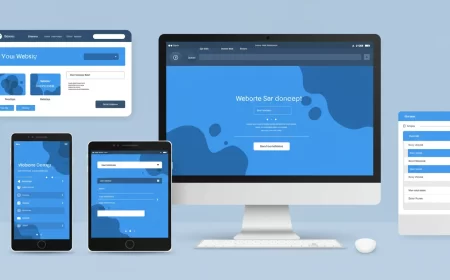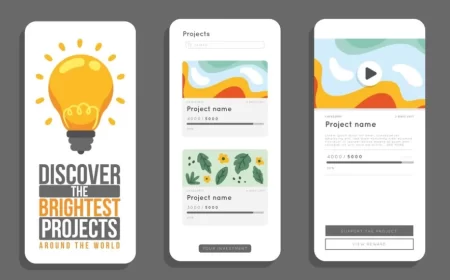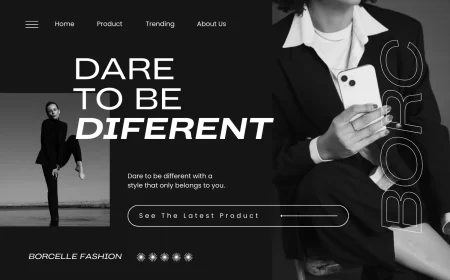In the booming world of online retail, establishing a robust, visually appealing, and highly functional e-commerce presence is crucial for businesses of all sizes. While Webflow empowers designers and developers to build custom online stores from the ground up, Webflow eCommerce Templates offer a powerful and efficient shortcut, providing a professionally designed foundation ready for your products and brand.
Webflow eCommerce Templates are pre-built, fully customizable Webflow projects specifically engineered for selling products online. These templates come equipped with essential e-commerce functionalities, including dynamic product pages, shopping carts, secure checkout flows, and seamless integration with Webflow’s powerful CMS. They are inherently responsive, ensuring a flawless shopping experience on any device, and are built with clean, semantic code, providing an excellent foundation for SEO and performance.
This comprehensive Webflow eCommerce Template Guide will delve into the compelling reasons why choosing a template is a smart strategic move for your online store. We’ll explore the critical features to prioritize, the diverse types of templates available to suit various product categories and brand aesthetics, and a step-by-step approach to customizing your chosen template to perfectly align with your unique brand identity and business goals. To inspire your journey into online retail, we’ll also provide an extensive, curated list of over 50 top-tier Webflow eCommerce templates, complete with concise descriptions and direct links.
Why Choose a Webflow eCommerce Template? The Strategic Advantages
Launching an online store involves numerous complexities, from product management to secure transactions. Webflow eCommerce templates significantly streamline this process, offering a multitude of benefits for aspiring and established online retailers.
1. Accelerated Store Launch and Time-to-Market
The most significant advantage of using a Webflow eCommerce template is the dramatic reduction in development time. Instead of designing and building every page (product pages, category pages, cart, checkout) and functionality from scratch, a template provides a complete, pre-configured online store structure. This allows you to bypass lengthy design and development phases, enabling you to focus directly on populating your product catalog, setting up shipping, and configuring payment gateways. This accelerated workflow means you can launch a professional-grade online store in a fraction of the time, getting your products to market faster and capitalizing on sales opportunities sooner.
2. Professional Design and Optimized User Experience (UX)
Webflow eCommerce templates are meticulously crafted by experienced designers and developers who understand the nuances of online retail. This ensures that themes are:
- Visually Appealing: They feature modern aesthetics, intuitive layouts, and thoughtful typography designed to showcase your products effectively and build brand trust.
- Conversion-Focused: Templates are built with a focus on guiding shoppers through the purchase funnel. This includes clear product displays, prominent “Add to Cart” buttons, streamlined checkout processes, and persuasive calls-to-action.
- User-Friendly: Navigation is intuitive, product filtering is efficient, and the overall shopping experience is smooth and enjoyable, minimizing friction for customers.
3. Inherently Responsive and Cross-Device Compatibility
In today’s mobile-first world, a significant portion of online shopping occurs on smartphones and tablets. Every high-quality Webflow eCommerce template is built with responsive design as a core principle. Your online store will automatically adapt and look flawless on all devices—desktops, laptops, tablets, and smartphones—ensuring a consistent and optimized shopping experience for all your customers, regardless of their screen size. This is crucial for maximizing sales and customer satisfaction.
4. Seamless Product Management with Webflow CMS
A core strength of Webflow eCommerce templates is their deep integration with Webflow’s powerful CMS (Content Management System), specifically tailored for products.
- Dynamic Product Management: Templates come with pre-built CMS Collections for “Products,” allowing you to easily add, edit, and manage your entire product catalog, including images, descriptions, prices, inventory, variants (sizes, colors), and categories, all from a user-friendly database.
- Efficient Updates: Design a single template for your product pages, and every new product you add will automatically adopt that consistent, professional layout, saving immense time and ensuring brand consistency.
- Variant Handling: Manage product variants (e.g., different sizes or colors for a t-shirt) and their unique SKUs, prices, and inventory levels directly within the CMS.
5. Built-in E-commerce Functionality
Webflow’s native e-commerce capabilities are integrated directly into these templates, providing essential features out-of-the-box.
- Shopping Cart: A fully functional and customizable shopping cart where customers can review their selections.
- Secure Checkout: A streamlined and secure checkout process, often multi-step, guiding customers from cart to purchase completion.
- Payment Gateway Integration: Easy integration with popular payment processors like Stripe and PayPal for secure transactions.
- Order Management: Manage customer orders, track fulfillment, and view sales data directly within your Webflow dashboard.
- Shipping & Tax Configuration: Tools to set up flexible shipping regions, rates, and tax rules.
6. SEO-Friendly Foundations for Discoverability
A well-structured e-commerce site is vital for attracting organic traffic. Reputable Webflow eCommerce templates are built with clean, semantic code, which is inherently beneficial for Search Engine Optimization (SEO). They often include:
- Proper heading structures (H1, H2, etc.) for product names and descriptions.
- Optimized image handling with alt text fields for product images.
- Fast loading times, a critical ranking factor for e-commerce sites.
- Options for customizing meta titles and descriptions for each product and category page. This provides a strong SEO foundation, helping your products rank higher in search results and attract more potential customers.
7. Customization Without Code
Webflow’s visual editor empowers you to extensively customize your chosen e-commerce template without writing a single line of code. You can easily:
- Change Colors and Fonts: Update global styles or individual elements to match your brand’s unique aesthetic.
- Replace Imagery: Upload your own high-quality product photos, lifestyle shots, and brand visuals.
- Modify Layouts: Adjust sections, add new content blocks, or tweak existing grid/flexbox structures on product pages, category pages, and even the cart/checkout.
- Tweak Interactions: Modify existing animations or add new ones to elements like “Add to Cart” buttons or product image galleries, enhancing the shopping experience.
Key Features to Look for in a Webflow eCommerce Template
When selecting a Webflow eCommerce template, consider these essential features to ensure it aligns with your product type, brand, and business requirements.
- Product Page Layouts: Evaluate the design of individual product pages. Do they effectively showcase product images (multiple views, zoom), descriptions, variants, pricing, and calls-to-action? Look for features like related products, customer reviews, or size guides.
- Category/Collection Page Design: How are product listings presented on category pages? Look for clear grids, filtering options (by price, size, color), and sorting capabilities to help customers browse efficiently.
- Shopping Cart & Checkout Flow: Test the demo’s cart and checkout process. Is it intuitive, secure, and streamlined? A complex or confusing checkout can lead to abandoned carts.
- Product Variants & Inventory Management: Ensure the template supports the complexity of your product variants (e.g., multiple sizes, colors, materials) and clearly displays inventory status.
- Search Functionality: A robust search bar is crucial for e-commerce. Test its effectiveness in finding products.
- Customer Accounts (Optional): If you plan to offer customer logins for order history or wishlists, check if the template supports Webflow’s native Memberships feature or integrates with a solution for this.
- Promotional Elements: Look for sections for sales banners, featured products, discount codes, or subscription pop-ups.
- Blog Integration: Many e-commerce sites benefit from a blog for content marketing (e.g., “how-to” guides, style tips). Check if the template includes a well-designed blog section with CMS integration.
- Responsive Design: Absolutely critical. Ensure the template looks impeccable and is fully functional across all device sizes (desktop, tablet, mobile). Test the live demo on your phone.
- Performance Optimization: A fast-loading e-commerce site is paramount for conversion rates and SEO. Test the template’s demo for speed using tools like Google PageSpeed Insights.
- Clean Code and Class Naming: While you won’t write code, a well-structured template with logical class naming will be easier to customize and maintain.
- Support and Documentation: For premium templates, good support and comprehensive documentation from the creator can be invaluable during customization and setup.
Types of Webflow eCommerce Templates: Finding Your Store’s Style
Webflow’s marketplace offers a rich variety of eCommerce templates, each tailored to different product types, industries, and brand aesthetics.
- Fashion & Apparel Stores: Emphasize large, high-quality imagery, elegant layouts, and a focus on visual storytelling.
- Tech & Electronics Stores: Feature clean, organized layouts for detailed product specifications, comparison tables, and a vast inventory.
- Home Goods & Furniture Stores: Prioritize inspiring lifestyle imagery, clear product categorization, and sophisticated presentation.
- Artisan & Handmade Goods Stores: Offer a charming, personal aesthetic, often with a focus on unique product details and a warm, inviting feel.
- Food & Beverage Stores: Feature appetizing visuals, clear product descriptions, and often integrate with local delivery or pickup options.
- Digital Product Stores: Designed for selling e-books, courses, software, or templates, focusing on clear feature lists and download processes.
- Subscription Box Stores: Highlight recurring products, subscription benefits, and clear sign-up flows.
- Minimalist eCommerce: Focus on clean lines, ample white space, and a refined aesthetic to let products shine without distraction.
- Bold & Modern eCommerce: Utilize strong typography, vibrant colors, and dynamic interactions to create a memorable and energetic shopping experience.
How to Customize Your Webflow eCommerce Template
Once you’ve selected the perfect Webflow eCommerce Template, personalizing it to reflect your unique brand and product offerings is a straightforward process thanks to Webflow’s intuitive visual designer.
- Purchase and Open in Webflow: Purchase the template from the Webflow Marketplace, and it will be added to your projects. Open the project in the Webflow Designer.
- Explore the Structure: Take some time to understand how the template is built. Use the Navigator panel to see the hierarchy of elements and sections. Familiarize yourself with the “Products” CMS Collection and other related collections (e.g., Categories, Authors for a blog).
- Update Global Styles:
- Colors: Modify global color swatches to match your brand palette. This will update colors across the entire store.
- Typography: Adjust global font styles (font families, sizes, weights, line heights) for headings, body text, and product information to align with your brand’s voice.
- Branding: Replace the placeholder logo with your own.
- Populate Product Content (CMS):
- Go to the CMS panel and navigate to the “Products” Collection.
- Add Your Products: Delete the demo products and add your own. For each product, fill in all the custom fields: Product Name, Description (Rich Text), Price, Compare-at Price (for sales), Inventory, SKU, Main Image, Multi-Images (for galleries), Variants, and any custom fields you’ve added (e.g., material, dimensions).
- Categories/Collections: Set up your product categories (e.g., “T-Shirts,” “Accessories,” “Home Decor”) and assign products to them.
- Webflow will automatically populate your product listing pages and individual product detail pages with your new content based on the template design.
- Customize Page Layouts:
- Homepage: Adjust hero sections, featured product displays, promotional banners, and calls-to-action.
- Product Page Template: Customize the design of individual product pages. This includes the layout of product images, variant selectors, add-to-cart buttons, descriptions, and related product sections.
- Category/Collection Pages: Modify how product grids are displayed, add filtering/sorting options, and customize category banners.
- Cart & Checkout Pages: While functionality is mostly fixed, you can style these pages to match your brand’s look and feel.
- Static Pages: Customize any static pages included (e.g., About Us, Contact, Shipping Policy, Returns Policy).
- Configure E-commerce Settings:
- Go to Project Settings > eCommerce.
- Payments: Connect your Stripe and/or PayPal accounts.
- Shipping: Set up shipping regions and rates.
- Taxes: Configure tax settings based on your location and product types.
- Email Notifications: Customize automated email notifications for orders, shipping, etc.
- Checkout Customization: While limited, you can add custom code to the checkout page for specific integrations or tracking.
- Integrate Essential Tools:
- Analytics: Add your Google Analytics tracking code to monitor store traffic and sales.
- Marketing Integrations: Connect with your email marketing service (e.g., Mailchimp, Klaviyo) or CRM (e.g., HubSpot) to capture customer data and automate marketing efforts.
- Social Media: Ensure social media links are updated.
- SEO Optimization: Go to your Project Settings and Page Settings for each page and CMS Collection (especially Products and Categories). Customize meta titles, meta descriptions, and Open Graph settings for better search engine visibility and social sharing. Ensure all product images have descriptive alt text.
- Thorough Testing: Before publishing, rigorously test your entire online store.
- Product Display: Check all product pages, variants, and image galleries.
- Add to Cart: Test adding products to the cart.
- Checkout Process: Perform test purchases (using test payment modes).
- Responsiveness: View the store on various devices (desktop, tablet, mobile) and in different browsers.
- Forms: Test any contact or newsletter forms.
- Launch Your Store: Once you’re confident, publish your Webflow eCommerce site to your custom domain. Start promoting your products and making sales!
50+ Leading Webflow eCommerce Templates for Every Online Store
Here’s an extensive, curated list of over 50 top-tier Webflow eCommerce Templates. This selection aims to provide a diverse range of styles and functionalities, offering excellent starting points for various product types and brand aesthetics. Each entry includes a brief description and a direct link to the template page on Webflow’s marketplace.
General & Multi-Purpose eCommerce Templates
These templates offer versatile designs suitable for a wide range of products and brands.
- Shoply
- Link: https://webflow.com/templates/html/shoply-ecommerce-website-template
- A versatile e-commerce theme suitable for various product types, from fashion to home goods. It features clean product displays, a functional shopping cart, and a streamlined checkout process.
- Ecom
- Link: https://webflow.com/templates/html/ecom-ecommerce-website-template
- A modern and minimalist e-commerce theme designed for a smooth shopping experience. It emphasizes product imagery and clear calls-to-action to drive sales.
- Retail X
- Link: https://webflow.com/templates/html/retail-x-ecommerce-website-template
- A comprehensive retail theme with a focus on strong branding and product categorization. It’s ideal for larger online stores with diverse product offerings and multiple collections.
- Commerce
- Link: https://webflow.com/templates/html/commerce-ecommerce-website-template
- A clean and professional e-commerce template suitable for a wide range of businesses. It offers a straightforward layout for product listings and a clear path to purchase.
- Storefront
- Link: https://webflow.com/templates/html/storefront-ecommerce-website-template
- A versatile and elegant e-commerce theme with a focus on visual appeal and user-friendly navigation. It adapts well to various product categories.
- Marketplace
- Link: https://webflow.com/templates/html/marketplace-ecommerce-website-template
- Designed for multi-vendor marketplaces or large product catalogs, featuring robust search, filtering, and user profiles.
- Shop Now
- Link: https://webflow.com/templates/html/shop-now-ecommerce-website-template
- A vibrant and engaging e-commerce theme focused on driving immediate sales with prominent product displays and clear calls-to-action.
- Product Launch
- Link: https://webflow.com/templates/html/product-launch-ecommerce-website-template
- Ideal for launching new products, featuring engaging hero sections, detailed product showcases, and pre-order functionalities.
- Minimal Shop
- Link: https://webflow.com/templates/html/minimal-shop-ecommerce-website-template
- A clean and uncluttered e-commerce template that puts the focus purely on your products with a sophisticated, simple design.
- Modern Shop
- Link: https://webflow.com/templates/html/modern-shop-ecommerce-website-template
- Features a contemporary design with dynamic layouts, subtle animations, and a focus on visual storytelling for modern brands.
Fashion & Apparel eCommerce Templates
These templates emphasize high-quality imagery, elegant layouts, and a focus on visual storytelling for clothing and accessories.
- Fashio
- Link: https://webflow.com/templates/html/fashio-ecommerce-website-template
- Tailored for fashion brands and apparel stores, featuring elegant layouts, high-quality image displays, and a focus on visual storytelling to showcase clothing and accessories.
- Moda
- Link: https://webflow.com/templates/html/moda-fashion-ecommerce-website-template
- A stylish and modern template for fashion brands, featuring bold imagery, lookbooks, and a dynamic presentation of collections.
- Style Shop
- Link: https://webflow.com/templates/html/style-shop-ecommerce-website-template
- Designed for boutiques and fashion retailers, offering a clean, sophisticated look with a focus on product photography and curated collections.
- Apparel
- Link: https://webflow.com/templates/html/apparel-ecommerce-website-template
- A minimalist and elegant theme for clothing brands, emphasizing product details, high-quality imagery, and a smooth shopping experience.
- Trendz
- Link: https://webflow.com/templates/html/trendz-fashion-ecommerce-website-template
- A vibrant and trendy template for modern fashion brands, featuring dynamic layouts, engaging animations, and a focus on current styles.
Home Goods & Furniture eCommerce Templates
These templates prioritize inspiring lifestyle imagery, clear product categorization, and sophisticated presentation for home-related products.
- HomeGoods
- Link: https://webflow.com/templates/html/homegoods-ecommerce-website-template
- Ideal for home decor, furniture, or interior design shops, featuring large, inspiring imagery and well-structured product categories to showcase items for the home.
- Decor Shop
- Link: https://webflow.com/templates/html/decor-shop-ecommerce-website-template
- A charming template for home decor stores, featuring elegant product displays, lifestyle photography, and a focus on creating an inviting atmosphere.
- Furniture Store
- Link: https://webflow.com/templates/html/furniture-store-ecommerce-website-template
- Designed for furniture retailers, offering large product images, detailed descriptions, and a clean layout for showcasing large items.
- Living
- Link: https://webflow.com/templates/html/living-ecommerce-website-template
- A sophisticated theme for luxury home goods or design studios, featuring refined aesthetics and a focus on high-end product presentation.
- Homely
- Link: https://webflow.com/templates/html/homely-ecommerce-website-template
- A cozy and inviting template for small home goods boutiques, emphasizing a personal touch and unique product curation.
Tech & Electronics eCommerce Templates
These templates feature clean, organized layouts for detailed product specifications, comparison tables, and a vast inventory.
- Electro
- Link: https://webflow.com/templates/html/electro-ecommerce-website-template
- Designed for electronics stores and tech gadgets, featuring clear product specifications, comparison tables, and a modern, organized layout for a vast inventory.
- Tech Store
- Link: https://webflow.com/templates/html/tech-store-ecommerce-website-template
- A sleek and modern template for selling gadgets, software, or tech accessories, with a focus on product features and specifications.
- Gadget Shop
- Link: https://webflow.com/templates/html/gadget-shop-ecommerce-website-template
- A dynamic template for showcasing innovative gadgets, featuring interactive elements and clear product benefits.
- Digital Goods
- Link: https://webflow.com/templates/html/digital-goods-ecommerce-website-template
- Specifically for selling digital products like software, templates, or e-books, with clear download processes and feature lists.
- Appliance Store
- Link: https://webflow.com/templates/html/appliance-store-ecommerce-website-template
- A robust template for large appliance retailers, featuring detailed product pages, comparison tools, and delivery information.
Food & Beverage eCommerce Templates
These templates feature appetizing visuals, clear product descriptions, and often integrate with local delivery or pickup options.
- Foodly
- Link: https://webflow.com/templates/html/foodly-ecommerce-website-template
- A delicious theme for food delivery services, restaurants with online ordering, or gourmet food shops. It features appetizing visuals and an easy ordering process.
- Bakery Shop
- Link: https://webflow.com/templates/html/bakery-shop-ecommerce-website-template
- A charming template for bakeries, cafes, or dessert shops, featuring mouth-watering photography and a simple ordering system.
- Coffee Shop
- Link: https://webflow.com/templates/html/coffee-shop-ecommerce-website-template
- Designed for coffee roasters or cafes, featuring rich imagery, product variations (beans, grinds), and subscription options.
- Wine Store
- Link: https://webflow.com/templates/html/wine-store-ecommerce-website-template
- An elegant template for wineries or liquor stores, featuring sophisticated product displays, tasting notes, and age verification.
- Grocery Store
- Link: https://webflow.com/templates/html/grocery-store-ecommerce-website-template
- A comprehensive template for online grocery delivery services, featuring extensive product categories, search, and delivery slot selection.
Artisan & Handmade Goods eCommerce Templates
These templates offer a charming, personal aesthetic, often with a focus on unique product details and a warm, inviting feel.
- Crafty
- Link: https://webflow.com/templates/html/crafty-ecommerce-website-template
- A charming and inviting e-commerce theme perfect for handmade goods, artisanal products, or small boutiques. It emphasizes a personal touch and unique product presentation.
- Handmade Shop
- Link: https://webflow.com/templates/html/handmade-shop-ecommerce-website-template
- Designed for crafters and artisans, featuring beautiful product photography and a focus on the unique story behind each item.
- Jewelry
- Link: https://webflow.com/templates/html/jewelry-ecommerce-website-template
- An elegant and refined e-commerce theme for jewelry stores or luxury accessories. It highlights product details with sophisticated layouts and high-resolution images.
- Art Store
- Link: https://webflow.com/templates/html/art-store-ecommerce-website-template
- A visually rich template for artists to sell prints, original artworks, or art supplies, featuring large galleries and artist profiles.
- Boutique
- Link: https://webflow.com/templates/html/boutique-ecommerce-website-template
- A chic and curated template for small, exclusive shops, emphasizing a unique selection of products and a personalized shopping experience.
Digital Product & Service eCommerce Templates
These templates are designed for selling e-books, courses, software, templates, or services online.
- Bookly
- Link: https://webflow.com/templates/html/bookly-ecommerce-website-template
- A clean and organized e-commerce theme for online bookstores or digital product sales. It focuses on clear categorization, author information, and easy purchasing.
- Coursely
- Link: https://webflow.com/templates/html/coursely-ecommerce-website-template
- Designed for online course creators, featuring course listings, lesson previews, and clear enrollment calls-to-action.
- Template Shop
- Link: https://webflow.com/templates/html/template-shop-ecommerce-website-template
- Ideal for selling website templates, design assets, or digital resources, with clear previews and download options.
- Software Store
- Link: https://webflow.com/templates/html/software-store-ecommerce-website-template
- A professional template for selling software licenses or SaaS subscriptions, featuring clear feature lists, pricing tables, and demo requests.
- Service Shop
- Link: https://webflow.com/templates/html/service-shop-ecommerce-website-template
- A unique template for selling services online (e.g., consulting hours, design packages), with clear service descriptions and booking forms.
Niche-Specific & Unique eCommerce Templates
Templates tailored for very specific industries or with distinct design approaches.
- Plant Shop
- Link: https://webflow.com/templates/html/plant-shop-ecommerce-website-template
- A fresh and vibrant template for nurseries or plant retailers, featuring beautiful plant photography and care guides.
- Pet Store
- Link: https://webflow.com/templates/html/pet-store-ecommerce-website-template
- A friendly and engaging template for pet supply stores, featuring clear product categories and adorable animal imagery.
- Sport Shop
- Link: https://webflow.com/templates/html/sport-shop-ecommerce-website-template
- A dynamic template for sports equipment or apparel, featuring action-oriented imagery and product performance details.
- Music Store
- Link: https://webflow.com/templates/html/music-store-ecommerce-website-template
- Designed for selling musical instruments, sheet music, or audio equipment, featuring clear product specifications and audio previews.
- Toy Store
- Link: https://webflow.com/templates/html/toy-store-ecommerce-website-template
- A playful and colorful template for toy retailers, featuring engaging product displays and a fun shopping experience.
- Beauty Shop
- Link: https://webflow.com/templates/html/beauty-shop-ecommerce-website-template
- An elegant template for cosmetics or skincare brands, featuring high-quality product photography and a focus on luxurious presentation.
- Outdoor Gear
- Link: https://webflow.com/templates/html/outdoor-gear-ecommerce-website-template
- A rugged and adventurous template for outdoor equipment retailers, featuring durable designs and clear product features for adventurers.
- Coffee Roaster
- Link: https://webflow.com/templates/html/coffee-roaster-ecommerce-website-template
- A specialized template for coffee roasters, highlighting bean origins, roast profiles, and subscription options.
- Bike Shop
- Link: https://webflow.com/templates/html/bike-shop-ecommerce-website-template
- A dynamic template for bicycle retailers, featuring detailed product specifications, accessories, and repair service sections.
- Subscription Box
- Link: https://webflow.com/templates/html/subscription-box-ecommerce-website-template
- Designed specifically for subscription-based products, highlighting recurring benefits, unboxing experiences, and clear sign-up flows.
- Art Supplies
- Link: https://webflow.com/templates/html/art-supplies-ecommerce-website-template
- A creative template for art material stores, featuring product categories for paints, brushes, canvases, and craft tools.
- Sustainable Shop
- Link: https://webflow.com/templates/html/sustainable-shop-ecommerce-website-template
- A conscious template for eco-friendly brands, emphasizing sustainable products, ethical sourcing, and environmental impact.
- Vintage Store
- Link: https://webflow.com/templates/html/vintage-store-ecommerce-website-template
- A charming template for vintage clothing, antiques, or retro goods, featuring unique product displays and a nostalgic aesthetic.
- Health Store
- Link: https://webflow.com/templates/html/health-store-ecommerce-website-template
- A clean and trustworthy template for health supplements, organic foods, or wellness products, focusing on product benefits and ingredients.
- Candle Shop
- Link: https://webflow.com/templates/html/candle-shop-ecommerce-website-template
- An inviting template for artisanal candle makers, featuring warm imagery, scent descriptions, and gift set options.
Final Thoughts
Launching a successful online store requires a blend of compelling design, robust functionality, and efficient management. Webflow eCommerce Templates provide an unparalleled advantage, offering a powerful, professionally designed, and fully functional foundation that you can quickly customize to reflect your unique brand and product offerings.
By leveraging Webflow’s intuitive visual designer and powerful CMS, you can efficiently manage your product catalog, streamline the shopping experience, and ensure your online store is not only visually stunning but also highly performant, responsive, and optimized for conversions. Whether you’re a budding entrepreneur or an established retailer, Webflow eCommerce templates empower you to build a thriving online business and connect with customers worldwide.
Ready to build your dream online store with Webflow? Contact us for a free consultation to discuss your e-commerce needs and explore how Webflow templates can help you launch and grow your business!