In the rapidly evolving digital landscape, the term “no-code” has become a powerful buzzword, democratizing web development and empowering individuals and businesses to build sophisticated online presences without writing traditional programming languages. At the forefront of this revolution stands Webflow No-Code, a visual development platform that has redefined what’s possible without writing a single line of HTML, CSS, or JavaScript.
This comprehensive Webflow No-Code Guide is designed to demystify the concept of no-code development within Webflow and illustrate how it enables unparalleled creative freedom and efficiency. Whether you’re a designer eager to bring your visions to life, a marketer looking to rapidly launch campaigns, a business owner aiming to build a custom website, or simply curious about the no-code movement, this guide will explain Webflow’s no-code philosophy, its core capabilities, the types of projects you can build, and the immense benefits it offers. We’ll explore why Webflow is considered a leader in the no-code space and how it empowers users to create professional-grade web experiences.
What is “No-Code” and How Does Webflow Fit In?
“No-code” refers to a software development approach that allows users to create applications and websites without writing any code. Instead, users interact with visual interfaces, drag-and-drop components, and configure settings, while the platform automatically generates the underlying code.
Webflow is a prime example of a no-code platform, but with a crucial distinction: it’s a visual development tool that generates clean, semantic, and production-ready code. Unlike simpler “drag-and-drop builders” that might offer limited customization and produce bloated code, Webflow provides granular control over every aspect of a website’s structure, styling, and interactions, mirroring the capabilities of hand-coding but through a visual interface.
Webflow’s no-code philosophy is about empowerment through abstraction:
- Abstracting Complexity: It abstracts away the complex syntax of HTML, CSS, and JavaScript, allowing users to focus on design and functionality.
- Retaining Control: Crucially, it doesn’t sacrifice control. Every visual action you take in Webflow’s Designer directly corresponds to a specific line of code, giving you the precision and flexibility typically associated with traditional coding.
- Visual Representation of Web Standards: Webflow’s interface is built around core web development concepts like the Box Model, Flexbox, and CSS Grid. This means you’re not just moving blocks around; you’re visually applying real CSS properties and structuring semantic HTML.
In essence, Webflow allows you to “code visually,” making professional web development accessible to a much broader audience, from designers to marketers and entrepreneurs.
The Power of Webflow No-Code: What You Can Build
The capabilities of Webflow’s no-code approach are extensive, allowing for a wide range of sophisticated web projects:
- Custom Marketing Websites: Build unique, high-converting marketing sites for businesses of all sizes, from startups to large enterprises. This includes landing pages, corporate sites, product showcases, and service pages.
- Blogs and Content Hubs: Create fully dynamic blogs and content-rich websites using Webflow’s integrated CMS. Manage articles, authors, categories, and tags with ease, and design custom layouts for your content.
- Portfolio Websites: Design stunning, interactive portfolios for designers, photographers, artists, writers, and other creative professionals to showcase their work with pixel-perfect precision.
- E-commerce Stores: Build fully functional online stores to sell physical or digital products. Webflow’s e-commerce features allow for custom product pages, shopping carts, and checkout flows, all visually designed.
- Membership Sites: Create gated content and build membership-based websites where users can sign up, log in, and access exclusive content.
- Interactive Prototypes: Rapidly build high-fidelity, interactive prototypes that behave like real websites, allowing for thorough user testing and stakeholder feedback before full development.
- Web Applications (Basic to Medium Complexity): With Webflow Logic and integrations, you can build the front-end of basic web applications, user dashboards, client portals, or internal tools. While not a full-stack app builder like Bubble, it can handle many data-driven front-end needs.
- Landing Pages for Campaigns: Quickly design, launch, and iterate on highly optimized landing pages for specific marketing campaigns, A/B testing variations with speed.
- Company Intranets/Internal Tools: Create visually appealing and functional internal websites for team collaboration, knowledge bases, or project management, leveraging the CMS for dynamic content.
Key Features Enabling Webflow’s No-Code Prowess
Webflow’s no-code capabilities are powered by a suite of interconnected features that abstract coding while retaining control.
- Visual Designer: The core interface where you drag-and-drop HTML elements and visually apply CSS properties. Every action translates directly into clean, semantic code, giving you precise control over layout, typography, colors, spacing, and more.
- Responsive Design Controls: Webflow allows you to design for different breakpoints (desktop, tablet, mobile landscape, mobile portrait) and see changes in real-time. Styles cascade down, enabling you to make specific adjustments for smaller screens without affecting larger ones, ensuring a perfect look on any device.
- Content Management System (CMS): A powerful, integrated CMS allows you to define custom content types (Collections) and fields. You design a single template, and Webflow dynamically generates pages for each content item, making content updates incredibly easy for non-technical users through the Editor.
- Interactions and Animations: Create sophisticated, timeline-based animations and micro-interactions (e.g., scroll effects, hover states, parallax) directly in the Designer without writing JavaScript. This adds a layer of polish and engagement to your site.
- Webflow Logic: This native no-code automation tool allows you to build custom workflows and conditional logic directly within your site. You can create custom form submissions, send dynamic emails, or trigger actions based on user behavior, all without external tools.
- E-commerce: Build fully functional online stores with custom product pages, shopping carts, and checkout flows, all visually designed. Webflow handles the underlying e-commerce logic, inventory, and payment integrations.
- Symbols & Components: Create reusable elements or sections (like navigation bars, footers, or call-to-action blocks) as Symbols. Edit a Symbol once, and changes apply everywhere it’s used, ensuring consistency and speeding up development.
- Global Swatches & Typography Styles: Define global color palettes and typography styles that can be applied across your entire site. Changing a global swatch or style updates all instances, making site-wide design adjustments efficient.
- Integrations via Apps & Webhooks: While Webflow handles much natively, its App Marketplace provides one-click integrations with popular marketing, analytics, and CRM tools (e.g., HubSpot, Mailchimp). For more custom connections, you can use Webflow’s native webhooks to send data to automation platforms like Zapier or Make.
- Clean Code Export: Although you don’t write the code, Webflow generates clean, semantic, and well-structured HTML, CSS, and JavaScript. This code can be exported if needed, giving users ownership and flexibility, though dynamic features may require Webflow hosting.
Benefits of Webflow’s No-Code Approach
Embracing Webflow’s no-code platform offers numerous advantages for individuals and businesses alike.
- Speed and Efficiency: Rapidly build and launch websites and campaigns. The visual interface and reusable components significantly reduce development time compared to traditional coding. This speed allows for faster iteration and time-to-market.
- Creative Freedom for Designers: Designers are no longer limited by developers’ capabilities or restrictive templates. They can bring their exact visions to life with pixel-perfect precision and intricate interactions, without needing to learn complex coding languages.
- Cost-Effectiveness: For many projects, Webflow can be more cost-effective than hiring a full development team. It reduces the need for extensive coding hours and ongoing maintenance by developers.
- Empowerment for Marketers & Entrepreneurs: Marketers can build and manage sophisticated websites and landing pages directly, allowing them to control their digital presence and respond quickly to market needs without relying on engineering bottlenecks. Entrepreneurs can launch their MVPs or business websites independently.
- High-Quality Output: Webflow generates clean, semantic, and performant code. This is crucial for SEO, accessibility, and overall user experience, ensuring your no-code site is professional-grade.
- Seamless Collaboration: Webflow’s Editor mode allows non-technical clients and content managers to update website content directly on the live site, streamlining the content management process and reducing back-and-forth communication.
- Scalability: Webflow projects are built to scale. The CMS can handle thousands of items, and the platform’s robust hosting infrastructure supports growing traffic and expanding features.
- Strong Learning Curve (for those willing to learn): While there’s an initial learning curve, it’s significantly less steep than learning full-stack development. Webflow University provides extensive, high-quality free resources to help users master the platform.
- Reduced Technical Debt: Because Webflow manages the underlying code and infrastructure, users benefit from continuous updates, security patches, and performance improvements without accumulating technical debt often associated with custom-coded sites.
Who is Webflow No-Code For?
Webflow’s no-code approach is ideal for:
- Freelance Web Designers & Agencies: To build custom, high-quality client websites efficiently and deliver pixel-perfect designs without writing code.
- UI/UX Designers: To transform high-fidelity mockups into live, interactive prototypes and functional websites.
- Marketing Professionals: To quickly create and manage landing pages, campaign sites, and content hubs, enabling rapid A/B testing and iteration.
- Startups & Small to Medium Businesses (SMBs): To launch professional, scalable marketing websites, company sites, and e-commerce stores with a strong brand presence without a large development budget.
- Entrepreneurs: To build Minimum Viable Products (MVPs) or launch their business websites independently, testing ideas quickly.
- Content Creators & Bloggers: To design unique, visually appealing blogs and manage dynamic content with ease through the CMS.
Webflow No-Code might be less suitable for:
- Highly Complex, Data-Intensive Web Applications: While it can handle front-ends, it’s not a full-stack application builder for complex user-generated content platforms or intricate backend logic.
- Users Who Need Extreme Simplicity: For very basic, static websites with minimal customization, simpler drag-and-drop builders might offer a quicker, less feature-rich solution.
- Developers Who Prefer Full Code Control: While Webflow generates clean code, developers who need to write every line of code from scratch or integrate with highly specific, non-standard backend systems might still prefer traditional coding.
Conclusion: The Future is Visual
Webflow No-Code stands as a testament to the power of visual development, proving that you can achieve professional-grade web experiences without diving into complex programming languages. It empowers a diverse range of creators by abstracting away the technical complexities of coding while retaining granular control over design and functionality.
By embracing Webflow’s intuitive Designer, powerful CMS, dynamic interactions, and robust integrations, individuals and businesses can rapidly build, launch, and iterate on custom websites that are not only visually stunning but also highly performant, responsive, and optimized for their specific goals. The no-code movement, spearheaded by platforms like Webflow, is democratizing web creation, allowing more people to bring their digital visions to life and truly unlock their creative potential. The future of web development is increasingly visual, and Webflow is leading the charge.
Ready to start building with Webflow’s no-code power? Contact us for a free consultation to discuss your project and see how Webflow can help you create your next digital masterpiece!


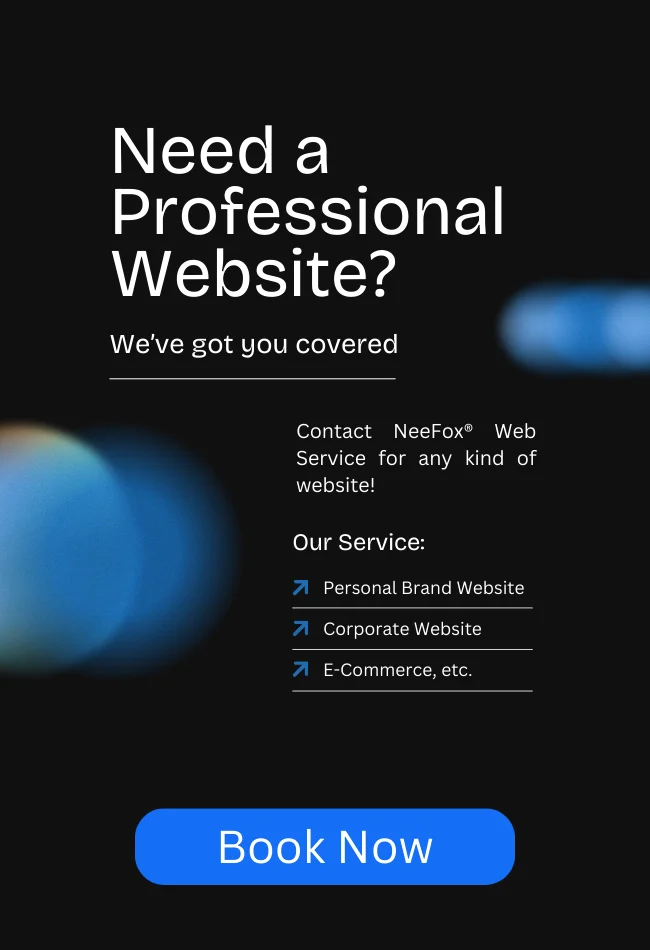







![_iPhone Screen Size & Resolution All iPhone Display Sizes Guide [2025] iPhone Screen Size & Resolution | All iPhone Display Sizes Guide [2025]](https://neefox.com/wp-content/uploads/elementor/thumbs/iPhone-Screen-Size-Resolution-All-iPhone-Display-Sizes-Guide-2025-rgmkelp2h92gpnmfqsmjdkahpn01tobstqqhbrcigg.png)

