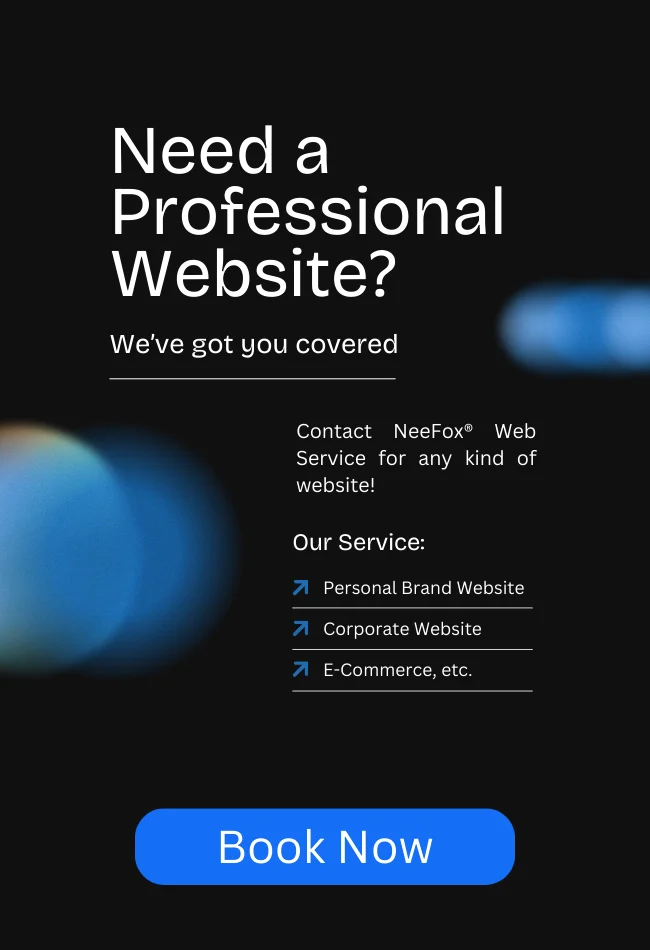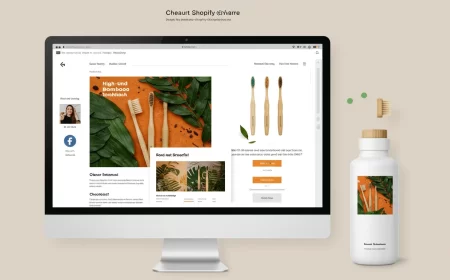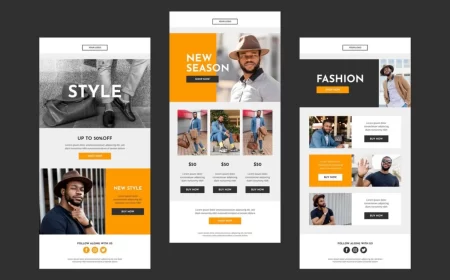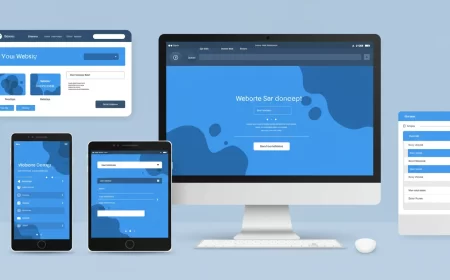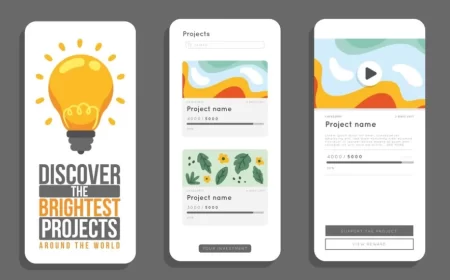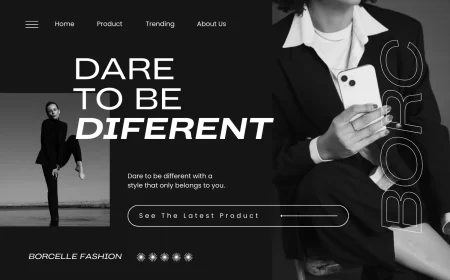Webflow for Students: Empowering the Next Generation of Web Creators
In today’s digital-first world, web design and development skills are increasingly essential across a multitude of disciplines. For students looking to build portfolios, launch personal projects, create websites for clubs or organizations, or even kickstart a career in web design, Webflow offers a powerful and intuitive platform. Webflow’s visual development environment bridges the gap between design and code, allowing students to create professional, responsive websites without needing to write a single line of HTML, CSS, or JavaScript.
Webflow actively supports the academic community through its Webflow for Classrooms program, providing valuable resources, educational content, and even free plans for eligible students and educators. This initiative aims to democratize web creation, making advanced design and development tools accessible to the next generation of digital innovators.
This comprehensive Webflow for Students Guide will delve into the compelling reasons why Webflow is an ideal tool for students, the specific programs and discounts available, how students can leverage Webflow’s features for their academic and personal projects, and a step-by-step guide to getting started. Whether you’re a beginner curious about web design or an aspiring professional, Webflow offers a unique learning and creation experience.
Why Webflow is an Ideal Tool for Students
Webflow’s unique approach to web development offers several significant advantages for students across various fields of study:
- Visual Learning & No-Code Empowerment:
- Intuitive Interface: Webflow’s drag-and-drop visual editor makes it easy for students with no prior coding experience to grasp web design concepts. They can see their design changes in real-time, fostering a deeper understanding of how elements interact.
- Focus on Design Principles: Students can concentrate on fundamental design principles (layout, typography, color theory, responsiveness) without getting bogged down by complex syntax.
- Automatic Code Generation: While students design visually, Webflow automatically generates clean, semantic HTML, CSS, and JavaScript. This allows them to learn about the underlying code structure by inspecting the generated output, bridging the gap to traditional coding.
- Building Professional Portfolios:
- For design, marketing, journalism, or any creative field, a strong online portfolio is crucial. Webflow enables students to build stunning, custom portfolios that stand out, showcasing their projects, skills, and personal brand.
- Many Webflow agency and portfolio templates are available as starting points.
- Real-World Skills & Career Preparation:
- Webflow is widely used by agencies, freelancers, and in-house teams globally. Learning Webflow provides students with highly sought-after skills in the job market, opening doors to careers in web design, front-end development, marketing, and content management.
- It teaches best practices in responsive design, accessibility, and performance.
- Dynamic Content with CMS:
- Webflow’s built-in CMS (Content Management System) allows students to create dynamic content like blogs, project showcases, or event listings. This is invaluable for managing content-rich academic projects or personal blogs without manual updates for every page.
- Collaborative Learning:
- Webflow’s collaborative features allow students to work together on group projects, with real-time editing and version control, mimicking professional team environments.
- Integrated Hosting & Publishing:
- Students can design, build, and publish their websites directly from Webflow, eliminating the need for separate hosting providers or complex deployment processes. This simplifies getting their projects live.
- Extensive Learning Resources:
- Webflow University: A comprehensive, free online learning platform with hundreds of video tutorials, courses, and articles covering everything from Webflow basics to advanced interactions and e-commerce.
- Interactive Games: Webflow offers fun, interactive games (like The Flexbox Game, The Grid Game, The Box Model Game) that teach core CSS concepts in an engaging way.
Webflow for Classrooms: Programs and Discounts for Students & Educators
Webflow provides specific programs to support students and educators, making its powerful platform more accessible for learning and academic projects.
For Students: Free Annual CMS Site Plan
Eligible students can apply for a free annual CMS Site Plan for one qualifying website.
- Eligibility Requirements:
- Students enrolled at an accredited school: Must use a dedicated school email address (e.g.,
.eduor equivalent) to apply. Proof of enrollment (e.g., photo of school ID, current class schedule with full name and school logo clearly visible) is required if a school email is not available. - Students from approved online course partners: Your professor or course coordinator will provide a unique link to apply.
- Students enrolled at an accredited school: Must use a dedicated school email address (e.g.,
- Discount Details:
- 100% off an annual CMS Site Plan for one qualifying site.
- Renewable: Yes, students can reapply each year they are actively enrolled.
- Redemption Limit: One redemption per user.
- Qualifying Sites: The discount applies to student-based sites such as portfolios, personal blogs, or school projects. Commercial sites or those intended for monetization do not qualify.
- Plan Specificity: The discount is exclusively for an annual CMS Site Plan and must be applied during checkout. It is not valid for Workspace plans or any other Site Plan.
- How to Apply:
- Visit the Webflow Classroom Student Application page.
- Fill out the application form, providing your name, school-associated email address, and proof of enrollment.
- Webflow will review your application (this can take up to 5 days, especially without a
.eduemail). - Once approved, you’ll receive an email with your unique promo code and redemption instructions.
- You’ll need to create a Webflow account with the same email address used for the discount application.
For Educators: Free Workspace Account
Educators (professors, teachers, course coordinators) can apply for a free Workspace account to teach Webflow in their classrooms.
- Eligibility: Educators at accredited institutions or approved online course partners.
- Benefits:
- Access to a free Workspace account to manage student projects.
- Ability to invite students to their account, allowing them to learn, design, and launch custom websites without code within a managed environment.
- How to Apply:
- Visit the Webflow Classroom Educator Application page.
- Fill out the application form with your school-provided email address and proof of your faculty status (e.g., LinkedIn profile, faculty page link).
- Webflow will review the application (typically 3-4 business days).
How Students Use Webflow for Projects
Students can leverage Webflow for a wide array of academic, personal, and professional projects:
- Personal Portfolios: Showcase design projects, writing samples, coding projects, or multimedia work for job applications or graduate school.
- Course Projects: Build websites for class assignments, research presentations, or digital humanities projects.
- Club/Organization Websites: Create and manage professional websites for student clubs, societies, or university organizations.
- Personal Blogs: Launch a blog to share insights, document learning journeys, or explore personal interests.
- Mockups & Prototypes: Design interactive website mockups and prototypes for UI/UX courses or client presentations.
- Learning Web Fundamentals: Use Webflow as a visual sandbox to understand HTML structure, CSS styling, and responsive design principles before diving into pure code.
- Freelance Work: For entrepreneurial students, Webflow can be a powerful tool to take on freelance web design projects, building a client base while still in school.
Getting Started with Webflow as a Student
- Sign Up for a Free Webflow Account: Start with a free account to explore the Designer and build up to two projects.
- Apply for the Student Discount: Once you’re ready to publish a project to a custom domain or use CMS features, apply for the free annual CMS Site Plan as detailed above.
- Explore Webflow University: This is your primary learning resource. Start with “Webflow 101” and explore courses on responsive design, CMS, interactions, and more.
- Play the Interactive Games: Master core CSS concepts like Flexbox, Grid, and the Box Model through Webflow’s engaging games.
- Clone Templates: Browse the Webflow Template Marketplace for free portfolio or personal website templates. Clone them to your dashboard and customize them to learn by deconstructing existing designs.
- Start Building: Begin with a simple project, like a personal one-page portfolio or a small blog. Experiment with elements, styles, and interactions.
- Join the Webflow Community: Engage with other Webflow users on the Webflow Forum or community platforms to ask questions, share your work, and get feedback.
Conclusion: A Launchpad for Digital Ambition
Webflow for Students is more than just a discount program; it’s an investment in the future of web creation. By providing access to a powerful visual development platform, comprehensive learning resources, and a supportive community, Webflow empowers students to translate their ideas into stunning, functional websites.
Whether you’re aiming to build an impressive portfolio, launch an innovative academic project, or embark on a career in web design, Webflow offers the tools and knowledge to succeed. It simplifies the complexities of web development, allowing students to focus on creativity, problem-solving, and bringing their digital visions to life. Embrace Webflow, and become part of the next generation of web creators shaping the internet.
Ready to start your web creation journey with Webflow? Explore Webflow for Classrooms and unlock your potential!