In the rapidly evolving digital landscape, creating a compelling and effective website is paramount for businesses, creatives, and individuals alike. While Webflow empowers designers with unparalleled creative freedom to build sites from scratch, its robust ecosystem also offers a powerful starting point: Webflow Themes. These pre-built, professionally designed templates provide a solid foundation, allowing users to launch stunning, high-performing websites with remarkable speed and efficiency.
Webflow Themes are more than just static templates; they are fully responsive, customizable Webflow projects that leverage the platform’s visual development capabilities. They come equipped with clean structures, pre-styled elements, and often include CMS integrations, e-commerce functionalities, and engaging interactions, all ready for personalization. Whether you’re a seasoned designer looking to accelerate your workflow or a business owner aiming to establish a professional online presence without extensive coding, Webflow themes offer a versatile and powerful solution.
This comprehensive guide will delve into the world of Webflow Themes, exploring why they are an invaluable asset, the diverse types available, crucial considerations for selecting the perfect theme, and how to effectively customize them to align with your unique brand identity. We will also provide an extensive, curated list of over 50 top-tier Webflow themes, complete with descriptions and direct links, to inspire your next digital project.
Why Use Webflow Themes? The Unmistakable Advantages
While Webflow’s “blank canvas” approach is celebrated by expert designers, themes offer a strategic advantage for a wide range of users. They significantly reduce development time and provide a professional starting point, ensuring quality from day one.
1. Accelerated Development and Launch
One of the most compelling reasons to use a Webflow theme is the dramatic reduction in development time. Instead of building every element from scratch, a theme provides a pre-designed structure, pre-styled components, and often pre-built pages. This allows you to focus on content population and fine-tuning, drastically cutting down the time from concept to launch. For businesses needing to establish an online presence quickly, themes are an invaluable asset.
2. Professional Design and User Experience (UX)
Webflow themes are crafted by experienced designers and developers who understand best practices in UI (User Interface) and UX (User Experience). This means themes are typically:
- Visually Appealing: They feature modern aesthetics, balanced layouts, and thoughtful typography.
- User-Friendly: Navigation is intuitive, and content is presented in an organized, digestible manner.
- Conversion-Focused: Many themes are designed with conversion principles in mind, guiding visitors towards desired actions like signing up, purchasing, or contacting.
3. Built-in Responsiveness and Cross-Browser Compatibility
Every high-quality Webflow theme is built with responsiveness at its core. This means your website will automatically adapt and look great on all devices—desktops, tablets, and smartphones—without extra effort. Furthermore, themes are rigorously tested for cross-browser compatibility, ensuring a consistent experience for all your visitors, regardless of the browser they use.
4. Customization Without Code
Webflow’s visual editor allows for extensive customization of themes without writing a single line of code. You can easily change colors, fonts, images, layouts, and content directly within the designer. This empowers users with full creative control, enabling them to personalize a theme to perfectly match their brand’s unique identity while retaining the underlying professional structure.
5. Integrated Functionality (CMS & E-commerce Ready)
Many premium Webflow themes come pre-integrated with Webflow’s powerful CMS (Content Management System) and E-commerce functionalities.
- CMS Ready: Themes designed for blogs, portfolios, or dynamic content often have CMS collections already set up, making it easy to add and manage your content.
- E-commerce Ready: E-commerce themes include pre-built product pages, shopping carts, and checkout flows, ready for you to add your products and start selling.
6. SEO-Friendly Foundations
Reputable Webflow themes are built with clean, semantic code, which is inherently beneficial for Search Engine Optimization (SEO). They often include proper heading structures, optimized image handling, and fast loading times—all factors that search engines favor. This provides a strong SEO foundation, helping your website rank higher and attract more organic traffic.
7. Learning and Best Practices
For those new to Webflow, themes serve as excellent learning tools. By examining how professional designers structure elements, apply styles, and implement interactions within a theme, you can gain valuable insights into Webflow’s best practices and accelerate your own learning curve.
Types of Webflow Themes: Finding Your Perfect Fit
Webflow’s theme marketplace offers a diverse range of templates, each designed to cater to specific industries, purposes, and aesthetic preferences. Understanding these categories can help you narrow down your search.
- Business & Corporate Themes: Ideal for agencies, startups, consulting firms, and established companies. These themes often feature professional layouts, clear calls-to-action, service showcases, and team sections.
- Portfolio & Creative Themes: Perfect for designers, photographers, artists, and freelancers to showcase their work. They emphasize visual content, elegant galleries, and minimalist designs to let the work shine.
- E-commerce Themes: Designed for online stores, these themes come with product pages, shopping carts, checkout flows, and robust e-commerce functionalities. They focus on product presentation and conversion.
- Blog & Editorial Themes: Optimized for content creators, writers, and publishers. These themes prioritize readability, content organization, and a clean layout for articles and posts.
- Personal & Resume Themes: For individuals building personal brands, online resumes, or simple one-page sites. They are often concise, professional, and easy to navigate.
- SaaS & Tech Themes: Tailored for software companies, tech startups, and app showcases. These themes often highlight features, benefits, pricing plans, and integrate with marketing automation tools.
- Landing Page Themes: Designed for specific marketing campaigns, these themes are highly focused on a single call-to-action, with minimal navigation and compelling visuals.
Key Considerations When Choosing a Webflow Theme
While the sheer number of available themes can be exciting, making the right choice requires careful consideration.
1. Design and Aesthetics Alignment
The theme’s visual style should align perfectly with your brand identity and target audience. Look at the color palettes, typography, imagery style, and overall layout. Does it convey the right message and appeal to your ideal customer? Remember, you can customize these elements, but starting with a theme that’s already close to your vision saves time.
2. Responsiveness and Mobile Experience
Always preview the theme on different device sizes (desktop, tablet, mobile) within Webflow’s designer or by using the live demo. Ensure that the layout, images, and text adapt gracefully and that the user experience remains excellent on smaller screens. A truly responsive theme is non-negotiable in today’s mobile-first world.
3. CMS Integration and Scalability
If your website will feature dynamic content (blogs, projects, team members, products), ensure the theme is “CMS-ready” and that its CMS structure aligns with your content needs. Consider how easily you can add new content types or expand existing collections as your site grows. A well-structured CMS saves immense time in the long run.
4. E-commerce Capabilities (If Applicable)
For online stores, verify that the theme’s e-commerce features are robust enough for your products and sales process. Check product page layouts, shopping cart functionality, checkout design, and integration with payment gateways. Ensure it supports the number of products you plan to sell.
5. Interactions and Animations
Webflow is known for its powerful interactions. Preview the theme’s animations and micro-interactions. Are they smooth, purposeful, and do they enhance the user experience without being distracting or slowing down the site? Ensure they align with your brand’s desired level of dynamism.
6. SEO Friendliness
While Webflow itself is SEO-friendly, a good theme will support best practices. Look for themes with clean HTML structure, proper use of heading tags, and options for customizing meta titles and descriptions. Fast loading times are also a crucial SEO factor, so test the theme’s performance.
7. Support and Documentation
Especially for premium themes, check if the theme creator offers good support and comprehensive documentation. This can be invaluable if you encounter issues or need guidance during customization. A well-documented theme means less guesswork.
8. Pricing (Free vs. Premium)
Webflow offers both free and premium themes.
- Free Themes: Great for learning, personal projects, or if you have a very limited budget. They might offer less unique design or fewer features.
- Premium Themes: Typically offer more sophisticated designs, advanced features, better support, and more robust CMS/e-commerce integrations. The investment often pays off in quality and saved time.
9. Browser Compatibility
Although Webflow themes are generally compatible, it’s good practice to quickly check the theme’s demo across different popular browsers (Chrome, Firefox, Safari, Edge) to ensure consistent rendering and functionality.
How to Customize a Webflow Theme
Customizing a Webflow theme is a straightforward process, thanks to Webflow’s intuitive visual designer.
- Clone or Purchase the Theme: If it’s a free theme, you can clone it directly to your Webflow dashboard. For premium themes, you’ll purchase it, and it will be added to your projects.
- Understand the Structure: Take some time to explore the theme’s page structure, sections, and classes. Webflow’s Navigator panel is your best friend here. Understanding how elements are organized will make customization easier.
- Update Content: Replace placeholder text and images with your actual content. Use the Webflow Editor for quick text edits or the CMS for dynamic content.
- Change Styles:
- Colors: Modify global color swatches or individual element colors to match your brand palette.
- Typography: Adjust fonts, sizes, line heights, and weights for headings and body text.
- Imagery: Upload your own high-quality images and optimize them for web.
- Layouts: Rearrange sections, add new elements, or modify existing grid/flexbox layouts using Webflow’s visual styling tools.
- Customize Interactions: Modify existing animations or add new ones to specific elements. Webflow’s Interactions panel provides granular control.
- Configure CMS/E-commerce: If applicable, populate your CMS collections with dynamic content or add your products to the e-commerce system.
- Test and Publish: Thoroughly test your customized site on various devices and browsers before publishing to ensure everything looks and functions as expected.
50+ Leading Webflow Themes for Every Need
Here’s a curated list of over 50 top-tier Webflow themes, categorized for easier navigation. This selection aims to provide a diverse range of styles and functionalities, offering excellent starting points for various projects.
Business & Corporate Themes
These themes are designed for agencies, startups, consulting firms, and established companies, focusing on professionalism, clear messaging, and lead generation.
- SaasFlow
- Link: https://webflow.com/templates/html/saasflow-saas-website-template
- A sleek and modern template perfect for SaaS companies, featuring clean layouts, feature showcases, and clear calls-to-action. It’s designed to highlight software products and drive conversions with a professional aesthetic.
- Agency X
- Link: https://webflow.com/templates/html/agency-x-agency-website-template
- A versatile theme for creative agencies, marketing firms, or digital studios. It boasts a bold design, dynamic animations, and dedicated sections for services, portfolios, and team members.
- Foundry
- Link: https://webflow.com/templates/html/foundry-business-website-template
- A robust and professional business theme suitable for various corporate sectors. It features a clean, organized layout, strong typography, and multiple page options for services, about us, and contact.
- Nexus
- Link: https://webflow.com/templates/html/nexus-business-website-template
- A minimalist yet powerful theme for modern businesses and startups. Its focus on clean lines and ample white space provides a sophisticated user experience, ideal for tech or consulting firms.
- Growth
- Link: https://webflow.com/templates/html/growth-agency-website-template
- Designed for marketing and growth agencies, this theme emphasizes results and client testimonials. It features a conversion-focused layout with clear sections for services, case studies, and contact forms.
- Consultio
- Link: https://webflow.com/templates/html/consultio-consulting-website-template
- A professional and trustworthy theme for consulting firms, financial advisors, or business strategists. It offers a clean design, easy-to-read content blocks, and dedicated sections for services and expertise.
- Corporate X
- Link: https://webflow.com/templates/html/corporate-x-company-website-template
- A comprehensive corporate theme with a serious and authoritative feel. It’s suitable for large enterprises or established businesses, featuring extensive page layouts and robust content sections.
- Venture
- Link: https://webflow.com/templates/html/venture-startup-website-template
- A vibrant and dynamic theme for startups and innovative businesses. It uses modern design elements, engaging animations, and clear calls-to-action to showcase new products or services.
- Prime
- Link: https://webflow.com/templates/html/prime-business-website-template
- A clean and versatile business template with a focus on simplicity and clarity. It’s suitable for a wide range of industries looking for a professional and easy-to-navigate online presence.
- Elevate
- Link: https://webflow.com/templates/html/elevate-business-website-template
- Designed to help businesses elevate their online presence with a modern and sophisticated look. It features elegant transitions, ample white space, and a focus on visual storytelling.
Portfolio & Creative Themes
These themes are perfect for designers, photographers, artists, and freelancers to showcase their work with visual impact.
- Portfolio X
- Link: https://webflow.com/templates/html/portfolio-x-portfolio-website-template
- A minimalist and elegant portfolio theme that puts your work front and center. It features clean layouts, large image displays, and a focus on visual storytelling, ideal for artists and photographers.
- Aurora
- Link: https://webflow.com/templates/html/aurora-portfolio-website-template
- A modern and interactive portfolio theme with captivating scroll animations and dynamic content presentation. It’s perfect for creative professionals who want to make a strong visual impression.
- Designer
- Link: https://webflow.com/templates/html/designer-portfolio-website-template
- A clean and professional theme specifically tailored for graphic designers, web designers, and illustrators. It offers structured layouts for showcasing projects and client testimonials.
- Folio
- Link: https://webflow.com/templates/html/folio-portfolio-website-template
- A versatile portfolio template with a grid-based layout, allowing for diverse project displays. It’s suitable for a wide range of creative professionals looking for a clean and organized showcase.
- Canvas
- Link: https://webflow.com/templates/html/canvas-portfolio-website-template
- A highly customizable and flexible portfolio theme with a focus on bold imagery and clear project descriptions. It’s designed to adapt to various creative styles and content types.
- Artisan
- Link: https://webflow.com/templates/html/artisan-portfolio-website-template
- An elegant and sophisticated theme for high-end creative portfolios, particularly suited for fine artists or luxury brands. It features refined typography and a focus on large, impactful visuals.
- Showcase
- Link: https://webflow.com/templates/html/showcase-portfolio-website-template
- A dynamic portfolio theme with engaging hover effects and project filtering options. It’s ideal for designers and developers who want an interactive way to present their work.
- Illustrator
- Link: https://webflow.com/templates/html/illustrator-portfolio-website-template
- Tailored for illustrators and digital artists, this theme emphasizes visual storytelling and clear presentation of individual artworks. It offers clean layouts to let the art speak for itself.
- Momentum
- Link: https://webflow.com/templates/html/momentum-portfolio-website-template
- A modern portfolio theme with smooth scroll animations and a focus on full-screen visuals. It’s perfect for showcasing video work or large photographic projects with a cinematic feel.
- Gridfolio
- Link: https://webflow.com/templates/html/gridfolio-portfolio-website-template
- A clean, responsive grid-based portfolio theme for showcasing a diverse range of creative projects. Its modular design allows for easy organization and visual impact.
E-commerce Themes
These themes are designed for online stores, focusing on product presentation, shopping experience, and conversion.
- Shoply
- Link: https://webflow.com/templates/html/shoply-ecommerce-website-template
- A versatile e-commerce theme suitable for various product types, from fashion to home goods. It features clean product displays, a functional shopping cart, and a streamlined checkout process.
- Ecom
- Link: https://webflow.com/templates/html/ecom-ecommerce-website-template
- A modern and minimalist e-commerce theme designed for a smooth shopping experience. It emphasizes product imagery and clear calls-to-action to drive sales.
- Retail X
- Link: https://webflow.com/templates/html/retail-x-ecommerce-website-template
- A comprehensive retail theme with a focus on strong branding and product categorization. It’s ideal for larger online stores with diverse product offerings and multiple collections.
- Fashio
- Link: https://webflow.com/templates/html/fashio-ecommerce-website-template
- Tailored for fashion brands and apparel stores, featuring elegant layouts, high-quality image displays, and a focus on visual storytelling to showcase clothing and accessories.
- Crafty
- Link: https://webflow.com/templates/html/crafty-ecommerce-website-template
- A charming and inviting e-commerce theme perfect for handmade goods, artisanal products, or small boutiques. It emphasizes a personal touch and unique product presentation.
- Electro
- Link: https://webflow.com/templates/html/electro-ecommerce-website-template
- Designed for electronics stores and tech gadgets, featuring clear product specifications, comparison tables, and a modern, organized layout for a vast inventory.
- Foodly
- Link: https://webflow.com/templates/html/foodly-ecommerce-website-template
- A delicious theme for food delivery services, restaurants with online ordering, or gourmet food shops. It features appetizing visuals and an easy ordering process.
- Bookly
- Link: https://webflow.com/templates/html/bookly-ecommerce-website-template
- A clean and organized e-commerce theme for online bookstores or digital product sales. It focuses on clear categorization, author information, and easy purchasing.
- HomeGoods
- Link: https://webflow.com/templates/html/homegoods-ecommerce-website-template
- Ideal for home decor, furniture, or interior design shops, featuring large, inspiring imagery and well-structured product categories to showcase items for the home.
- Jewelry
- Link: https://webflow.com/templates/html/jewelry-ecommerce-website-template
- An elegant and refined e-commerce theme for jewelry stores or luxury accessories. It highlights product details with sophisticated layouts and high-resolution images.
Blog & Editorial Themes
These themes are optimized for content creators, writers, and publishers, prioritizing readability and content organization.
- Bloggy
- Link: https://webflow.com/templates/html/bloggy-blog-website-template
- A clean and minimalist blog theme that puts readability first. It features clear typography, organized post layouts, and a focus on long-form content, ideal for writers and journalists.
- Editorial
- Link: https://webflow.com/templates/html/editorial-blog-website-template
- A sophisticated editorial theme reminiscent of online magazines. It offers diverse article layouts, featured content sections, and a professional aesthetic for publishing platforms.
- Journal
- Link: https://webflow.com/templates/html/journal-blog-website-template
- A personal and inviting blog theme with a focus on storytelling. It’s suitable for individual bloggers, travel writers, or lifestyle content creators, emphasizing engaging visuals and narrative flow.
- Newsroom
- Link: https://webflow.com/templates/html/newsroom-blog-website-template
- Designed for news outlets, online publications, or large content hubs. It features multiple categories, trending article sections, and a layout optimized for high-volume content delivery.
- Writer
- Link: https://webflow.com/templates/html/writer-blog-website-template
- A simple yet elegant theme for authors, poets, or personal essayists. It focuses on clean lines, ample white space, and a distraction-free reading experience to highlight written work.
- Content Hub
- Link: https://webflow.com/templates/html/content-hub-blog-website-template
- A robust theme for businesses or organizations creating extensive educational or informational content. It features strong categorization, search functionality, and a professional layout for knowledge bases.
- The Post
- Link: https://webflow.com/templates/html/the-post-blog-website-template
- A modern and visually driven blog theme that uses large imagery and engaging layouts to draw readers in. It’s ideal for lifestyle, fashion, or photography blogs.
- Minimal Blog
- Link: https://webflow.com/templates/html/minimal-blog-website-template
- As its name suggests, this theme offers a very clean and uncluttered design, perfect for those who want their content to be the absolute focus. It prioritizes fast loading and readability.
- Digest
- Link: https://webflow.com/templates/html/digest-blog-website-template
- A sophisticated blog theme with a focus on curated content and a polished aesthetic. It’s suitable for expert opinions, industry insights, or thought leadership publications.
- Narrative
- Link: https://webflow.com/templates/html/narrative-blog-website-template
- Designed for long-form storytelling and immersive reading experiences. It features elegant typography, subtle animations, and a layout that encourages deep engagement with content.
Personal & Resume Themes
For individuals building personal brands, online resumes, or simple one-page sites.
- Resume X
- Link: https://webflow.com/templates/html/resume-x-personal-website-template
- A modern and professional resume theme designed to help job seekers and freelancers showcase their skills and experience. It features clear sections for work history, education, and contact information.
- Personal
- Link: https://webflow.com/templates/html/personal-website-template
- A versatile personal website theme suitable for building a digital presence for individuals. It offers flexible sections for an about me, services, portfolio, and contact details.
- One Page X
- Link: https://webflow.com/templates/html/one-page-x-one-page-website-template
- A clean and concise one-page website theme perfect for quick launches or personal branding. It uses smooth scroll navigation to keep all essential information accessible on a single scroll.
- Freelancer
- Link: https://webflow.com/templates/html/freelancer-website-template
- Tailored for independent professionals, this theme helps freelancers showcase their services, expertise, and client testimonials. It aims to generate leads and establish credibility.
- CV Template
- Link: https://webflow.com/templates/html/cv-template-personal-website-template
- A straightforward and professional CV template designed to present your qualifications clearly. It’s easy to customize with your personal details and career highlights.
SaaS & Tech Themes
Tailored for software companies, tech startups, and app showcases.
- AppFlow
- Link: https://webflow.com/templates/html/appflow-app-website-template
- A dynamic theme for showcasing mobile apps or software products. It features interactive mockups, clear feature lists, and compelling calls-to-action for downloads or sign-ups.
- TechFlow
- Link: https://webflow.com/templates/html/techflow-tech-website-template
- A modern and sophisticated theme for technology companies, IT services, or innovative startups. It uses clean design and clear messaging to explain complex tech solutions.
- Software X
- Link: https://webflow.com/templates/html/software-x-saas-website-template
- Designed for SaaS businesses, this theme emphasizes product benefits, pricing plans, and customer success stories. It’s built to convert visitors into trial users or paying customers.
- AI SaaS
- Link: https://webflow.com/templates/html/ai-saas-website-template
- A cutting-edge theme for AI-powered software or machine learning startups. It features futuristic design elements, data visualization sections, and a focus on innovation.
- DataFlow
- Link: https://webflow.com/templates/html/dataflow-tech-website-template
- Ideal for data analytics companies, cybersecurity firms, or fintech startups. It provides a professional and secure aesthetic, with sections for services, case studies, and team expertise.
More Diverse & Niche Themes
- Restaurant X
- Link: https://webflow.com/templates/html/restaurant-x-restaurant-website-template
- A visually appealing theme for restaurants, cafes, or bars, featuring elegant menus, reservation forms, and high-quality food photography sections.
- Fitness X
- Link: https://webflow.com/templates/html/fitness-x-fitness-website-template
- Designed for gyms, personal trainers, or fitness studios, with strong visuals, class schedules, and membership sign-up forms.
- Education X
- Link: https://webflow.com/templates/html/education-x-education-website-template
- A professional theme for schools, universities, or online course platforms, featuring course listings, faculty profiles, and event calendars.
- Medical X
- Link: https://webflow.com/templates/html/medical-x-medical-website-template
- A clean and trustworthy theme for healthcare providers, clinics, or medical practices, with clear service descriptions and appointment booking features.
- Real Estate X
- Link: https://webflow.com/templates/html/real-estate-x-real-estate-website-template
- Ideal for real estate agencies or individual agents, featuring property listings, search filters, and agent profiles to showcase properties effectively.
- Event X
- Link: https://webflow.com/templates/html/event-x-event-website-template
- A dynamic theme for conferences, workshops, or festivals, featuring speaker lineups, schedules, and ticket purchasing options.
- Podcast X
- Link: https://webflow.com/templates/html/podcast-x-podcast-website-template
- Designed for podcasters, featuring episode listings, audio players, and subscriber call-to-actions to grow an audience.
- Photography X
- Link: https://webflow.com/templates/html/photography-x-photography-website-template
- A visually stunning theme for photographers to showcase their work in high resolution, with elegant galleries and portfolio layouts.
- Travel X
- Link: https://webflow.com/templates/html/travel-x-travel-website-template
- An adventurous theme for travel agencies, tour operators, or travel bloggers, featuring destination showcases and booking forms.
- Nonprofit X
- Link: https://webflow.com/templates/html/nonprofit-x-nonprofit-website-template
- A compassionate theme for charities, NGOs, or social impact organizations, focusing on mission statements, donation calls, and impact stories.
Final Thoughts
Webflow Themes are an incredibly powerful resource for anyone looking to build a professional, high-quality website without the extensive time and cost associated with starting from scratch. They offer a perfect blend of stunning design, robust functionality, and the unparalleled customization capabilities of Webflow’s visual editor. Whether you’re launching a new business, showcasing your creative portfolio, establishing an online store, or sharing your insights through a blog, there’s a Webflow theme designed to meet your specific needs.
By carefully considering your project requirements, exploring the diverse range of available themes, and leveraging Webflow’s intuitive customization tools, you can transform a pre-built template into a unique digital experience that perfectly reflects your brand’s identity and achieves your online goals. The efficiency, quality, and flexibility offered by Webflow themes empower you to unlock your digital potential and make a lasting impression in the online world.
Ready to find the perfect foundation for your next digital masterpiece? Contact us for a free consultation to discuss your website needs and explore how Webflow themes can accelerate your journey to online success!


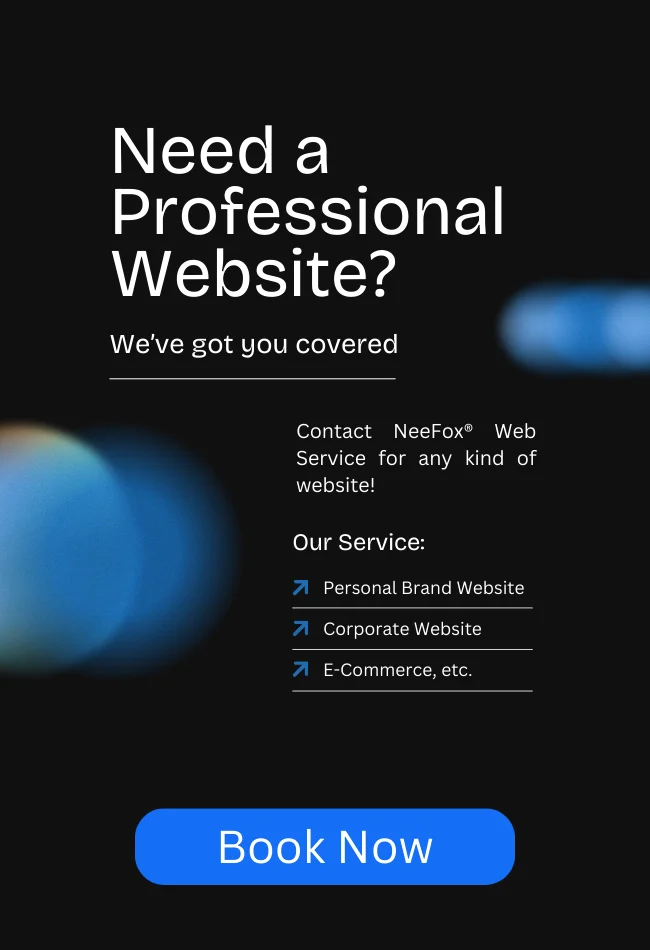







![_iPhone Screen Size & Resolution All iPhone Display Sizes Guide [2025] iPhone Screen Size & Resolution | All iPhone Display Sizes Guide [2025]](https://neefox.com/wp-content/uploads/elementor/thumbs/iPhone-Screen-Size-Resolution-All-iPhone-Display-Sizes-Guide-2025-rgmkelp2h92gpnmfqsmjdkahpn01tobstqqhbrcigg.png)

