In the dynamic and visually driven world of videography, a videography website is the ultimate lens through which your talent, style, and professional capabilities are showcased to the world. It’s far more than just an online resume; it’s your digital studio, your curated portfolio, and the primary tool for attracting discerning clients, from wedding couples and small businesses to corporate giants and creative agencies. A compelling videography website doesn’t just display videos; it tells a story, evokes emotion, and builds the trust necessary for clients to envision you bringing their visions to life.
This comprehensive guide will illuminate the path to creating an impactful videography website. We’ll explore why a strong online platform is indispensable for every aspiring and established videographer, delve into the essential features that capture attention and convert visitors into leads, offer strategic content ideas to showcase your range, and outline best practices for design and usability. We’ll also provide inspiring conceptual examples of what makes a videography website truly stand out, helping you to craft an online presence that is as captivating as your work.
Why Every Videographer Needs a Powerful Website
In an industry where visual proof is paramount and clients often search online, a dedicated website offers unparalleled advantages for videographers:
- Professionalism & Credibility: A well-designed website signals seriousness and dedication, establishing you as a professional ready for serious projects. It’s your digital storefront.
- Centralized Portfolio (Your Reel): Consolidate your best work—demo reels, full project videos, client testimonials—in one easily accessible place, allowing potential clients to quickly assess your style and quality.
- Showcasing Versatility & Niche: Go beyond a single reel. A website allows you to categorize your work by genre (e.g., weddings, corporate, commercial, documentary) and demonstrate your range, or highlight your specific niche expertise.
- Personal Branding: Define and communicate your unique artistic voice and approach. What makes your videography stand out? Your website is the perfect canvas to convey your personality and creative identity.
- 24/7 Availability: Potential clients search for videographers at all hours. Your website is always available, allowing opportunities to find you anytime, anywhere.
- Direct Contact & Lead Generation: Provide clear ways for clients to inquire about services, request quotes, or book consultations, streamlining communication and fostering new business.
- Educating Clients: Explain your process, packages, and what clients can expect, setting clear expectations and reducing pre-booking inquiries.
- SEO & Discoverability: Optimize your site so that when potential clients search for videographers in your area or for specific types of video (e.g., “wedding videographer [city],” “corporate video production”), your profile appears prominently.
Key Features of an Effective Videography Website
A compelling videography website is a strategic blend of visual impact, essential information, and ease of navigation. Here are the must-have features:
- Prominent Demo Reel / Portfolio:
- Homepage Placement: Your strongest, most representative demo reel should be immediately visible on the homepage (often as a hero video or embedded player).
- Categorized Projects: A dedicated “Portfolio” or “Work” page with individual project showcases, categorized by type (e.g., “Weddings,” “Commercials,” “Events”).
- High Quality & Optimized: Ensure all videos are high-resolution, load quickly, and are embedded from reliable platforms like Vimeo or YouTube.
- Clear Labeling: Each video should have a title, brief description, and highlight your role (e.g., “Director,” “Cinematographer,” “Editor”).
- Service Offerings & Packages:
- Clear Descriptions: Detail the types of videography services you offer (e.g., wedding packages, corporate video production, real estate tours, music videos).
- Transparent Pricing (or “Starting From”): Provide clear pricing structures or “starting from” rates for different packages. This helps qualify leads.
- What’s Included: Clearly list what each package includes (e.g., hours of shooting, number of edited videos, drone footage, raw footage delivery).
- “About Me” / “Our Story” Page:
- Personal Connection: A compelling narrative about your passion for videography, your unique artistic vision, and what drives your work.
- Professional Photo: A high-quality photo of yourself or your team.
- Philosophy: Explain your approach to client collaboration and storytelling.
- Client Testimonials & Reviews:
- Authentic Feedback: Feature glowing reviews from satisfied clients, ideally with their names and photos (with permission).
- Video Testimonials: If possible, include short video testimonials from clients, which are incredibly powerful.
- Integration: Link to or embed reviews from Google My Business, WeddingWire, The Knot, or Yelp.
- Contact Information & Inquiry Form:
- Clear & Accessible: Prominently display your email address and phone number.
- Detailed Inquiry Form: A user-friendly form allowing clients to provide project details (type of video, date, budget, specific needs) for a more accurate quote.
- Response Time: Set expectations for how quickly clients can expect a reply.
- FAQs Section:
- Address common questions about your process, booking, contracts, payment schedules, and delivery timelines. This reduces repetitive inquiries.
- Blog / News Section (Optional but Recommended):
- Behind-the-Scenes: Share insights into your filming process, gear, or editing techniques.
- Industry Trends: Discuss new videography trends or technologies.
- Client Stories: Feature in-depth case studies of past projects, detailing the client’s vision and your execution.
- SEO Benefits: Helps attract organic traffic through relevant content.
- Social Media Integration:
- Mobile Responsiveness:
- Crucial: Clients will view your work on various devices. Your website must adapt and look flawless on all screen sizes.
- Search Engine Optimization (SEO):
- Keywords: Optimize for your services (e.g., “wedding videographer,” “corporate video production”), location (e.g., “[city] videographer”), and specific styles.
- Fast Loading Times: Optimize all video and image assets for speed.
- Secure (HTTPS): Essential for trust and search rankings.
Content Ideas for Your Videography Website
Beyond the essential features, thoughtful and engaging content will attract and convert your ideal clients:
- Full Project Showcase: Dedicate individual pages to select projects, including the final video, behind-the-scenes photos, a client testimonial, and a brief case study on the project’s goals and execution.
- “My Gear” / “My Process” Page: For clients interested in your technical capabilities, a page detailing your equipment (cameras, drones, lighting) or outlining your typical workflow from pre-production to final delivery.
- Client Interview Snippets: Short video clips of clients talking about their experience working with you, integrated into testimonials or project pages.
- “Why Choose Me” Video: A short, personal video on your About page where you introduce yourself and explain your unique value proposition.
- Blog Posts on Niche Topics: E.g., “5 Tips for Planning Your Wedding Video,” “How Corporate Video Can Boost Your Brand,” “Understanding Drone Footage in Real Estate.”
- Raw Footage Policy: Clearly explain your policy on providing raw footage to clients.
- Travel & Destination Information: If you offer destination videography, highlight your willingness to travel and potentially showcase past destination projects.
- Gift Certificate Purchase: Allow clients to easily purchase gift certificates for your services.
- Partnerships: Feature trusted partners (e.g., photographers, event planners, marketing agencies) you frequently collaborate with.
Best Practices for Design & Usability
Your website’s design should be as captivating and professional as your videography work.
- Visually Driven & Video-First: Your website should be a visual experience. Use large, high-quality video embeds and stunning photography. The focus should always be on your work.
- Clean & Elegant Aesthetic: Avoid clutter. Use ample white space, a sophisticated color palette, and legible typography that complements, rather than distracts from, your video content.
- Intuitive Navigation: Make it incredibly easy for clients to find your portfolio, services, and contact information. “Watch Reel” and “Inquire Now” buttons should be highly visible.
- Fast Loading Times: Optimize all video and image assets. Use lazy loading for videos not immediately in the viewport. Slow sites will deter potential clients.
- Mobile-First Design: Design with smartphones in mind first, then scale up for larger screens, as many clients will browse on mobile.
- Strong Branding: Ensure your logo, colors, and overall visual style are consistent with your videography brand.
- Clear Calls-to-Action: Guide visitors with prominent buttons for watching your reel, viewing services, or contacting you.
- Accessibility: Ensure your website is usable by everyone, including those with disabilities (e.g., good color contrast, alt text for images, video captions).
- Regular Updates: Keep your portfolio fresh with new projects, update your services, and add new blog content to show ongoing activity and expertise.
Platforms for Building a Videography Website
Several user-friendly platforms are ideal for creating a professional videography website:
- Portfolio-Focused Website Builders:
- Wix: Offers a user-friendly drag-and-drop interface with many professional templates, including those specifically for videographers and portfolios. Excellent multimedia integration.
- Squarespace: Known for its stunning, minimalist templates and strong visual capabilities, ideal for showcasing video and photography. Offers a clean, elegant aesthetic.
- Adobe Portfolio: Free with an Adobe Creative Cloud subscription, excellent for creating professional-looking visual portfolios with clean layouts and easy integration with Adobe products.
- SmugMug: Primarily for photographers, but also offers robust video hosting and beautiful gallery options for visual professionals.
- General Website Builders:
- WordPress.com (or self-hosted WordPress.org with video-friendly themes): Offers maximum flexibility and control, especially if you plan extensive blogging or custom features. Requires a steeper learning curve than drag-and-drop builders.
- Weebly: Another intuitive drag-and-drop builder, suitable for creating professional sites with good multimedia support.
- Video Hosting Platforms (as a primary presence):
- Vimeo: While primarily a video hosting platform, Vimeo Pro accounts and above allow for customizable portfolio pages that can serve as a primary website, especially for those focused solely on video.
- YouTube: A YouTube channel can serve as a strong video portfolio, but it lacks the full customization and branding control of a dedicated website. Best used in conjunction with a website.
Conceptual Examples of Effective Videography Websites
Here are 30 conceptual examples illustrating different approaches and features you’d find on leading videography websites, with external links for inspiration on the type of feature or design element:
Focus on Demo Reels & Visual Impact
- The “Hero Reel Homepage”: The entire homepage is dominated by your best demo reel playing on a loop (muted by default), with clear navigation and contact info overlaid.
- Inspiration: Many creative agencies use this. See Wix’s video background templates.
- The “Categorized Reel Selector”: A “Reels” page where users can select different demo reels (e.g., “Wedding Reel,” “Commercial Reel,” “Narrative Reel”) from a clear menu.
- Inspiration: Video galleries on platforms like Vimeo Showcase.
- The “Project-Specific Video Player”: Each portfolio entry features its own dedicated page with the full video embedded, a brief project description, and client testimonials related to that specific work.
- Inspiration: Case study pages on production company websites.
- The “Drone Footage Showcase”: A dedicated gallery or reel specifically highlighting your aerial videography capabilities, with stunning drone shots.
- Inspiration: Drone videography portfolios on YouTube.
- The “Behind-the-Lens Vlogs”: A blog or video series featuring short vlogs showing your filming process, gear setup, or on-set experiences.
- Inspiration: Filmmaker vlogs on YouTube.
Emphasis on Services & Packages
- The “Tiered Wedding Packages”: A clear services page outlining different wedding videography packages (e.g., “Silver,” “Gold,” “Platinum”) with transparent pricing and detailed inclusions.
- Inspiration: Service package pages on wedding photography websites.
- The “Corporate Video Solutions”: A page detailing your corporate video offerings (e.g., “Brand Story Videos,” “Explainer Videos,” “Event Coverage”) with a focus on business objectives.
- Inspiration: Corporate video production company websites.
- The “Real Estate Video Services”: A dedicated section for real estate videography, showcasing property tours, aerial views, and neighborhood highlights.
- Inspiration: Real estate media company websites.
- The “Custom Project Inquiry Form”: A detailed contact form that allows clients to specify their project type, budget, timeline, and specific video needs for a tailored quote.
- The “Add-On Services List”: Clearly list optional extras like drone footage, second shooter, raw footage delivery, expedited editing, or social media cuts.
- Inspiration: Pricing pages that show optional add-ons.
Building Trust & Brand Identity
- The “Client Testimonial Video Reel”: A short compilation video featuring clients speaking directly to the camera about their positive experiences working with you.
- Inspiration: Video testimonials on business websites.
- The “Meet the Videographer” Personal Story: An “About” page with a compelling narrative about your journey into videography, your artistic philosophy, and what makes you passionate about storytelling.
- Inspiration: “About Me” pages of artists or creative professionals.
- The “Featured Client Story”: A blog post or dedicated page that goes in-depth on one specific client project, from initial concept to final delivery, including client goals and your creative solutions.
- Inspiration: Case study sections on marketing agency websites.
- The “Gear & Tech Page”: A page showcasing your professional equipment (cameras, lenses, drones, stabilizers), demonstrating your commitment to quality and capability.
- Inspiration: Tech review sites or professional photographer/videographer gear lists.
- The “Collaboration & Partnerships”: A section highlighting other professionals you frequently work with (e.g., photographers, event planners, marketing agencies), building a network of trust.
- Inspiration: Partnership pages on business websites.
Informative & Educational Content
- The “Planning Your Wedding Video” Guide: A comprehensive blog post or downloadable PDF offering tips for couples on how to get the best out of their wedding videography.
- Inspiration: Wedding planning blogs like The Knot.
- The “Benefits of Corporate Video” Article Series: Blog posts explaining how different types of corporate videos (e.g., testimonials, explainers, recruitment videos) can benefit a business.
- Inspiration: B2B marketing blogs.
- The “Videography FAQs”: A detailed section answering common questions about your booking process, payment terms, delivery timelines, and revision policies.
- Inspiration: FAQ sections on service industry websites.
- The “Copyright & Usage Policy”: A clear explanation of video usage rights, licensing, and any restrictions for clients.
- Inspiration: Legal sections of stock photo/video sites.
- The “Choosing Your Music” Guide: A blog post offering advice on selecting licensed music for videos, explaining copyright implications and suggesting music libraries.
- Inspiration: Music licensing sites like Artlist or Epidemic Sound.
Design & User Experience Focused
- The “Minimalist Dark Theme”: A sleek, dark-themed website design that makes videos pop and conveys a sophisticated, cinematic feel.
- Inspiration: Many film production company websites or high-end tech brands.
- The “Clean Grid Portfolio”: A portfolio page with a clean, responsive grid layout for video thumbnails, allowing for easy browsing and quick loading.
- Inspiration: Portfolio layouts on platforms like Behance.
- The “Smooth Scrolling & Parallax”: Subtle parallax effects or smooth scrolling animations that enhance the visual experience without distracting from the video content.
- Inspiration: Modern web design trends showcased on Awwwards.
- The “Mobile-Optimized Video Playback”: Ensures videos load quickly and play seamlessly on all mobile devices, with responsive players that adapt to screen size.
- The “Branded Loading Animations”: A custom, quick loading animation (e.g., a camera aperture closing/opening) that appears while videos or pages load, adding a touch of brand personality.
- Inspiration: Custom loading animations on creative websites.
Unique & Creative Concepts
- The “Interactive Storyboard”: For select projects, include an interactive storyboard on the project page, allowing users to see the pre-production planning alongside the final video.
- Inspiration: Interactive presentations or digital comics.
- The “Client Portal Preview”: A short video or screenshots showing clients what they’ll see in their private online portal for project updates, feedback, and final delivery.
- Inspiration: Client portal demos from project management software.
- The “Behind-the-Scenes Photo Gallery”: A separate gallery dedicated to candid photos from shoots, showing your team in action and the fun side of production.
- Inspiration: Production company “About Us” pages or social media feeds.
- The “Testimonial Submission Form”: An easy-to-use form or even a video recording tool where happy clients can quickly submit their testimonials.
- Inspiration: Feedback forms on service websites.
- The “Referral Program Page”: Clearly outlines a referral program for past clients, incentivizing them to send new business your way.
- Inspiration: Referral program pages from various service businesses. See Dropbox’s referral program.
Conclusion
A meticulously crafted videography website is an indispensable asset for any modern visual storyteller. It serves as your digital portfolio, your client magnet, and your brand’s voice, allowing you to professionally showcase your talent, artistic vision, and diverse capabilities to a global audience. By prioritizing high-quality video content, clear service offerings, authentic testimonials, and a professional, user-friendly aesthetic, you can create a powerful online presence that not only attracts new clients but also solidifies your reputation as a leading videographer in your niche. Invest in your online lens, and let your work speak volumes.
Frequently Asked Questions (FAQs)
Q1: What is the single most important element for a videography website?
The single most important element is a high-quality, easily accessible demo reel or portfolio. Your video work is your product, and potential clients need to see your style, quality, and range immediately. It should be prominently featured on your homepage.
Q2: Do I need professional photos in addition to videos on my website?
Yes, absolutely. While video is primary, professional photos (of yourself, your team, behind-the-scenes, or production stills) add credibility, personality, and break up the visual content, making your site more engaging. They also help with SEO.
Q3: Should I include pricing for my services on my website?
It’s highly recommended to include pricing or “starting from” rates. Transparency helps qualify leads, reduces unnecessary inquiries, and sets clear expectations. For complex projects, you can state “Custom quotes available upon consultation.”
Q4: How often should I update my videography website?
You should update your website regularly, ideally as soon as new projects are completed and approved for public viewing. Keep your demo reels fresh, add new portfolio entries, update services, and consider a blog for ongoing content. A stale website suggests a stagnant business.
Q5: How can my website help me get more clients?
Your website helps get more clients by:
- Showcasing your best work: Visually demonstrating your capabilities.
- Providing clear service offerings: Helping clients understand what you do.
- Enabling easy contact: Streamlining the inquiry process.
- Building trust: Through testimonials and a professional presentation.
- Improving discoverability: Via SEO, allowing clients to find you through search engines.
Q6: What’s the best way to embed videos on my website?
The best way is to use professional video hosting platforms like Vimeo or YouTube. They offer robust embedding options, handle streaming, and provide analytics. Ensure you use responsive embed codes so videos display correctly on all devices.
Q7: Should I have a blog on my videography website?
Yes, a blog is highly recommended. It helps with SEO by providing fresh, relevant content for search engines. It also allows you to:
- Share behind-the-scenes insights.
- Offer tips for clients (e.g., “How to prepare for your corporate video shoot”).
- Showcase your expertise and personality, building a stronger connection with potential clients.


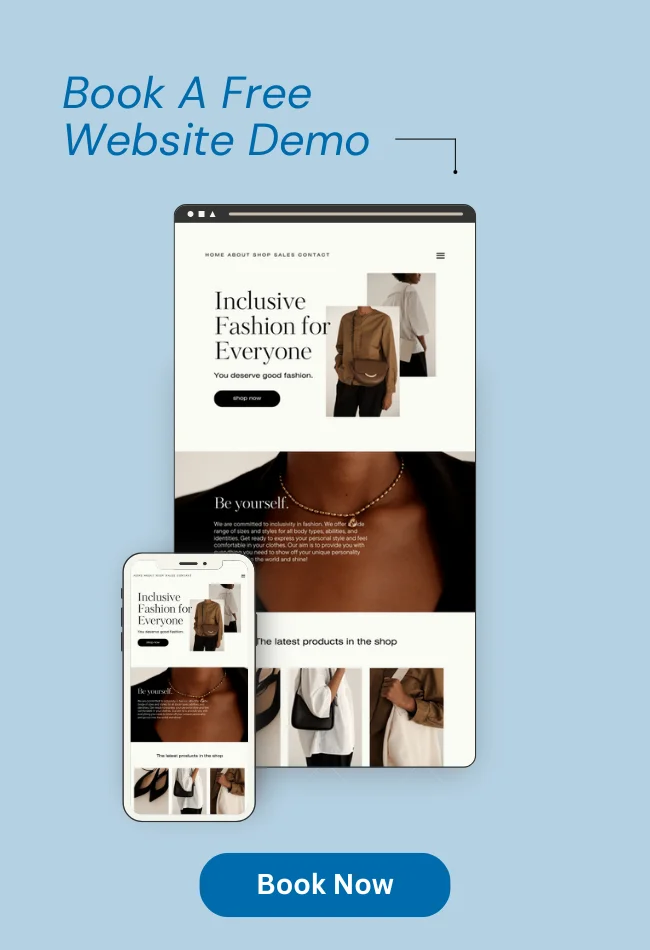







![_iPhone Screen Size & Resolution All iPhone Display Sizes Guide [2025] iPhone Screen Size & Resolution | All iPhone Display Sizes Guide [2025]](https://neefox.com/wp-content/uploads/elementor/thumbs/iPhone-Screen-Size-Resolution-All-iPhone-Display-Sizes-Guide-2025-rgmkelp2h92gpnmfqsmjdkahpn01tobstqqhbrcigg.png)

