In the competitive world of creative professionals, freelancers, and job seekers, a compelling online portfolio is no longer a luxury—it’s an absolute necessity. It’s your digital storefront, your personal gallery, and your most powerful tool for showcasing your skills, experience, and unique style to potential clients, employers, or collaborators. While building a custom website from scratch offers ultimate control, the process can be time-consuming and technically demanding. This is where Webflow Portfolio Templates emerge as an invaluable solution, offering a perfect blend of professional design, robust functionality, and unparalleled customization.
Webflow Portfolio Templates are pre-built, expertly designed Webflow projects specifically crafted to help individuals and agencies present their work in the most impactful way possible. These templates are fully responsive, come with clean code, and often feature dynamic CMS integrations, engaging interactions, and intuitive layouts, all ready for your personal touch. Whether you’re a graphic designer, photographer, web developer, writer, architect, or any creative professional, leveraging a Webflow portfolio template can significantly accelerate your journey to establishing a stunning and effective online presence.
This comprehensive guide will delve deep into the world of Webflow Portfolio Templates, exploring the compelling reasons why they are a smart choice, the essential features that define a top-tier template, the diverse types available to suit various professions, and a step-by-step approach to customizing your chosen template to truly reflect your unique brand. To inspire your next digital masterpiece, we’ll also provide an extensive, curated list of over 50 top-tier Webflow portfolio templates, complete with concise descriptions and direct links to help you find your perfect match.
Why Choose Webflow Portfolio Templates? The Undeniable Advantages
For many professionals, the thought of building a portfolio website can be daunting. Webflow portfolio templates alleviate this burden, offering a host of benefits that make the process efficient, enjoyable, and ultimately successful.
1. Rapid Deployment and Time Efficiency
The most immediate benefit of using a Webflow portfolio template is the dramatic reduction in development time. Instead of designing and building every page and element from the ground up, a template provides a complete, pre-designed structure. This allows you to focus almost entirely on populating your content—your projects, case studies, testimonials, and bio—and fine-tuning the aesthetics. This accelerated workflow means you can launch a professional-grade portfolio in a fraction of the time it would take to build from scratch, allowing you to start attracting opportunities sooner.
2. Professional Design and User Experience (UX) Out-of-the-Box
Webflow portfolio templates are meticulously crafted by experienced designers and Webflow developers. This ensures that they adhere to modern design principles and best practices in UI (User Interface) and UX (User Experience).
- Visually Stunning: Templates feature contemporary aesthetics, balanced layouts, thoughtful typography, and often subtle animations that immediately convey professionalism and creativity.
- Intuitive Navigation: They are designed with clear, user-friendly navigation structures, making it easy for visitors (potential clients or employers) to find exactly what they’re looking for, whether it’s your specific skill set or a detailed case study.
- Conversion-Oriented: Many templates are structured to guide visitors towards a desired action, such as contacting you, downloading your resume, or exploring more of your work.
3. Inherently Responsive and Cross-Device Compatible
In today’s multi-device world, your portfolio must look and function flawlessly on any screen size. Every high-quality Webflow portfolio template is built with responsive design as a core principle. This means your website will automatically adapt and provide an optimal viewing experience on desktops, laptops, tablets, and smartphones, without any extra effort on your part. This ensures that your work is accessible and impressive to everyone, regardless of their device.
4. Powerful Customization Without Coding
Webflow’s visual editor is a game-changer for customization. Even though you’re starting with a template, you have immense creative freedom to personalize it without writing a single line of code. You can easily:
- Change Colors and Fonts: Update global styles or individual elements to match your personal brand or client’s guidelines.
- Replace Imagery: Upload your own high-resolution project images, videos, and headshots.
- Modify Layouts: Adjust sections, add new elements, or tweak existing grid/flexbox structures using Webflow’s intuitive drag-and-drop interface.
- Tweak Interactions: Modify existing animations or add new ones to specific elements, bringing your portfolio to life with subtle or bold movements.
5. Seamless CMS Integration for Dynamic Content
Many premium Webflow portfolio templates come pre-integrated with Webflow’s powerful Content Management System (CMS). This is particularly beneficial for portfolios that feature multiple projects, case studies, or blog posts.
- Easy Project Management: CMS collections allow you to add, edit, and manage your projects (including images, descriptions, categories, and client details) from a user-friendly database, rather than manually updating individual pages.
- Dynamic Content Display: Once your CMS is set up, the template automatically populates project pages, ensuring consistency and saving countless hours when adding new work.
6. SEO-Friendly Foundations for Discoverability
A stunning portfolio is only effective if people can find it. Reputable Webflow portfolio templates are built with clean, semantic code, which is inherently beneficial for Search Engine Optimization (SEO). They often include:
- Proper heading structures (H1, H2, etc.)
- Optimized image handling with alt text fields.
- Fast loading times, a critical ranking factor.
- Options for customizing meta titles and descriptions for each project page. This provides a strong SEO foundation, helping your portfolio rank higher in search results and attract more organic traffic from potential clients or recruiters.
7. Learning and Best Practices in Action
For those new to Webflow or looking to deepen their understanding, portfolio templates serve as excellent educational resources. By exploring how professional designers structure elements, apply styles, build responsive layouts, and implement interactions within a template, you can gain invaluable insights into Webflow’s best practices and accelerate your own learning curve. It’s like having an expert’s blueprint to study.
Key Features to Look for in a Webflow Portfolio Template
When sifting through the vast array of Webflow Portfolio Templates, keeping an eye out for specific features will help you choose the one that best serves your professional needs.
- Visually Engaging Layouts: Look for templates that immediately capture attention. This includes unique hero sections, well-organized project grids, and elegant typography. The overall aesthetic should resonate with your personal brand.
- Responsive Design & Mobile Optimization: Absolutely critical. Ensure the template looks impeccable and is fully functional across all device sizes (desktop, tablet, mobile). Test the live demo on your phone.
- CMS Integration for Projects: If you have multiple projects, a template with a pre-built CMS collection for projects is a huge time-saver. It allows you to add new work easily without duplicating pages.
- Dedicated Project/Case Study Pages: Beyond just a thumbnail, a good template should offer detailed project pages where you can explain your process, challenges, solutions, and results. This is crucial for showcasing your value.
- Smooth Interactions & Animations: Webflow excels at animations. Look for subtle, tasteful interactions (hover effects, scroll animations, loading transitions) that enhance the user experience without being distracting or slowing down the site.
- Clear Call-to-Action (CTA) Sections: Your portfolio should lead to action. Ensure the template has prominent and well-designed sections for “Contact Me,” “Download Resume,” or “Request a Quote.”
- About Me/Bio Section: A well-structured space to tell your story, highlight your skills, and share your professional journey. This personalizes your portfolio.
- Testimonials/Client Logos Section: Social proof is powerful. A dedicated section to display client feedback or logos adds credibility and builds trust.
- Contact Form Integration: A functional and aesthetically pleasing contact form is essential for inbound inquiries.
- Blog Functionality (Optional but Recommended): If you plan to share insights, articles, or process breakdowns, a template with integrated blog CMS is a bonus for thought leadership and SEO.
- Clean Code Structure: While Webflow handles the code, a well-built template will have a logical and clean class structure, making it easier to customize and maintain.
- Loading Speed Optimization: Test the template’s demo for speed. A fast-loading portfolio provides a better user experience and is favored by search engines.
- Support and Documentation: Especially for premium themes, check if the creator offers good support and comprehensive documentation. This can be invaluable during customization.
Types of Webflow Portfolio Templates: Finding Your Niche
Webflow’s marketplace boasts a rich variety of portfolio templates, each tailored to different professional needs and aesthetic preferences.
- Minimalist Portfolios: Emphasize clean lines, ample white space, and a focus on the work itself. Ideal for designers, photographers, and artists who want their visuals to speak volumes.
- Interactive & Dynamic Portfolios: Feature engaging scroll effects, unique hover states, and subtle animations to create a memorable user experience. Great for motion designers, UI/UX specialists, and experimental creatives.
- Case Study-Driven Portfolios: Designed for professionals who need to explain their process and results in detail, such as UX designers, product designers, and strategists. They often have robust project pages.
- Photography & Visual Portfolios: Prioritize large, high-resolution image displays, elegant galleries, and sometimes video integration. Perfect for photographers, videographers, and illustrators.
- Professional & Agency Portfolios: Offer a more structured, corporate feel, suitable for agencies, consultants, or business-focused freelancers. They often include service listings, team sections, and client testimonials.
- Personal Brand & Resume Portfolios: Concise, professional templates for individuals seeking to build an online resume or a simple, impactful personal website.
- Developer & Tech Portfolios: May include sections for coding skills, technical projects, and a more straightforward, functional design.
How to Customize Your Webflow Portfolio Template
Once you’ve selected the perfect Webflow Portfolio Template, the real fun begins: making it uniquely yours. Webflow’s visual designer makes this process intuitive and powerful.
- Clone or Purchase and Open in Webflow: If it’s a free template, clone it directly to your Webflow dashboard. For premium templates, purchase it, and it will appear in your projects. Open the project in the Webflow Designer.
- Explore the Structure: Before making changes, take some time to understand how the template is built. Use the Navigator panel to see the hierarchy of elements, sections, and components. Familiarize yourself with the class naming conventions used by the template creator.
- Update Content with Your Work:
- Text: Replace all placeholder text with your own headlines, project descriptions, about me story, and contact details. Use the Webflow Editor for quick text edits or the CMS for dynamic content.
- Imagery & Media: Upload your high-resolution project images, videos, and your professional headshot. Ensure images are optimized for web (compressed, correctly sized) for fast loading.
- CMS Items: If your template uses a CMS for projects, go to the CMS panel, delete the demo content, and add your own projects. Fill in all the fields (title, description, images, categories, client, etc.). The template will automatically generate the project pages based on your input.
- Personalize Styles to Match Your Brand:
- Colors: Modify the global color swatches (if the template uses them) or adjust individual element colors to align with your personal brand’s color palette.
- Typography: Change fonts, font sizes, line heights, and weights for headings, body text, and other elements. Choose fonts that reflect your personality and are legible.
- Layout Adjustments: While the core layout is set, you can still make tweaks. Rearrange sections, add new content blocks, or modify existing grid/flexbox layouts using Webflow’s visual styling tools. You can also hide sections you don’t need.
- Refine Interactions and Animations: Preview the template’s existing animations and micro-interactions. You can modify their timing, intensity, or even change the types of animations using Webflow’s Interactions panel. Add new interactions to specific elements if desired, ensuring they enhance the user experience.
- Integrate Essential Tools:
- Contact Form: Ensure the contact form is linked to your email or a CRM. You might need to integrate with a service like Zapier or HubSpot for advanced lead management.
- Analytics: Add your Google Analytics tracking code to monitor visitor behavior.
- Social Media Links: Update all social media icons with your correct profile links.
- SEO Optimization: Go to your Project Settings and Page Settings for each page. Customize meta titles, meta descriptions, and Open Graph settings for better search engine visibility and social sharing. Ensure all images have descriptive alt text.
- Thorough Testing: Before publishing, rigorously test your customized portfolio. Check every link, form, and interactive element. View it on various devices (desktop, tablet, mobile) and in different browsers to ensure everything looks and functions perfectly.
- Publish Your Masterpiece: Once you’re satisfied, publish your Webflow portfolio to your custom domain. Share it widely and start showcasing your brilliance to the world!
50+ Leading Webflow Portfolio Templates for Every Need
Here’s an extensive, curated list of over 50 top-tier Webflow Portfolio Templates. This selection aims to provide a diverse range of styles and functionalities, offering excellent starting points for various creative and professional fields. Each entry includes a brief description and a direct link to the template page on Webflow’s marketplace.
General & Minimalist Portfolios
These templates prioritize clean design, ample white space, and a focus on the work itself, suitable for a broad range of professionals.
- Portfolio X
- Link: https://webflow.com/templates/html/portfolio-x-portfolio-website-template
- A sleek and modern template designed to put your work front and center with a minimalist aesthetic. It features clean layouts and large image displays, ideal for showcasing various creative projects.
- Aurora
- Link: https://webflow.com/templates/html/aurora-portfolio-website-template
- A modern and interactive portfolio theme with captivating scroll animations and dynamic content presentation. Perfect for creative professionals who want to make a strong visual impression.
- Folio
- Link: https://webflow.com/templates/html/folio-portfolio-website-template
- A versatile portfolio template with a clean, grid-based layout, allowing for diverse project displays. It’s suitable for a wide range of creative professionals looking for an organized showcase.
- Canvas
- Link: https://webflow.com/templates/html/canvas-portfolio-website-template
- A highly customizable and flexible portfolio theme with a focus on bold imagery and clear project descriptions. It adapts well to various creative styles and content types.
- Momentum
- Link: https://webflow.com/templates/html/momentum-portfolio-website-template
- A modern portfolio theme with smooth scroll animations and a focus on full-screen visuals. Ideal for showcasing video work or large photographic projects with a cinematic feel.
- Gridfolio
- Link: https://webflow.com/templates/html/gridfolio-portfolio-website-template
- A clean, responsive grid-based portfolio theme for showcasing a diverse range of creative projects. Its modular design allows for easy organization and visual impact.
- Minimal Portfolio
- Link: https://webflow.com/templates/html/minimal-portfolio-website-template
- As its name suggests, this template offers a very clean and uncluttered design, ensuring your work is the absolute focus. It prioritizes fast loading and a distraction-free viewing experience.
- Showcase
- Link: https://webflow.com/templates/html/showcase-portfolio-website-template
- A dynamic portfolio theme with engaging hover effects and project filtering options. It’s ideal for designers and developers who want an interactive way to present their work.
- The Artist
- Link: https://webflow.com/templates/html/the-artist-portfolio-website-template
- An elegant and sophisticated template for fine artists or luxury brand creatives. It features refined typography and a focus on large, impactful visuals to highlight artistic endeavors.
- Creative Portfolio
- Link: https://webflow.com/templates/html/creative-portfolio-website-template
- A versatile template designed for a wide array of creative professionals. It offers flexible layouts and engaging elements to present diverse portfolios effectively.
UI/UX & Product Designer Portfolios
Templates specifically crafted to showcase design processes, case studies, and user-centered work.
- Designer
- Link: https://webflow.com/templates/html/designer-portfolio-website-template
- A clean and professional theme tailored for graphic designers, web designers, and illustrators. It offers structured layouts for showcasing projects and client testimonials with a focus on process.
- UXFlow
- Link: https://webflow.com/templates/html/uxflow-portfolio-website-template
- Specifically designed for UX/UI designers, emphasizing detailed case studies, user research, and design process explanations. It provides robust sections for showcasing problem-solving and solutions.
- Product Designer
- Link: https://webflow.com/templates/html/product-designer-portfolio-website-template
- Ideal for product designers, focusing on showcasing design thinking, iterations, and the impact of their work. It includes layouts for detailed project breakdowns and user flows.
- Case Study X
- Link: https://webflow.com/templates/html/case-study-x-portfolio-website-template
- A robust template for designers who rely heavily on in-depth case studies to explain their projects. It provides extensive content blocks for process, challenges, and results.
- Design Studio
- Link: https://webflow.com/templates/html/design-studio-website-template
- While suitable for small studios, this template also works well for individual designers wanting to present a professional, agency-like presence. It features sleek layouts and project showcases.
- Wireframe
- Link: https://webflow.com/templates/html/wireframe-portfolio-website-template
- A minimalist template that can be easily customized to highlight the structure and flow of UX projects. Its simplicity allows the content of your design process to shine.
- Prototype
- Link: https://webflow.com/templates/html/prototype-portfolio-website-template
- Designed for showcasing interactive prototypes and digital experiences. It provides a clean canvas for embedding demos and explaining the functionality of your designs.
- Interaction Designer
- Link: https://webflow.com/templates/html/interaction-designer-portfolio-website-template
- Focuses on dynamic elements and engaging interactions to demonstrate an interaction designer’s skills. It allows for showcasing micro-animations and user flow examples.
- Design System
- Link: https://webflow.com/templates/html/design-system-website-template
- A template for designers who want to showcase their expertise in building and implementing design systems. It offers structured layouts for presenting components, guidelines, and principles.
- Visual Designer
- Link: https://webflow.com/templates/html/visual-designer-portfolio-website-template
- Emphasizes strong visual presentation and aesthetic detail. Ideal for graphic designers, branding specialists, and visual artists who want to highlight their artistic flair.
Photography & Visual Artist Portfolios
Templates that prioritize large imagery, galleries, and a clean display of visual work.
- Photographer X
- Link: https://webflow.com/templates/html/photographer-x-photography-website-template
- A visually stunning theme for photographers to showcase their work in high resolution. It features elegant galleries, full-screen image displays, and a focus on visual impact.
- Lens
- Link: https://webflow.com/templates/html/lens-photography-website-template
- A clean and modern photography portfolio with a focus on large, immersive images. It offers various gallery layouts and a minimalist design to let your photos shine.
- Illustrator * Link: https://webflow.com/templates/html/illustrator-portfolio-website-template * Tailored for illustrators and digital artists, this theme emphasizes visual storytelling and clear presentation of individual artworks. It offers clean layouts to let the art speak for itself.
- Gallery X
- Link: https://webflow.com/templates/html/gallery-x-photography-website-template
- A dynamic gallery theme with engaging hover effects and filtering options for different photo collections. Ideal for showcasing diverse photographic projects or artistic series.
- Videographer
- Link: https://webflow.com/templates/html/videographer-portfolio-website-template
- Specifically designed for videographers and motion graphics artists, featuring prominent video embeds, project showcases, and a focus on cinematic presentation.
- Art Gallery
- Link: https://webflow.com/templates/html/art-gallery-website-template
- An elegant template for showcasing fine art collections or individual artworks in an online gallery setting. It provides a sophisticated backdrop for artistic displays.
- Architect
- Link: https://webflow.com/templates/html/architect-portfolio-website-template
- Tailored for architects and interior designers, featuring clean layouts for project plans, 3D renders, and construction photography. It emphasizes precision and detail in design.
- Moda
- Link: https://webflow.com/templates/html/moda-fashion-portfolio-website-template
- A stylish and modern template for fashion photographers, stylists, or models. It features large, impactful imagery and a focus on visual storytelling to showcase fashion work.
- Captura
- Link: https://webflow.com/templates/html/captura-photography-website-template
- A clean and responsive photography theme with a focus on high-quality image display. It offers various gallery options and a minimalist design to let your photos stand out.
- Cinematic
- Link: https://webflow.com/templates/html/cinematic-video-portfolio-website-template
- Designed for filmmakers, editors, and video production companies. It features prominent video players, project reels, and a dark, immersive aesthetic to highlight visual storytelling.
Developer & Tech Portfolios
Templates for showcasing coding skills, technical projects, and a more functional design.
- Developer X
- Link: https://webflow.com/templates/html/developer-x-developer-website-template
- A straightforward and professional template for web developers, software engineers, or programmers. It focuses on showcasing technical projects, skills, and a clear call-to-action for collaboration.
- Codebase
- Link: https://webflow.com/templates/html/codebase-developer-website-template
- A clean and functional theme for developers, featuring sections for coding languages, project repositories, and technical skills. It prioritizes clarity and ease of navigation for technical audiences.
- Engineer
- Link: https://webflow.com/templates/html/engineer-portfolio-website-template
- Tailored for engineers and technical professionals, this template provides structured layouts for presenting complex projects and technical specifications. It emphasizes precision and problem-solving.
- Techfolio
- Link: https://webflow.com/templates/html/techfolio-portfolio-website-template
- A modern and minimalist theme for tech-focused portfolios, suitable for software developers, data scientists, or AI specialists. It features clean design and clear project descriptions.
- Programmer
- Link: https://webflow.com/templates/html/programmer-portfolio-website-template
- Designed for programmers and coders, this template offers a straightforward way to showcase coding projects, open-source contributions, and technical expertise.
Personal Brand & Resume Portfolios
Concise, professional templates for individuals building an online resume or a simple, impactful personal website.
- Resume X
- Link: https://webflow.com/templates/html/resume-x-personal-website-template
- A modern and professional resume theme designed to help job seekers and freelancers showcase their skills and experience. It features clear sections for work history, education, and contact information.
- Personal
- Link: https://webflow.com/templates/html/personal-website-template
- A versatile personal website theme suitable for building a digital presence for individuals. It offers flexible sections for an about me, services, portfolio, and contact details.
- One Page X
- Link: https://webflow.com/templates/html/one-page-x-one-page-website-template
- A clean and concise one-page website theme perfect for quick launches or personal branding. It uses smooth scroll navigation to keep all essential information accessible on a single scroll.
- Freelancer
- Link: https://webflow.com/templates/html/freelancer-website-template
- Tailored for independent professionals, this theme helps freelancers showcase their services, expertise, and client testimonials. It aims to generate leads and establish credibility.
- CV Template
- Link: https://webflow.com/templates/html/cv-template-personal-website-template
- A straightforward and professional CV template designed to present your qualifications clearly. It’s easy to customize with your personal details and career highlights.
Agency & Studio Portfolios (for small teams/individuals representing a studio)
Templates with a more structured, corporate feel, suitable for showcasing a collective body of work.
- Agency X
- Link: https://webflow.com/templates/html/agency-x-agency-website-template
- A versatile theme for creative agencies, marketing firms, or digital studios. It boasts a bold design, dynamic animations, and dedicated sections for services, portfolios, and team members.
- Creative Studio
- Link: https://webflow.com/templates/html/creative-studio-website-template
- A modern and artistic template for small design studios or creative collectives. It features engaging visuals and a focus on showcasing diverse creative projects.
- Digital Agency
- Link: https://webflow.com/templates/html/digital-agency-website-template
- Designed for digital marketing agencies or web development firms, this template emphasizes services, client results, and a professional online presence.
- Brand Agency
- Link: https://webflow.com/templates/html/brand-agency-website-template
- A sophisticated template for branding agencies or consultants, focusing on showcasing brand identity projects and strategic thinking.
- Collective
- Link: https://webflow.com/templates/html/collective-agency-website-template
- A sleek and collaborative theme for creative collectives or small teams. It allows for showcasing individual and collective projects with a modern aesthetic.
Unique & Niche Portfolios
Templates for specific creative fields or with distinct design approaches.
- Writer
- Link: https://webflow.com/templates/html/writer-blog-website-template
- While primarily a blog, its clean layout makes it excellent for writers, journalists, or content strategists to showcase articles and long-form content as a portfolio.
- Illustrator
- Link: https://webflow.com/templates/html/illustrator-portfolio-website-template
- Specifically designed for illustrators and digital artists, this theme emphasizes visual storytelling and clear presentation of individual artworks.
- Architect
- Link: https://webflow.com/templates/html/architect-portfolio-website-template
- Tailored for architects and interior designers, featuring clean layouts for project plans, 3D renders, and construction photography.
- Musician
- Link: https://webflow.com/templates/html/musician-website-template
- A dynamic theme for musicians or bands to showcase their work, featuring audio players, tour dates, and photo galleries.
- Filmmaker
- Link: https://webflow.com/templates/html/filmmaker-portfolio-website-template
- Designed for filmmakers, directors, or video editors, featuring prominent video embeds, project reels, and a cinematic aesthetic.
- Animator
- Link: https://webflow.com/templates/html/animator-portfolio-website-template
- Focuses on showcasing animation reels and individual animated projects with smooth transitions and clear project descriptions.
- Game Designer
- Link: https://webflow.com/templates/html/game-designer-portfolio-website-template
- A specialized template for game designers, featuring sections for game projects, design documents, and interactive demos.
- Fashion Designer
- Link: https://webflow.com/templates/html/fashion-designer-portfolio-website-template
- An elegant theme for showcasing fashion collections, lookbooks, and design sketches with high-quality imagery.
- Journalist
- Link: https://webflow.com/templates/html/journalist-portfolio-website-template
- A professional template for journalists and reporters to showcase articles, investigative pieces, and publications.
- Speaker
- Link: https://webflow.com/templates/html/speaker-website-template
- Designed for public speakers, coaches, or consultants to showcase their expertise, speaking topics, and testimonials.
Final Thoughts
Your online portfolio is a dynamic and essential tool for your professional journey. Webflow Portfolio Templates offer an unparalleled advantage, providing a powerful, professionally designed foundation that you can customize to perfection without the complexities of traditional coding. They empower you to showcase your brilliance, tell your unique story, and attract the right opportunities with efficiency and impact.
By carefully selecting a template that aligns with your professional niche and personal brand, and then leveraging Webflow’s intuitive visual designer to infuse it with your unique style and content, you can create a portfolio that not only stands out but also effectively converts visitors into valuable connections. Embrace the power of Webflow portfolio templates to build a digital presence that truly reflects your talent and ambition.
Ready to build a stunning online portfolio that opens doors to new opportunities? Contact us for a free consultation to discuss your portfolio needs and explore how Webflow templates can help you showcase your brilliance to the world!

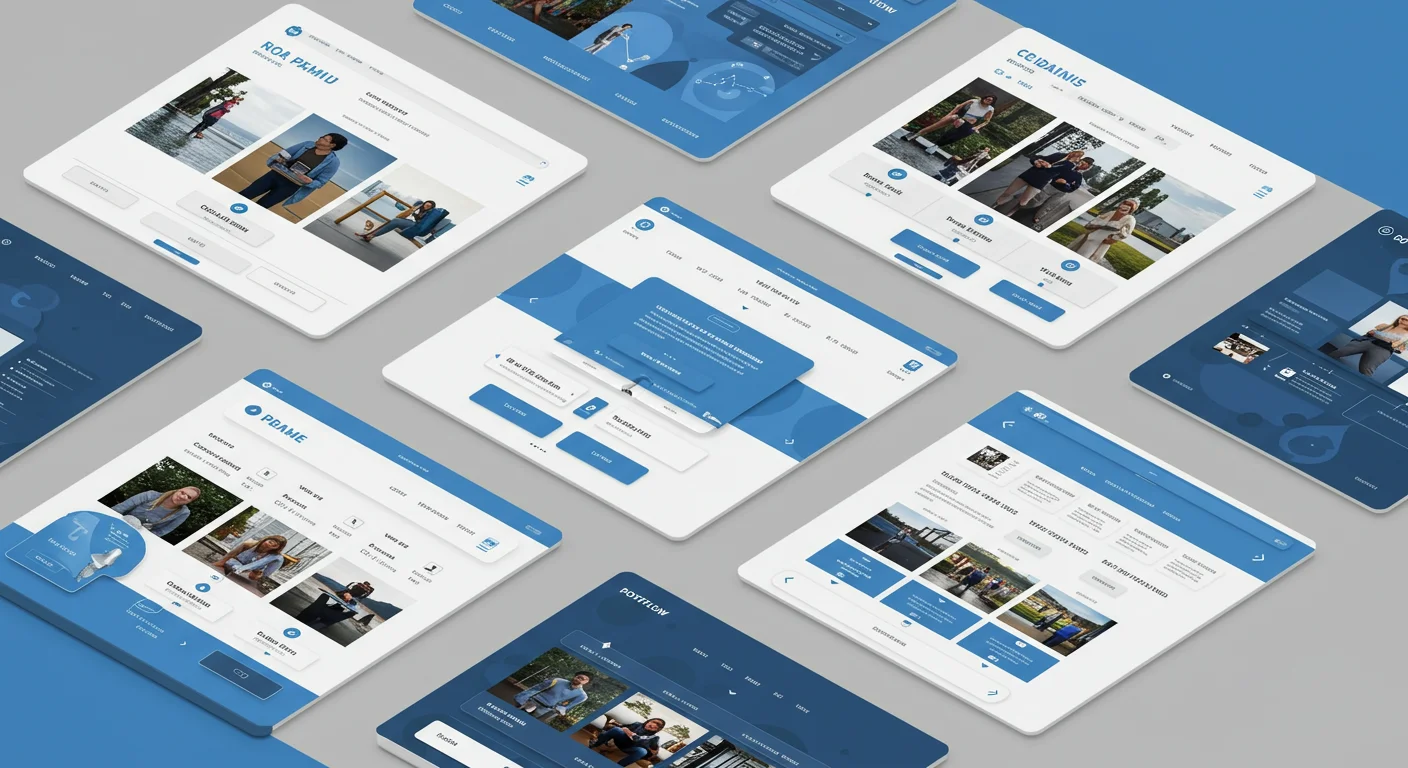
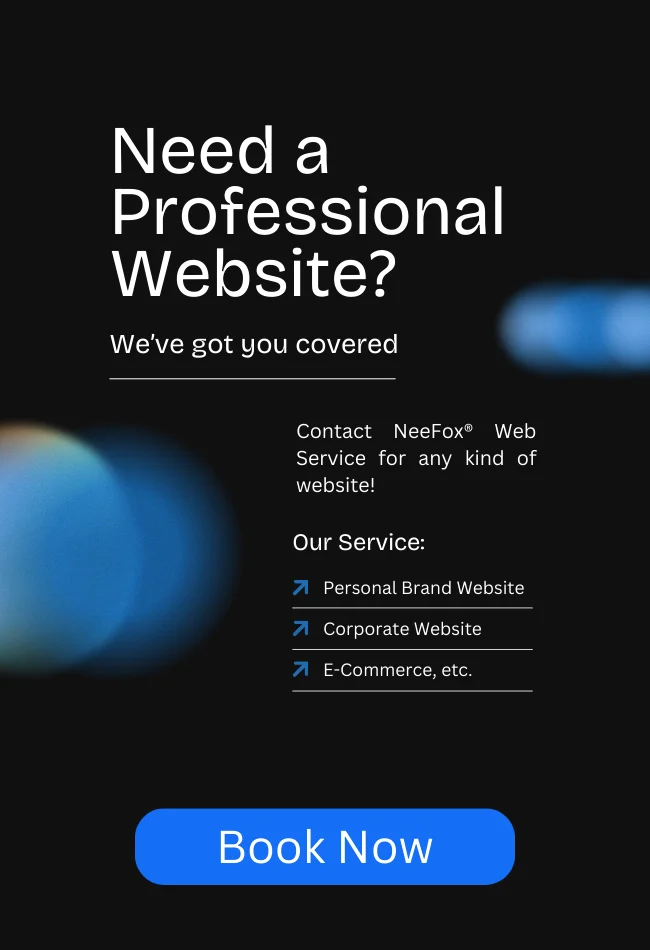







![_iPhone Screen Size & Resolution All iPhone Display Sizes Guide [2025] iPhone Screen Size & Resolution | All iPhone Display Sizes Guide [2025]](https://neefox.com/wp-content/uploads/elementor/thumbs/iPhone-Screen-Size-Resolution-All-iPhone-Display-Sizes-Guide-2025-rgmkelp2h92gpnmfqsmjdkahpn01tobstqqhbrcigg.png)

