The Webflow platform is renowned for its powerful visual development capabilities, allowing designers and developers to create stunning, custom websites without writing traditional code. However, Webflow’s true strength is amplified by its vibrant and ever-expanding ecosystem, centralized within the Webflow Marketplace. This digital hub serves as a treasure trove of resources, tools, and professional services designed to extend Webflow’s core functionality, accelerate workflows, and connect users with expert assistance.
This comprehensive Webflow Marketplace Guide will walk you through its various sections, explaining what each offers and how you can leverage them to enhance your Webflow projects. Whether you’re a seasoned Webflow professional seeking new integrations, a budding designer looking for a perfect starting template, or a business owner in need of expert help, understanding the Webflow Marketplace is crucial to unlocking the platform’s full potential and streamlining your digital endeavors.
What is the Webflow Marketplace?
The Webflow Marketplace is Webflow’s official online store and directory, designed to provide users with a centralized location to discover and acquire resources that complement and extend their Webflow projects. It’s a dynamic ecosystem where third-party developers, designers, and agencies contribute valuable assets and services, fostering a thriving community around the platform.
The Marketplace is broadly divided into several key sections, each serving a distinct purpose:
- Apps: Integrations and extensions that add new functionalities to your Webflow site or workflow.
- Templates: Pre-built, professionally designed website projects that serve as a starting point.
- Made in Webflow: A showcase of inspiring websites built by the Webflow community, often clonable for learning.
- Experts (Certified Partners): A directory of vetted Webflow agencies and freelancers offering professional services.
Let’s dive into each section to understand its offerings and how you can best utilize them.
1. Webflow Apps: Extending Functionality and Automating Workflows
The Webflow Apps section is a rapidly growing part of the Marketplace, offering a wide array of integrations and extensions that connect your Webflow site with other powerful tools and services. These apps can automate workflows, enhance site functionality, improve marketing efforts, and streamline operations.
What You’ll Find:
- Marketing & Analytics Integrations: Connect with CRMs (like HubSpot), email marketing platforms (Mailchimp), analytics tools (Google Analytics, Mixpanel), and SEO tools.
- E-commerce Enhancements: Apps for advanced shipping, inventory management, subscription services, or specialized payment gateways.
- Automation Tools: Integrations with platforms like Zapier or Make (formerly Integromat) for complex workflow automation.
- Content & Media Management: Tools for managing digital assets, optimizing images, or integrating with external content sources.
- Security & Performance: Apps for enhancing site security, managing cookies, or improving load times.
- Custom Functionality: Solutions for user accounts, membership sites, custom search, and more.
Why Use Webflow Apps?
- Expand Capabilities: Add features to your Webflow site that aren’t natively built-in.
- Automate Tasks: Reduce manual effort by connecting Webflow with your existing business tools.
- Improve Efficiency: Streamline workflows for marketing, sales, and content management.
- Data Synchronization: Ensure seamless data flow between your website and other platforms.
How to Use Webflow Apps:
- Browse & Discover: Navigate to the “Apps” section of the Webflow Marketplace. You can browse by category, popularity, or search for specific integrations.
- Review Details: Click on an app to view its detailed description, features, pricing (many have free tiers or trials), user reviews, and installation instructions. Pay attention to the permissions the app requests.
- Install & Connect: Most apps are installed directly from the Marketplace. You’ll typically be guided through a connection process to link your Webflow site with your account on the third-party service (e.g., logging into your HubSpot account).
- Configure: Follow the app’s specific instructions to configure its settings within your Webflow project or the connected service.
- Test: Always thoroughly test the integration to ensure it’s working as expected.
2. Webflow Templates: Professional Foundations for Your Project
Webflow Templates are pre-built, fully customizable website projects designed by experienced Webflow creators. They serve as an excellent starting point for any project, allowing you to bypass the initial design and development phases and jump straight into content population and personalization.
What You’ll Find:
- Diverse Categories: Templates for almost every industry and purpose: Business, Portfolio, E-commerce, Blog, SaaS, Personal, Real Estate, Education, and more.
- Free & Premium Options: A selection of high-quality free templates for basic needs or learning, alongside a vast array of premium templates offering more sophisticated designs, advanced features, and dedicated support.
- Responsive Design: All reputable Webflow templates are built with responsiveness in mind, ensuring they look great on desktops, tablets, and mobile devices.
- CMS & E-commerce Ready: Many templates come with pre-built CMS collections for dynamic content (blogs, portfolios) or full e-commerce functionality (product pages, shopping carts).
- Clean Structure: Templates are typically built with clean, semantic HTML and well-organized CSS classes, making them easy to understand and customize.
Why Use Webflow Templates?
- Accelerate Development: Launch your website much faster by starting with a pre-designed foundation.
- Professional Quality: Benefit from designs crafted by expert Webflow designers, ensuring a polished and modern aesthetic.
- Cost-Effective: Often more affordable than hiring a custom designer for a full build.
- Learn Best Practices: Study how professional templates are structured and styled to improve your own Webflow skills.
- Inspiration: Even if you plan a custom build, templates can provide valuable design inspiration.
How to Use Webflow Templates:
- Browse & Filter: Head to the “Templates” section. Use filters to narrow down your search by category, industry, features (CMS, E-commerce), style, or price (free/premium).
- Preview Demos: Click on a template to view its live demo. Explore all pages, test responsiveness, and check interactions.
- Review Details: Read the template’s description, features list, and any included documentation details.
- Purchase or Clone: For free templates, you can clone them directly into your Webflow account. For premium templates, you’ll purchase them, and they’ll be added to your projects.
- Customize: Open the template in the Webflow Designer. Replace placeholder content with your own, adjust colors, fonts, layouts, and interactions to match your brand.
- Populate CMS/E-commerce: If the template is CMS or E-commerce ready, add your dynamic content or products.
- Publish: Once customized and tested, publish your site to your custom domain.
3. Made in Webflow: Inspiration and Clonable Projects
The Made in Webflow section is a vibrant showcase of websites created by the global Webflow community. It’s a constant source of inspiration, demonstrating the incredible versatility and power of the platform. Many projects in this section are also “clonable,” meaning you can copy the entire project into your Webflow account and dissect how it was built.
What You’ll Find:
- Diverse Examples: Websites across every industry, design style, and complexity level.
- Cutting-Edge Designs: See how top designers are pushing the boundaries with advanced interactions, 3D elements, and unique layouts.
- Clonable Projects: A significant number of projects are made clonable by their creators. This allows you to inspect their structure, styling, interactions, and CMS setup directly in the Webflow Designer.
- Community Highlights: Featured projects often highlight innovative uses of Webflow and showcase the talent within the community.
Why Use Made in Webflow?
- Inspiration: Discover new design trends, creative layouts, and innovative uses of Webflow features.
- Learning: Dissect clonable projects to understand how complex designs and interactions are built. It’s an invaluable educational resource.
- Problem-Solving: Find examples of how others have solved specific design or development challenges.
- Community Engagement: Connect with other Webflow users and appreciate their work.
How to Use Made in Webflow:
- Browse & Search: Explore the “Made in Webflow” gallery. You can filter by categories, features, or search for specific keywords.
- Get Inspired: Click on projects that catch your eye. Pay attention to the overall aesthetic, specific sections, animations, and user experience.
- Clone (If Available): If a project is clonable, you’ll see a “Clone” button. Clicking this will add a copy of the entire project to your Webflow dashboard.
- Reverse Engineer: Open the cloned project in the Webflow Designer. Explore the Navigator, Style, and Interactions panels to understand how the design was constructed. This is a powerful way to learn advanced techniques.
- Adapt (Don’t Just Copy): Use clonable projects as a learning tool and inspiration, but always adapt the concepts to your unique project rather than simply copying them directly.
4. Webflow Experts (Certified Partners): Professional Assistance
The Webflow Experts section (also known as the Certified Partner Directory) is a curated list of vetted Webflow agencies and freelancers who offer professional design, development, and consulting services. These are trusted partners who have demonstrated a high level of proficiency and a proven track record with Webflow.
What You’ll Find:
- Vetted Professionals: Agencies and freelancers who have been thoroughly qualified by the Webflow team.
- Diverse Services: Experts offering a wide range of services including custom Webflow development, UI/UX design, SEO, migrations, e-commerce setup, integrations, and ongoing maintenance.
- Filterable Directory: Search for experts by location, budget, services offered, industry focus, and team size.
- Client Reviews: Many profiles include client testimonials and ratings, providing social proof of their quality of work.
Why Use Webflow Experts?
- Access Specialized Skills: Hire professionals with deep expertise in Webflow to tackle complex projects or achieve highly custom designs.
- Save Time & Effort: Delegate your web development needs to experienced hands, allowing you to focus on your core business.
- Ensure Quality: Work with vetted partners who adhere to Webflow’s best practices and deliver high-quality results.
- Strategic Guidance: Benefit from their experience in web strategy, marketing, and optimization.
- Scalability: Agencies can provide a full team to handle large-scale projects or ongoing needs.
How to Use Webflow Experts:
- Define Your Project: Clearly outline your project scope, goals, budget, and timeline.
- Browse & Filter: Go to the “Experts” section. Use the filters to find professionals who match your criteria (e.g., “Webflow E-commerce Expert” in “New York” with a “Mid-range budget”).
- Review Profiles: Click on expert profiles to view their portfolio, services offered, client testimonials, and contact information.
- Request a Quote/Consultation: Reach out to a few shortlisted experts with your project brief. Most offer initial consultations to discuss your needs.
- Vet Thoroughly: Ask for references, discuss their process, and ensure there’s a good cultural fit before making a decision.
Conclusion: Unleashing Webflow’s Full Potential
The Webflow Marketplace is an indispensable resource for anyone working with the Webflow platform. It’s more than just a collection of assets; it’s a dynamic ecosystem that empowers users to extend Webflow’s capabilities, accelerate their projects, learn from the best, and connect with top-tier talent.
By effectively navigating and utilizing the Apps, Templates, Made in Webflow, and Experts sections, you can unlock Webflow’s full potential. Whether you’re looking for a quick start, a powerful integration, design inspiration, or professional assistance, the Webflow Marketplace provides the tools and connections you need to build, launch, and grow exceptional web experiences. Embrace this vibrant ecosystem, and you’ll find that the possibilities with Webflow are truly limitless.
Ready to explore the Webflow Marketplace for your next project? Contact us for a free consultation to discuss your needs and how we can help you leverage Webflow’s powerful ecosystem!

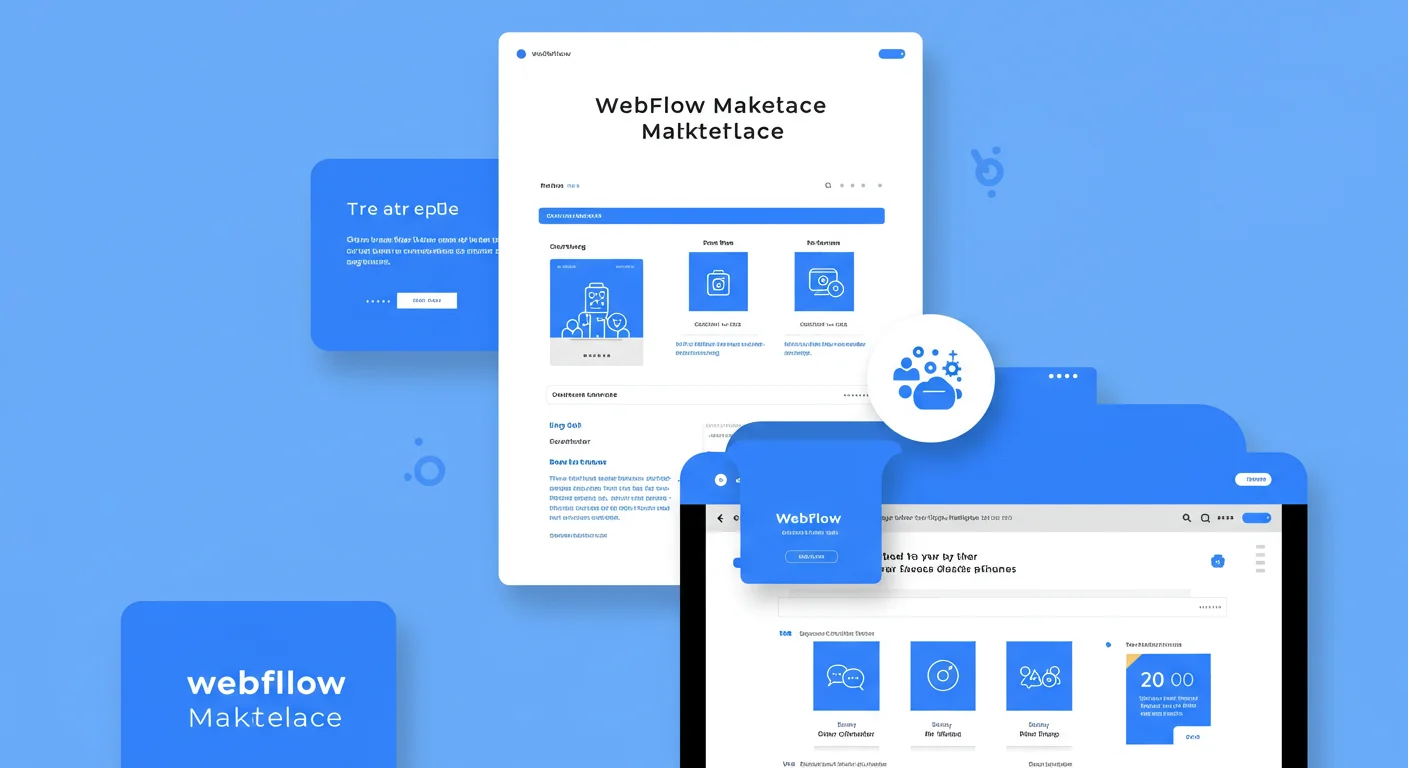
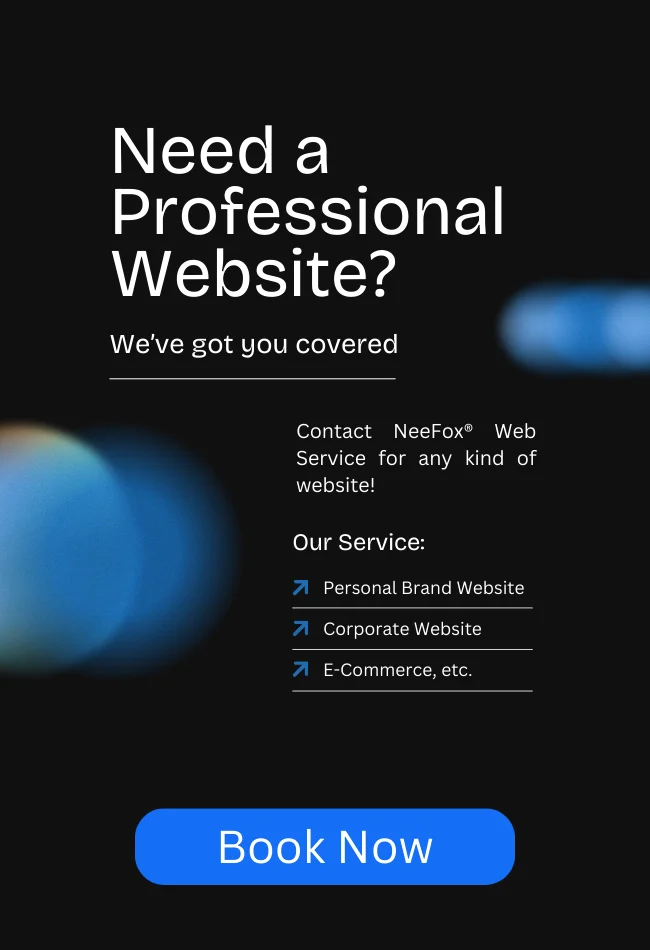







![_iPhone Screen Size & Resolution All iPhone Display Sizes Guide [2025] iPhone Screen Size & Resolution | All iPhone Display Sizes Guide [2025]](https://neefox.com/wp-content/uploads/elementor/thumbs/iPhone-Screen-Size-Resolution-All-iPhone-Display-Sizes-Guide-2025-rgmkelp2h92gpnmfqsmjdkahpn01tobstqqhbrcigg.png)

